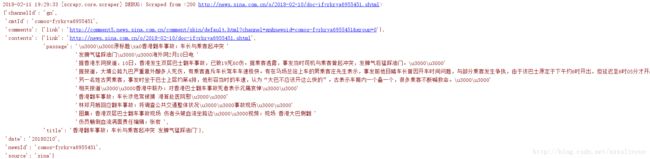python爬虫新浪,网易,腾讯新闻及评论
爬取新浪,网易,腾讯新闻及评论
源代码:https://github.com/jsphLim/news_crawl
主要文件
-main.py
-newsspider.py
#!/usr/bin/env python
# coding=utf-8
import json
import requests
import scrapy
import re
from bs4 import BeautifulSoup
from scrapy.selector import Selector
from crawl.items import SinaItem, NeteaseItem,TencentItem
from scrapy.http import Request
from urllib.request import urlopen
from crawl.jsphlim.tool import ListCombiner
class NeteaseNewsSpider(scrapy.Spider):
name = 'netease_news_spider' # 最后要调用的名字
start_urls = ['https://news.163.com']
allowed_domains = ['news.163.com']
url_pattern = r'(https://news\.163\.com)/(\d{2})/(\d{4})/(\d+)/(\w+)\.html'
def parse(self, response): # response即网页数据
pat = re.compile(self.url_pattern)
next_urls = re.findall(pat, str(response.body))
###debug
# article = next_urls[0][0]+'/'+next_urls[0][1]+'/'+next_urls[0][2]+'/'+next_urls[0][3]+'/'+next_urls[0][4]+'.html'
# yield Request(article, callback=self.parse_news)
###debug
for next_url in next_urls:
article = next_url[0] + '/' + next_url[1] + '/' + next_url[2] + '/' + next_url[3] + '/' + next_url[
4] + '.html'
print(article)
yield Request(article, callback=self.parse_news)
def parse_news(self, response):
item = NeteaseItem()
selector = Selector(response)
pattern = re.match(self.url_pattern, response.url)
source = 'netease'
date = '20' + pattern.group(2) + pattern.group(3)
newsId = pattern.group(5)
cmtId = pattern.group(5)
productKey = re.findall(re.compile(r'"productKey" : "(\w+)"'), str(response.body))[0]
comments_api = 'https://comment.news.163.com/api/v1/products/' + productKey + '/threads/' + newsId
boardId = re.findall(r'"boardId":"(\w+)"', str(urlopen(comments_api).read()))[0]
comments = ('https://comment.news.163.com/' + boardId + '/' + newsId + '.html')
item['source'] = 'netease'
item['date'] = date
item['newsId'] = newsId
item['cmtId'] = cmtId
# item['boardId'] = boardId
item['comments'] = {'link': comments}
item['contents'] = {'link': str(response.url), 'title': u'', 'passage': u''}
item['contents']['title'] = selector.xpath('//*[@id="epContentLeft"]/h1/text()').extract()
item['contents']['passage'] = ListCombiner(selector.xpath('//*[@id="endText"]/p').extract())
yield item
class SinaNewsSpider(scrapy.Spider):
name = 'sina_news_spider' #最后要调用的名字
start_urls = ['http://news.sina.com.cn'] #起始地址
allowed_domains = ['sina.com.cn'] #过滤器
url_pattern = r'http://(\w+)\.sina.com.cn/(\w+)/(\d{4}-\d{2}-\d{2})/doc-([a-zA-Z0-9]{15}).(?:s)html' #匹配新浪新闻的正则表达式
pattern = "" #匹配评论channel的正则表达式
# http://comment5.news.sina.com.cn/comment/skin/default.html?channel=gj&newsid=comos-fyrkuxt0757134&group=0
def parse(self, response): # response即网页数据
pat = re.compile(self.url_pattern)
next_urls = re.findall(pat, str(response.body))
for url in next_urls:
article = 'http://'+url[0]+'.sina.com.cn/'+url[1]+'/'+url[2]+'/doc-'+url[3]+'.shtml' #拼凑出新闻链接
print(article)
yield Request(article,callback=self.parse_news)
def parse_news(self, response):
item = SinaItem()
pattern = re.match(self.url_pattern, str(response.url))
item['source'] = 'sina'
item['date'] = ListCombiner(str(pattern.group(3)).split('-'))
print(item['date'])
sel = requests.get(response.url)
sel.encoding = 'utf-8'
sel = sel.text
pat = re.compile(self.pattern)
res = re.findall(pat, str(sel)) #获取该新闻评论的channel信息 以便构造出链接
if res == []: return
commentsUrl = 'http://comment5.news.sina.com.cn/comment/skin/default.html?channel='+str(res[0][0])+'&newsid=comos-'+str(res[0][1])+'&group=0' #新闻评论链接
soup = BeautifulSoup(sel,'html.parser')
title = soup.find('h1',class_='main-title') #坑点啊 新浪新闻不同类型的新闻html不太一样 所以需要两种情况来处理
if title == None:
title = soup.find('h1',id='main_title')
title = title.text #获取标题内容
temp = BeautifulSoup(str(soup.find('div',id='article')),'html.parser') #两种不同情况的处理
temp1 = BeautifulSoup(str(soup.find('div',id='artibody')),'html.parser')
if len(temp.text)>len(temp1.text):
temps = temp.find_all('p')
else:
temps = temp1.find_all('p')
passage = '' #拼凑新闻内容
for new in temps:
passage+=new.text
item['newsId'] = 'comos-'+str(res[0][1])
item['cmtId'] = item['newsId']
item['channelId'] = str(res[0][0])
item['comments'] = {'link': str(commentsUrl)}
item['contents'] = {'link': str(response.url), 'title': u'', 'passage': u''}
item['contents']['title'] = title
item['contents']['passage'] = passage
yield item
class TencentNewsSpider(scrapy.Spider):
name = 'tencent_news_spider' # 最后要调用的名字
start_urls = ['http://news.qq.com']
allowed_domains = ['new.qq.com']
# https://news.qq.com/a/20180120/000738.htm
url_pattern = r'http://new\.qq\.com/(\w+)/(\d{8})/(\w+)\.html'
def parse(self, response): # response即网页数据
# print(response.text)
pat = re.compile(self.url_pattern)
next_urls = re.findall(pat, str(response.body))
for next_url in next_urls:
article = 'http://new.qq.com/'+next_url[0]+'/' + next_url[1] + "/" + next_url[2] + '.html'
# print(article)
yield Request(article, callback=self.parse_news)
def parse_news(self, response):
item = TencentItem()
selector = Selector(response)
url_pattern2 = r'(\w+)://(\w+)\.qq\.com/(\w+)/(\d{8})/(\w+)\.html'
pattern = re.match(url_pattern2, str(response.url))
print(pattern)
source = 'tencent'
date = pattern.group(4)
newsId = pattern.group(5)
# res = requests.get(response.url)
print(response.text)
cmtid = re.findall(re.compile(r'"comment_id": "(\d+)"'),str(response.text))
title = re.findall(re.compile(r'"title": "(.*)"'),str(response.text))
print('cmt'+ str(cmtid[0]))
comments = 'http://coral.qq.com/'+cmtid[0]
passage = re.findall(re.compile(r'(.*)
'),str(response.text))
res_str = ''
for every_pas in passage:
res_str+=every_pas
print(res_str)
# print('title'+ str(title[0]))
item['source'] = source
item['date'] = date
item['newsId'] = newsId
item['comments'] = {'link': comments}
item['contents'] = {'link': str(response.url), 'title': u'', 'passage': u''}
item['contents']['title'] = str(title[0])
item['contents']['passage'] = res_str
# print("-------------------------------")
# print(date)
# print(newsId)
# print("-------------------------------")
yield item
源代码中只有新浪新闻的爬取代码,把这两部分整理一下即可爬取三大新闻的首页新闻。
爬虫程序启动方式,只需运行main.py即可,启动后会将爬虫获取的内容保存为json格式。
附上main.py代码:
from scrapy import cmdline
cmdline.execute("scrapy crawl netease_news_spider".split())
cmdline.execute("scrapy crawl tencent_news_spider".split())
cmdline.execute("scrapy crawl sina_news_spider".split())