利用百度API写出自己的桌面翻译器
下面三个是我参考到的博主的博文,大家有兴趣也可以去了解一下,我在他们的基础上加入了我自己的一些想法,程序也做得更合我心意。感谢这几位博主。
GUI使用教程
翻译程序的博文
GUI以及封装博文
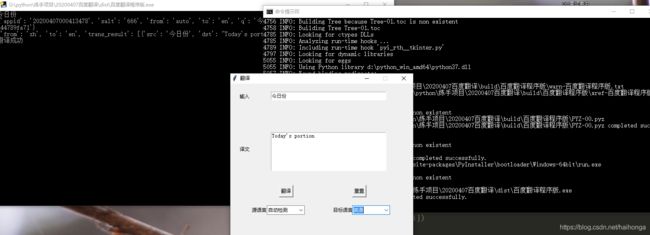
前期准备:
注册一个百度API的账号,并获取里面的APP ID和密匙,在下面的代码中加入即可。
程序源码如下
#百度翻译程序版.py
#@author:海hong啊
#接入百度翻译API,进行个人需要的翻译功能的GUI界面,并最后生成桌面程序
from tkinter import *
from tkinter import ttk
from tkinter.messagebox import *
import tkinter as tk
import urllib.request
import urllib.parse
import json
import hashlib
import time, re, random
class user(Frame):
'''
wb = xlwt.Workbook()
wb_xlsx = wb.add_sheet('翻译程序记录', cell_overwrite_ok = True)
raw = ['源语言', '目标语言']
for i in range(len(raw)):
wb_xlsx.write(0, i, raw[i])
'''
"""docstring for user"""
def __init__(self, root):
frame = Frame(root)
frame.place(x = 0, y = 0, width = 400, height = 400)
cho_bef = tk.StringVar()
cho_aft = tk.StringVar()
self.lab1 = Label(frame, text = '输入')
self.lab2 = Label(frame, text = '译文')
self.lab3 = Label(frame, text = '源语言')
self.lab4 = Label(frame, text = '目标语言')
self.en1 = Entry(frame, width = 40) #输入框
self.en2 = Text(frame, width = 40, height = 7) #翻译框
self.choice1 = ttk.Combobox(frame, width = 10, textvariable = cho_bef)
self.choice2 = ttk.Combobox(frame, width = 10, textvariable = cho_aft)
self.but1 = Button(frame, text = '翻译', command = self.translate)
self.but2 = Button(frame, text = '重置', command = self.clean)
self.place()
self.displaying = False
def clean(self):
self.en1.delete(0.0, END)
self.en2.delete(0.0, END)
def translate(self):
#print('翻译')
content = self.en1.get()
print(content)
from_lang = self.choice1.get()
to_lang = self.choice2.get()
language_match = {
'自动检测': 'auto',
'中文': 'zh',
'英语': 'en',
'粤语': 'yue',
'文言文': 'wyw',
'日语': 'jp',
'韩语': 'kor',
'繁体中文': 'cht'
}
from_lang = language_match.get(from_lang, 'en')
to_lang = language_match.get(to_lang, 'zh')
salt = '666'
appid = ''
secret_key = ''
#REQUEST_FAILED = -1
url = 'http://api.fanyi.baidu.com/api/trans/vip/translate'
MD5_str = appid + content + salt + secret_key
m2 = hashlib.md5()
m2.update(MD5_str.encode('utf-8'))
data = {}
data['appid'] = appid
data['salt'] = salt
data['from'] = from_lang
data['to'] = to_lang
data['q'] = content
data['sign'] = m2.hexdigest()
print(data)
self.en2.delete(0.0, END) #清空译文框
data = urllib.parse.urlencode(data).encode('utf-8')
response = urllib.request.urlopen(url, data)
html = response.read().decode('utf-8')
target = json.loads(html)
print(target)
self.en2.insert('insert', target['trans_result'][0]['dst'])
print('翻译成功')
f = open('翻译程序日志.txt', 'a+', encoding = 'utf-8')
f.write(target['trans_result'][0]['src'])
f.write('\n')
f.write(target['trans_result'][0]['dst'])
f.write('\n')
f.write('__________' * 5)
f.write('\n')
f.close()
#部件单独在这里摆放
def place(self):
self.choice1['values'] = ('自动检测', '英语', '中文', '日语', '文言文', '粤语', '韩语', '繁体中文')
self.choice2['values'] = ('中文', '英语', '日语', '文言文', '粤语', '韩语', '繁体中文')
self.choice1.current(1)
self.choice2.current(1)
self.choice1.place(x = 90, y = 300)
self.choice2.place(x = 300, y = 300)
self.lab1.place(x = 20, y = 20)
self.lab2.place(x = 20, y = 150)
self.lab3.place(x = 50, y = 300)
self.lab4.place(x = 250, y = 300)
self.en1.place(x = 100, y = 20)
self.en2.place(x = 100, y = 120)
self.but1.place(x = 120, y = 250)
self.but2.place(x = 300, y = 250)
def use():
root = Tk()
root.title('翻译')
#设置窗口尺寸
ws = root.winfo_screenwidth()
hs = root.winfo_screenheight()
w = 450
h = 400
x = (ws/2) - (w/2)
y = (hs/2) - (h/2)
root.geometry('%dx%d+%d+%d' % (w, h, x, y))
root.resizable(width = False, height = False)
new_user = user(root)
root.mainloop()
if __name__ == '__main__':
use()
最后对其进行安装包打包,用到的是pyinstaller库。这个库需要pip安装。
我使用到的命令是pyinstaller -F 百度翻译程序版.py