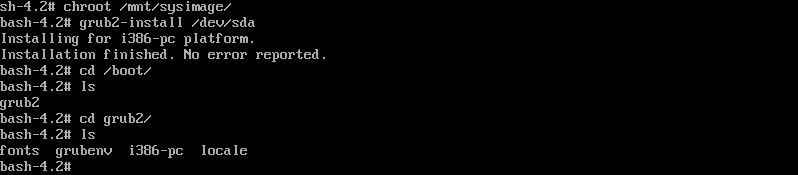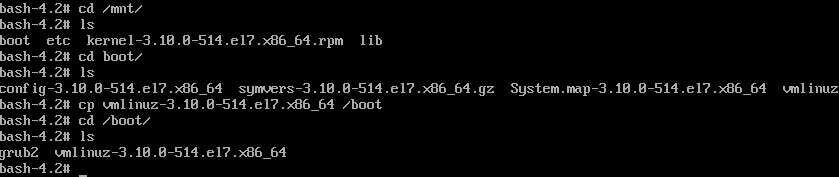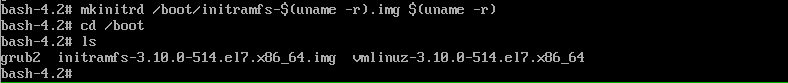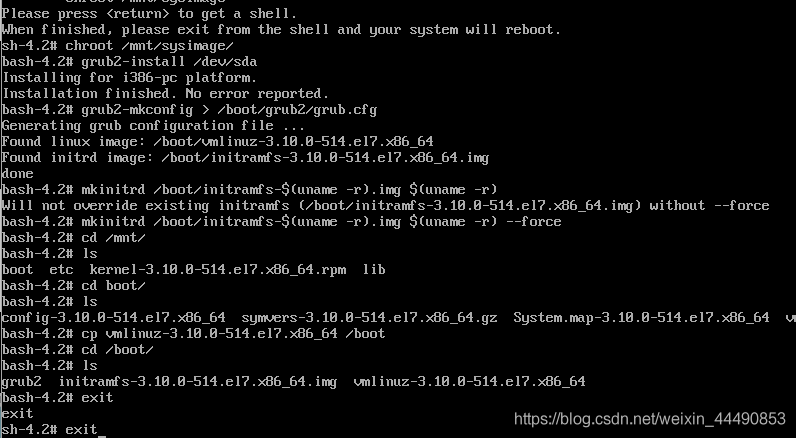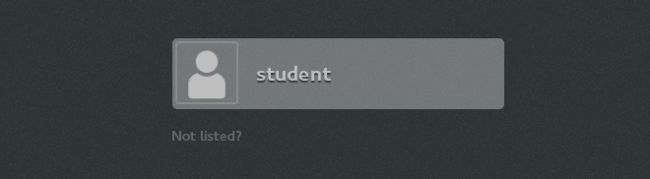linux 误删/boot下的所有文件,如何恢复
若/boot下的所有文件均被删除,如何恢复?
(1)模拟问题
[root@localhost ~]# cd /boot
[root@localhost boot]# ls
config-3.10.0-514.el7.x86_64
grub2
grub.cfg
initramfs-0-rescue-d6b8a8ebd9fa46a9907dd49de4c8bf65.img
initramfs-3.10.0-514.el7.x86_64.img
initramfs-3.10.0-514.el7.x86_64kdump.img
initrd-plymouth.img
symvers-3.10.0-514.el7.x86_64.gz
System.map-3.10.0-514.el7.x86_64
vmlinuz-0-rescue-d6b8a8ebd9fa46a9907dd49de4c8bf65
vmlinuz-3.10.0-514.el7.x86_64
##删除所有文件
[root@localhost boot]# rm -rf *
[root@localhost boot]# ls

(2)系统重启后出现如下报错
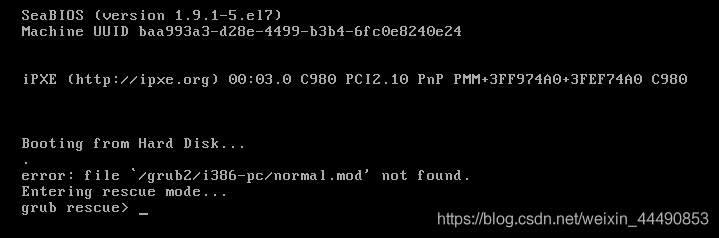
(3)用光盘的方式启动系统
(4)进入挽救模式
(5)恢复/boot下的所有文件
1.恢复mbr引导程序
2.恢复系统内核文件
3.恢复初始化镜像文件
4.恢复grub引导程序