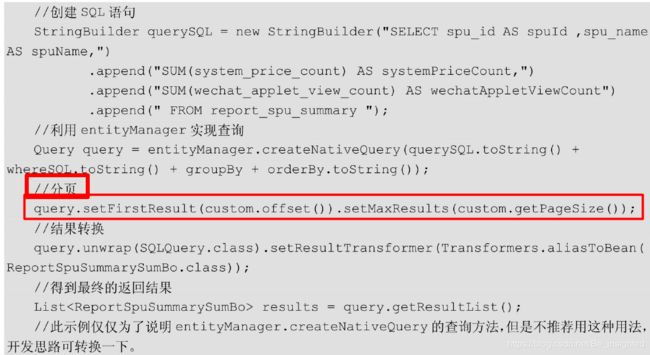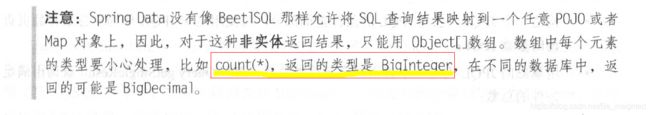用Spring-Data-JPA(EntityManager)做复杂统计、分页、排序、查询、筛选MySQL转自定义对象(其中某些字段数据库中没有)及优化方案,附实验结果
JPA 复杂统计、查询MySQL转自定义对象(其中某些字段数据库中没有)及优化方案
使用EntityManager进行复杂查询
@Service
@Slf4j
public class statisticService {
@Autowired
private EntityManager entityManager;
public Page queryMerchantRecord(QueryRecordReq req) {
long start = System.currentTimeMillis();
String sortWord = req.getSortWord();
String direction = req.getDirection();
//新建一个页面,存放页面信息
Pageable page = new PageRequest(req.getPage() - 1, req.getSize());
if (StringUtils.isNotBlank(req.getStoreName()) || StringUtils.isNotBlank(req.getMerchantId()) || StringUtils.isNotBlank(req.getStoreId())) {
String storeId = getStoreId(req.getStoreId(), req.getMerchantId(), req.getStoreName());
if (StringUtils.isEmpty(storeId)) {
return new PageImpl<>(new ArrayList<>(), page, 0);
}
req.setStoreId(storeId);
}
//criteriaBuilder用于构建CriteriaQuery的构建器对象
CriteriaBuilder cb = entityManager.getCriteriaBuilder();
//相当于select storeId 、merchantId、店铺总烹饪的菜谱数、 失败菜谱数、菜譜烹飪成功次數
/**
* select count(1) as total,
* sum(case status when 3 then 1 else 0 end ) as errorCounts,
* sum(case status when 2 then 1 else 0 end) as success,
* store_id,merchant_id,
* COUNT(DISTINCT DATE(task_date))
* from recipe_cook_task
* group by store_id, merchant_id
* limit page,size
*/
//criteriaQuery包含查询语句的各个部分,如where、max、sum、groupBy、orderBy等
CriteriaQuery criteriaQuery = cb.createQuery(RecordMerchantResult.class);
//获取查询实例的属性,select * from recipe_cook_task (数据库实体)、统计单列多值
Root root = criteriaQuery.from(RecipeCookTask.class);
criteriaQuery.multiselect(root.get("storeId"),
root.get("merchantId"),
cb.count(cb.selectCase().when(root.get("status").in(Arrays.asList(RecipeCookTask.STATUS.FAILURE, RecipeCookTask.STATUS.CANCEL)), 1).otherwise(cb.nullLiteral(Number.class))),
cb.count(cb.selectCase().when(root.get("status").in(Arrays.asList(RecipeCookTask.STATUS.FINISHED)), 1).otherwise(cb.nullLiteral(Number.class))),
cb.count(root.get("storeId")),
cb.countDistinct((root.get("taskDate")))
);
List predicateList = new ArrayList<>();
if (!StringUtils.isEmpty(req.getStoreId())) {
predicateList.add(cb.equal(root.get("storeId").as(String.class), req.getStoreId()));
}
if (!StringUtils.isEmpty(req.getMerchantId())) {
predicateList.add(cb.like(root.get("merchantId").as(String.class), "%" + req.getMerchantId().trim() + "%"));
}
if (req.getStartTime() != null && req.getEndTime() != null) {
log.info("开始时间:" + new Date(req.getStartTime()));
log.info("结束时间:" + new Date(req.getEndTime()));
predicateList.add(cb.greaterThanOrEqualTo(root.get("createTime").as(Date.class), new Date(req.getStartTime())));
predicateList.add(cb.lessThanOrEqualTo(root.get("createTime").as(Date.class), new Date(req.getEndTime())));
}
Predicate[] p = new Predicate[predicateList.size()];
criteriaQuery.where(cb.and(predicateList.toArray(p)));
criteriaQuery.groupBy(root.get("storeId"), root.get("merchantId"));
// orderBy 相关字段必须在查询中
List counts = entityManager.createQuery(criteriaQuery).getResultList();
log.info("排序前{}", counts.stream().map(RecordMerchantResult::getCuisineCount).collect(Collectors.toList()));
long start0 = System.currentTimeMillis();
log.info("耗费时间:{}", start0 - start);
if ("DESC".equals(direction)) {
if (StringUtils.equals(sortWord, "cuisineCount")) {
counts = counts.stream().sorted(Comparator.comparing(RecordMerchantResult::getCuisineCount).reversed()).collect(Collectors.toList());
}
if (StringUtils.equals(sortWord, "errorCuisineCount")) {
counts = counts.stream().sorted(Comparator.comparing(RecordMerchantResult::getErrorCuisineCount).reversed()).collect(Collectors.toList());
}
if (StringUtils.equals(sortWord, "successCuisineCount")) {
counts = counts.stream().sorted(Comparator.comparing(RecordMerchantResult::getSuccessCuisineCount).reversed()).collect(Collectors.toList());
}
if (StringUtils.equals(sortWord, "deviceUsageDays")) {
counts = counts.stream().sorted(Comparator.comparing(RecordMerchantResult::getDeviceUsageDays).reversed()).collect(Collectors.toList());
}
}
if ("ASC".equals(direction)) {
if (StringUtils.equals(sortWord, "cuisineCount")) {
counts = counts.stream().sorted(Comparator.comparing(RecordMerchantResult::getCuisineCount)).collect(Collectors.toList());
log.info("排序后ASC{}", counts.stream().map(RecordMerchantResult::getCuisineCount).collect(Collectors.toList()));
}
if (StringUtils.equals(sortWord, "errorCuisineCount")) {
counts = counts.stream().sorted(Comparator.comparing(RecordMerchantResult::getErrorCuisineCount)).collect(Collectors.toList());
}
if (StringUtils.equals(sortWord, "successCuisineCount")) {
counts = counts.stream().sorted(Comparator.comparing(RecordMerchantResult::getSuccessCuisineCount)).collect(Collectors.toList());
}
if (StringUtils.equals(sortWord, "deviceUsageDays")) {
counts = counts.stream().sorted(Comparator.comparing(RecordMerchantResult::getDeviceUsageDays)).collect(Collectors.toList());
}
}
//sql查询对象
TypedQuery createQuery = entityManager.createQuery(criteriaQuery);
//设置分页参数
createQuery.setFirstResult((req.getPage() - 1) * req.getSize());
createQuery.setMaxResults(req.getSize());
final List list = counts;
log.info("排序后{}", counts.stream().map(RecordMerchantResult::getCuisineCount).collect(Collectors.toList()));
final List> partition = Lists.partition(list, page.getPageSize());
// 得到分页数据(默认0条,必须判空)
List pageContent;
if (CollectionUtils.isEmpty(list)) {
return new PageImpl<>(new ArrayList<>(0), page, 0);
} else {
pageContent = partition.get(page.getPageNumber());
}
//返回查询的分页结果,createQuery.getResultList()为分页查询的结果对象,counts.size()为设置分页参数之前查询的总数
List vos = new ArrayList<>(pageContent.size());
long start1 = System.currentTimeMillis();
Map getStoreId2StoreNameMap = storeId2storeNameMap;
for (int i = 0; i < pageContent.size(); i++) {
RecordMerchantVO recordMerchantVO = new RecordMerchantVO();
recordMerchantVO.setCuisineCount(pageContent.get(i).getCuisineCount())
.setErrorCuisineCount(pageContent.get(i).getErrorCuisineCount())
.setMerchantId(pageContent.get(i).getMerchantId())
.setStoreId(pageContent.get(i).getStoreId())
.setSuccessCuisineCount(pageContent.get(i).getSuccessCuisineCount())
.setDeviceUsageDays(pageContent.get(i).getDeviceUsageDays());
if (storeId2storeNameMap.keySet().contains(pageContent.get(i).getStoreId())) {
recordMerchantVO.setStoreName(getStoreId2StoreNameMap.get(pageContent.get(i).getStoreId()));
}
vos.add(recordMerchantVO);
}
long start2 = System.currentTimeMillis();
log.info("耗费时间商业云加上数据组装:{}", start2 - start1);
PageImpl pageData = new PageImpl<>(vos, page, counts.size());
return pageData;
}
}
自定义对象
@Data
public class RecordMerchantResult {
String storeId;
String merchantId;
long errorCuisineCount;
long cuisineCount;
long successCuisineCount;
long deviceUsageDays;
public RecordMerchantResult(String storeId, String merchantId,long errorCuisineCount,long successCuisineCount, long cuisineCount,long deviceUsageDays){
this.storeId = storeId;
this.merchantId = merchantId;
this.errorCuisineCount = errorCuisineCount;
this.cuisineCount = cuisineCount;
this.successCuisineCount = successCuisineCount;
this.deviceUsageDays = deviceUsageDays;
}
}展示对象
@Data
@AllArgsConstructor
@NoArgsConstructor
@Accessors(chain = true)
public class RecordMerchantVO {
String storeId;
String merchantId;
long errorCuisineCount;
long cuisineCount;
long successCuisineCount;
String storeName;
long deviceUsageDays;
}
注意
1、getStoreId2StoreNameMap 店铺Id与店铺名称MAP
2、自定义对象的参数顺序类型必须与SQL搜索出来的数据对应,不然会报错,不能进行数据赋值遇到的坑:
org.hibernate.hql.internal.ast.QuerySyntaxException: Unable to locate appropriate constructor on class ****. Expected arguments are: ***********
自己声明构造函数且自定义的类字段顺序、数据类型对应于sql返回的数据
优化方案
storeName字段在当前表中未记录、需要第三方接口查询!
本地声明ConcurrentHashMap 存储数据、在类构造后直接存于类中、且定时去获取最新店铺数据以优化接口响应速度,按此方案设计,响应降至毫秒级!
实验结果:
{
"code": 0,
"msg": null,
"data": {
"content": [
{
"storeId": "283491778840092672",
"merchantId": "**",
"errorCuisineCount": 29,
"cuisineCount": 42,
"successCuisineCount": 4,
"storeName": "**",
"deviceUsageDays": 4,
"recipeUsedCount": 17
},
{
"storeId": "304108006227476480",
"merchantId": "**",
"errorCuisineCount": 508,
"cuisineCount": 830,
"successCuisineCount": 250,
"storeName": "**",
"deviceUsageDays": 23,
"recipeUsedCount": 19
},
{
"storeId": "306209606672760832",
"merchantId": "**",
"errorCuisineCount": 6,
"cuisineCount": 10,
"successCuisineCount": 4,
"storeName": "**",
"deviceUsageDays": 2,
"recipeUsedCount": 7
},
{
"storeId": "392849008856612864",
"merchantId": null,
"errorCuisineCount": 0,
"cuisineCount": 1,
"successCuisineCount": 1,
"storeName": null,
"deviceUsageDays": 1,
"recipeUsedCount": 1
},
{
"storeId": "393998821044756480",
"merchantId": "null",
"errorCuisineCount": 0,
"cuisineCount": 1,
"successCuisineCount": 0,
"storeName": "**",
"deviceUsageDays": 1,
"recipeUsedCount": 1
},
{
"storeId": "408183319466156032",
"merchantId": "**",
"errorCuisineCount": 5,
"cuisineCount": 11,
"successCuisineCount": 6,
"storeName": "**",
"deviceUsageDays": 3,
"recipeUsedCount": 2
}
],
"totalPages": 1,
"last": true,
"totalElements": 6,
"number": 0,
"size": 10,
"sort": [
{
"direction": "DESC",
"property": "createTime",
"ignoreCase": false,
"nullHandling": "NATIVE",
"descending": true,
"ascending": false
}
],
"numberOfElements": 6,
"first": true
},
"page": null
}
补充:
@Service
public class OrderQueryService {
@Autowired
private EntityManager entityManager;
/**
* select type,max(price) maxPrice,sum(price) sumPrice from Orders group by type
*/
public Page
//新建一个页面,存放页面信息
Pageable page = new PageRequest(page - 1, size);
//criteriaBuilder用于构建CriteriaQuery的构建器对象
CriteriaBuilder criteriaBuilder = entityManager.getCriteriaBuilder();
//criteriaQuery包含查询语句的各个部分,如where、max、sum、groupBy、orderBy等
CriteriaQuery
//获取查询实例的属性,select * from Orders
Root
//相当于select type,max(price) maxPrice,sum(price) sumPrice from Orders中select 与 from之间的部分
criteriaQuery.multiselect(root.get("type"), criteriaBuilder.max(root.get("price")), criteriaBuilder.sum(root.get("price")));
//where type = 1
criteriaQuery.where(criteriaBuilder.equal(root.get("type"), 1));
//group by type
criteriaQuery.groupBy(root.get("type"));
//criteriaQuery拼成的sql是select type,max(price) maxPrice,sum(price) sumPrice from Orders group by type;查询出的列与对象OrderInfo的属性 一 一 对应
//记录当前sql查询结果总条数
List
//sql查询对象
TypedQuery
//设置分页参数 offset
createQuery.setFirstResult(pageable.getOffset);
createQuery.setMaxResults(pageable.getPageSize());
//返回查询的分页结果,createQuery.getResultList()为分页查询的结果对象,counts.size()为设置分页参数之前查询的总数
/**
* querySql + whereSql + groupBy + orderBy 拼接的SQL语句
Query query = entityManager.createNativeQuery(querySql + whereSql + groupBy + orderBy); query.unwrap(SQLQuery.class).setResultTransformer(Transformers.aliasToBean(OrderInfo.class));
**/
return new PageImpl
}
}
其中 // 结果转换 可自定义对象但是类型必须与数据库返回的类型完全一致,且自定义的构造函数字段类型顺序一致;需声明全参构造函数及无参构造函数
其中原生SQL的时候:引用《Spring_Boot_2精髓_从构建小系统到架构分布式大系统.pdf》