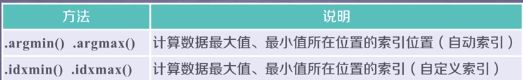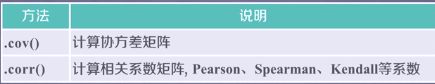pandas库入门之数据特征分析 北理工嵩天老师python数据分析与展示 单元8随堂笔记
1. 数据的排序
1.1 对一组数据的理解
一组数据表达一个或多个含义
摘要:在数据形成过程中一些结果。即有损地提取数据特诊的过程
通过摘要我们能获得数据的:
* 基本统计(含排序)
* 分布/累计统计
* 数据特征(相关性,周期性等)
* 数据挖掘(形成知识)
1.2 Pandas库的数据排序
.sort_index()方法在指定轴上根据索引进行排序,默认升序。
.sort_index(axis=0,ascending=True) ascending指递增排序。
import pandas as pd
import numpy as np
b = pd.DataFrame(np.arange(20).reshape(4,5),index=['c','a','d','b'])
b
|
0 |
1 |
2 |
3 |
4 |
| c |
0 |
1 |
2 |
3 |
4 |
| a |
5 |
6 |
7 |
8 |
9 |
| d |
10 |
11 |
12 |
13 |
14 |
| b |
15 |
16 |
17 |
18 |
19 |
c=b.sort_index()
c
|
0 |
1 |
2 |
3 |
4 |
| a |
5 |
6 |
7 |
8 |
9 |
| b |
15 |
16 |
17 |
18 |
19 |
| c |
0 |
1 |
2 |
3 |
4 |
| d |
10 |
11 |
12 |
13 |
14 |
c=c.sort_index(axis=1 ,ascending=False)
c
|
4 |
3 |
2 |
1 |
0 |
| a |
9 |
8 |
7 |
6 |
5 |
| b |
19 |
18 |
17 |
16 |
15 |
| c |
4 |
3 |
2 |
1 |
0 |
| d |
14 |
13 |
12 |
11 |
10 |
**.sort_values()方法在指定轴上根据数值进行排序,默认升序。
Series.sort_values(axis=0,ascending=True)
DataFrame.Sort_values(by,axis=0,ascending=True)
by: axis轴上的某个索引或索引列表
c = b.sort_values(2,ascending=False)
c
|
0 |
1 |
2 |
3 |
4 |
| b |
15 |
16 |
17 |
18 |
19 |
| d |
10 |
11 |
12 |
13 |
14 |
| a |
5 |
6 |
7 |
8 |
9 |
| c |
0 |
1 |
2 |
3 |
4 |
c = c.sort_values('a',axis=1,ascending=False)
c
|
4 |
3 |
2 |
1 |
0 |
| b |
19 |
18 |
17 |
16 |
15 |
| d |
14 |
13 |
12 |
11 |
10 |
| a |
9 |
8 |
7 |
6 |
5 |
| c |
4 |
3 |
2 |
1 |
0 |
NaN统一放到排序的末尾
数据的基本统计分析
基本的统计分析函数,适用于Series和DataFrame类型


适用于Series类型
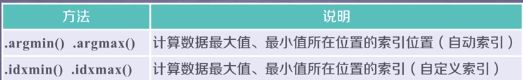
import pandas as pd
a = pd.Series([9,8,7,6],index=['a','b','c','d'])
a
a 9
b 8
c 7
d 6
dtype: int64
a.describe()
count 4.000000
mean 7.500000
std 1.290994
min 6.000000
25% 6.750000
50% 7.500000
75% 8.250000
max 9.000000
dtype: float64
type(a.describe())
pandas.core.series.Series
a.describe()['count']
4.0
a.describe()['max']
9.0
b = pd.DataFrame(np.arange(20).reshape(4,5),index=['c','a','d','b'])
b.describe()
|
0 |
1 |
2 |
3 |
4 |
| count |
4.000000 |
4.000000 |
4.000000 |
4.000000 |
4.000000 |
| mean |
7.500000 |
8.500000 |
9.500000 |
10.500000 |
11.500000 |
| std |
6.454972 |
6.454972 |
6.454972 |
6.454972 |
6.454972 |
| min |
0.000000 |
1.000000 |
2.000000 |
3.000000 |
4.000000 |
| 25% |
3.750000 |
4.750000 |
5.750000 |
6.750000 |
7.750000 |
| 50% |
7.500000 |
8.500000 |
9.500000 |
10.500000 |
11.500000 |
| 75% |
11.250000 |
12.250000 |
13.250000 |
14.250000 |
15.250000 |
| max |
15.000000 |
16.000000 |
17.000000 |
18.000000 |
19.000000 |
type(b.describe())
pandas.core.frame.DataFrame
b.describe().ix['max']
D:\PYTHON\anaconda\lib\site-packages\ipykernel_launcher.py:1: DeprecationWarning:
.ix is deprecated. Please use
.loc for label based indexing or
.iloc for positional indexing
See the documentation here:
http://pandas.pydata.org/pandas-docs/stable/indexing.html#ix-indexer-is-deprecated
"""Entry point for launching an IPython kernel.
0 15.0
1 16.0
2 17.0
3 18.0
4 19.0
Name: max, dtype: float64
数据的累计统计分析
适用于Series 和 DataFrame类型

b = pd.DataFrame(np.arange(20).reshape(4,5),index=['c','a','d','b'])
b
|
0 |
1 |
2 |
3 |
4 |
| c |
0 |
1 |
2 |
3 |
4 |
| a |
5 |
6 |
7 |
8 |
9 |
| d |
10 |
11 |
12 |
13 |
14 |
| b |
15 |
16 |
17 |
18 |
19 |
b.cumsum()
|
0 |
1 |
2 |
3 |
4 |
| c |
0 |
1 |
2 |
3 |
4 |
| a |
5 |
7 |
9 |
11 |
13 |
| d |
15 |
18 |
21 |
24 |
27 |
| b |
30 |
34 |
38 |
42 |
46 |
b.cumprod()
|
0 |
1 |
2 |
3 |
4 |
| c |
0 |
1 |
2 |
3 |
4 |
| a |
0 |
6 |
14 |
24 |
36 |
| d |
0 |
66 |
168 |
312 |
504 |
| b |
0 |
1056 |
2856 |
5616 |
9576 |
b.cummin()
|
0 |
1 |
2 |
3 |
4 |
| c |
0 |
1 |
2 |
3 |
4 |
| a |
0 |
1 |
2 |
3 |
4 |
| d |
0 |
1 |
2 |
3 |
4 |
| b |
0 |
1 |
2 |
3 |
4 |
b.cummax()
|
0 |
1 |
2 |
3 |
4 |
| c |
0 |
1 |
2 |
3 |
4 |
| a |
5 |
6 |
7 |
8 |
9 |
| d |
10 |
11 |
12 |
13 |
14 |
| b |
15 |
16 |
17 |
18 |
19 |
适用于Series和DataFrame类型,滚动计算(窗口计算)。
依次计算w相邻的元素的统计值

b
|
0 |
1 |
2 |
3 |
4 |
| c |
0 |
1 |
2 |
3 |
4 |
| a |
5 |
6 |
7 |
8 |
9 |
| d |
10 |
11 |
12 |
13 |
14 |
| b |
15 |
16 |
17 |
18 |
19 |
b.rolling(2).sum()
|
0 |
1 |
2 |
3 |
4 |
| c |
NaN |
NaN |
NaN |
NaN |
NaN |
| a |
5.0 |
7.0 |
9.0 |
11.0 |
13.0 |
| d |
15.0 |
17.0 |
19.0 |
21.0 |
23.0 |
| b |
25.0 |
27.0 |
29.0 |
31.0 |
33.0 |
b.rolling(3).sum()
|
0 |
1 |
2 |
3 |
4 |
| c |
NaN |
NaN |
NaN |
NaN |
NaN |
| a |
NaN |
NaN |
NaN |
NaN |
NaN |
| d |
15.0 |
18.0 |
21.0 |
24.0 |
27.0 |
| b |
30.0 |
33.0 |
36.0 |
39.0 |
42.0 |
数据的相关分析
相关分析: 两个事物,表示为X,Y,如何判断他们之间存在相关性?
相关性
X增大,Y增大,两个变量正相关。
X增大,Y减小,两个变量负相关。
X增大,Y无视,两个变量不相关。
如何度量俩个变量的相关性?
协方差方法:

协方差>0,X和Y正相关。
协方差<0,X和Y负相关。
协方差=0,X和Y独立无关。
Peason相关系数

r的取值范围[-1,1].
|r|:
0.8-1.0 极强相关
0.6-0.8 强相关
0.4-0.6 中等程度相关
0.2-0.4 弱相关
0-0.2 极弱相关或不相关
相关分析函数
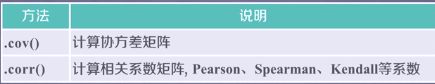
hprice = pd.Series([3.84,22.93,12.75,22.6,12.33] ,index=['2008','2009','2010','2011','2012'])
m2 = pd.Series([8.18,18.38,9.13,7.82,6.69],index=['2008','2009','2010','2011','2012'])
hprice.corr(m2)
0.5323702649465167