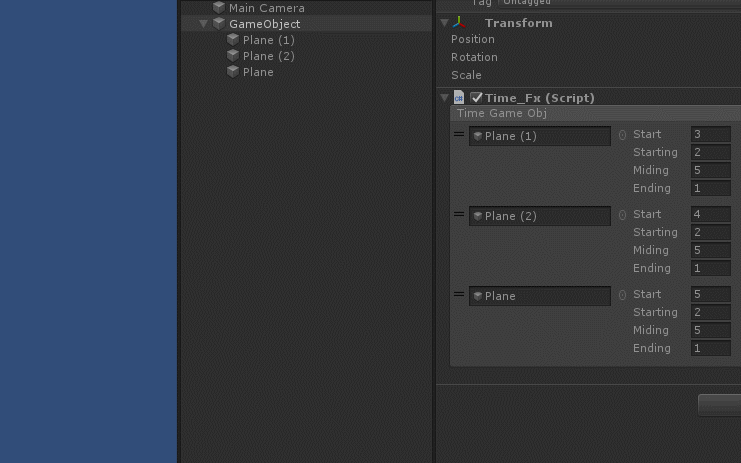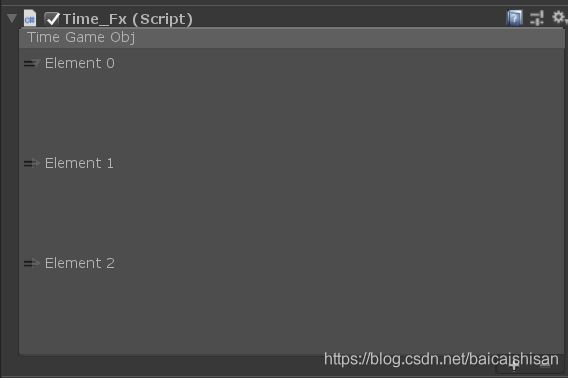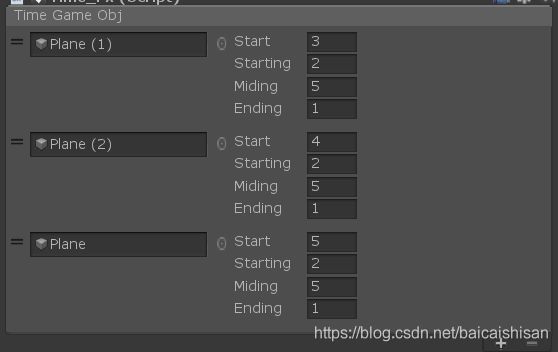unity编辑器拓展十二——用脚本控制特效的渐隐渐出(使用ReorderableList绘制List)
正常特效的渐隐渐出 是靠美术来k关键帧,比较不方便,就想着用脚本来控制比较方便,只要填写什么时候开始,渐出需要多长时间,中间持续多长时间,渐隐需要多长时间,填完就可以了,也方便修改。
脚本1:需要绘制的类 以及UpData里的计算
using System.Collections;
using System.Collections.Generic;
using UnityEngine;
using System;
[ExecuteInEditMode]
public class Time_Fx : MonoBehaviour
{
public List TimeGameObj = new List();
private float[] time00 = null;
private float[] TimeSin =null;
private float[] Timestart = null;
private float m_time;
private void OnEnable()
{
TimeSin = new float[TimeGameObj.Count];
time00 = new float[TimeGameObj.Count];
Timestart = new float[TimeGameObj.Count];
//在OnEnable里面记录Time.time 因为它只运行一次 所以可以记录下来开始运行的时间
m_time = Time.time;
}
void Update()
{
for (int i = 0; i < TimeGameObj.Count; i++ )
{
Timestart[i] = m_time;
if (Time.time - Timestart[i] < TimeGameObj[i].Start)
{
TimeSin[i] = 0;
}
else
{
if (time00[i] < 1)
{
time00[i] = (Time.time- m_time - TimeGameObj[i].Start)/ (TimeGameObj[i].Starting+0.01f);
TimeSin[i] = time00[i];
}
else if (time00[i] >= 1 && time00[i]<2)
{
TimeSin[i] = 1;
time00[i] =1+ (Time.time- m_time - TimeGameObj[i].Start - TimeGameObj[i].Starting)/ (TimeGameObj[i].Miding+0.01f);
}
else if (time00[i] >= 2 && time00[i] < 3)
{
time00[i] = 2 + (Time.time- m_time - TimeGameObj[i].Start - TimeGameObj[i].Starting - TimeGameObj[i].Miding) / (TimeGameObj[i].Ending + 0.01f);
if (TimeSin[i] >= 0)
{
TimeSin[i] =1- (Time.time- m_time - TimeGameObj[i].Start - TimeGameObj[i].Starting - TimeGameObj[i].Miding) / (TimeGameObj[i].Ending+0.01f);
if (TimeSin[i] < 0)
{
TimeSin[i] = 0;
}
}
}
}
TimeGameObj[i].gameObj.GetComponent().sharedMaterial.SetFloat("_TimeSin", TimeSin[i]);
}
}
}
[Serializable]
public class Time_all
{
[SerializeField]
public GameObject gameObj;
[SerializeField]
public float Start;
[SerializeField]
public float Starting;
[SerializeField]
public float Miding;
[SerializeField]
public float Ending;
}
脚本2:通过使用ReorderableList绘制List
using UnityEngine;
using System.Collections;
using UnityEditor;
using UnityEditorInternal;
[ExecuteInEditMode]
[CustomEditor(typeof(Time_Fx))]
public class TimeFXEditor : Editor
{
ReorderableList reorderableList;
void OnEnable()
{
SerializedProperty prop = serializedObject.FindProperty("TimeGameObj");
reorderableList = new ReorderableList(serializedObject, prop, true, true, true, true);
//设置单个元素的高度
reorderableList.elementHeight = 80;
//绘制单个元素
reorderableList.drawElementCallback =
(rect, index, isActive, isFocused) => {
var element = prop.GetArrayElementAtIndex(index);
rect.height -= 4;
rect.y += 2;
EditorGUI.PropertyField(rect, element);
};
//背景色
reorderableList.drawElementBackgroundCallback = (rect, index, isActive, isFocused) => {
GUI.backgroundColor = new Color(0.7f,0.7f,0.7f);
};
//头部
reorderableList.drawHeaderCallback = (rect) =>
EditorGUI.LabelField(rect, prop.displayName);
}
public override void OnInspectorGUI()
{
serializedObject.Update();
reorderableList.DoLayoutList();
serializedObject.ApplyModifiedProperties();
}
}
效果如下:
脚本3:在上面的基础上进行绘制
using UnityEngine;
using System.Collections;
using UnityEditor;
[ExecuteInEditMode]
//定制Serializable类的每个实例的GUI
[CustomPropertyDrawer(typeof(Time_all))]
public class CharacterDrawer : PropertyDrawer
{
public override void OnGUI(Rect position, SerializedProperty property, GUIContent label)
{
//创建一个属性包装器,用于将常规GUI控件与SerializedProperty一起使用
using (new EditorGUI.PropertyScope(position, label, property))
{
//设置属性名宽度 Name HP
EditorGUIUtility.labelWidth = 60;
//输入框高度,默认一行的高度
position.height = EditorGUIUtility.singleLineHeight;
//gameObj位置矩形
Rect gameObj = new Rect(position)
{
width = 160,
height = 20
};
Rect Start = new Rect(position)
{
width = 100, //减去icon的width 64
x = position.x + 162 //在icon的基础上右移64
};
Rect Starting = new Rect(Start)
{
y = Start.y + EditorGUIUtility.singleLineHeight + 2
};
Rect Miding = new Rect(Starting)
{
//在name的基础上,y坐标下移
y = Starting.y + EditorGUIUtility.singleLineHeight + 2
};
Rect Ending = new Rect(Miding)
{
//在hp的基础上,y坐标下移
y = Miding.y + EditorGUIUtility.singleLineHeight + 2
};
//找到每个属性的序列化值
SerializedProperty gameObjProperty = property.FindPropertyRelative("gameObj");
SerializedProperty startProperty = property.FindPropertyRelative("Start");
SerializedProperty startingProperty = property.FindPropertyRelative("Starting");
SerializedProperty MidProperty = property.FindPropertyRelative("Miding");
SerializedProperty EndProperty = property.FindPropertyRelative("Ending");
// SerializedProperty weaponProperty = property.FindPropertyRelative("weapon");
//绘制icon
gameObjProperty.objectReferenceValue = EditorGUI.ObjectField(gameObj, gameObjProperty.objectReferenceValue, typeof(GameObject), true);
startProperty.floatValue = EditorGUI.FloatField(Start, "Start", startProperty.floatValue);
startingProperty.floatValue = EditorGUI.FloatField(Starting, "Starting", startingProperty.floatValue);
MidProperty.floatValue = EditorGUI.FloatField(Miding, "Miding", MidProperty.floatValue);
EndProperty.floatValue = EditorGUI.FloatField(Ending, "Ending", EndProperty.floatValue);
}
}
}
效果如下: