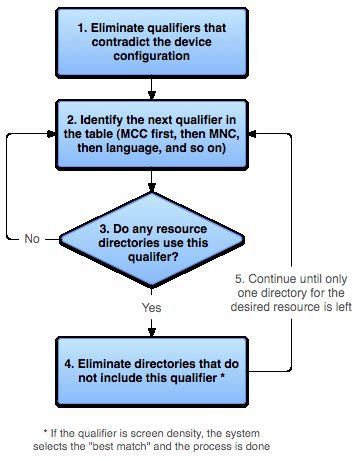Android如何根据当前显示配置匹配资源 layout / drawable
Android如何匹配最佳资源文件 layout / drawable, 比如 res/drawable-mdpi, res/layout-mdpi-976x600 等
匹配流程图:
下面是英文原文,
原网址是:http://developer.android.com/guide/topics/resources/providing-resources.html#BestMatch
代码分析以后有时间补充。
How Android Finds the Best-matching Resource
When you request a resource for which you provide alternatives, Android selects which alternative resource to use at runtime, depending on the current device configuration. To demonstrate how Android selects an alternative resource, assume the following drawable directories each contain different versions of the same images:
drawable/ drawable-en/ drawable-fr-rCA/ drawable-en-port/ drawable-en-notouch-12key/ drawable-port-ldpi/ drawable-port-notouch-12key/
And assume the following is the device configuration:
Locale = en-GB
Screen orientation = port
Screen pixel density = hdpi
Touchscreen type = notouch
Primary text input method = 12key
By comparing the device configuration to the available alternative resources, Android selects drawables fromdrawable-en-port.
The system arrives at its decision for which resources to use with the following logic:
- Though this procedure is executed for each resource requested, the system further optimizes some aspects. One such optimization is that once the device configuration is known, it might eliminate alternative resources that can never match. For example, if the configuration language is English ("en"), then any resource directory that has a language qualifier set to something other than English is never included in the pool of resources checked (though a resource directory without the language qualifier is still included).Eliminate resource files that contradict the device configuration.
The
drawable-fr-rCA/directory is eliminated, because it contradicts theen-GBlocale.drawable/ drawable-en/
drawable-fr-rCA/drawable-en-port/ drawable-en-notouch-12key/ drawable-port-ldpi/ drawable-port-notouch-12key/Exception: Screen pixel density is the one qualifier that is not eliminated due to a contradiction. Even though the screen density of the device is hdpi,
drawable-port-ldpi/is not eliminated because every screen density is considered to be a match at this point. More information is available in the Supporting Multiple Screensdocument. - Pick the (next) highest-precedence qualifier in the list (table 2). (Start with MCC, then move down.)
- Do any of the resource directories include this qualifier?
- If No, return to step 2 and look at the next qualifier. (In the example, the answer is "no" until the language qualifier is reached.)
- If Yes, continue to step 4.
- Eliminate resource directories that do not include this qualifier. In the example, the system eliminates all the directories that do not include a language qualifier:
drawable/drawable-en/ drawable-en-port/ drawable-en-notouch-12key/drawable-port-ldpi/ drawable-port-notouch-12key/Exception: If the qualifier in question is screen pixel density, Android selects the option that most closely matches the device screen density. In general, Android prefers scaling down a larger original image to scaling up a smaller original image. See Supporting Multiple Screens.
- Go back and repeat steps 2, 3, and 4 until only one directory remains. In the example, screen orientation is the next qualifier for which there are any matches. So, resources that do not specify a screen orientation are eliminated:
drawable-en/drawable-en-port/drawable-en-notouch-12key/The remaining directory is
drawable-en-port.
When selecting resources based on the screen size qualifiers, the system will use resources designed for a screen smaller than the current screen if there are no resources that better match (for example, a large-size screen will use normal-size screen resources if necessary). However, if the only available resources are largerthan the current screen, the system will not use them and your application will crash if no other resources match the device configuration (for example, if all layout resources are tagged with the xlarge qualifier, but the device is a normal-size screen).
Note: The precedence of the qualifier (in table 2) is more important than the number of qualifiers that exactly match the device. For example, in step 4 above, the last choice on the list includes three qualifiers that exactly match the device (orientation, touchscreen type, and input method), while drawable-en has only one parameter that matches (language). However, language has a higher precedence than these other qualifiers, so drawable-port-notouch-12key is out.
To learn more about how to use resources in your application, continue to Accessing Resources.