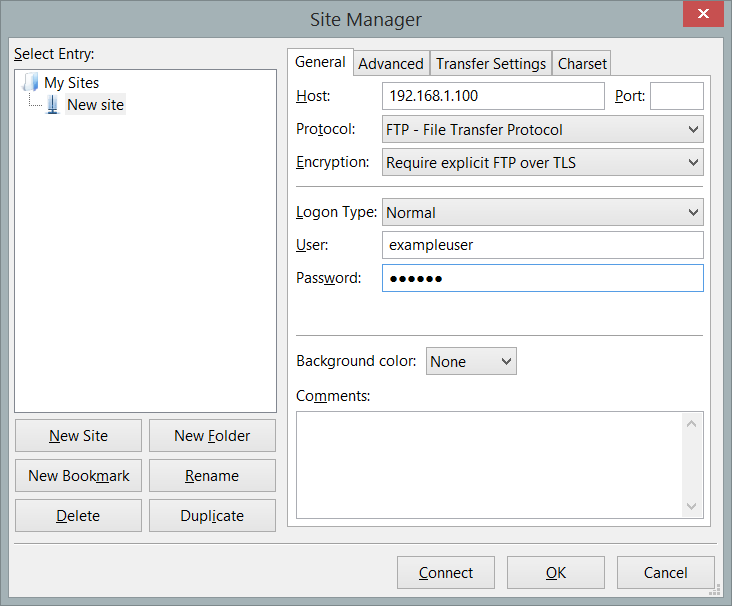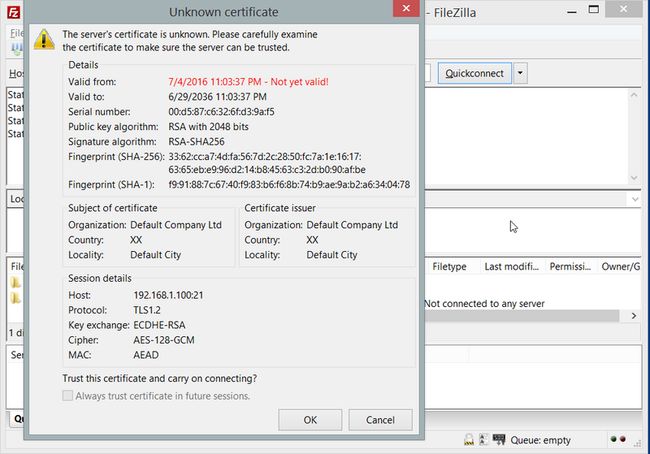1 初步说明
您应该在 CentOS 7.2 服务器上设置工作的 PureFTPd 设置,例如本教程所示:在 CentOS 7.2 上具有 PureFTPd、MariaDB 和虚拟用户的 FTP 服务器(包括配额和带宽管理)
2 安装OpenSSL
TLS 需要开放 SSL;要安装 OpenSSL,我们只需运行:
yum -y install openssl3 配置PureFTPd
打开/etc/pure-ftpd/pure-ftpd.conf...
nano /etc/pure-ftpd/pure-ftpd.conf如果要允许 FTP和TLS 会话,请将TLS设置为1:
[...]
# This option can accept three values :
# 0 : disable SSL/TLS encryption layer (default).
# 1 : accept both traditional and encrypted sessions.
# 2 : refuse connections that don't use SSL/TLS security mechanisms,
# including anonymous sessions.
# Do _not_ uncomment this blindly. Be sure that :
# 1) Your server has been compiled with SSL/TLS support (--with-tls),
# 2) A valid certificate is in place,
# 3) Only compatible clients will log in.
TLS 1
[...]如果只想接受 TLS 会话(无 FTP),则将TLS设置为2:
[...]
# This option can accept three values :
# 0 : disable SSL/TLS encryption layer (default).
# 1 : accept both traditional and encrypted sessions.
# 2 : refuse connections that don't use SSL/TLS security mechanisms,
# including anonymous sessions.
# Do _not_ uncomment this blindly. Be sure that :
# 1) Your server has been compiled with SSL/TLS support (--with-tls),
# 2) A valid certificate is in place,
# 3) Only compatible clients will log in.
TLS 2
[...]要根本不允许 TLS(仅 FTP),请将TLS设置为0:
[...]
# This option can accept three values :
# 0 : disable SSL/TLS encryption layer (default).
# 1 : accept both traditional and encrypted sessions.
# 2 : refuse connections that don't use SSL/TLS security mechanisms,
# including anonymous sessions.
# Do _not_ uncomment this blindly. Be sure that :
# 1) Your server has been compiled with SSL/TLS support (--with-tls),
# 2) A valid certificate is in place,
# 3) Only compatible clients will log in.
TLS 0
[...]然后删除以下 2 行前面的 #:
TLSCipherSuite HIGH
CertFile /etc/ssl/private/pure-ftpd.pem并保存更改的配置文件。
4 为 TLS 创建 SSL 证书
为了使用 TLS,我们必须创建 SSL 证书。我在/etc/ssl/私有/中创建它,因此我首先创建该目录:
mkdir -p /etc/ssl/private/之后,我们可以按照如下方式生成 SSL 证书:
openssl req -x509 -nodes -days 7300 -newkey rsa:2048 -keyout /etc/ssl/private/pure-ftpd.pem -out /etc/ssl/private/pure-ftpd.pem国家/地区名称 (2 个字母代码) [XX]: <-- 输入您的国家/地区名称(例如,"DE")。*州或省名(全名)*:<-- 输入您所在的州或省名。
**地名(例如,城市)[默认城市]: <-- 输入您的城市。
**组织名称(例如公司)[默认公司]:<-- 输入您的组织名称(例如,公司名称)。
**组织单位名称(如部分)[:<-- 输入您的组织单位名称(例如"IT 部门")。
**通用名称(例如,您的姓名或服务器的主机名)[:]--输入系统完全限定的域名(例如"server1.example.com")。
电子邮件地址 [:<-- 输入您的电子邮件地址。
*
更改 SSL 证书的权限:
chmod 600 /etc/ssl/private/pure-ftpd.pem最后,重新启动 PureFTPd:
systemctl restart pure-ftpd.service就是这样。现在,您可以尝试使用 FTP 客户端进行连接;但是,您应该将 FTP 客户端配置为使用 TLS - 请参阅下一章如何使用 FileZilla 执行此操作。
5 为 TLS 配置FileZilla
为了将 FTP 与 TLS 一起使用,您需要一个支持 TLS 的 FTP 客户端,例如FileZilla或 Firefox FireFTP 插件。
在 FileZilla 中,打开站点管理器:
选择使用纯FTPd与 TLS 的服务器;在"服务器类型"下拉菜单中,选择"通过 TLS 要求显式 FTP",而不是普通FTP:
现在,您可以连接到服务器。如果首次执行此操作,则必须接受服务器的新 SSL 证书,因为我们在此处使用自签名 SSL 证书:
如果一切顺利,您现在应该登录到服务器上:
6 链接
- PureFTPd:http://www.pureftpd.org/
- FileZilla: http://filezilla-project.org/
- CentOS: http://www.centos.org/