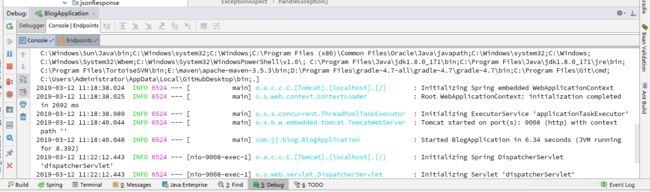spring boot 实现rest风格api 简单demo教程 附源码
背景
这两天在网上了解了一下restapi,这里用springboot实现一个简单的demo,这个demo借鉴了https://my.oschina.net/huangyong/blog/521891,原文使用了springmvc实现,本文使用spring boot + mybatis。
框架搭建
1.在springboot官网生成gradle项目
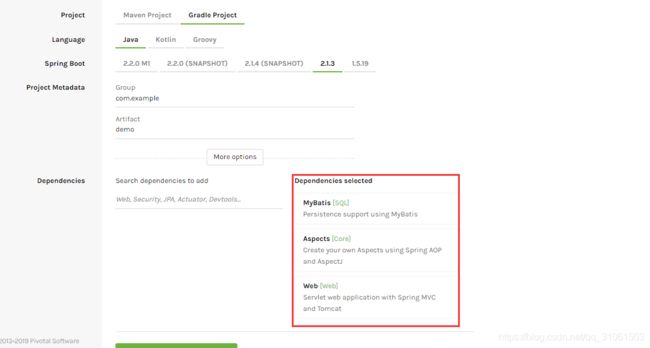
2.将下载的zip包解压后用idea导入

导入之后将资源仓库url 改为http://maven.aliyun.com/nexus/content/groups/public 同时添加implementation ‘com.oracle:ojdbc6:11.2.0.3’ ojdbc驱动。添加完成后等待gradle下载完毕。
3 配置yml文件
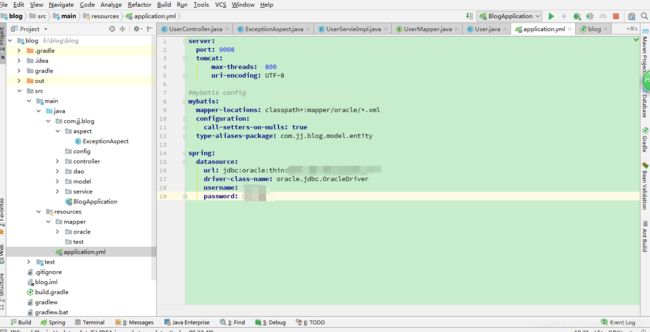
设置一下datasource ,换成你的用户名密码
配置mybatis
#mybatis config
mybatis:
mapper-locations: classpath*:mapper/oracle/*.xml ----xml文件路径
configuration:
call-setters-on-nulls: true —无值的字段过滤
type-aliases-package: com.jj.blog.model.entity -----实体类路径,在xml中使用实体类时可以省略包名
代码实现
- 定义统一返回实体,包含响应结果,响应数据,作为api的统一返回结果。
public class JsonResponse {
private ResObj resObj;
private Object data;
public JsonResponse success() {
this.resObj = new ResObj("optSuccess","1");
return this;
}
public JsonResponse success(Object obj) {
this.resObj = new ResObj("optSuccess","1");
this.data = obj;
return this;
}
public JsonResponse failure(String message) {
this.resObj = new ResObj(message,"0");
return this;
}
public ResObj getResObj() {
return resObj;
}
public void setResObj(ResObj resObj) {
this.resObj = resObj;
}
public Object getData() {
return data;
}
public void setData(Object data) {
this.data = data;
}
}
public class ResObj {
private String message;
private String resCode;
public ResObj(String message, String resCode) {
this.message = message;
this.resCode = resCode;
}
public ResObj(String resCode) {
this.resCode = resCode;
}
public String getMessage() {
return message;
}
public void setMessage(String message) {
this.message = message;
}
public String getResCode() {
return resCode;
}
public void setResCode(String resCode) {
this.resCode = resCode;
}
}
- 编写dao层
public interface UserMapper {
List<User> findAllUsers();
User findUserById(@Param("userId")String userId);
int updateUserById(User u);
int deleteUserByUserId(@Param("userId")String userId);
int insertUser(User u);
}
user.xml:
<mapper namespace="com.jj.blog.dao.UserMapper">
<resultMap id="usersResult" type="User">
<result property="userId" column="USERID"/>
<result property="userName" column="USERNAME"/>
<result property="userPassword" column="PASSWORD"/>
resultMap>
<select id="findAllUsers" resultMap="usersResult">
SELECT USERID, USERNAME,PASSWORD FROM T_USER_2019
select>
<select id="findUserById" resultMap="usersResult" parameterType="java.lang.String">
SELECT USERID, USERNAME,PASSWORD FROM T_USER_2019
WHERE USERID = #{userId}
select>
<update id="updateUserById" >
UPDATE T_USER_2019
<set>
<if test="userPassword != null and userPassword.length()>0">PASSWORD = #{userPassword},if>
set>
WHERE
USERID = #{userId}
update>
<delete id="deleteUserByUserId" parameterType="java.lang.String">
DELETE FROM T_USER_2019 WHERE USERID = #{userId}
delete>
<insert id="insertUser" parameterType="com.jj.blog.model.entity.User">
INSERT INTO T_USER_2019 (USERID,USERNAME,PASSWORD)
VALUES (#{userId}, #{userName}, #{userPassword})
insert>
mapper>
- service层(略)
- controller层 根据不同请求方式进行增删改查
//restcontroller = controller + responseBody 将返回结果转换问json格式
@RestController
public class UserController {
@Autowired
UserServie userServie;
//根据不同请求方式进行增删改查
@PostMapping(value = "/user")
public JsonResponse createUser(@RequestBody User u) {
userServie.insertUser(u);
return new JsonResponse().success(u);
}
@GetMapping(value = "/users")
public JsonResponse getUserList( ) {
return new JsonResponse().success(userServie.findAllUsers());
}
@GetMapping(value = "/user/{userId}")
public JsonResponse getUser(@PathVariable("userId") String userId) {
User u = userServie.findUserById(userId);
return new JsonResponse().success(u);
}
@DeleteMapping(value = "/user/{userId}")
public JsonResponse deleteUser(@PathVariable("userId") String userId) {
userServie.deleteUserByUserId(userId);
return new JsonResponse().success();
}
@PutMapping(value = "/user")
public JsonResponse updateUser(@RequestBody User u) {
userServie.updateUserById(u);
return new JsonResponse().success(u);
}
}
- 使用aop对异常做统一处理
创建切面类ExceptionAspect.class。添加ControllerAdvice注解增强控制器和ResponseBody注解
@ControllerAdvice // 控制器增强
@ResponseBody
public class ExceptionAspect {
private static final Logger log = Logger.getLogger(ExceptionAspect.class);
/**
* 400 - Bad Request
*/
@ResponseStatus(HttpStatus.BAD_REQUEST)
@ExceptionHandler(HttpMessageNotReadableException.class)
public JsonResponse handleHttpMessageNotReadableException(
HttpMessageNotReadableException e) {
log.error("could_not_read_json...", e);
return new JsonResponse().failure("could_not_read_json");
}
/**
* 400 - Bad Request
*/
@ResponseStatus(HttpStatus.BAD_REQUEST)
@ExceptionHandler({MethodArgumentNotValidException.class})
public JsonResponse handleValidationException(MethodArgumentNotValidException e) {
log.error("parameter_validation_exception...", e);
return new JsonResponse().failure("parameter_validation_exception");
}
/**
* 405 - Method Not Allowed。HttpRequestMethodNotSupportedException
* 是ServletException的子类,需要Servlet API支持
*/
@ResponseStatus(HttpStatus.METHOD_NOT_ALLOWED)
@ExceptionHandler(HttpRequestMethodNotSupportedException.class)
public JsonResponse handleHttpRequestMethodNotSupportedException(
HttpRequestMethodNotSupportedException e) {
log.error("request_method_not_supported...", e);
return new JsonResponse().failure("request_method_not_supported");
}
/**
* 415 - Unsupported Media Type。HttpMediaTypeNotSupportedException
* 是ServletException的子类,需要Servlet API支持
*/
@ResponseStatus(HttpStatus.UNSUPPORTED_MEDIA_TYPE)
@ExceptionHandler({ HttpMediaTypeNotSupportedException.class })
public JsonResponse handleHttpMediaTypeNotSupportedException(Exception e) {
log.error("content_type_not_supported...", e);
return new JsonResponse().failure("content_type_not_supported");
}
/**
* 500 - Internal Server Error
*/
@ResponseStatus(HttpStatus.INTERNAL_SERVER_ERROR)
@ExceptionHandler(Exception.class)
public JsonResponse handleException(Exception e) {
log.error("Internal Server Error...", e);
return new JsonResponse().failure("Internal Server Error");
}
}
启动成功!到此一个简单的rest风格的接口服务demo就完成了。
测试
- 使用postman进行测试
使用put提交新增用户
后续会在此基础上集成更多的内容。