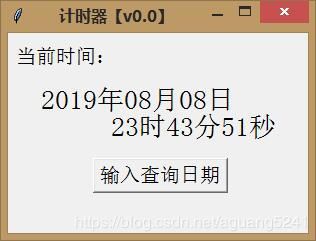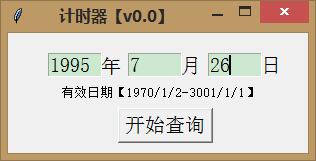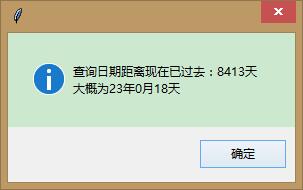基于Python编写的倒计时工具
基于Python编写的倒计时工具
特点:
- 实时显示当前时间
- 自动判断用户输入日期,计算当前日期与目标日期相差大概多少年、月、日以及准确的相差天数
运行窗口
运行界面-1
代码
import time
import tkinter as tk
from tkinter import messagebox
def main():
window1 = tk.Tk()
window1.title('计时器【v0.0】')
window1.geometry('300x200')
l1 = tk.Label(window1, text = '当前时间:', font = ('宋体', 15))
l1.place(x = 5, y = 10)
def time_now():
global seconds_now
seconds_now = time.time()
lt = time.localtime(seconds_now)
time1 = []
time2 = '%04d年%02d月%02d日 \n %02d时%02d分%02d秒' % (lt[0], lt[1], lt[2], lt[3], lt[4], lt[5])
if time2 != time1:
time1 = time2
l1_2 = tk.Label(window1, text = time1, font = ('宋体', 20))
l1_2.configure(text = time2)
l1_2.place(x = 30, y = 50)
l1_2.after(200, time_now)
time_now()
def input_time():
window2 = tk.Tk()
window2.title('计时器【v0.0】')
window2.geometry('300x120')
l2_1 = tk.Label(window2, text = '年', font = ('宋体', 15))
l2_1.place(x = 90, y = 20)
l2_2 = tk.Label(window2, text = '月', font = ('宋体', 15))
l2_2.place(x = 170, y = 20)
l2_3 = tk.Label(window2, text = '日', font = ('宋体', 15))
l2_3.place(x = 250, y = 20)
l2_4 = tk.Label(window2, text = '有效日期【1970/1/2-3001/1/1】', font = ('宋体', 10))
l2_4.place(x = 50, y = 50)
year = tk.Entry(window2, text = None, font = ('宋体', 15), width = 5)
month = tk.Entry(window2, text = None, font = ('宋体', 15), width = 5)
day = tk.Entry(window2, text = None, font = ('宋体', 15), width = 5)
year.place(x = 40, y = 20)
month.place(x = 120, y = 20)
day.place(x = 200, y = 20)
def get_time():
try:
y = int(year.get())
m = int(month.get())
d = int(day.get())
lt_ = time.strptime(f'{y} {m} {d}', '%Y %m %d')
seconds_get = time.mktime(lt_)
except BaseException:
tk.messagebox.showerror(message='输入有误!')
else:
window2.withdraw()
string1 = '查询日期距离现在还有:'
string2 = '查询日期距离现在已过去:'
seconds_lasting = seconds_get - seconds_now
day_lasting = abs(seconds_lasting) // 86400
month_lasting = 0
year_lasting = 0
days = day_lasting
if day_lasting > 356:
year_lasting = day_lasting // 365
day_lasting -= year_lasting * 365
if day_lasting > 30:
month_lasting = day_lasting // 30
day_lasting -= month_lasting * 30
elif day_lasting > 30:
year_lasting = 0
month_lasting = day_lasting // 30
day_lasting -= month_lasting * 30
else:
year_lasting, month_lasting = 0, 0
if seconds_lasting > 0:
prompt = string1
days += 1
day_lasting += 1
else:
prompt = string2
tk.messagebox.showinfo(message='%s%d天\n大概为%d年%d月%d天' % (prompt, days, year_lasting, month_lasting, day_lasting))
button2 = tk.Button(window2, text = '开始查询', font = ('宋体', 15), command = get_time)
button2.place(x = 110, y = 75)
window2.mainloop()
button1 = tk.Button(window1, text = '输入查询日期', font = ('宋体', 15), command = input_time)
button1.place(x = 85, y = 125)
window1.mainloop()
if __name__ == '__main__':
main()