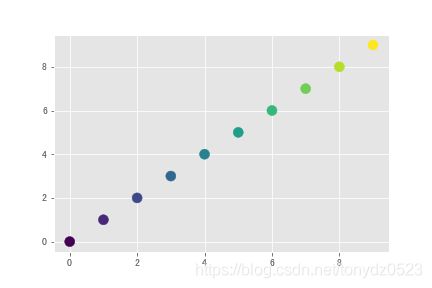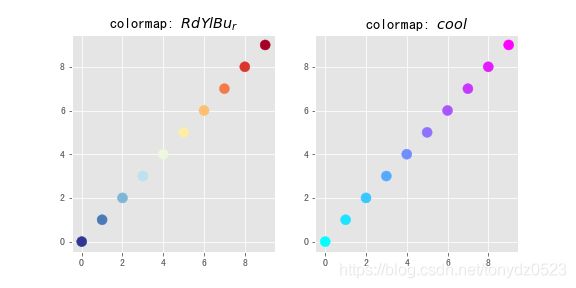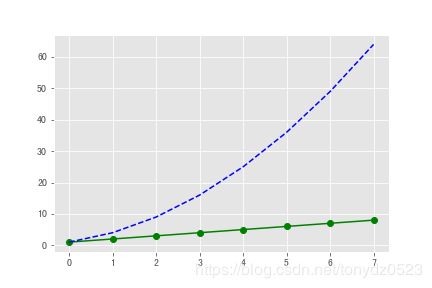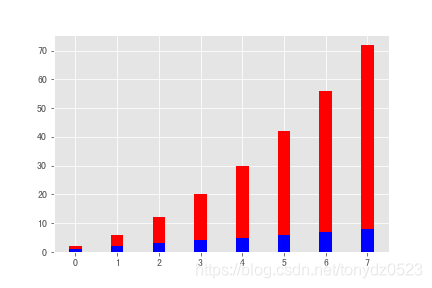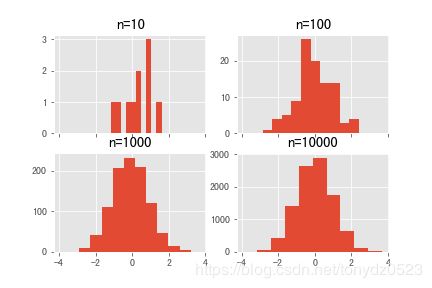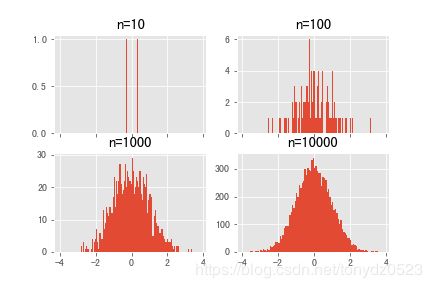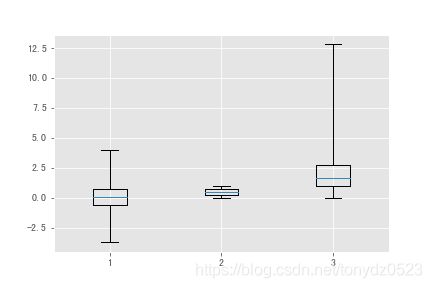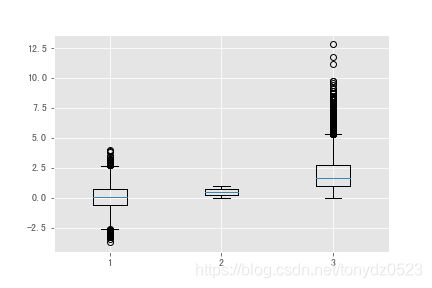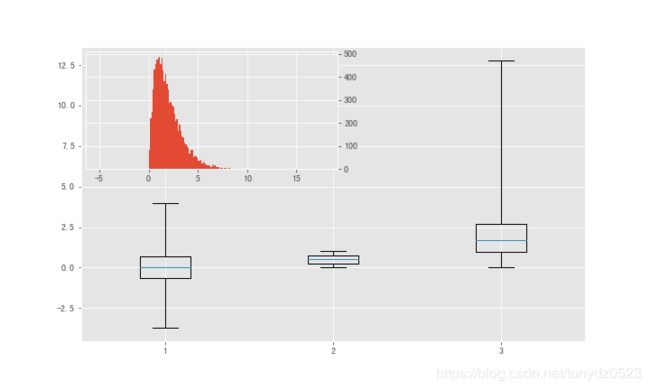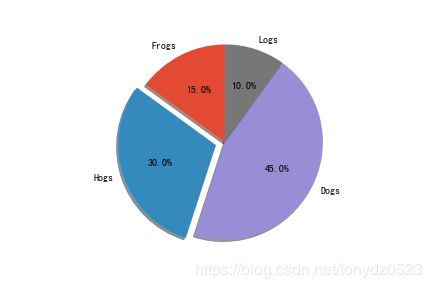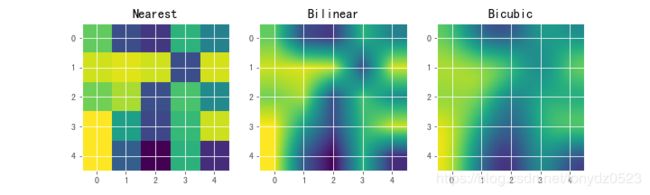matplotlib 使用
2D图属性:

import pandas as pd
import matplotlib.pyplot as plt
import numpy as np
import warnings
warnings.filterwarnings('ignore')
plt.style.use('ggplot')
%matplotlib inline
散点图
x = np.arange(10)
y = x
plt.scatter(x, y)

进行颜色的控制
colors = ['green']*(len(x)-1)
colors.append('red')
plt.figure(figsize=(5,5))
plt.scatter(x, y, s=100, c=colors)

颜色的区分也可以根据值的不同&大小做以区分
plt.scatter(x, y, s=100, c=x)
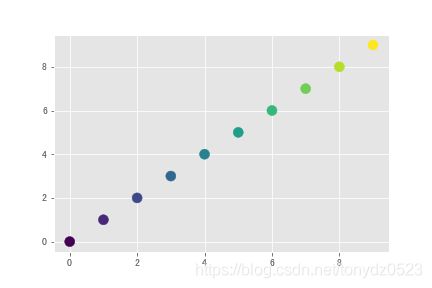
使用cmap设置颜色变换类型
fig, (ax1, ax2) = plt.subplots(nrows=1, ncols=2,
figsize=(8, 4))
ax1.scatter(x, y, s=100, c=x, cmap='RdYlBu_r')
ax1.set_title('colormap: $RdYlBu_r$')
ax2.scatter(x, y, s=100, c=x, cmap='cool')
ax2.set_title('colormap: $cool$')
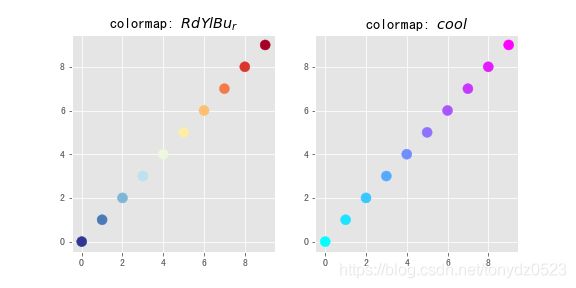
线点图
linear_data = np.array([1,2,3,4,5,6,7,8])
exponential_data = linear_data**2
plt.plot(linear_data, '-og', exponential_data, '--b')
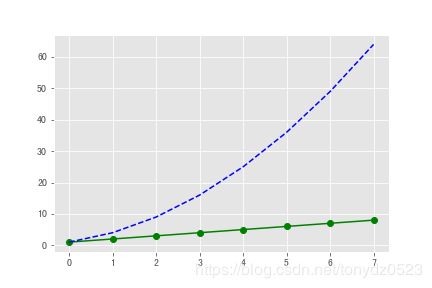
条形图
xvals = range(len(linear_data))
plt.bar(xvals, linear_data, width = 0.5, color='g')

堆叠
xvals = range(len(linear_data))
plt.bar(xvals, linear_data, width = 0.3, color='b')
plt.bar(xvals, exponential_data, width = 0.3, bottom=linear_data, color='r')
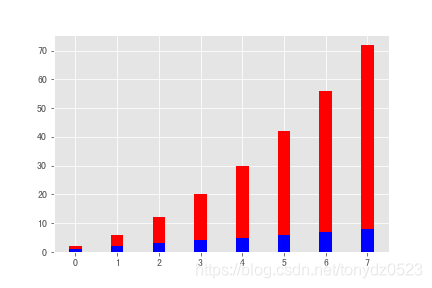
横向
xvals = range(len(linear_data))
plt.barh(xvals, linear_data, height = 0.3, color='b')
plt.barh(xvals, exponential_data, height = 0.3, left=linear_data, color='r')

直方图
fig, ((ax1, ax2), (ax3, ax4)) = plt.subplots(2, 2, sharex=True)
axs = [ax1,ax2,ax3,ax4]
for n in range(0,len(axs)):
sample_size = 10**(n+1)
sample = np.random.normal(loc=0.0, scale=1.0, size=sample_size)
axs[n].hist(sample)
axs[n].set_title('n={}'.format(sample_size))
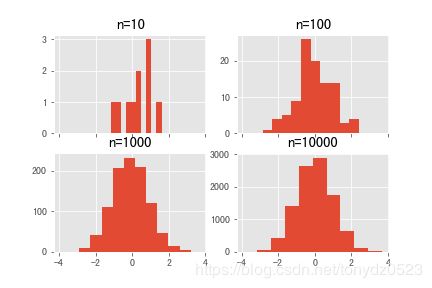
设置箱数
fig, ((ax1, ax2), (ax3, ax4)) = plt.subplots(2, 2, sharex=True)
axs = [ax1,ax2,ax3,ax4]
for n in range(0,len(axs)):
sample_size = 10**(n+1)
sample = np.random.normal(loc=0.0, scale=1.0, size=sample_size)
axs[n].hist(sample, bins=100)
axs[n].set_title('n={}'.format(sample_size))
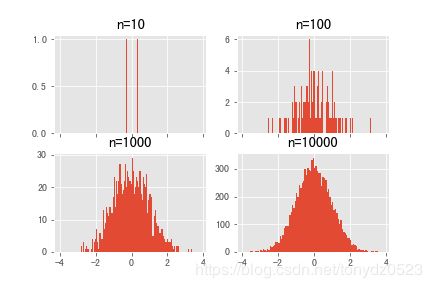
箱线图
normal_sample = np.random.normal(loc=0.0, scale=1.0, size=10000)
random_sample = np.random.random(size=10000)
gamma_sample = np.random.gamma(2, size=10000)
df = pd.DataFrame({'normal': normal_sample,
'random': random_sample,
'gamma': gamma_sample})
_ = plt.boxplot(df['normal'], whis='range')

plt.clf()
_ = plt.boxplot([ df['normal'], df['random'], df['gamma'] ], whis='range')
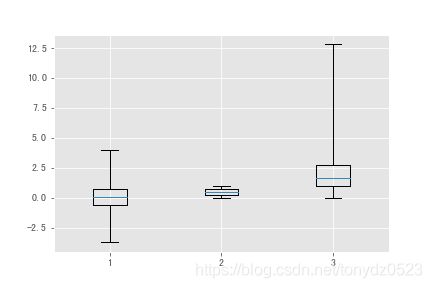
plt.figure()
_ = plt.boxplot([ df['normal'], df['random'], df['gamma'] ] )
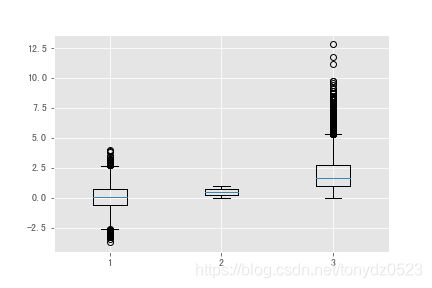
import mpl_toolkits.axes_grid1.inset_locator as mpl_il
plt.figure(figsize=(10,6))
plt.boxplot([ df['normal'], df['random'], df['gamma'] ], whis='range')
ax2 = mpl_il.inset_axes(plt.gca(), width='50%', height='40%', loc=2)
ax2.yaxis.tick_right()
ax2.hist(df['gamma'], bins=100)
ax2.margins(x=0.5)
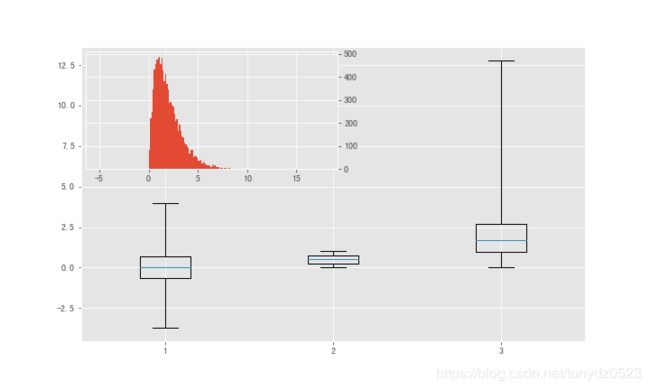
热力图
Y = np.random.normal(loc=0.0, scale=1.0, size=10000)
X = np.random.random(size=10000)
_ = plt.hist2d(X, Y, bins=25)

plt.figure()
_ = plt.hist2d(X, Y, bins=100, cmap='RdYlBu_r')

饼图
labels = 'Frogs', 'Hogs', 'Dogs', 'Logs'
sizes = [15, 30, 45, 10]
explode = (0, 0.1, 0, 0)
plt.pie(sizes, explode=explode, labels=labels, autopct='%1.1f%%',
shadow=True, startangle=90)
plt.axis('equal')
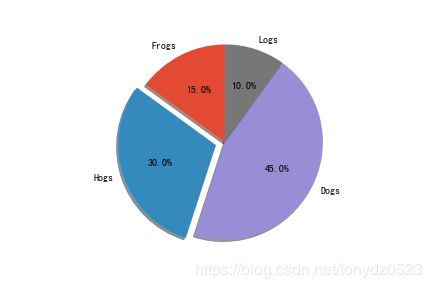
图像
A = np.random.rand(5, 5)
fig, axs = plt.subplots(1, 3, figsize=(10, 3))
for ax, interp in zip(axs, ['nearest', 'bilinear', 'bicubic']):
ax.imshow(A, interpolation=interp)
ax.set_title(interp.capitalize())
ax.grid(True)
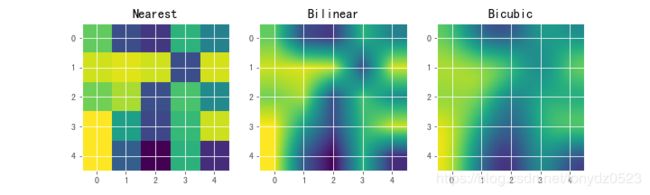
动图
import matplotlib.animation as animation
n = 100
x = np.random.randn(n)
def update(curr):
plt.cla()
bins = np.arange(-4, 4, 0.5)
plt.hist(x[:curr], bins=bins)
plt.axis([-4,4,0,30])
plt.annotate('n = {}'.format(curr), [3,27])
fig = plt.figure()
a = animation.FuncAnimation(fig, update, interval=20, frames=100)
a.save('basic_animation.gif', writer='imagemagick')

3D 图
from matplotlib import cm
from mpl_toolkits.mplot3d import Axes3D
fig = plt.figure()
ax = ax = fig.gca(projection='3d')
X = np.arange(-5, 5, 0.25)
Y = np.arange(-5, 5, 0.25)
X, Y = np.meshgrid(X, Y)
R = np.sqrt(X**2 + Y**2)
Z = np.sin(R)
surf = ax.plot_surface(X, Y, Z, rstride=1, cstride=1, cmap=cm.coolwarm)