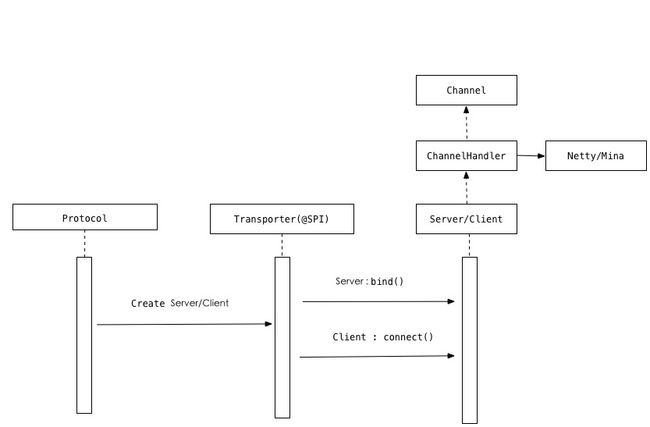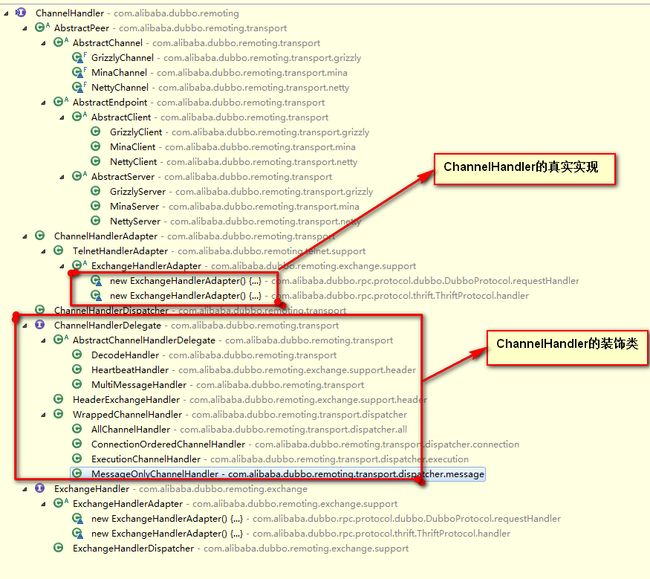Dubbo通信模型
Dubbo和通信结合
通信实现
服务的发布过程使用通信功能:
Protocol.export()时会为每个服务创建一个Server
服务的引用过程使用通信功能:
Protocol.refer()时会创建一个Client
整个类结构及调用关系如下:
从图中可以看出,Dubbo的Transporter层完成通信功能,底层的Netty和Mina委托给统一的ChannelHandler来完成具体的功能
编解码(Codec)
Socket是对TCP/IP的封装和应用,TCP/IP都有一个报文头结构定义,作用非常大,例如解决粘包问题。Dubbo借助Netty已经将这样一部分工作委托出去了,不过还是有些工作需要Dubbo来完成,我们来看一张官方提供的报文头定义:
只有搞清楚了报文头定义,才能完成报文体的编码解码,交给底层通信框架去收发
序列化(Serialization)
Dubbo本身支持多种序列化方式,具体使用哪种序列化方式需要由业务场景来决定,详见Dubbo官网
NIO通信层
Dubbo已经集成的有Netty、Mina,重点分析下Netty,详见Netty系列之Netty线程模型
服务器端
NettyServer的启动流程: 首先创建出NettyHandler,用户的连接请求的处理全部交给NettyHandler来处理,NettyHandler又会委托ChannelHandler接口做Dubbo具体的事情。
至此就将所有底层不同的通信实现全部转化到了外界传递进来的ChannelHandler接口的实现上了。
而上述Server接口的另一个分支实现HeaderExchangeServer则充当一个装饰器的角色,为所有的Server实现增添了如下功能:
向该Server所有的Channel依次进行心跳检测:
- 如果当前时间减去最后的读取时间大于heartbeat时间或者当前时间减去最后的写时间大于heartbeat时间,则向该Channel发送一次心跳检测
- 如果当前时间减去最后的读取时间大于heartbeatTimeout,则服务器端要关闭该Channel,如果是客户端的话则进行重新连接(客户端也会使用这个心跳检测任务)
看下ChannelHandler接口的实现情况:
看下Server接口实现情况:
客户端
NettyClient在使用Netty的API开启客户端之后,仍然使用NettyHandler来处理,还是最终委托给ChannelHandler接口实现上
我们可以发现,这样集成完成之后,就完全屏蔽了底层通信细节,将逻辑全部交给了ChannelHandler
同步调用和异步调用的实现
该部分主要在Client端,调用过程DubboProtocol.refer()->DubboInvoker,
来看下DubboInvoker的具体实现:
@Override
protected Result doInvoke(final Invocation invocation) throws Throwable {
RpcInvocation inv = (RpcInvocation) invocation;
final String methodName = RpcUtils.getMethodName(invocation);
inv.setAttachment(Constants.PATH_KEY, getUrl().getPath());
inv.setAttachment(Constants.VERSION_KEY, version);
ExchangeClient currentClient;
if (clients.length == 1) {
currentClient = clients[0];
} else {
currentClient = clients[index.getAndIncrement() % clients.length];
}
try {
boolean isAsync = RpcUtils.isAsync(getUrl(), invocation);
boolean isOneway = RpcUtils.isOneway(getUrl(), invocation);
int timeout = getUrl().getMethodParameter(methodName, Constants.TIMEOUT_KEY,Constants.DEFAULT_TIMEOUT);
if (isOneway) {
boolean isSent = getUrl().getMethodParameter(methodName, Constants.SENT_KEY, false);
currentClient.send(inv, isSent);
RpcContext.getContext().setFuture(null);
return new RpcResult();
} else if (isAsync) {
ResponseFuture future = currentClient.request(inv, timeout) ;
RpcContext.getContext().setFuture(new FutureAdapter- 如果不需要返回值,直接使用send方法,发送出去,设置当期和线程绑定RpcContext的future为null
- 如果需要异步通信,使用request方法构建一个ResponseFuture,然后设置到和线程绑定的RpcContext中
- 如果需要同步通信,使用request方法构建一个ResponseFuture,阻塞等待请求完成
另外官方文档有说明(Dubbo协议):Dubbo协议采用单一长连接和NIO异步通讯(默认Netty,Netty使用Socket(通信是全双工的方式,可以更方便的使用TCP/IP协议栈)完成通信)
适合于小数据量大并发的服务调用,以及服务消费者机器数远大于服务提供者机器数的情况
Dubbo协议线程说明
Dubbo协议:
- 连接个数:单连接
- 连接方式:长连接
- 传输协议:TCP
- 传输方式:NIO异步传输
- 序列化:Hessian
- 适用范围:入传出参数数据包较小(建议小于100K),消费者比提供者个数多,单一消费者无法压满提供者,尽量不要用dubbo协议传输大文件或超大字符串
同步调用
我们首先看第3种情况,对于当前线程来说,将请求发送出去,暂停等结果回来后再执行。于是这里出现了2个问题:
- 当前线程怎么让它“暂停,等结果回来后,再执行?
- 正如前面所说,Socket通信是一个全双工的方式,如果有多个线程同时进行远程方法调用,这时建立在client server之间的socket连接上会有很多双方发送的消息传递,前后顺序也可能是乱七八糟的,server处理完结果后,将结果消息发送给client,client收到很多消息,怎么知道哪个消息结果是原先哪个线程调用的?
我们从代码上找些痕迹
调用路径:HeaderExchangeClient.request()->HeaderExchangeChannel.request()
public ResponseFuture request(Object request, int timeout) throws RemotingException {
if (closed) {
throw new RemotingException(this.getLocalAddress(), null, "Failed to send request " + request + ", cause: The channel " + this + " is closed!");
}
// create request.
Request req = new Request();
req.setVersion("2.0.0");
req.setTwoWay(true);
req.setData(request);
//客户端并发请求线程阻塞的对象
DefaultFuture future = new DefaultFuture(channel, req, timeout);
try{
channel.send(req);//非阻塞调用
}catch (RemotingException e) {
future.cancel();
throw e;
}
return future;
}注意这个方法返回的ResponseFuture对象,当前客户端请求的线程在经过一系列调用后,会拿到ResponseFuture对象,最终该线程会阻塞在这个对象的下面这个方法调用上,如下:
public Object get(int timeout) throws RemotingException {
if (timeout <= 0) {
timeout = Constants.DEFAULT_TIMEOUT;
}
if (! isDone()) {//无限连
long start = System.currentTimeMillis();
lock.lock();
try {
while (! isDone()) {
done.await(timeout, TimeUnit.MILLISECONDS);
if (isDone() || System.currentTimeMillis() - start > timeout) {
break;
}
}
} catch (InterruptedException e) {
throw new RuntimeException(e);
} finally {
lock.unlock();
}
if (! isDone()) {
throw new TimeoutException(sent > 0, channel, getTimeoutMessage(false));
}
}
return returnFromResponse();
}上面我已经看到请求线程已经阻塞,那么又是如何被唤醒的呢?
上文提到过Client端的处理最终转化成ChannelHandler接口实现上,我们看HeaderExchangeHandler.received()
public void received(Channel channel, Object message) throws RemotingException {
channel.setAttribute(KEY_READ_TIMESTAMP, System.currentTimeMillis());
ExchangeChannel exchangeChannel = HeaderExchangeChannel.getOrAddChannel(channel);
try {
if (message instanceof Request) {
// handle request.
Request request = (Request) message;
if (request.isEvent()) {
handlerEvent(channel, request);
} else {
if (request.isTwoWay()) {
//服务端处理请求
Response response = handleRequest(exchangeChannel, request);
channel.send(response);
} else {
handler.received(exchangeChannel, request.getData());
}
}
} else if (message instanceof Response) {
//这里就是作为消费者的dubbo客户端在接收到响应后,触发通知对应等待线程的起点
handleResponse(channel, (Response) message);
} else if (message instanceof String) {
if (isClientSide(channel)) {
Exception e = new Exception("Dubbo client can not supported string message: " + message + " in channel: " + channel + ", url: " + channel.getUrl());
logger.error(e.getMessage(), e);
} else {
String echo = handler.telnet(channel, (String) message);
if (echo != null && echo.length() > 0) {
channel.send(echo);
}
}
} else {
handler.received(exchangeChannel, message);
}
} finally {
HeaderExchangeChannel.removeChannelIfDisconnected(channel);
}
}
static void handleResponse(Channel channel, Response response) throws RemotingException {
if (response != null && !response.isHeartbeat()) {
DefaultFuture.received(channel, response);
}
}熟悉的身影:DefaultFuture,继续看received()方法
public static void received(Channel channel, Response response) {
try {
DefaultFuture future = FUTURES.remove(response.getId());
if (future != null) {
future.doReceived(response);
} else {
logger.warn("The timeout response finally returned at "
+ (new SimpleDateFormat("yyyy-MM-dd HH:mm:ss.SSS").format(new Date()))
+ ", response " + response
+ (channel == null ? "" : ", channel: " + channel.getLocalAddress()
+ " -> " + channel.getRemoteAddress()));
}
} finally {
CHANNELS.remove(response.getId());
}
}留一下我们之前提到的id的作用,这里可以看到它已经开始发挥作用了。通过id,DefaultFuture.FUTURES可以拿到具体的那个DefaultFuture对象,它就是上面我们提到的,阻塞请求线程的那个对象。好,找到目标后,调用它的doReceived方法,唤醒阻塞的线程,拿到返回结果
private void doReceived(Response res) {
lock.lock();
try {
response = res;
if (done != null) {
done.signal();
}
} finally {
lock.unlock();
}
if (callback != null) {
invokeCallback(callback);
}
}现在前面2个问题已经有答案了
当前线程怎么让它“暂停”,等结果回来后,再向后执行?
答:先生成一个对象ResponseFuture,在一个全局map里put(ID,Future)存放起来,使用ResponseFuture的ReentrantLock.lock()让当前线程处于等待状态,然后另一消息监听线程等到服务端结果来了后,再map.get(ID)找到ResponseFuture,调用ResponseFuture.unlock()唤醒前面处于等待状态的线程。正如前面所说,Socket通信是一个全双工的方式,如果有多个线程同时进行远程方法调用,这时建立在client server之间的socket连接上会有很多双方发送的消息传递,前后顺序也可能是乱七八糟的,server处理完结果后,将结果消息发送给client,client收到很多消息,怎么知道哪个消息结果是原先哪个线程调用的?
答:使用一个ID,让其唯一,然后传递给服务端,再服务端又回传回来,这样就知道结果是原先哪个线程的了。
异步调用
官方给出了异步调用的文档
异步调用先返回一个ResponseFuture对象,然后设置到和线程绑定的RpcContext中去
此时我们会发现一个问题,当某个线程多次发送异步请求时,都会将返回的DefaultFuture对象设置到当前线程绑定(ThreadLocal是个静态常量)的RpcContext中,就会造成了覆盖问题,如下调用方式:
//RpcContext.getContext().setFuture()
String result1 = helloService.hello("World");
//RpcContext.getContext().setFuture()
String result2 = helloService.hello("java");
System.out.println("result :"+result1);
System.out.println("result :"+result2);
System.out.println("result : "+RpcContext.getContext().getFuture().get());
System.out.println("result : "+RpcContext.getContext().getFuture().get());即异步调用了hello方法,再次异步调用,则前一次的结果就被冲掉了,则就无法获取前一次的结果了。必须要调用一次就立马将DefaultFuture对象获取走,以免被冲掉。即这样写:
String result1 = helloService.hello("World");
Future result1Future=RpcContext.getContext().getFuture();
String result2 = helloService.hello("java");
Future result2Future=RpcContext.getContext().getFuture();
System.out.println("result :"+result1);
System.out.println("result :"+result2);
System.out.println("result : "+result1Future.get());
System.out.println("result : "+result2Future.get());