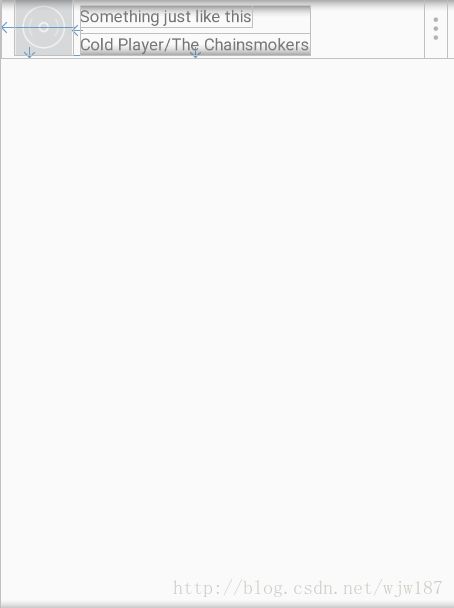Android初级,实现网易云音乐歌曲列表界面效果,播放界面效果,ListView,ViewPager方法详解
初学Android初级,第一篇博客文章,如有错误,还望批评指正!
本文主要内容以网易云音乐歌曲列表界面效果代码,播放音乐界面效果代码为主,并将ListView和ViewPager作为实现界面滑动功能的适配器控件进行穿插讲解。
读完本文你将了解到:
- 如何创建布局文件(线性布局及相对布局搭配使用)
- 如何使用ListView和ViewPager进行界面滑动和切换(Fragment)
- 利用缓存原理给布局视图控件赋值
- 如何将手机本地音乐导入到已编写运行好的程序中(多媒体Media)
Part1 效果图
Part2 整体思路详解
1.创建实体类
- 在Java中分别创建三个包
- fragment
- adapter(适配器)
- entity(实体类)
- 在实体类中创建java文件用于实体类(注意类名首字母大写)
- 定义需要的参数(title,album,artist,“Bitmap” albumBmp)
若定义类型为private型则需要进行set,get方法的构建
2. 创建layout文件
用于歌曲列表样式布局**,代码如下:
<Linear Layout xmlns:android="http://schemas.android.com/apk/res/android"
android:layout_width="match_parent"
android:layout_height="match_parent"
android:orientation="vertical">
//运用相对布局文件
<RelativeLayout
android:layout_width="match_parent"
android:layout_height="50dp">
//创建列表歌曲间的横线
<View
android:id="@+id/list_column_v"
android:layout_width="0.5dp"
android:layout_height="match_parent"
android:visibility="visible"
>View>
//设置专辑图片样式
<ImageView
android:id="@+id/simple_cover_Iv"
android:layout_width="50dp"
android:layout_height="50dp"
android:layout_alignBottom="@+id/linearLayout"
android:layout_marginStart="11dp"
android:layout_toEndOf="@+id/list_column_v"
android:src="@mipmap/default_cover" />
//运行线性布局文件进行TextView布局
<LinearLayout
android:layout_width="wrap_content"
android:layout_height="wrap_content"
android:layout_toRightOf="@id/simple_cover_Iv"
android:orientation="vertical"
android:layout_marginTop="5dp"
android:layout_marginLeft="5dp"
android:id="@+id/linearLayout">
//创建歌曲名布局代码
<TextView
android:id="@+id/simple_name_Tv"
android:layout_width="wrap_content"
android:layout_height="wrap_content"
android:text="Something just like this" />
//创建歌曲专辑及作者名代码
<TextView
android:id="@+id/simple_edit_Tv"
android:layout_width="wrap_content"
android:layout_height="wrap_content"
android:layout_marginTop="5dp"
android:text="Cold Player/The Chainsmokers" />
LinearLayout>
//创建“更多选项”图片
<ImageView
android:id="@+id/simple_more_iv"
android:layout_width="20dp"
android:layout_height="match_parent"
android:layout_alignParentEnd="true"
android:layout_marginRight="10dp"
android:src="@mipmap/ic_music_list_icon_more" />
RelativeLayout>
LinearLayout>3.ListView,ViewPager方法详解
流程:
1.类名继承BaseAdapter
public class MusicListAdapter extends BaseAdapter2.定义List<实体类名>数组,Context用于承接;
private List music;
private Context context; 3.创建以上定义的构造方法
public MusicListAdapter(List music, Context context) {
this.music = music;
this.context = context;
} 4.修改自动跳转构造方法中getCount方法
public int getCount() {
return music.size();
}5.创建ViewHolder类
class ViewHolder {
TextView titleTv;
TextView artistTv;
TextView albumTv;
ImageView albumBmp;
}6.修改getView方法,利用缓存原理
public View getView(int i, View view, ViewGroup viewGroup) {
View v ;
ViewHolder viewHolder; //声明v 和 viewHolder
//判断view是否为空,是否需要重新创建“扳手”来拧“螺丝”,即是否需要重新创建布局构造器
if (view == null) {
v = LayoutInflater.from(context).inflate(R.layout.musci_item_layout,null);//创建布局构造器
viewHolder = new ViewHolder();//缓存对象实例化
viewHolder.titleTv = v.findViewById(R.id.simple_name_Tv);//绑定ID
viewHolder.albumTv = v.findViewById(R.id.simple_edit_Tv);
viewHolder.artistTv = v.findViewById(R.id.simple_edit_Tv);
viewHolder.albumBmp = v.findViewById(R.id.simple_cover_Iv);
v.setTag(viewHolder);
} else {
v = view;//创建行布局视图
viewHolder = (ViewHolder) v.getTag();
}
}此处为接收跳转页面后传递的歌曲名及专辑名的值,将在后面内容进行详解
//
Music m = music.get(i);
viewHolder.titleTv.setText(m.title);
viewHolder.albumTv.setText(m.artist+"-"+m.album);
if (m.albumBmp != null)
{
viewHolder.albumBmp.setImageBitmap(m.albumBmp);
}else{
viewHolder.albumBmp.setImageResource(R.mipmap.default_cover);
}
return v;**7.创建两个Fragement,用于页面滑动,建议读者创建时将最底下两个√去掉,避免累赘
在Fragment的layout文件中书写ListView方法,**
<ListView
android:id="@+id/fragment_list"
android:layout_width="match_parent"
android:layout_height="match_parent">
ListView>8.Main布局文件中-创建-两个-创建ViewPager
代码如下:
<LinearLayout
android:layout_width="match_parent"
android:layout_height="50dp">
<TextView
android:id="@+id/main_mymusic_tv"
android:layout_width="0dp"
android:layout_height="match_parent"
android:layout_weight="1"
android:gravity="center"
android:text="我的音乐"
android:textSize="20sp" />
<TextView
android:id="@+id/main_onlinemusic_tv"
android:layout_width="0dp"
android:layout_height="match_parent"
android:layout_weight="1"
android:gravity="center"
android:text="在线音乐"
android:textSize="20sp" />
LinearLayout>9.MainActivity实现布局文件-创建统一绑定ID的方法
public class MainActivity extends AppCompatActivity implements View.OnClickListener {
private TextView mymusicTv;//进行定义
private TextView onlinemusicTv;
private ViewPager viewPager;
private List fragmentList = new ArrayList<>();
@Override
protected void onCreate(Bundle savedInstanceState) {
super.onCreate(savedInstanceState);
setContentView(R.layout.activity_main);
linkID();//创建构造方法用于绑定ID
mymusicTv.setOnClickListener(this);//设置监听事件
onlinemusicTv.setOnClickListener(this);
MyMusicFragment f1 = new MyMusicFragment();//将Fragment文件实例化
OnlineMusicFragment f2 = new OnlineMusicFragment();
fragmentList.add(f1);//将Fragment添加至列表
fragmentList.add(f2);
MusicPagerAdapter m1 = new MusicPagerAdapter(getSupportFragmentManager(),fragmentList);//创建适配器文件,绑定适配器
viewPager.setAdapter(m1);
}
private void linkID() {//指向刚才的调用方法
mymusicTv = findViewById(R.id.main_mymusic_tv);
onlinemusicTv = findViewById(R.id.main_onlinemusic_tv);
viewPager = findViewById(R.id.main_viewpager);
}
10.创建Musicpager适配器,并将list内容传入到Fragment中
- 继承FragmentPagerAdapter,private List创建数组,并创建此类继承后的构造方法
public class MyMusicFragment extends Fragment {
private ListView listView;
private List musicList = new ArrayList<>();
public MyMusicFragment() {
// Required empty public constructor
- 在FragementActivity中声明view布局文件
View view = inflater.inflate(R.layout.fragment_my_music, container, false);
listView = view.findViewById(R.id.fragment_list);- 创建单独用于填充Fragment的方法
fulllistview();
接下来将把获取手机中的音乐及填充Fragment一起书写
private void fulllistview() {//新创建的用于填充的方法
//获取resolver对象:(用于获取手机中音乐文件)
ContentResolver resolver = getContext().getContentResolver();
//创建游标
Cursor cursor = resolver.query(MediaStore.Audio.Media.EXTERNAL_CONTENT_URI, null, null, null, null);
//游标移到第一行
cursor.moveToFirst();
do {
Music m = new Music();//执行数据填充操作
m.title = cursor.getString(cursor.getColumnIndex(MediaStore.Audio.Media.ALBUM));//根据Media获取相应数据
m.artist = cursor.getString(cursor.getColumnIndex("artist"));//直接输入字符串(另一种写法)
m.album = cursor.getString(cursor.getColumnIndex(MediaStore.Audio.Media.ALBUM));
int albumId = cursor.getInt(cursor.getColumnIndex(MediaStore.Audio.Media.ALBUM_ID));
m.albumBmp = getAlbumArt(albumId);
musicList.add(m);
} while (cursor.moveToNext());
cursor.close();
MusicListAdapter musicListAdapter = new MusicListAdapter(musicList, getActivity());//绑定适配器
listView.setAdapter(musicListAdapter);
}报错提示:
因获取本地音乐需要安全权限,但我们没有对此程序进行权限允许,所以会报接下里的错误:
Permission Denial: reading com.android.providers.media.MediaProvider安卓6.0版本解决方法如下:
- 在AndroidManifest.xml中插入如下代码:
<uses-permission android:name="android.permission.READ_EXTERNAL_STORAGE" />即可解决问题,如若手机版本为6.0以上版本,则需要获取动态权限,此处本文不做详解,请移步百度~
或参考3052world写的代码:
Android6.0权限分配终极解决方案
第一篇博客文章到此结束,希望对你能有帮助!