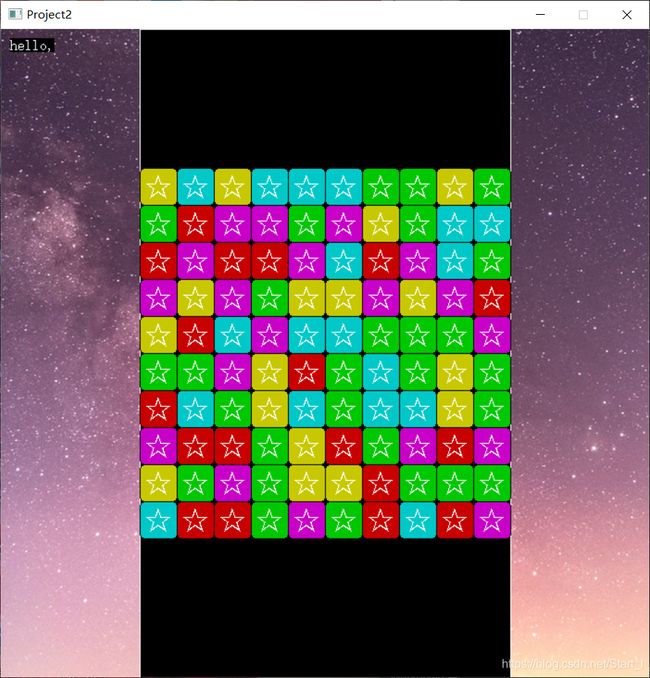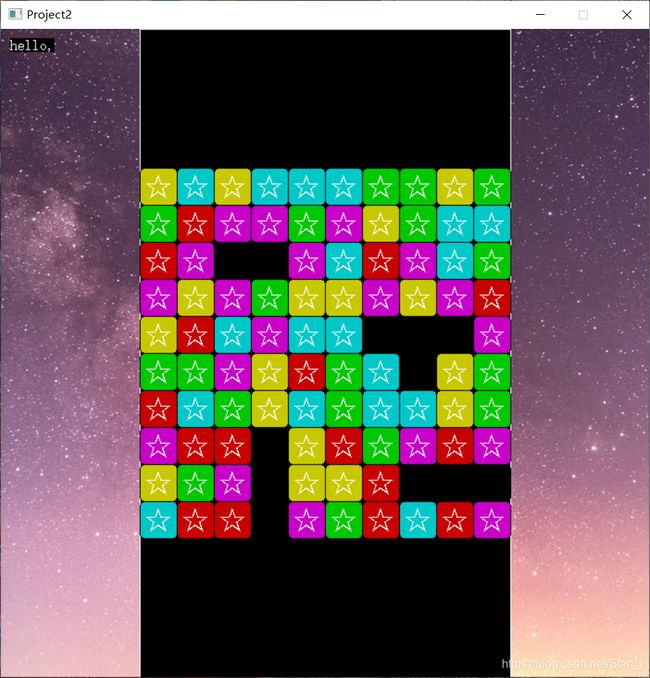使用C语言+EasyX完成消灭星星游戏(2)
使用C语言+EasyX完成消灭星星游戏(2)
上一篇简单介绍一下项目和创建游戏界面
本篇介绍如何达到消除方块的功能。具体思路,代码都有详细注释。
下一篇消除同色方块后其他方块的下落。
#include