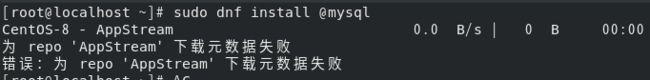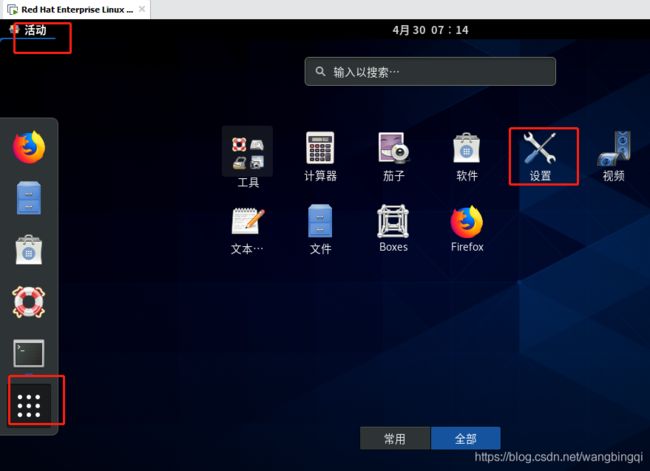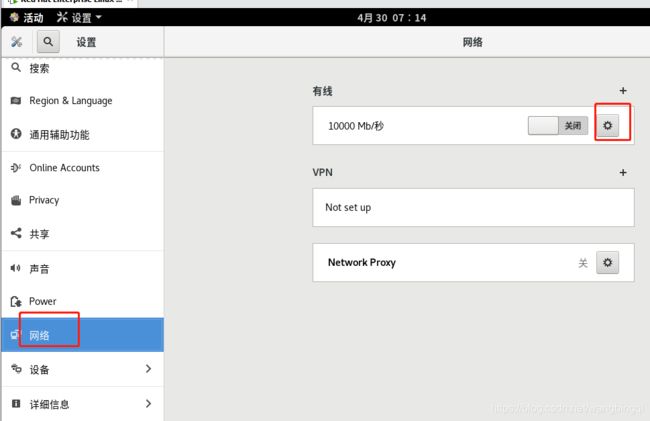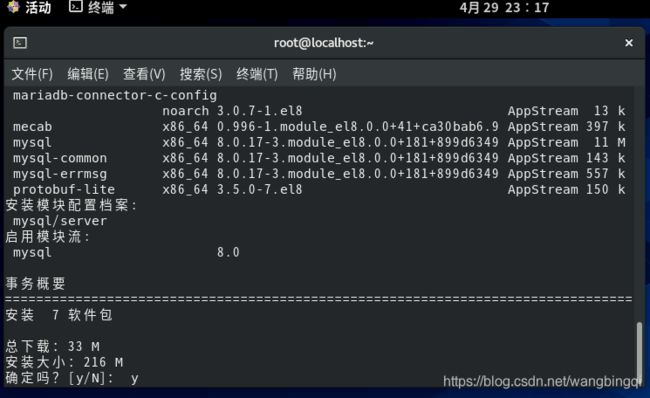CentOS 8上安装MySQL 8.0
CentOS 8操作系统上安装MySQL 8.0,可从默认的CentOS 8存储库中安装最新版本的MySQL数据库服务器8.0版
(1)通过以root用户使用CentOS软件包管理器来安装MySQL 8.0服务器:
sudo dnf install @mysql出现错误,ip addr查看ip,原来是网络没有链接
勾选自动连接,保存后,ip addr查看已经有了ip
继续安装,
sudo dnf install @mysql启动mysql服务
systemctl start mysqld.service
登录mysql
mysql -u root -p
密码是空的,直接按回车
[root@localhost ~]# systemctl start mysqld.service
[root@localhost ~]# mysql -u root -p
Enter password:
Welcome to the MySQL monitor. Commands end with ; or \g.
Your MySQL connection id is 8
Server version: 8.0.17 Source distribution
Copyright (c) 2000, 2019, Oracle and/or its affiliates. All rights reserved.
Oracle is a registered trademark of Oracle Corporation and/or its
affiliates. Other names may be trademarks of their respective
owners.
Type 'help;' or '\h' for help. Type '\c' to clear the current input statement.
mysql>
查看数据库 show databases;
mysql> show databases;
show databases;
^C
mysql> show databases;
+--------------------+
| Database |
+--------------------+
| information_schema |
| mysql |
| performance_schema |
| sys |
+--------------------+
4 rows in set (0.01 sec)
mysql>
修改密码
ALTER USER 'root'@'localhost' IDENTIFIED BY '新密码';
mysql> ALTER USER 'root'@'localhost' IDENTIFIED BY 'Root_123456';
Query OK, 0 rows affected (0.00 sec)
mysql>
修改远程访问
CREATE USER 'root'@'%' IDENTIFIED BY 'Root_123456';
GRANT ALL ON *.* TO 'root'@'%';
ALTER USER 'root'@'%' IDENTIFIED WITH mysql_native_password BY 'Root_123456';
flush privileges;
mysql> CREATE USER 'root'@'%' IDENTIFIED BY 'Root_123456';
Query OK, 0 rows affected (0.00 sec)
mysql> GRANT ALL ON *.* TO 'root'@'%';
Query OK, 0 rows affected (0.00 sec)
mysql> ALTER USER 'root'@'%' IDENTIFIED WITH mysql_native_password BY 'Root_123456';
Query OK, 0 rows affected (0.01 sec)
关闭防火墙
systemctl stop firewalld.service
[root@localhost ~]# systemctl stop firewalld.service
[root@localhost ~]#
可以远程访问了