知乎爬虫与数据分析(一)数据爬取篇
注:代码完整版可移步Github——https://github.com/florakl/zhihu_spider。
知乎爬虫与数据分析(二)pandas+pyecharts数据可视化分析篇(上)
知乎爬虫与数据分析(三)pandas+pyecharts数据可视化分析篇(下)
目录
- 0 项目介绍
- 1 数据爬取
- 1.1 明确数据需求
- 1.2 爬取代码
0 项目介绍
对自媒体而言,如果想要自己的观点获得更多人认同,除去创作内容本身的含金量外,创作时机、创作形式等因素也同样关键。以知乎为例,如果你有诸如:
①在问题提出后多久去发表回答更容易火起来?
②是不是高赞答主一般都自带粉丝?小透明还有戏吗?
③想知道高赞回答通常有多少字?分多少段?配多少张图?有哪些常用的高频词汇?
等等疑问,不妨花上几分钟看一看这篇文章。我将爬取知乎相关数据,简单分析高赞回答的共同特征与规律,来尝试回答上述问题。
项目流程比较简单:数据爬取——数据处理与可视化分析——总结。
本篇主要简述数据爬取,具体分析请看后两篇。
1 数据爬取
1.1 明确数据需求
基本数据来源:
- 爬取知乎根话题下的M个精华问题,以及问题下的N个回答
基本数据维度:
- 问题——标题、标签、提问内容、提问时间、关注数、回答数、评论数等
- 回答——赞数、回答时间、内容、评论数、答主粉丝数等
- 其他——爬取时间等
这是一般情况下会用到的数据维度,而针对最初提到的三个问题,实际对数据的需求有所区别。
①随机选择数个热门问题,爬取该问题下所有回答的创建时间和赞数即可。
②③则需要爬取多个精华问题下的部分高赞回答(比如前10个),并基于回答的赞数、评论数、粉丝数、回答内容等数据分析。
1.2 爬取代码
代码参考:
爬虫实战之分布式爬取知乎问答数据
Python网络爬虫实战:爬取知乎话题下 18934 条回答数据
知乎 API v4 整理
(1)先编写一个通用的url请求函数,将响应对象存储为json格式。这里使用headers伪装浏览器来爬数据。可能是我爬取的数据量不大,没有被封ip,所以未使用IP代理池。
def url_get(url):
headers = {
"User-Agent": "Mozilla/5.0 (Windows NT 10.0; Win64; x64) AppleWebKit/537.36 (KHTML, like Gecko) Chrome/61.0.3163.100 Safari/537.36",
"Connection": "keep-alive",
"Accept": "text/html,application/json,application/xhtml+xml,application/xml;q=0.9,*/*;q=0.8",
"Accept-Language": "zh-CN,zh;q=0.8"}
html = requests.get(url, headers=headers, timeout=20)
code = html.status_code
if code == 200:
res = html.json()
return res
else:
# print('Status Code:', code)
return None
(2)针对问题①,分批爬取单个问题下的所有回答,存入txt文件。
def question_info_get(qid):
q_url = f'https://www.zhihu.com/api/v4/questions/{qid}?include=answer_count'
q_res = url_get(q_url)
if q_res:
total = q_res['answer_count'] # 回答数
title = q_res['title'] # 问题标题
created_time = q_res['created'] # 创建时间
return total, title, created_time
def answer_time_get(qid, interval, offset, q_time):
voteup = []
ans_time = []
ans_url = f'https://www.zhihu.com/api/v4/questions/{qid}/answers?include=content,comment_count,voteup_count&limit={interval}&offset={offset}&sort_by=default'
ans_res = url_get(ans_url)
answers = ans_res['data']
for answer in answers:
voteup.append(answer['voteup_count'])
ans_time.append(answer['created_time'])
# ans_time.append(answer['created_time'] - q_time)
return voteup, ans_time
def data_get(qid, number):
total, title, created_time = question_info_get(qid)
interval = 20
offset = 0
voteup = []
ans_time = []
while offset < total:
print(f'正在爬取第{offset}-{offset + interval - 1}个回答')
v, a = answer_time_get(qid, interval, offset, created_time)
# 单次爬取回答个数上限为20
voteup += v
ans_time += a
offset += interval
print(f'第{number}个问题爬取成功,id={qid},标题=“{title}”,总回答数={total}')
return voteup, ans_time, title
if __name__ == '__main__':
qids = [314644210, 30265988, 26933347, 33220674, 264958421, 31524027]
number = 1
for qid in qids:
voteup, ans_time, title = data_get(qid, number)
number += 1
filename = 'answer_time.txt'
with open(filename, 'a') as f:
f.write(str(qid) + '\n')
f.write(title + '\n')
for item in ans_time:
f.write(str(item) + ',')
f.write('\n')
for item in voteup:
f.write(str(item) + ',')
f.write('\n')
print('数据保存成功')
运行截图如下,本次只爬取了6个回答数>1000的问题。
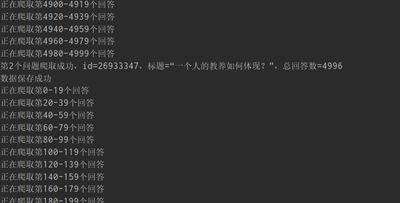
(3)问题②③需要爬取的数据维度更广(虽然后续分析时并未全部用上)。和(2)不同的是这里没法手动输入大量的问题编号qid,需要直接从页面中获取。
def qid_get(interval, offset):
# 知乎根话题下的精华问题
tid = 19776749
url = f'https://www.zhihu.com/api/v4/topics/{tid}/feeds/essence?limit={interval}&offset={offset}'
res = url_get(url)
qids = []
if res:
for question in res['data']:
try:
qid = question['target']['question']['id']
qids.append(qid)
except KeyError:
print('qid无法读取,跳过该问题')
return qids
有了qid就能继续爬数据了,从问题到回答再到答主信息。爬取中会出现一些特殊情况,比如进入用户信息页面采集答主粉丝数信息时,需要考虑已注销、匿名用户、账号停用等特例。
def question_info_get(qid):
# 爬取问题相关信息
q_url = f'https://www.zhihu.com/api/v4/questions/{qid}?include=answer_count,comment_count,follower_count,excerpt,topics'
q_res = url_get(q_url)
if q_res:
answer_count = q_res['answer_count']
if answer_count < 20:
print(f'总回答数为{answer_count},小于20,跳过该问题')
return None
q_info = {}
q_info['qid'] = qid
q_info['answer_count'] = answer_count # 回答数
q_info['title'] = q_res['title'] # 问题标题
excerpt = q_res['excerpt']
if not excerpt:
excerpt = ' '
q_info['q_content'] = excerpt # 问题内容
topics = []
for topic in q_res['topics']:
topics.append(topic['name'])
q_info['topics'] = topics # 问题标签
q_info['comment_count'] = q_res['comment_count'] # 评论数
q_info['follower_count'] = q_res['follower_count'] # 关注数
q_info['created_time'] = q_res['created'] # 创建时间
q_info['updated_time'] = q_res['updated_time'] # 更新时间
q_info['crawl_time'] = datetime.now().strftime('%Y-%m-%d %H:%M:%S') # 爬取时间
return q_info
def answer_info_get(qid, interval, offset):
# 爬取回答相关信息
ans_url = f'https://www.zhihu.com/api/v4/questions/{qid}/answers?include=content,comment_count,voteup_count&limit={interval}&offset={offset}&sort_by=default'
ans_res = url_get(ans_url)
if ans_res:
ans_infos = []
answers = ans_res['data']
for answer in answers:
ans_info = {}
name = answer['author']['name']
un = answer['author']['url_token']
if name == '「已注销」' or name == '匿名用户' or name == '知乎用户':
ans_info['author'] = 'NoName'
ans_info['author_follower_count'] = 0
ans_info['author_voteup_count'] = 0
elif un:
ans_info['author'] = un # 答主用户名
user_url = f"https://www.zhihu.com/api/v4/members/{un}?include=follower_count,voteup_count"
user = url_get(user_url)
if user:
ans_info['author_follower_count'] = user['follower_count'] # 答主关注者数
ans_info['author_voteup_count'] = user['voteup_count'] # 答主获赞数
else:
# 账号停用等情况处理
ans_info['author_follower_count'] = 0
ans_info['author_voteup_count'] = 0
ans_info['author_gender'] = answer['author']['gender'] # 答主性别
ans_info['content'] = answer['content'] # 回答内容
ans_info['voteup_count'] = answer['voteup_count'] # 赞同数
ans_info['comment_count'] = answer['comment_count'] # 评论数
ans_info['created_time'] = answer['created_time'] # 创建时间
ans_info['updated_time'] = answer['updated_time'] # 更新时间
ans_infos.append(ans_info)
return ans_infos
if __name__ == '__main__':
number = 1
for i in range(0, 1000, 10):
# 单次爬取问题个数上限为10
qids = qid_get(interval=10, offset=i)
print(i, qids)
data = []
for qid in qids:
q_info = question_info_get(qid)
if q_info:
ans_infos = answer_info_get(qid, interval=10, offset=0)
print(f'第{number}个问题爬取成功,id = {qid},总回答数 =', q_info['answer_count'])
q_info['answers'] = ans_infos
data.append(q_info)
else:
print(f'第{number}个问题爬取失败')
number += 1
if data:
filename = f'data/data{i}.json'
with open(filename, 'w') as f:
json.dump(data, fp=f, indent=4)
print(f'第{i + 1}-{i + 10}个问题的数据保存成功')
每爬10个问题就存储一个json文件,来应对可能出现的各种异常,比如:

经查询可能是因为服务器自动判定攻击,手动重启就能解决,虽然有些麻烦。
正常运行截图如下:
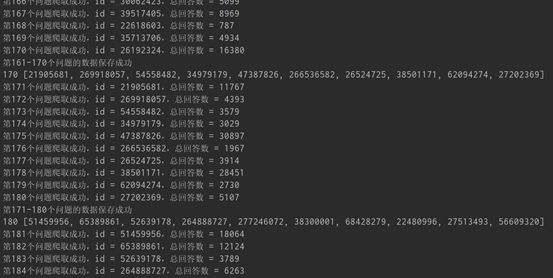
由于时间关系,我只爬取了400个问题,其中有效qid为397个,最终高赞回答样本数为3970。