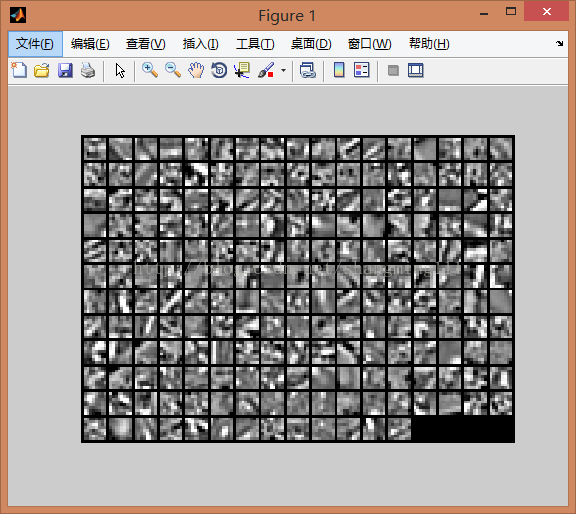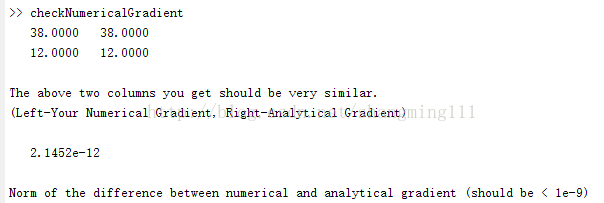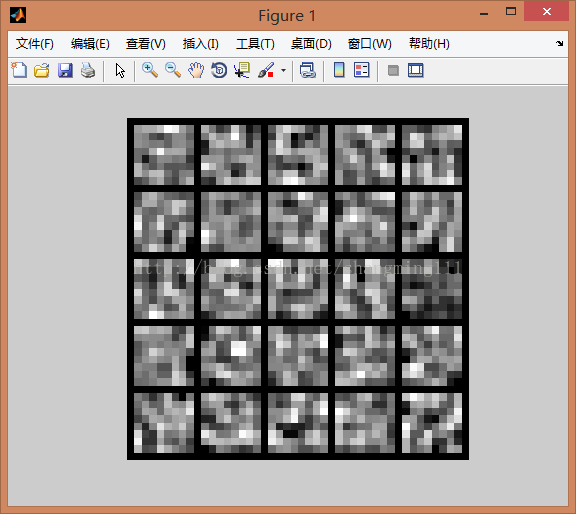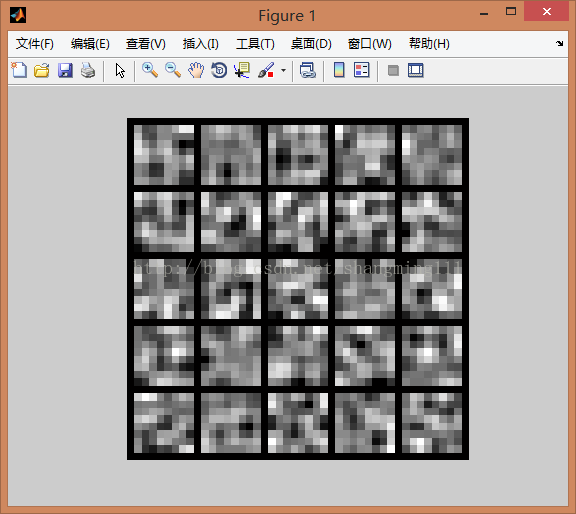UFLDL Exercise:Sparse Autoencoder
之前虽然看了ufldl的教程,但是没去做他的练习。作为一个刚刚入门机器学习的学生,还是不能偷懒,所以趁今天有时间做了第一个练习题Sparse Autoencoder
下面贴下代码 还有讲下做的过程中发现的一些问题。
STEP 1: Implement sampleIMAGES
sampleIMAGES.m
function patches = sampleIMAGES()
% sampleIMAGES
% Returns 10000 patches for training
load IMAGES; % load images from disk
patchsize = 8; % we'll use 8x8 patches
numpatches = 10000;
% Initialize patches with zeros. Your code will fill in this matrix--one
% column per patch, 10000 columns.
patches = zeros(patchsize*patchsize, numpatches);
%% ---------- YOUR CODE HERE --------------------------------------
% Instructions: Fill in the variable called "patches" using data
% from IMAGES.
%
% IMAGES is a 3D array containing 10 images
% For instance, IMAGES(:,:,6) is a 512x512 array containing the 6th image,
% and you can type "imagesc(IMAGES(:,:,6)), colormap gray;" to visualize
% it. (The contrast on these images look a bit off because they have
% been preprocessed using using "whitening." See the lecture notes for
% more details.) As a second example, IMAGES(21:30,21:30,1) is an image
% patch corresponding to the pixels in the block (21,21) to (30,30) of
% Image 1
image_size = size(IMAGES); %图像大小
for i=1:numpatches
x = randi(image_size(1) - patchsize); %随机得到patch的最小x坐标
y = randi(image_size(2) - patchsize); %随机得到patch的最小y坐标
patches(:,i) = reshape(IMAGES(x:x+patchsize-1,y:y+patchsize-1,randi(image_size(3))),patchsize*patchsize,1); %随机选择一个张图片用上面得到坐标进行sample得到patch
end
%% ---------------------------------------------------------------
% For the autoencoder to work well we need to normalize the data
% Specifically, since the output of the network is bounded between [0,1]
% (due to the sigmoid activation function), we have to make sure
% the range of pixel values is also bounded between [0,1]
patches = normalizeData(patches);
end
%% ---------------------------------------------------------------
function patches = normalizeData(patches)
% Squash data to [0.1, 0.9] since we use sigmoid as the activation
% function in the output layer
% Remove DC (mean of images).
patches = bsxfun(@minus, patches, mean(patches));
% Truncate to +/-3 standard deviations and scale to -1 to 1
pstd = 3 * std(patches(:));
patches = max(min(patches, pstd), -pstd) / pstd;
% Rescale from [-1,1] to [0.1,0.9]
patches = (patches + 1) * 0.4 + 0.1;
end测试下sampleIMAGES.m
patches = sampleIMAGES;
display_network(patches(:,randi(size(patches,2),200,1)),8);step 3: Gradient Checking(建议先跳过step2,先实现梯度检查代码,再实现sparseAutoencoderCost代码,这样可以保证梯度检查代码没错情况下才来检查sparseAutoencoderCost代码)
computeNumericalGradient.m
function numgrad = computeNumericalGradient(J, theta)
% numgrad = computeNumericalGradient(J, theta)
% theta: a vector of parameters
% J: a function that outputs a real-number. Calling y = J(theta) will return the
% function value at theta.
% Initialize numgrad with zeros
numgrad = zeros(size(theta));
%% ---------- YOUR CODE HERE --------------------------------------
% Instructions:
% Implement numerical gradient checking, and return the result in numgrad.
% (See Section 2.3 of the lecture notes.)
% You should write code so that numgrad(i) is (the numerical approximation to) the
% partial derivative of J with respect to the i-th input argument, evaluated at theta.
% I.e., numgrad(i) should be the (approximately) the partial derivative of J with
% respect to theta(i).
%
% Hint: You will probably want to compute the elements of numgrad one at a time.
epsilon = 0.0001;
for i = 1:size(theta)
theta_add = theta;
theta_sub = theta;
theta_add(i) = theta_add(i) + epsilon;
theta_sub(i) = theta_sub(i) - epsilon;
numgrad(i) = (J(theta_add) - J(theta_sub)) / (2 * epsilon);
end
%% ---------------------------------------------------------------
end
测试下代码
checkNumericalGradient();step 2:Implement sparseAutoencoderCost
sparseAutoencoderCost.m
function [cost,grad] = sparseAutoencoderCost(theta, visibleSize, hiddenSize, ...
lambda, sparsityParam, beta, data)
% visibleSize: the number of input units (probably 64)
% hiddenSize: the number of hidden units (probably 25)
% lambda: weight decay parameter
% sparsityParam: The desired average activation for the hidden units (denoted in the lecture
% notes by the greek alphabet rho, which looks like a lower-case "p").
% beta: weight of sparsity penalty term
% data: Our 64x10000 matrix containing the training data. So, data(:,i) is the i-th training example.
% The input theta is a vector (because minFunc expects the parameters to be a vector).
% We first convert theta to the (W1, W2, b1, b2) matrix/vector format, so that this
% follows the notation convention of the lecture notes.
W1 = reshape(theta(1:hiddenSize*visibleSize), hiddenSize, visibleSize);
W2 = reshape(theta(hiddenSize*visibleSize+1:2*hiddenSize*visibleSize), visibleSize, hiddenSize);
b1 = theta(2*hiddenSize*visibleSize+1:2*hiddenSize*visibleSize+hiddenSize);
b2 = theta(2*hiddenSize*visibleSize+hiddenSize+1:end);
% Cost and gradient variables (your code needs to compute these values).
% Here, we initialize them to zeros.
cost = 0;
W1grad = zeros(size(W1));
W2grad = zeros(size(W2));
b1grad = zeros(size(b1));
b2grad = zeros(size(b2));
%% ---------- YOUR CODE HERE --------------------------------------
% Instructions: Compute the cost/optimization objective J_sparse(W,b) for the Sparse Autoencoder,
% and the corresponding gradients W1grad, W2grad, b1grad, b2grad.
%
% W1grad, W2grad, b1grad and b2grad should be computed using backpropagation.
% Note that W1grad has the same dimensions as W1, b1grad has the same dimensions
% as b1, etc. Your code should set W1grad to be the partial derivative of J_sparse(W,b) with
% respect to W1. I.e., W1grad(i,j) should be the partial derivative of J_sparse(W,b)
% with respect to the input parameter W1(i,j). Thus, W1grad should be equal to the term
% [(1/m) \Delta W^{(1)} + \lambda W^{(1)}] in the last block of pseudo-code in Section 2.2
% of the lecture notes (and similarly for W2grad, b1grad, b2grad).
%
% Stated differently, if we were using batch gradient descent to optimize the parameters,
% the gradient descent update to W1 would be W1 := W1 - alpha * W1grad, and similarly for W2, b1, b2.
%
a1 = sigmoid(bsxfun(@plus,W1 * data,b1)); %hidden层输出
a2 = sigmoid(bsxfun(@plus,W2 * a1,b2)); %输出层输出
p = mean(a1,2); %隐藏神经元的平均活跃度
sparsity = sparsityParam .* log(sparsityParam ./ p) + (1 - sparsityParam) .* log((1 - sparsityParam) ./ (1.-p)); %惩罚因子
cost = sum(sum((a2 - data).^2)) / 2 / size(data,2) + lambda / 2 * (sum(sum(W1.^2)) + sum(sum(W2.^2))) + beta * sum(sparsity); %代价函数
delt2 = (a2 - data) .* a2 .* (1 - a2); %输出层残差
delt1 = (W2' * delt2 + beta .* repmat((-sparsityParam./p + (1-sparsityParam)./(1.-p)),1,size(data,2))) .* a1 .* (1 - a1); %hidden层残差
W2grad = delt2 * a1' ./ size(data,2) + lambda * W2;
W1grad = delt1 * data' ./ size(data,2) + lambda * W1;
b2grad = sum(delt2,2) ./ size(data,2);
b1grad = sum(delt1,2) ./ size(data,2);
%-------------------------------------------------------------------
% After computing the cost and gradient, we will convert the gradients back
% to a vector format (suitable for minFunc). Specifically, we will unroll
% your gradient matrices into a vector.
grad = [W1grad(:) ; W2grad(:) ; b1grad(:) ; b2grad(:)];
end
%-------------------------------------------------------------------
% Here's an implementation of the sigmoid function, which you may find useful
% in your computation of the costs and the gradients. This inputs a (row or
% column) vector (say (z1, z2, z3)) and returns (f(z1), f(z2), f(z3)).
function sigm = sigmoid(x)
sigm = 1 ./ (1 + exp(-x));
end测试下代码
visibleSize = 8*8;
hiddenSize = 25;
sparsityParam = 0.01;
lambda = 0.0001;
beta = 3;
patches = sampleIMAGES;
patches = patches(:,1:2); %建议用部分训练数据测试即可
theta = initializeParameters(hiddenSize, visibleSize);
[cost, grad] = sparseAutoencoderCost(theta, visibleSize, hiddenSize, lambda, ...
sparsityParam, beta, patches);
numgrad = computeNumericalGradient( @(x) sparseAutoencoderCost(x, visibleSize, ...
hiddenSize, lambda, ...
sparsityParam, beta, ...
patches), theta);
disp([numgrad grad]);
diff = norm(numgrad-grad)/norm(numgrad+grad);
disp(diff); 结果如下,误差很小,代码没问题
step4 & 5:train the sparse autoencoder & visualization
代码如下
%% STEP 4: After verifying that your implementation of
% sparseAutoencoderCost is correct, You can start training your sparse
% autoencoder with minFunc (L-BFGS).
visibleSize = 8*8; % number of input units
hiddenSize = 25; % number of hidden units
sparsityParam = 0.01; % desired average activation of the hidden units.
% (This was denoted by the Greek alphabet rho, which looks like a lower-case "p",
% in the lecture notes).
lambda = 0.0001; % weight decay parameter
beta = 3; % weight of sparsity penalty term
theta = initializeParameters(hiddenSize, visibleSize); % Randomly initialize the parameters
patches = sampleIMAGES;
% Use minFunc to minimize the function
addpath minFunc/
options.Method = 'lbfgs'; % Here, we use L-BFGS to optimize our cost
% function. Generally, for minFunc to work, you
% need a function pointer with two outputs: the
% function value and the gradient. In our problem,
% sparseAutoencoderCost.m satisfies this.
options.maxIter = 400; % Maximum number of iterations of L-BFGS to run
options.display = 'on';
[opttheta, cost] = minFunc( @(p) sparseAutoencoderCost(p, ...
visibleSize, hiddenSize, ...
lambda, sparsityParam, ...
beta, patches), ...
theta, options);
%%======================================================================
%% STEP 5: Visualization
W1 = reshape(opttheta(1:hiddenSize*visibleSize), hiddenSize, visibleSize);
display_network(W1', 12);
print -djpeg weights.jpg % save the visualization to a file 做的过程中发现,如果不加权重衰减和稀疏性限制,效果会很差,不能出现上面这样的效果。
下图是不加权重衰减和稀疏性限制训练出来的效果
下图是加了权重衰减但没加稀疏性限制训练出来的结果
下图是加了稀疏性限制但没加权重衰减训练出来的结果