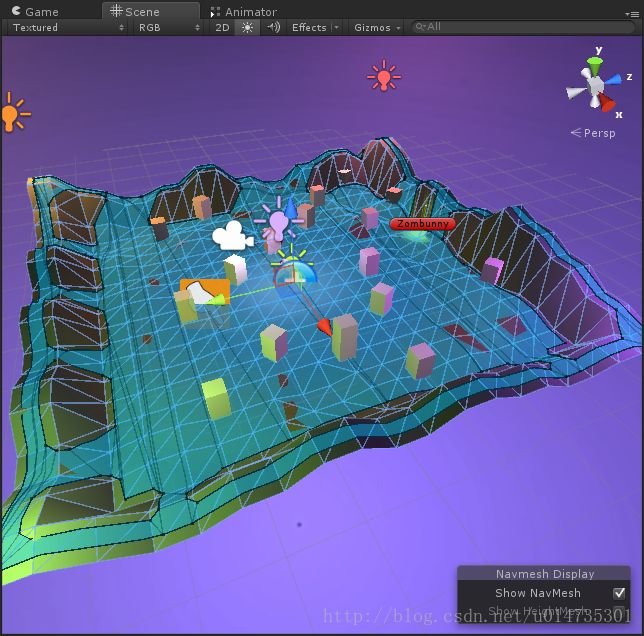unity射击游戏:超萌射手(3)怪物生成和射击逻辑
前言
本文由作者@zx一路飞奔出品,转载请注明出处
文章地址:http://blog.csdn.net/u014735301/article/details/42705443作者微博:http://weibo.com/u/1847349851
怪物生成
(1)刷新点
使用粒子系统,在地图上创建刷新点
使用PoolManager插件,创建对象池
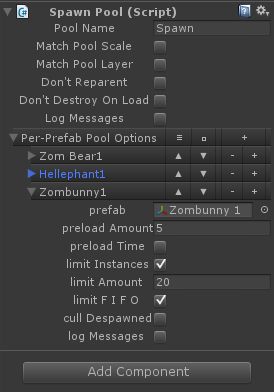
using UnityEngine;
using System.Collections;
using PathologicalGames;
public class Spawn : MonoBehaviour {
public GameObject enemyPrefab;
public float spawnTime = 3;
//对象池
SpawnPool spawnPool;
void Start() {
spawnPool = PoolManager.Pools["Spawn"];
InvokeRepeating("SpawnEnemy", 2, spawnTime);
}
void SpawnEnemy() {
spawnPool.Spawn(enemyPrefab.transform, new Vector3(transform.position.x, 0,transform.position.z), Quaternion.identity);
}
}(2)Navigation自动寻路
对场景进行NavMesh的烘焙
在小怪身上挂上NavMeshAgent组件,实现对人物的追击
using UnityEngine;
using System.Collections;
public class EnemyMove : MonoBehaviour {
private NavMeshAgent agent;
private Transform player;
private Animator anim;
void Awake() {
agent = this.GetComponent();
anim = this.GetComponent();
}
void Start() {
player = GameObject.FindGameObjectWithTag(Tags.player).transform;
}
// Update is called once per frame
void Update () {
if (Vector3.Distance(transform.position, player.position) < 0.2f) {
agent.Stop();
anim.SetBool("Move", false);
} else {
agent.SetDestination(player.position);
anim.SetBool("Move", true);
}
}
}
(3)当小怪受到攻击时,身上的粒子特效会执行,产生爆炸效果
using UnityEngine;
using System.Collections;
public class EnemyHealth : MonoBehaviour {
public float hp = 100;
private Animator anim;
// private AnimationState stateInfo;
private NavMeshAgent agent;
private EnemyMove move;
private CapsuleCollider capsuleCollider;
private ParticleSystem particleSystem;
public AudioClip dealthClip;
private EnemyAttack enemyAttack;
private bool isDead;
void Awake() {
anim = this.GetComponent();
agent = this.GetComponent();
move = this.GetComponent();
capsuleCollider = this.GetComponent();
particleSystem = this.GetComponentInChildren();
enemyAttack = this.GetComponentInChildren();
}
void Start() {
isDead = false;
}
void Update() {
//死亡时,执行死亡动画,执行完毕后 dosomethiing
if (this.hp <= 0) {
AnimatorStateInfo stateInfo = anim.GetCurrentAnimatorStateInfo(0);
if (stateInfo.nameHash == Animator.StringToHash("Base Layer.Death")){
if (stateInfo.normalizedTime >= 1.0f){
Debug.Log("死亡动画播放结束");
Reset();
this.gameObject.SetActive(false);
}
}
}
}
public void TakeDamage(float damage,Vector3 hitPoint) {
if (this.hp <= 0) return;
audio.Play();
particleSystem.transform.position = hitPoint;
particleSystem.Play();
this.hp -= damage;
if (this.hp <= 0) {
Dead();
}
}
//用这个方法来处理敌人死亡后的后事
void Dead() {
Debug.Log("dead");
anim.SetBool("Dead", true);
agent.enabled = false;
move.enabled = false;
capsuleCollider.enabled = false;
AudioSource.PlayClipAtPoint(dealthClip, transform.position,0.5f);
enemyAttack.enabled = false;
}
void Reset() {
Debug.Log("reset");
this.hp = 100;
anim.SetBool("Dead", false);
agent.enabled = true;
move.enabled = true;
capsuleCollider.enabled = true;
enemyAttack.enabled = true;
}
}
(4)小怪攻击脚本
using UnityEngine;
using System.Collections;
public class EnemyAttack : MonoBehaviour {
public float attack = 5;
public float attackTime = 1;
private float timer ;
private EnemyHealth health;
void Start() {
timer = attackTime;
health = this.GetComponent();
}
public void OnTriggerStay(Collider col) {
if (col.tag == Tags.player &&health.hp>0 ) {
timer += Time.deltaTime;
if (timer >= attackTime) {
timer -= attackTime;
col.GetComponent().TakeDamage(attack);
}
}
}
}
射击逻辑
人物发射子弹,通过射线检测到碰撞的物体,从而调用物体身上所挂脚本中的方法,达到射击逻辑的控制
void Shoot() {
light.enabled = true;
particleSystem.Play();
this.lineRenderer.enabled = true;
lineRenderer.SetPosition(0, transform.position);
//----------判断射击到敌人时的游戏逻辑-----------
Ray ray = new Ray(transform.position, transform.forward);
RaycastHit hitInfo;
if (Physics.Raycast(ray, out hitInfo)) {
lineRenderer.SetPosition(1, hitInfo.point);
//判断当前的射击有没有碰撞到敌人
if (hitInfo.collider.tag == Tags.enemy) {
hitInfo.collider.GetComponent().TakeDamage(attack,hitInfo.point);
}
} else {
lineRenderer.SetPosition(1, transform.position + transform.forward * 100);
}
//播放射击音效
audio.Play();
Invoke("ClearEffect", 0.05f);
} using UnityEngine;
using System.Collections;
public class PlayerHealth : MonoBehaviour {
public float hp = 1000;
public float smoothing = 5;
public SkinnedMeshRenderer bodyRenderer;
private Animator anim;
private PlayerMove playerMove;
private PlayerShoot playerShoot;
void Awake() {
anim = this.GetComponent();
this.playerMove = this.GetComponent();
//bodyRenderer = transform.Find("Player").renderer as SkinnedMeshRenderer;
playerShoot = this.GetComponentInChildren();
}
void Update() {
bodyRenderer.material.color = Color.Lerp(bodyRenderer.material.color, Color.white, smoothing * Time.deltaTime);
// bodyRenderer.material.color = Color.white;
}
public void TakeDamage(float damage) {
Debug.Log("玩家收到啦伤害");
if (hp <= 0) return;
this.hp -= damage;
bodyRenderer.material.color = Color.red;
if (this.hp <= 0) {
anim.SetBool("Dead", true);
Dead();
}
}
void Dead() {
this.playerMove.enabled = false;
this.playerShoot.enabled = false;
}
}
总结
至此,游戏demo大致就做出来了,通过虚拟手柄,点击射击按钮发射子弹来攻击不断从刷新点出来的小怪。
之后可以增加UI界面,实现分数显示等等。