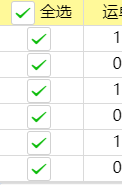微信小程序 多选框全选与取消全选
page({
data: { select_all:false,
listData: [{code: "111",text: "text1",typ: "type1",},
{code: "021",text: "text2",typ: "type2",},
{code: "111",text: "text1",typ: "type3",}]}
selectall: function() {//全选与反全选
var that = this;
for (let i = 0; i < that.data.listData.length; i++) {
that.data.listData[i].checked = (!that.data.select_all)}
that.setData({
listData: that.data.listData,
select_all: (!that.data.select_all)
})}
})
.table{
background-color: #fff;
border:1px solid #dadada;
width:1200rpx;
margin-left:0rpx;
}
.tr{
background-color: #dadada;
white-space: nowrap;
width:100%;
display: flex;
text-align: center;
justify-content: center;
}
.th{
background-color: #fff999;
text-align: center;
justify-content: center;
width: 100%;
border-bottom: 1px solid #dadada;
border-right: 1px solid #dadada;
}
.td{
background-color: #fff;
text-align: center;
justify-content: center;
width: 100%;
border-bottom: 1px solid #dadada;
border-right: 1px solid #dadada;
}
效果图: