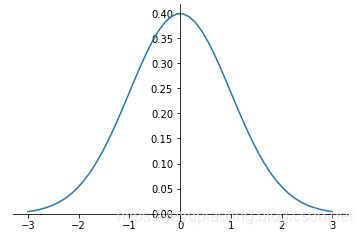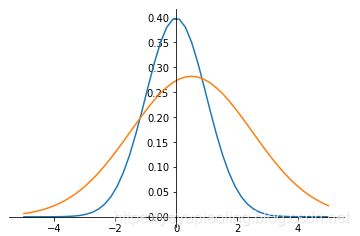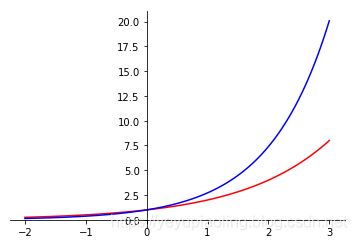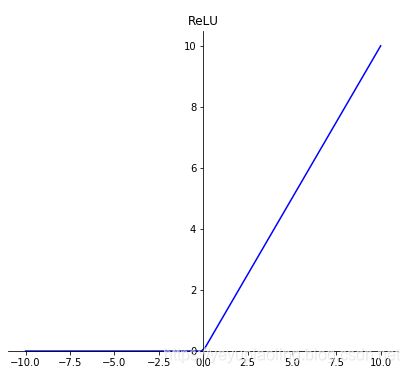百度机器学习训练营笔记——数学基础
原文博客:Doi技术团队
链接地址:https://blog.doiduoyi.com/authors/1584446358138
初心:记录优秀的Doi技术团队学习经历
均值(mean,average)
- 代表一组数据在分布上的集中趋势和总体上的平均水平。
- 常说的中心化(Zero-Centered)或者零均值化(Mean-subtraction),就是把每个数值都减去均值。
μ = 1 N ∑ i = 1 N x i ( x : x 1 , x 2 , . . . , x N ) \mu=\frac{1}{N}\sum_{i=1}^Nx_i\left(x:x_1,x_2,...,x_N\right) μ=N1i=1∑Nxi(x:x1,x2,...,xN)
import numpy as np
# 一维数组
x = np.array([-0.02964322, -0.11363636, 0.39417967, -0.06916996, 0.14260276])
print('数据:', x)
# 求均值
avg = np.mean(x)
print('均值:', avg)
输出:
数据: [-0.02964322 -0.11363636 0.39417967 -0.06916996 0.14260276]
均值: 0.064866578
标准差(Standard Deviation)
- 代表一组数据在分布上第离散程度。
- 方差是标准差的平方。
σ = 1 N ∑ i = 1 N ( x i − μ ) 2 ( x : x 1 , x 2 , . . . , x N ) \sigma=\sqrt{\frac{1}{N}\sum_{i=1}^N\left(x_i-\mu\right)^2} \left(x:x_1,x_2,...,x_N\right) σ=N1i=1∑N(xi−μ)2(x:x1,x2,...,xN)
import numpy as np
# 一维数组
x = np.array([-0.02964322, -0.11363636, 0.39417967, -0.06916996, 0.14260276])
print('数据:', x)
# 求标准差
std = np.std(x)
print('标准差:', std)
输出:
数据: [-0.02964322 -0.11363636 0.39417967 -0.06916996 0.14260276]
标准差: 0.18614576055671836
正态分布(Normal Distribution)
- 又叫“常态分布”,“高斯分布”,是最重要的一种分布。
- 均值决定位置,方差决定幅度。
- 表示: X ∼ N ( μ , σ 2 ) X\sim N\left(\mu,\sigma^2\right) X∼N(μ,σ2)
正态分布的概率密度函数:
f ( x ) = 1 2 π σ e − ( x − μ ) 2 2 σ 2 f(x)=\frac{1}{\sqrt {2\pi\sigma}}e^{-\frac{\left(x-\mu\right)^2}{2\sigma^2}} f(x)=2πσ1e−2σ2(x−μ)2
import numpy as np
from matplotlib import pyplot as plt
def nd(x, u=-0, d=1):
return 1/np.sqrt(2*np.pi*d)*np.exp(-(x-u)**2/2/d**2)
x = np.linspace(-3, 3, 50)
y = nd(x)
plt.plot(x, y)
# 调整坐标
ax = plt.gca()
ax.spines['right'].set_color('none')
ax.spines['top'].set_color('none')
ax.xaxis.set_ticks_position('bottom')
ax.yaxis.set_ticks_position('left')
ax.spines['bottom'].set_position(('data', 0))
ax.spines['left'].set_position(('data', 0))
plt.show()
非标准正态分布的标准化(Normalization)
- 将非标准正态变为标准正态。
- 将每个数据减均值,除标准差。
y = x − μ σ y=\frac{x-\mu}{\sigma} y=σx−μ
import numpy as np
from matplotlib import pyplot as plt
def nd(x, u=0, d=1):
return 1/np.sqrt(2*np.pi*d)*np.exp(-(x-u)**2/2/d**2)
x = np.linspace(-5, 5, 50)
y1 = nd(x)
y2 = nd(x, 0.5, 2)
plt.plot(x, y1)
plt.plot(x, y2)
# 调整坐标
ax = plt.gca()
ax.spines['right'].set_color('none')
ax.spines['top'].set_color('none')
ax.xaxis.set_ticks_position('bottom')
ax.yaxis.set_ticks_position('left')
ax.spines['bottom'].set_position(('data', 0))
ax.spines['left'].set_position(('data', 0))
plt.show()
指数函数(Exponent)
- 常用2, e的指数函数;
- 输入为任意实数;
- 输出为非负数。
y 1 = 2 x y_1=2^x y1=2x
y 2 = e x y_2=e^x y2=ex
import numpy as np
from matplotlib import pyplot as plt
x = np.linspace(-2, 3, 100)
y1 = 2**x
y2 = np.exp(x)
plt.plot(x,y1, color='red')
plt.plot(x, y2, color='blue')
# 调整坐标
ax = plt.gca()
ax.spines['right'].set_color('none')
ax.spines['top'].set_color('none')
ax.xaxis.set_ticks_position('bottom')
ax.yaxis.set_ticks_position('left')
ax.spines['bottom'].set_position(('data', 0))
ax.spines['left'].set_position(('data', 0))
plt.show()
对数函数(Logarithm)
- 常用以2, e, 10为底的对数函数;
- 定义域为正数;
- 值域为全体实数;
- 输入在(0, 1)范围内时,输出为负数。
y 1 = l o g 2 x y_1=log_2x y1=log2x
y 2 = l n x y_2=lnx y2=lnx
y 3 = l g x y_3=lgx y3=lgx
import numpy as np
from matplotlib import pyplot as plt
x = np.linspace(0.01, 10, 100)
y1 = np.log2(x)
y2 = np.log(x)
y3 = np.log10(x)
plt.plot(x, y1, color='red')
plt.plot(x, y2, color='blue')
plt.plot(x, y3, color='green')
# 调整坐标
ax = plt.gca()
ax.spines['right'].set_color('none')
ax.spines['top'].set_color('none')
ax.xaxis.set_ticks_position('bottom')
ax.yaxis.set_ticks_position('left')
ax.spines['bottom'].set_position(('data', 0))
ax.spines['left'].set_position(('data', 0))
plt.show()
Softmax函数
- 在分类网络的输出层中作激活函数,输出概率;
- 先通过指数函数,把所有输出都变为整数;
- 再做归一化,每个数都除以所有数的和,输出各分类的概率。
P i = e x i ∑ i = 1 N e x i ( x : x 1 , x 2 , … , x N ) P_i=\frac{e^{x_i}}{\sum_{i=1}^Ne^{x_i}}\left(x:x_1,x_2,\ldots,x_N\right) Pi=∑i=1Nexiexi(x:x1,x2,…,xN)
import numpy as np
x = np.array([-0.02964322, -0.11363636, 0.39417967, -0.06916996, 0.14260276])
print('原始输出:', x)
prob = np.exp(x)/np.sum(np.exp(x))
print('概率输出:', prob)
输出:
原始输出: [-0.02964322 -0.11363636 0.39417967 -0.06916996 0.14260276]
概率输出: [0.17868493 0.16428964 0.27299323 0.17175986 0.21227234]
One-hot 编码
- 在分类网络中,用于对类别进行编码;
- 编码长度等于类别数;
- 每个编码只有一位为1,其余都为0;
- 所有编码向量都正交。
示例:
假如有5类,则编码为:
第一类:[1, 0, 0, 0, 0]
第二类:[0, 1, 0, 0, 0]
第三类:[0, 0, 1, 0, 0]
第四类:[0, 0, 0, 1, 0]
第五类:[0, 0, 0, 0, 1]
交叉熵(Cross Entropy)
- 常用于分类问题中,做损失函数;
- 从分布的角度,让预测概率趋近于标签。
L a b e l : [ l 1 , l 2 , … , l N ] Label:[l_1, l_2, \ldots, l_N] Label:[l1,l2,…,lN] ——经过One-hot编码
p r e d i c t : [ P 1 , P 2 , … , P N ] predict:[P_1, P_2, \ldots, P_N] predict:[P1,P2,…,PN] ——经过Softmax函数
c e = − ∑ i = 1 N l i ⋅ log P i ce=-\sum_{i=1}^Nl_i\cdot\log^{P_i} ce=−i=1∑Nli⋅logPi
import numpy as np
# one-hot 编码的标签
label = np.array([0,0,1,0,0])
print('分类标签:', label)
# 网络实际输出
x1 = np.array([-0.02964322, -0.11363636, 3.39417967, -0.06916996, 0.14260276])
x2 = np.array([-0.02964322, -0.11363636, 1.39417967, -0.06916996, 5.14260276])
print('网络输出1:', x1)
print('网络输出2:', x2)
# softmax 之后的模拟概率
p1 = np.exp(x1) / np.sum(np.exp(x1))
p2 = np.exp(x2) / np.sum(np.exp(x2))
print('概率输出1:', p1)
print('概率输出2:', p2)
# 交叉熵
ce1 = -np.sum(label * np.log(p1))
ce2 = -np.sum(label * np.log(p2))
print('交叉熵1:', ce1)
print('交叉熵2:', ce2)
输出:
分类标签: [0 0 1 0 0]
网络输出1: [-0.02964322 -0.11363636 3.39417967 -0.06916996 0.14260276]
网络输出2: [-0.02964322 -0.11363636 1.39417967 -0.06916996 5.14260276]
概率输出1: [0.02877271 0.02645471 0.88293386 0.0276576 0.03418112]
概率输出2: [0.00545423 0.00501482 0.02265122 0.00524284 0.96163688]
交叉熵1: 0.12450498821197674
交叉熵2: 3.787541448750617
激活函数(Activation Function)
- 引入非线性因素,使模型有更强的表达能力;
- 输出层采用softmax激活,可以模拟输出概率;
- sigmoid和tanh都有饱和区,会导致梯度消失;
- 在深度学习中,sigmoid和tanh主要用于做各种门或开关;
- 在深度学习中,最常用的激活函数为ReLU及其变体。
δ ( x ) = 1 1 + e − x \delta(x)=\frac{1}{1+e^{-x}} δ(x)=1+e−x1
T a n h ( x ) = e x − e − x e x + e − x Tanh(x)=\frac{e^x-e^{-x}}{e^x+e^{-x}} Tanh(x)=ex+e−xex−e−x
R e L U ( x ) = m a x ( x , 0 ) ReLU(x)=max(x, 0) ReLU(x)=max(x,0)
import numpy as np
from matplotlib import pyplot as plt
x = np.linspace(-10, 10, 100)
# plt.figure(31)
plt.figure(figsize=(10, 20))
# Sigmoid
sigmoid = 1 / (1 + np.exp(-x))
top = np.ones(100)
plt.subplot(311)
plt.plot(x, sigmoid, color='blue')
plt.plot(x, top, color='red', linestyle='-.', linewidth=0.5)
plt.title(s='Sigmoid')
# Tanh
tanh = (np.exp(x) - np.exp(-x)) / (np.exp(x) + np.exp(-x))
top = np.ones(100)
bottom = -np.ones(100)
plt.subplot(312)
plt.plot(x, tanh, color='blue')
plt.plot(x, top, color='red', linestyle='-.', linewidth=0.5)
plt.plot(x, bottom, color='red', linestyle='-.', linewidth=0.5)
plt.title('Tanh')
# ReLU
relu = np.maximum(x, 0)
plt.subplot(313)
plt.plot(x, relu, color='blue')
plt.title('ReLU')
# 调整坐标
ax = plt.gca()
ax.spines['right'].set_color('none')
ax.spines['top'].set_color('none')
ax.xaxis.set_ticks_position('bottom')
ax.yaxis.set_ticks_position('left')
ax.spines['bottom'].set_position(('data', 0))
ax.spines['left'].set_position(('data', 0))
plt.show()
源代码地址:https://aistudio.baidu.com/aistudio/projectdetail/176057