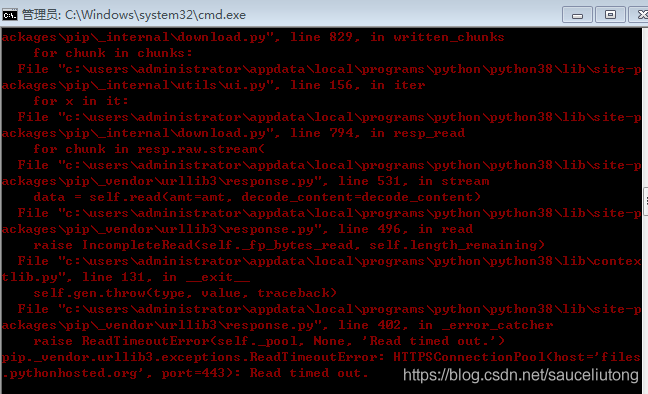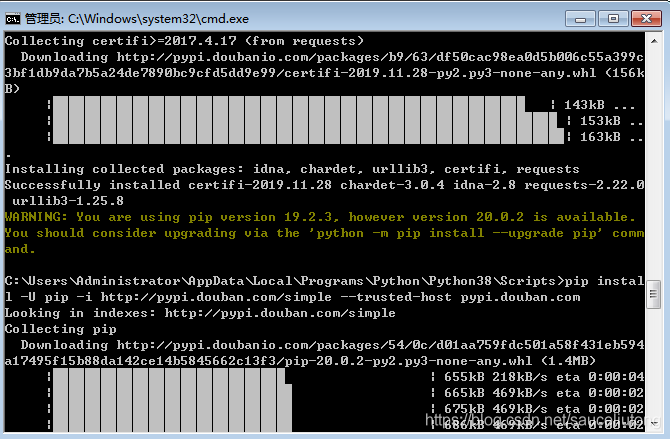pip因为超时无法安装第三方包的解决办法
笔者最近想学习python 但是在安装第三方包的时候一直提示 超时 没办法,在网上找了很多办法都没有解决
具体提示错误如下:
一直提示 read time out
只好从中国本地镜像中安装 具体如下
发现是url的来源的问题,换成了国内的pip源就可以正常安装了,我使用的是:
pip install requests -i http://pypi.douban.com/simple --trusted-host pypi.douban.com
pip install 包名 -i https://pypi.tuna.tsinghua.edu.cn/simple/ --trusted-host pypi.douban.com
1)http://mirrors.aliyun.com/pypi/simple/ 阿里云
2)https://pypi.mirrors.ustc.edu.cn/simple/ 中国科技大学
3) http://pypi.douban.com/simple/ 豆瓣
4) https://pypi.tuna.tsinghua.edu.cn/simple/ 清华大学
5) http://pypi.mirrors.ustc.edu.cn/simple/ 中国科学技术大学
最后解决了
提示pip 版本过低 可以使用 pip install -U pip -i http://pypi.douban.com/simple --trusted-host pypi.douban.com 来升级
如果提示 no modle named pip
可使用 python -m ensurepip 来恢复