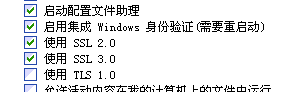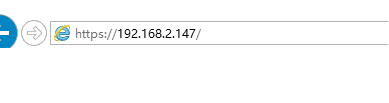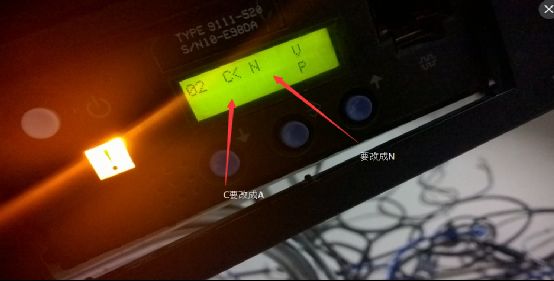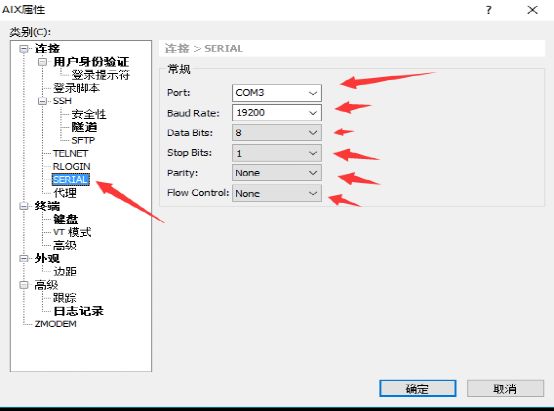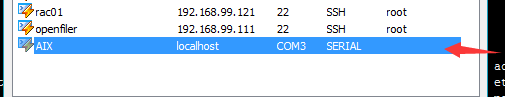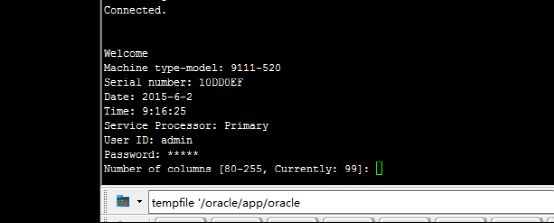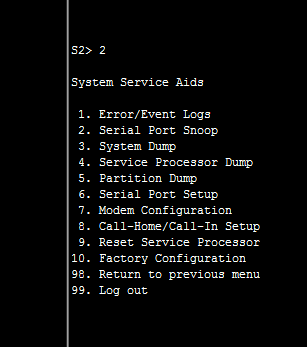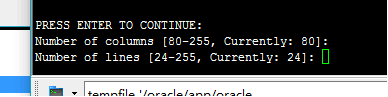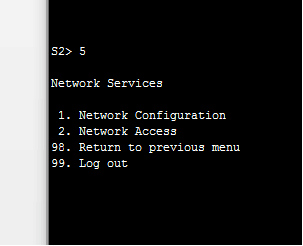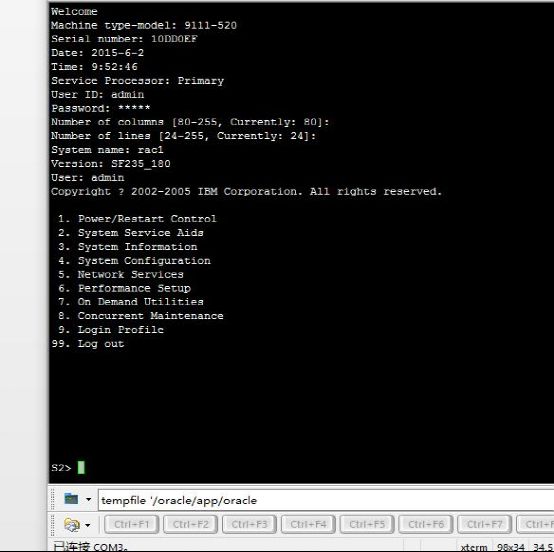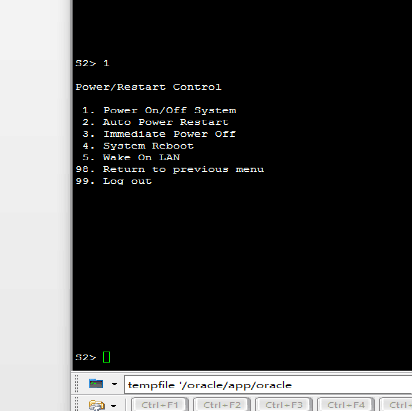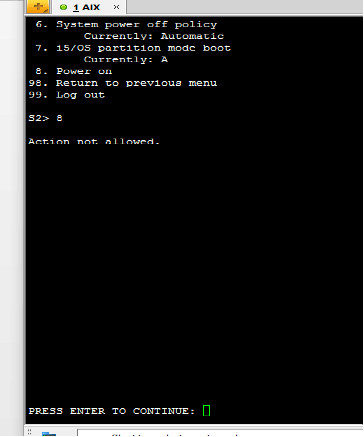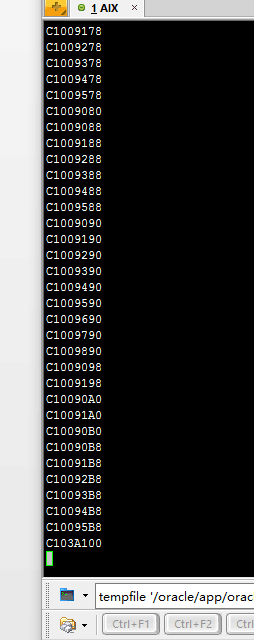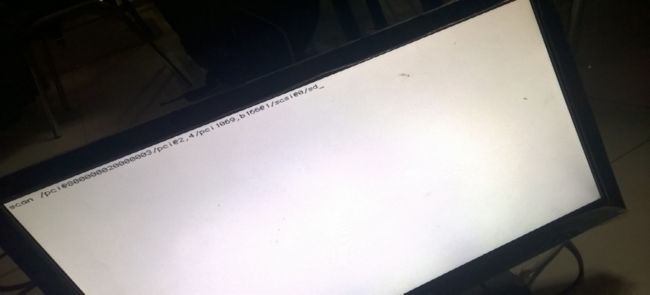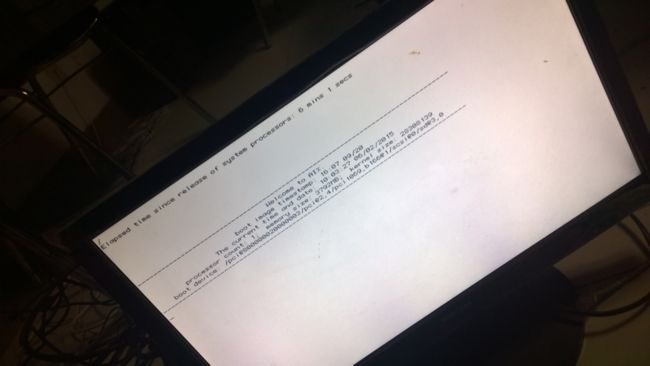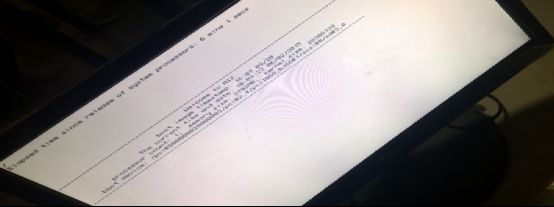IBM小机 FSP卡设置
FSP卡也是机器系统的基本参数设置,当然也可以登陆AIX系统设置。
IBM小机状态(服务器前面板小窗代码)
----0517(估计是文件系统挂掉(也会有硬盘有坏道之类),基本上要重装)ASM(高级硬件管理)查看
----可能进维护模式fsck一下就好了,不行就要重装了
+++++++++++++++++++++++++++++++++++++++++++++++++++++++++++++++++++++
通过ip地址进行web访问
尽量用IE 火狐之类的浏览器去访问(变态)提前设置一下
++++++++++++++++++++++++++++++++++++++++++++++++++++++++++++++++++++++++++++++
IBM 小机AIX 设置恢复(如果老板不打你屁股的话)
笔记本网卡要设置成和服务器一个网段
服务器主机关机状态下 (不用开机,串口也可以进去的)插上串口线(笔记本电脑需要安装串口线驱动) 串口都没反应可以叫800了-----------------------------
笔记本下载安装终端(比如:xshell 之类的 )做好配置,配置如下:
协议是serial是不能写主机地址的。
Type `help' to learn how to use Xshell prompt.
Xshell:\>
Connecting to COM3...
Connected.
Welcome
Machine type-model: 9111-520
Serial number: 10DD0EF
Date: 2015-6-2
Time: 9:16:25
Service Processor: Primary
User ID: admin (都是admin)
Password: ***** (都是admin)
Number of columns [80-255, Currently: 99]:
Number of lines [24-255, Currently: 24]:
System name: rac1
Version: SF230_145
User: admin
Copyright ?2002-2005 IBM Corporation. All rights reserved.
1. Power/Restart Control
2. System Service Aids
3. System Information
4. System Configuration
5. Network Services
6. Performance Setup
7. On Demand Utilities
8. Concurrent Maintenance
9. Login Profile
99. Log out
S2> 2
System Service Aids
1. Error/Event Logs
2. Serial Port Snoop
3. System Dump
4. Service Processor Dump
5. Partition Dump
6. Serial Port Setup
7. Modem Configuration
8. Call-Home/Call-In Setup
9. Reset Service Processor
10. Factory Configuration
98. Return to previous menu
99. Log out
S2> 10
Continuing will result in the loss of all configured system settings (such as the HMC access and ASMI passwords, time of day, network configuration, hardware deconfiguration policies, etc.) that you may have set via user interfaces. Also, you will lose the platform error logs and partition-related information. Additionally, the service processor will be reset. Before continuing with this operation make sure you have manually recorded all settings that need to be preserved.
Make sure that the interface HMC1 or HMC2 not being used by ASMI or HMC is disconnected from the network. Follow the instructions in the system service publications to configure the network interfaces after the reset.
Enter 1 to confirm or 2 to cancel: 1
The service processor will reboot in a few seconds.
Welcome
Machine type-model: 9111-520
Serial number: 10DD0EF
Date: 2015-6-2
Time: 9:36:30
Service Processor: Primary
User ID: admin
Password: *****
User ID to change: admin
Current password for user ID admin: *****
New password for user: *****
New password again: *****
Operation completed successfully.
PRESS ENTER TO CONTINUE:
Number of columns [80-255, Currently: 80]:
Number of lines [24-255, Currently: 24]:
System name: rac1
Version: SF235_180
User: admin
Copyright ?2002-2005 IBM Corporation. All rights reserved.
1. Power/Restart Control
2. System Service Aids
3. System Information
4. System Configuration
5. Network Services
6. Performance Setup
7. On Demand Utilities
8. Concurrent Maintenance
9. Login Profile
99. Log out
S2>
++++++++++++++++++++++++++++++++++++++++++++++++++++++++++++++++++
以下截图
回车两次
按2 回车
按10 回车
需要等一小段时间 如果卡住有一段时间可以按下回车试一下。
按下回车之后的状态
根据提示进行操作
回车
按5 (查看网络状态)
查看网络状态
按1回车
那就用这个地址连hmc口进ASM看看机器的信息(浏览器??? 当时机器有故障未验证),
按99推出
提示推出
按1
按1
显然是8开机
机器启动的状态(风扇呼呼声)
在自检,等(苦逼的等。。。。。。。)
这个就是那个FSP卡上的设置(设置ip地址 之类的。。。。)
服务器插上键盘 根据显示器提示按2(在这里真的是很坑啊 服务器插上戴尔的原装大颗粒按键键盘 键盘灯没亮 和没插电一样还以为是服务器usb插口坏掉了呢,眼前飘过无数只羊驼。。。。。。。。。。。。。。。。)
在寻找引导。。
这种状态就是要进系统了(可以看见服务器的基本硬件配置信息,这台显示的是内存4G)
小机开机很慢 自检要很久,,,保证机器的稳定性(开一次机几年不关都是正常的,不在乎在一二十分钟,,,,,,,,,,,,,,嘎嘎,,,,,,,,,,,,)
当然ip一直是ping通状态的(之前是一插网线只能ping通半分种反反复复)
一直是这种状态 文件系统挂了引导不起来。。
最后一直是这样文件系统挂掉了 引导不起来(服务器前面板显示的是错误代码0571 意思是文件系统故障)
不能修复就只能重装系统-------------------------------------------------------------