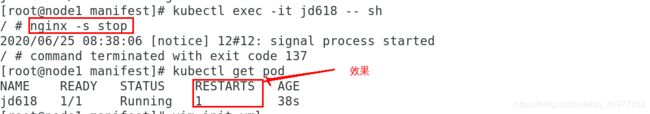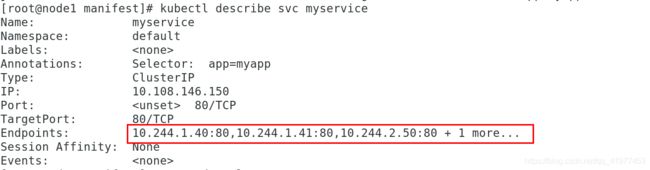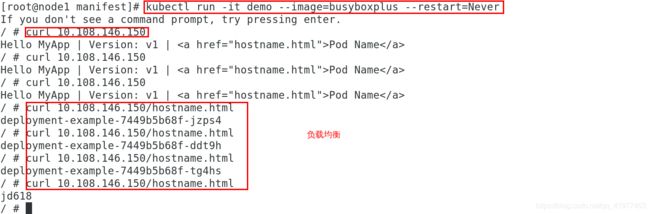kubernetes之pod的生命周期(3)
一、简介
init容器是在pod运行之前运行的容器,并包括一些应用镜像中不不存在的实用工具和安装脚本。
(1)Init 容器与普通的容器非常像,除了如下两点:
- 它们总是运行到完成。
- 每个都必须在下一个启动之前成功完成。
与普通容器的不同之处
init 容器支持应用容器的全部字段和特性,包括资源限制、数据卷和安全设置。 然而,Init 容器对资源请求和限制的处理稍有不同
(2)Init容器能做什么?
因为 Init 容器具有与应用容器分离的单独镜像,其启动相关代码具有如下优势:
- Init 容器可以包含一些安装过程中应用容器中不存在的实用工具或个性化代码。例如,没有必要仅为了在安装过程中使用类似 sed、 awk、 python 或 dig 这样的工具而去FROM 一个镜像来生成一个新的镜像。
- Init 容器可以安全地运行这些工具,避免这些工具导致应用镜像的安全性降低。
- 应用镜像的创建者和部署者可以各自独立工作,而没有必要联合构建一个单独的应用镜像。
- Init 容器能以不同于Pod内应用容器的文件系统视图运行。因此,Init容器可具有访问 Secrets 的权限,而应用容器不能够访问。
- 由于 Init 容器必须在应用容器启动之前运行完成,因此 Init 容器提供了一种机制来阻塞或延迟应用容器的启动,直到满足了一组先决条件。一旦前置条件满足,Pod内的所有的应用容器会并行启动。
二、init容器示例
注:在做此实验前,关闭iptables规则,使得k8s机器不能访问外网
实验代码来自官网:init容器官网介绍
[root@node1 manifest]# cat init.yml
apiVersion: v1
kind: Pod
metadata:
name: jd618
labels:
app: myapp
spec:
containers:
- name: jd001
image: busyboxplus:latest
command: ['sh', '-c', 'echo The app is running! && sleep 3600']
initContainers:
- name: init-myservice
image: busyboxplus:latest
command: ['sh', '-c', "until nslookup myservice.default.svc.cluster.local; do echo waiting for myservice; sleep 2; done"] #此处将官网的xxx换成default ...
- name: init-mydb
image: busyboxplus:latest
command: ['sh', '-c', "until nslookup mydb.default.svc.cluster.local; do echo waiting for mydb; sleep 2; done"]
创建,此时jd618一直处于init,准备未完成状态,只有当service创建完之后,才能处于running
[root@node1 manifest]# kubectl apply -f init.yml
pod/jd618 created
[root@node1 manifest]# kubectl get pod
NAME READY STATUS RESTARTS AGE
jd618 0/1 Init:0/2 0 8s
[root@node1 manifest]# kubectl get pod
NAME READY STATUS RESTARTS AGE
jd618 0/1 Init:0/2 0 10s
没有解析
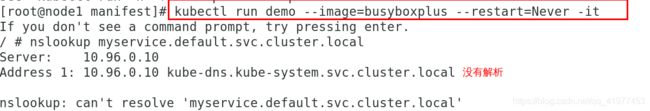
当服务创建完成之后,再次查看状态
service.yml
[root@node1 manifest]# cat service.yml
kind: Service
apiVersion: v1
metadata:
name: myservice
spec:
ports:
- protocol: TCP
port: 80
targetPort: 9376
---
kind: Service
apiVersion: v1
metadata:
name: mydb
spec:
ports:
- protocol: TCP
port: 80
targetPort: 9377
[root@node1 manifest]# kubectl apply -f service.yml
service/myservice created
service/mydb created
[root@node1 manifest]# kubectl get svc
NAME TYPE CLUSTER-IP EXTERNAL-IP PORT(S) AGE
kubernetes ClusterIP 10.96.0.1 > 443/TCP 44h
mydb ClusterIP 10.111.16.207 > 80/TCP 11s
myservice ClusterIP 10.108.94.5 > 80/TCP 12s
[root@node1 manifest]# kubectl get pod
NAME READY STATUS RESTARTS AGE
demo 1/1 Running 0 12m
jd618 1/1 Running 0 13m
eg1. 存活探针
影响的是kubectl get pod中RESTARTS下面的参数
在容器里加这
livenessProbe:
tcpSocket:
port: 80
initialDelaySeconds: 1 #容器启动后的延迟
periodSeconds: 2 #每次探测间隔,单位是秒
timeoutSeconds: 1
完整版init.yml
apiVersion: v1
kind: Pod
metadata:
name: jd618
labels:
app: myapp
spec:
containers:
- name: jd001
image: myapp:v1
imagePullPolicy: IfNotPresent
livenessProbe:
tcpSocket:
port: 80
initialDelaySeconds: 1
periodSeconds: 2
timeoutSeconds: 1
initContainers:
- name: init-myservice
image: busyboxplus:latest
command: ['sh', '-c', "until nslookup myservice.default.svc.cluster.local; do echo waiting for myservice; sleep 2; done"]
- name: init-mydb
image: busyboxplus:latest
command: ['sh', '-c', "until nslookup mydb.default.svc.cluster.local; do echo waiting for mydb; sleep 2; done"]
因为里有init容器,所以得保证svc服务开起来。

容器运行起来
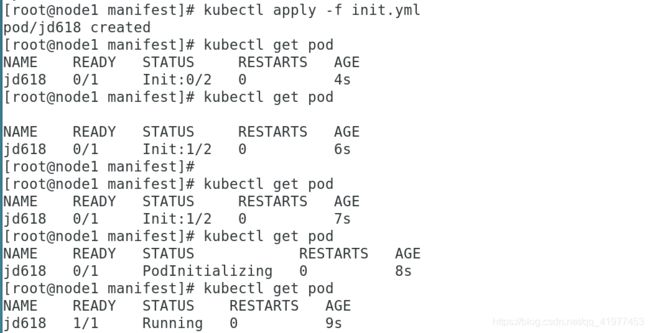
测试:进入容器关闭nginx
eg2. 就绪探针
影响的是kubectl get pod中READY下面的参数
service.yml
[root@node1 manifest]# cat service.yml
kind: Service
apiVersion: v1
metadata:
name: myservice
spec:
ports:
- protocol: TCP
port: 80
targetPort: 80
selector:
app: myapp
init.yml
[root@node1 manifest]# cat init.yml
apiVersion: v1
kind: Pod
metadata:
name: jd618
labels:
app: myapp
spec:
containers:
- name: jd001
image: myapp:v1
imagePullPolicy: IfNotPresent
livenessProbe: #存活检测
tcpSocket:
port: 80
initialDelaySeconds: 1
periodSeconds: 2
timeoutSeconds: 1
readinessProbe: #就绪检测
httpGet:
path: /hostname.html
port: 80
initialDelaySeconds: 1
periodSeconds: 3
timeoutSeconds: 1
initContainers: #Init容器
- name: init-myservice
image: busyboxplus:latest
command: ['sh', '-c', "until nslookup myservice.default.svc.cluster.local; do echo waiting for myservice; sleep 2; done"]
创建pod,
[root@node1 manifest]# kubectl apply -f init.yml
pod/jd618 created
因为里面有init容器,所以要运行service.yml服务
[root@node1 manifest]# kubectl apply -f service.yml
service/myservice created
正常是将Ip加到Endpoints里,为了看到实验效果,进到容器里:将/hostname.yml给注释掉。

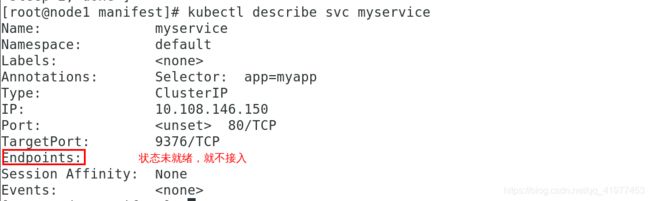
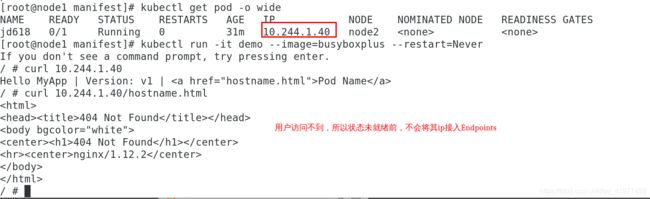
如何恢复?
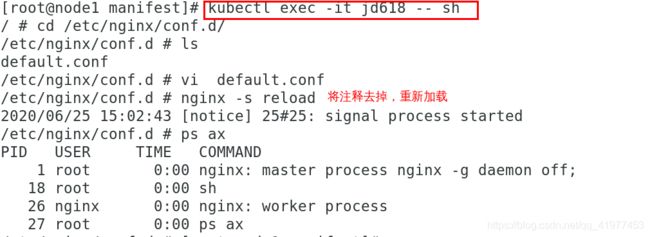
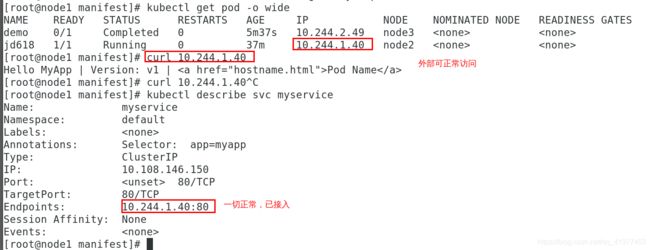
再运行一个pod2.yml,里面的标签改为app:myapp

[root@node1 manifest]# cat pod2.yml
apiVersion: apps/v1
kind: Deployment
metadata:
# Unique key of the Deployment instance
name: deployment-example
spec:
# 3 Pods should exist at all times.
replicas: 3
selector:
matchLabels:
app: myapp
template:
metadata:
labels:
# Apply this label to pods and default
# the Deployment label selector to this value
app: myapp
spec:
containers:
- name: myapp
# Run this image
image: myapp:v1