Geoserver+Postgresql+postgis+pgRouting实现最短路径分析
一、数据制作
在本文路网数据是使用Arcmap绘制的,当然也可以用其他软件进行矢量化。地理坐标系是GCS_WGS_1984,编号为4326。
在导入postgis数据库前要对路网线相交处进行打断处理,此时可用Arcmap工具箱里面的要素专线工具进行处理,不用手工的一个一个去打断了。(做次操作便于以后的分析)
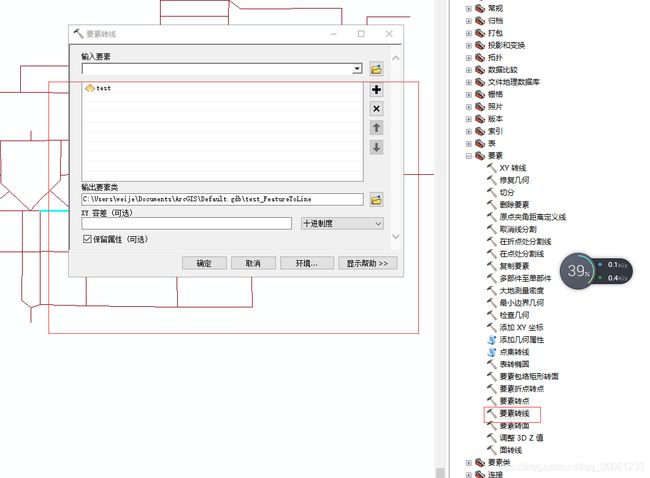
二、数据处理
使用paAdmin3连接PostgreSQL,并执行以下语句,在新的空间数据库里添加空间扩展:
CREATE EXTENSION postgis;
CREATE EXTENSION pgrouting;
CREATE EXTENSION postgis_topology;
CREATE EXTENSION fuzzystrmatch;
CREATE EXTENSION postgis_tiger_geocoder;
CREATE EXTENSION address_standardizer;

路网数据制作完成后,需要使用PostGIS 2.0 Shapefile and DBF Loader Exporder 工具将路网数据导入数据库,导入前配置如下:
点击“View connection details…”在弹出的窗口中填入PostgreSQL的账号和密码,以及Database。
连接成功后,需要设置一下“Optionns…”


完成数据的导入操作后,多表结构进行拓展修改:
1.修改表结构
--添加起点id
ALTER TABLE public.road ADD COLUMN source integer;
--添加终点id
ALTER TABLE public.road ADD COLUMN target integer;
--添加道路权重值
ALTER TABLE public.road ADD COLUMN length double precision;
2.创建拓扑结构
此时应注意的是参数如果少个0会查询不出结果,可以是0.00001
--为sampledata表创建拓扑布局,即为source和target字段赋值
SELECT pgr_createTopology('public.road ',0.00001, 'geom', 'gid');
3.创建索引
-为source和target字段创建索引
CREATE INDEX source_idx ON road ("source");
CREATE INDEX target_idx ON road ("target");
4.给长度赋值
--为length赋值
update road set length =st_length(geom);
--为road_xblk表添加reverse_cost字段并用length的值赋值
ALTER TABLE road ADD COLUMN reverse_cost double precision;
UPDATE road SET reverse_cost =length;
5.创建最短路径函数
创建查询随意两点之前的最短路径的函数
DROP FUNCTION pgr_fromAtoB(tbl varchar,startx float, starty float,endx float,endy float);
CREATE OR REPLACE function pgr_fromAtoB(tbl varchar,startx float, starty float,endx float,endy float)
returns geometry as
$body$
declare
v_startLine geometry;--离起点最近的线
v_endLine geometry;--离终点最近的线
v_startTarget integer;--距离起点最近线的终点
v_startSource integer;
v_endSource integer;--距离终点最近线的起点
v_endTarget integer;
v_statpoint geometry;--在v_startLine上距离起点最近的点
v_endpoint geometry;--在v_endLine上距离终点最近的点
v_res geometry;--最短路径分析结果
v_res_a geometry;
v_res_b geometry;
v_res_c geometry;
v_res_d geometry;
v_perStart float;--v_statpoint在v_res上的百分比
v_perEnd float;--v_endpoint在v_res上的百分比
v_shPath_se geometry;--开始到结束
v_shPath_es geometry;--结束到开始
v_shPath geometry;--最终结果
tempnode float;
begin
--查询离起点最近的线
execute 'select geom, source, target from ' ||tbl||
' where ST_DWithin(geom,ST_Geometryfromtext(''point('|| startx ||' ' || starty||')'',4326),15)
order by ST_Distance(geom,ST_GeometryFromText(''point('|| startx ||' '|| starty ||')'',4326)) limit 1'
into v_startLine, v_startSource ,v_startTarget;
--查询离终点最近的线
execute 'select geom, source, target from ' ||tbl||
' where ST_DWithin(geom,ST_Geometryfromtext(''point('|| endx || ' ' || endy ||')'',4326),15)
order by ST_Distance(geom,ST_GeometryFromText(''point('|| endx ||' ' || endy ||')'',4326)) limit 1'
into v_endLine, v_endSource,v_endTarget;
--如果没找到最近的线,就返回null
if (v_startLine is null) or (v_endLine is null) then
return null;
end if ;
select ST_ClosestPoint(v_startLine, ST_Geometryfromtext('point('|| startx ||' ' || starty ||')',4326)) into v_statpoint;
select ST_ClosestPoint(v_endLine, ST_GeometryFromText('point('|| endx ||' ' || endy ||')',4326)) into v_endpoint;
-- ST_Distance
--从开始的起点到结束的起点最短路径
execute 'SELECT st_linemerge(st_union(b.geom)) ' ||
'FROM pgr_kdijkstraPath(
''SELECT gid as id, source, target, length as cost FROM ' || tbl ||''','
||v_startSource || ', ' ||'array['||v_endSource||'] , false, false
) a, '
|| tbl || ' b
WHERE a.id3=b.gid
GROUP by id1
ORDER by id1' into v_res ;
--从开始的终点到结束的起点最短路径
execute 'SELECT st_linemerge(st_union(b.geom)) ' ||
'FROM pgr_kdijkstraPath(
''SELECT gid as id, source, target, length as cost FROM ' || tbl ||''','
||v_startTarget || ', ' ||'array['||v_endSource||'] , false, false
) a, '
|| tbl || ' b
WHERE a.id3=b.gid
GROUP by id1
ORDER by id1' into v_res_b ;
--从开始的起点到结束的终点最短路径
execute 'SELECT st_linemerge(st_union(b.geom)) ' ||
'FROM pgr_kdijkstraPath(
''SELECT gid as id, source, target, length as cost FROM ' || tbl ||''','
||v_startSource || ', ' ||'array['||v_endTarget||'] , false, false
) a, '
|| tbl || ' b
WHERE a.id3=b.gid
GROUP by id1
ORDER by id1' into v_res_c ;
--从开始的终点到结束的终点最短路径
execute 'SELECT st_linemerge(st_union(b.geom)) ' ||
'FROM pgr_kdijkstraPath(
''SELECT gid as id, source, target, length as cost FROM ' || tbl ||''','
||v_startTarget || ', ' ||'array['||v_endTarget||'] , false, false
) a, '
|| tbl || ' b
WHERE a.id3=b.gid
GROUP by id1
ORDER by id1' into v_res_d ;
if(ST_Length(v_res) > ST_Length(v_res_b)) then
v_res = v_res_b;
end if;
if(ST_Length(v_res) > ST_Length(v_res_c)) then
v_res = v_res_c;
end if;
if(ST_Length(v_res) > ST_Length(v_res_d)) then
v_res = v_res_d;
end if;
--如果找不到最短路径,就返回null
--if(v_res is null) then
-- return null;
--end if;
--将v_res,v_startLine,v_endLine进行拼接
select st_linemerge(ST_Union(array[v_res,v_startLine,v_endLine])) into v_res;
select ST_Line_Locate_Point(v_res, v_statpoint) into v_perStart;
select ST_Line_Locate_Point(v_res, v_endpoint) into v_perEnd;
if(v_perStart > v_perEnd) then
tempnode = v_perStart;
v_perStart = v_perEnd;
v_perEnd = tempnode;
end if;
--截取v_res
SELECT ST_Line_SubString(v_res,v_perStart, v_perEnd) into v_shPath;
return v_shPath;
end;
$body$
LANGUAGE plpgsql VOLATILE STRICT;
三、数据发布
数据准备完成后,就需要用GeoServer来进行发布。
启动GeoServer,在浏览器中输入,http://IP:8080/geoserver/web/,登录到GeoServer。
将上面处理的路网数据进行发布服务,发布完路网服务后添加路径查询服务,添加图层,选择“配置新的SQL视图”:

视图名称:可自己随意定义
SQL语句:
SELECT * FROM pgr_fromAtoB(‘road_xblk’, %x1%, %y1%, %x2%, %y2%)
验证的正则表达式:^-?[\d.]+$
类型:LingString
SRID:4326
点击保存后,填入SRS,并自动计算范围:
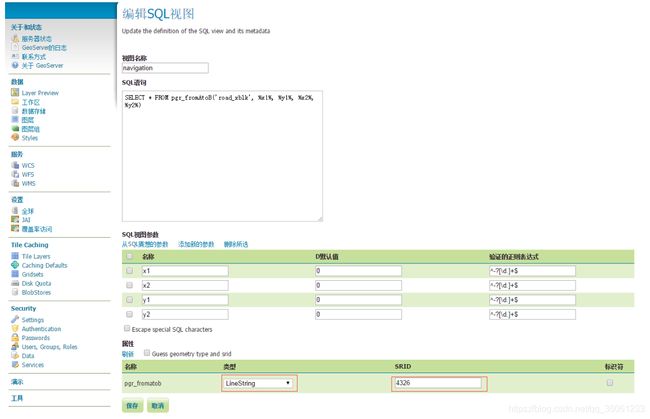
点击保存后,会跳转到视图发布的界面,将范围手动修改为路网数据的范围,在发布栏里把生成最短路径的线的样式进行修改,否则生成的最短路径和路网数据颜色一样,给人会造成最短路径分析失败的错觉:

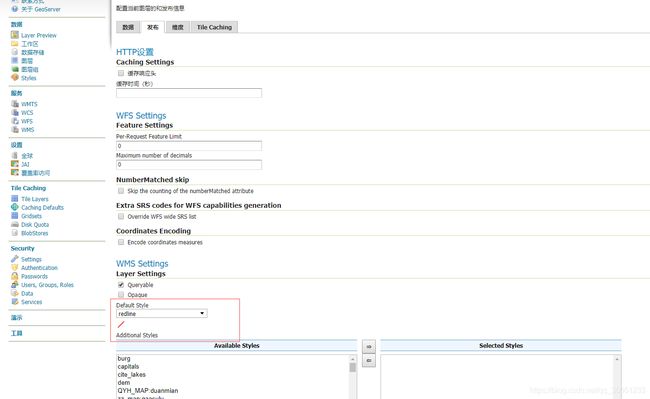
四、结果展示
