Python打不开、Python 安装时发生严重错误 “A newer version of the Python launcher is already installed“
Python打不开、Python 安装时发生严重错误 "A newer version of the Python launcher is already installed"
- Python打不开
- 正确卸载Python(win 10)
- 安装Python, "A newer version of the Python launcher is already installed"--解决方法。
Python打不开
双击无反应,网上搜的方法都不行,不知道哪里出错了
我选择卸载重装。用软件卸载,被告知“安装时发生严重错误”(因为是小白,就手动卸载了;把所有关于Python3.7.3的文件都删掉,结果是卸载不完全也安装不了新的版本Python3.7.0)
正确卸载Python(win 10)
打开Windows设置,选择 应用

**找到应用和功能,输入 python,点击卸载 就完成啦!(两个都要哦!)

安装Python, “A newer version of the Python launcher is already installed”–解决方法。
错误显示:

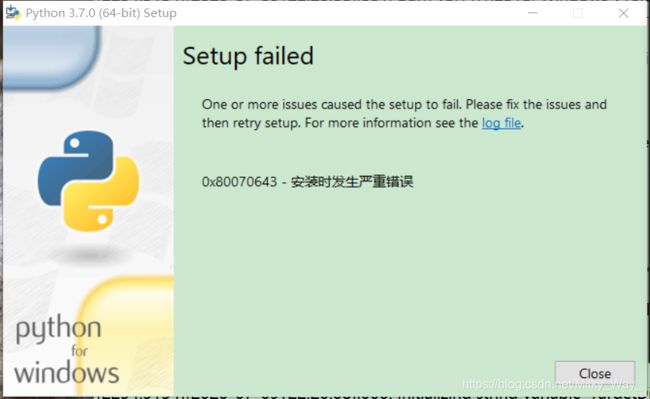
真的是因为没卸载完全!
解决方法 :
我重新下载了Python3.7.3的安装包,就有卸载项目了
先选择 Repair
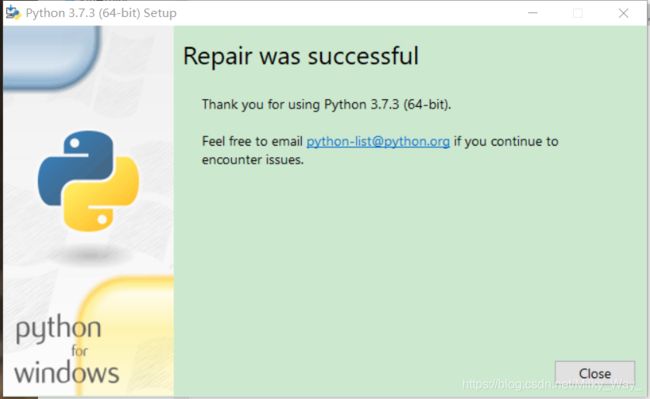
再选择 Uninstall

接着就出现了,然后正常操作就ok拉。

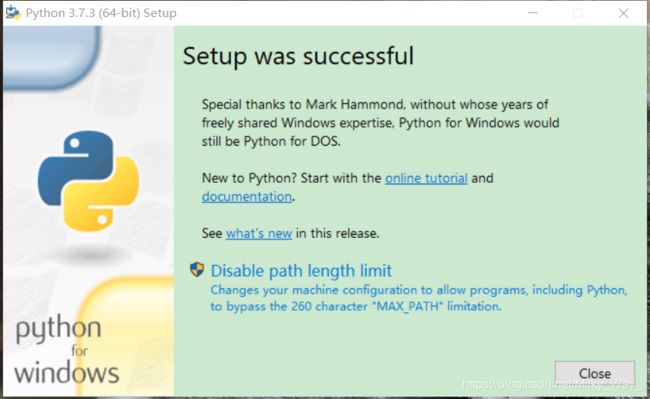
终于解决了。