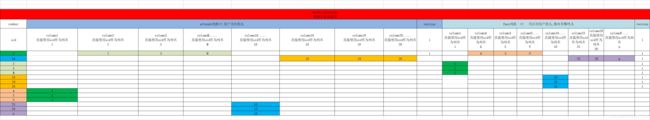HBase微博实战案例
HBase微博实战案例
1 需求分析
2 代码实现
2.1 准备工作
-
第一步:创建maven工程并导入jar包
直接使用在版本确界当中创建的工程以及导入的jar包即可
-
第二步:拷贝三个配置文件到maven工程的下
将node01服务器的三个配置文件,分别是
core-site.xml、hdfs-site.xml、hbase-site.xml三个配置文件,拷贝到maven工程的resources资源目录下
2.2 代码设计总览:
-
创建命名空间以及表名的定义
-
创建微博内容表
-
创建用户关系表
-
创建用户微博内容接收邮件表
-
发布微博内容
-
添加关注用户
-
移除(取关)用户
-
获取关注的人的微博内容
2.3 创建命名空间以及表名的定义
代码实现:
//微博内容表
private static final byte[] WEIBO_CONTENT = "weibo:content".getBytes();
//用户关系表
private static final byte[] WEIBO_RELATION = "weibo:relation".getBytes();
//收件箱表
private static final byte[] WEIBO_CRCEIVE_CONTENT_EMAIL = "weibo:receive_content_email".getBytes();
//建命名空间
public void createNameSpace() throws IOException {
//获得连接
Connection connection = getConnection();
//生成Admin对象
Admin admin = connection.getAdmin();
//admin创建namespace
NamespaceDescriptor namespaceDescriptor = NamespaceDescriptor.create("weibo").addConfiguration("creator", "bruce").build();
admin.createNamespace(namespaceDescriptor);
//关闭连接
admin.close();
connection.close();
}
public Connection getConnection() throws IOException {
Configuration configuration = HBaseConfiguration.create();
configuration.set("hbase.zookeeper.quorum", "node01:2181,node02:2181,node03:2181");
Connection connection = ConnectionFactory.createConnection(configuration);
return connection;
}
2.4 创建微博内容表
表结构:
| 方法名 | creatTableeContent |
|---|---|
| Table Name | weibo:content |
| RowKey | 用户ID_时间戳 |
| ColumnFamily | info |
| ColumnLabel | 标题,内容,图片 |
| Version | 1个版本 |
代码实现:
public void createTableContent() throws IOException {
//获得连接
Connection connection = getConnection();
//admin
Admin admin = connection.getAdmin();
//创建
if(!admin.tableExists(TableName.valueOf(WEIBO_CONTENT))) {
HTableDescriptor weibo_content = new HTableDescriptor(TableName.valueOf(WEIBO_CONTENT));
HColumnDescriptor info = new HColumnDescriptor("info");
//指定最小版本、最大版本
info.setMinVersions(1);
info.setMaxVersions(1);
info.setBlockCacheEnabled(true);
weibo_content.addFamily(info);
admin.createTable(weibo_content);
}
//关闭连接
admin.close();
connection.close();
}
2.5 创建用户关系表
表结构:
| 方法名 | createTableRelations |
|---|---|
| Table Name | weibo:relations |
| RowKey | 用户ID |
| ColumnFamily | attends、fans |
| ColumnLabel | 关注用户ID,粉丝用户ID |
| ColumnValue | 用户ID |
| Version | 1个版本 |
代码实现:
/**
* 创建用户关系表
* * 方法名 createTableRelations
* Table Name weibo:relations
* RowKey 用户ID
* ColumnFamily attends、fans
* ColumnLabel 关注用户ID,粉丝用户ID
* ColumnValue 用户ID
* Version 1个版本
*/
public void createTableRelation() throws IOException {
Connection connection = getConnection();
Admin admin = connection.getAdmin();
if(!admin.tableExists(TableName.valueOf(WEIBO_RELATION))) {
HTableDescriptor weibo_relation = new HTableDescriptor(TableName.valueOf(WEIBO_RELATION));
//attends
//minversion\max\...
HColumnDescriptor attends = new HColumnDescriptor("attends");
attends.setMinVersions(1);
attends.setMaxVersions(1);
attends.setBlockCacheEnabled(true);
//fans
//minversion\max\...
HColumnDescriptor fans = new HColumnDescriptor("fans");
fans.setMinVersions(1);
fans.setMaxVersions(1);
fans.setBlockCacheEnabled(true);
weibo_relation.addFamily(attends);
weibo_relation.addFamily(fans);
admin.createTable(weibo_relation);
}
admin.close();
connection.close();
}
2.6 创建微博收件箱表
表结构:
| 方法名 | createTableReceiveContentEmails |
|---|---|
| Table Name | weibo:receive_content_email |
| RowKey | 用户ID |
| ColumnFamily | info |
| ColumnLabel | 用户ID |
| ColumnValue | 取微博内容的RowKey |
| Version | 1000 |
代码实现:
/**
* 表结构:
* 方法名 createTableReceiveContentEmails
* Table Name weibo:receive_content_email
* RowKey 用户ID
* ColumnFamily info
* ColumnLabel 用户ID
* ColumnValue 取微博内容的RowKey
* Version 1000
*/
public void createTableReceiveContentEmails() throws IOException {
//获得连接
Connection connection = getConnection();
//admin
Admin admin = connection.getAdmin();
//创建
if(!admin.tableExists(TableName.valueOf(WEIBO_CRCEIVE_CONTENT_EMAIL))) {
HTableDescriptor weibo_receive_content_email = new HTableDescriptor(TableName.valueOf(WEIBO_CRCEIVE_CONTENT_EMAIL));
HColumnDescriptor info = new HColumnDescriptor("info");
//指定最小版本、最大版本
info.setMinVersions(1000);
info.setMaxVersions(1000);
info.setBlockCacheEnabled(true);
weibo_receive_content_email.addFamily(info);
admin.createTable(weibo_receive_content_email);
}
//关闭连接
admin.close();
connection.close();
}
2.7 发布微博内容
a、微博内容表中添加1条数据
b、微博收件箱表对所有粉丝用户添加数据
代码实现:
//发送微博
/**
* 第一步:将uid微博内容添加到content表
* content
* 第二步:从relation表中,获得uid的粉丝有哪些fan_uids
* ralation
* 第三步:fan_uids中,每个fan_uid插入数据;uid发送微博时的rowkey
* email
*/
public void publishWeibo(String uid, String content) throws IOException {
//第一步:将uid微博内容添加到content表
Connection connection = getConnection();
Table weibo_content = connection.getTable(TableName.valueOf(WEIBO_CONTENT));
long timeStamp = System.currentTimeMillis();
//put -> rowkey -> uid+timestamp
String rowkey = uid + "_" + timeStamp;
//put
Put put = new Put(rowkey.getBytes());
put.addColumn("info".getBytes(), "content".getBytes(), timeStamp, content.getBytes());
//完成内容的添加
weibo_content.put(put);
//第二步:从relation表中,获得uid的粉丝有哪些fan_uids
Table weibo_relation = connection.getTable(TableName.valueOf(WEIBO_RELATION));
//get
Get get = new Get(uid.getBytes());
get.addFamily("fans".getBytes());
Result result = weibo_relation.get(get);
if(result.isEmpty()) {
weibo_content.close();
weibo_relation.close();
connection.close();
return;
}
Cell[] cells = result.rawCells();
List<byte[]> fan_uids = new ArrayList<>();
for(Cell cell: cells) {
byte[] fan_uid = CellUtil.cloneQualifier(cell);
fan_uids.add(fan_uid);
}
//第三步:fan_uids中,每个fan_uid插入数据;uid发送微博时的rowkey
Table weibo_email = connection.getTable(TableName.valueOf(WEIBO_CRCEIVE_CONTENT_EMAIL));
List<Put> putList = new ArrayList<>();
for(byte[] fan_uid: fan_uids) {
//put
Put put1 = new Put(fan_uid);
put1.addColumn("info".getBytes(), uid.getBytes(), timeStamp, rowkey.getBytes());
putList.add(put1);
}
weibo_email.put(putList);
//释放资源
weibo_content.close();
weibo_relation.close();
weibo_email.close();
connection.close();
}
2.8 添加关注用户
a、在微博用户关系表中,对当前主动操作的用户添加新关注的好友
b、在微博用户关系表中,对被关注的用户添加新的粉丝
c、微博收件箱表中添加所关注的用户发布的微博
代码实现:
/**
* 添加关注用户,一次可能添加多个关注用户
* A 关注一批用户 B,C ,D
* 第一步:A是B,C,D的关注者 在weibo:relations 当中attend列族当中以A作为rowkey,B,C,D作为列名,B,C,D作为列值,保存起来
* 第二步:B,C,D都会多一个粉丝A 在weibo:relations 当中fans列族当中分别以B,C,D作为rowkey,A作为列名,A作为列值,保存起来
* 第三步:A需要获取B,C,D 的微博内容存放到 receive_content_email 表当中去,以A作为rowkey,B,C,D作为列名,获取B,C,D发布的微博rowkey,放到对应的列值里面去
* @param uid 当前用户
* @param attends 当前用户所关注的一些其他用户
*/
public void addAttends(String uid, String... attends) throws IOException {
//第一:把uid关注别人的逻辑,写到relation表的attend列族下
Connection connection = getConnection();
Table weibo_relation = connection.getTable(TableName.valueOf(WEIBO_RELATION));
Put put = new Put(uid.getBytes());
for(String attend: attends) {
put.addColumn("attends".getBytes(),attend.getBytes(), attend.getBytes());
}
weibo_relation.put(put);
//第二:要将attends有一个粉丝uid的逻辑,添加到relation表的fans列族下
for(String attend: attends) {
Put put1 = new Put(attend.getBytes());
put1.addColumn("fans".getBytes(), uid.getBytes(), uid.getBytes());
weibo_relation.put(put1);
}
//第三:去content表查询attends中,每个人发布微博时的rowkey
Table weibo_content = connection.getTable(TableName.valueOf(WEIBO_CONTENT));
Scan scan = new Scan();
ArrayList<byte[]> rowkeyBytes = new ArrayList<>();
for(String attend: attends) {
//attend -> 被关注人的uid -> 2 ->
PrefixFilter prefixFilter = new PrefixFilter((attend + "_").getBytes());
scan.setFilter(prefixFilter);
ResultScanner scanner = weibo_content.getScanner(scan);
//如果当前被关注人没有发送过微博的话,跳过此次循环
if(null == scanner) {
continue;
}
for(Result result: scanner) {
byte[] rowkeyWeiboContent = result.getRow();
rowkeyBytes.add(rowkeyWeiboContent);
}
}
Table weibo_email = connection.getTable(TableName.valueOf(WEIBO_CRCEIVE_CONTENT_EMAIL));
if(rowkeyBytes.size() > 0) {
//第四:要将uid关注的人attends发布的微博时的rowkey写入到email表
Put put1 = new Put(uid.getBytes());
for(byte[] rowkeyWeiboContent: rowkeyBytes) {
//rowkeyWeiboContent -> 1_1758420156 uid_timestamp
String rowkey = Bytes.toString(rowkeyWeiboContent);
String[] split = rowkey.split("_");
put1.addColumn("info".getBytes(),split[0].getBytes(),Long.parseLong(split[1]), rowkeyWeiboContent);
}
weibo_email.put(put1);
}
//释放资源
weibo_content.close();
weibo_relation.close();
weibo_email.close();
connection.close();
}
2.9 移除(取关)用户
a、在微博用户关系表中,对当前主动操作的用户移除取关的好友(attends)
b、在微博用户关系表中,对被取关的用户移除粉丝
c、微博收件箱中删除取关的用户发布的微博
代码实现:
/**
* 取消关注 A取消关注 B,C,D这三个用户
* 其实逻辑与关注B,C,D相反即可
* 第一步:在weibo:relation关系表当中,在attends列族当中删除B,C,D这三个列
* 第二步:在weibo:relation关系表当中,在fans列族当中,以B,C,D为rowkey,查找fans列族当中A这个粉丝,给删除掉
* 第三步:A取消关注B,C,D,在收件箱中,删除取关的人的微博的rowkey
*/
public void cancelAttends(String uid, String... attends) throws IOException {
//relation:删除关注的人
Connection connection = getConnection();
Table weibo_relation = connection.getTable(TableName.valueOf(WEIBO_RELATION));
Delete delete = new Delete(uid.getBytes());
for(String cancelAttend: attends) {
delete.addColumn("attends".getBytes(), cancelAttend.getBytes());
}
weibo_relation.delete(delete);
//relation:删除attends的粉丝uid
for(String cancelAttend: attends) {
Delete delete1 = new Delete(cancelAttend.getBytes());
delete1.addColumn("fans".getBytes(), uid.getBytes());
weibo_relation.delete(delete1);
}
//email:删除uid中,attends相关的列
Table weibo_email = connection.getTable(TableName.valueOf(WEIBO_CRCEIVE_CONTENT_EMAIL));
Delete delete1 = new Delete(uid.getBytes());
for(String attend: attends) {
delete1.addColumns("info".getBytes(), attend.getBytes());
}
weibo_email.delete(delete1);
//释放资源
weibo_relation.close();
weibo_email.close();
connection.close();
}
2.10 获取关注的人的微博内容
a、从微博收件箱中获取所关注的用户的微博RowKey
b、根据获取的RowKey,得到微博内容
代码实现:
/**
* 某个用户获取收件箱表内容
* 例如A用户刷新微博,拉取他所有关注人的微博内容
* A 从 weibo:receive_content_email 表当中获取所有关注人的rowkey
* 通过rowkey从weibo:content表当中获取微博内容
*/
public void getContent(String uid) throws IOException {
//从email表获得uid行的所有的值-> 发送微博时的rowkey
Connection connection = getConnection();
Table weibo_email = connection.getTable(TableName.valueOf(WEIBO_CRCEIVE_CONTENT_EMAIL));
Get get = new Get(uid.getBytes());
get.setMaxVersions(5);
Result result = weibo_email.get(get);
Cell[] cells = result.rawCells();
ArrayList<Get> gets = new ArrayList<>();
for(Cell cell: cells) {
byte[] bytes = CellUtil.cloneValue(cell);
Get get1 = new Get(bytes);
gets.add(get1);
}
//根据这些rowkey去content表获得微博内容
Table weibo_content = connection.getTable(TableName.valueOf(WEIBO_CONTENT));
Result[] results = weibo_content.get(gets);
for(Result result1: results) {
byte[] weiboContent = result1.getValue("info".getBytes(), "content".getBytes());
System.out.println(Bytes.toString(weiboContent));
}
}
2.11 main入口
public static void main(String[] args) throws IOException {
HBaseWeibo hBaseWeibo = new HBaseWeibo();
//建命名空间
// hBaseWeibo.createNameSpace();
//微博内容表
// hBaseWeibo.createTableContent();
//用户关系表
// hBaseWeibo.createTableRelation();
//收件箱表
// hBaseWeibo.createTableReceiveContentEmails();
//发送微博
// hBaseWeibo.publishWeibo("2", "今天是HBase案例课的第二天");
//关注别人
// hBaseWeibo.addAttends("1", "2", "3", "M");
//取消关注
// hBaseWeibo.cancelAttends("1", "M");
//获得所关注人发表的微博
hBaseWeibo.getContent("1");
}