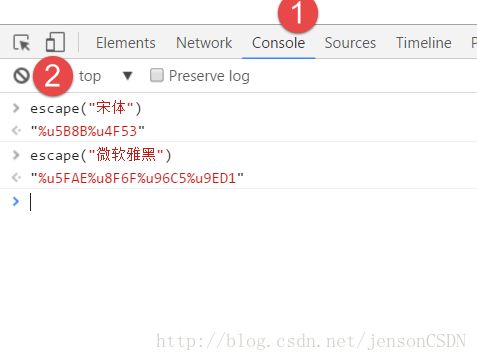css基础入门
css基础
层叠样式表css特性:层叠性,继承性[h系和a标签除外(浏览器内核有个默认样式)]
优先级:!important>行内样式(嵌入标签)>id选择器>类选择器>标签选择器>默认样式
-
- css基础
- css选择器
- 行高相关属性
- 文本元素属性
- 连接伪类和a标签相关属性
- 背景属性
- border相关属性
- 浮动布局float
- 定位相关属性position
- 元素之间的转换属性
- css初始化
- css基础
css选择器
- ID选择器
- 类选择器
- 后代选择器(重点)
- 子代选择器
- 标签选择器
- 并集选择器
- 交集选择器
一个样式表认识以上选择器:
#id .class>div,p>.class1,.class2.class3{
font-size : 26px;
}行高相关属性
认识行高我们首先要知道浏览器默认文字大小是16px,默认行高为18px;
行高:是基线与基线之间的距离
计算:行高=文字高度+上下边距
应用:一行文字行高和父元素(其所在的盒子content高度)高度一致的时候,文字垂直居中显示。
div{
height:26px;
line-height:26px;
}文本元素属性
一个样式表认识文本属性
/* font:font-style font-weight font-size/line-height font-family;[font简写] */
p{
font:italic bold 16px/16px %u5B8B%u4F53,SimHei;
color:blue;
text-align:Left;/*[Left|right|center]*/
text-indent:2em;
}
拓展(字体的unicode编码)
连接伪类和a标签相关属性
look here
/*a:link{属性:值;}链接默认状态,和a一样*/
a{
color:red;
text-decoration:none|underline|line-through;
}
a:visited{
color:yellow;
}/*链接访问之后的状态*/
a:hover{
color:blue;
}/*鼠标放到链接上显示的状态[重点]*/
a:active{
color:pink;
}/*链接激活的状态[重点]*/补充:{:focus[获取焦点改变样式]}
背景属性
- background-color [背景颜色]
- background-image url(“”) [背景图片]
- Background-repeat repeat(默认) | no-repeat | repeat-x | repeat-y [背景平铺]
- Background-position 值 | left | right | center | top | bottom [背景定位]
- Background-attachment scroll[相对容器] | fixed[相对浏览器窗口] [背景图片位置相对对象(兼容性不好)]
连写(url必须)
p{
background: url('./resouce/btn.jpg') no-repeat 30px 40px scroll;
}border相关属性
- Border-left | right | bottom | top
- border-width : 10px;
- border-style : solid实线 | dotted点线 | dashed虚线;
- border-color : red;
- border-collapse : collapse;[边框合并]
简写
div{
border:1px solid red;
}浮动布局(float)
float:left | right | both
作用:◆文本绕图◆制作导航◆网页布局
清除浮动:
- clear:left | right | both;
- overflow:hidden [父元素触发BFC];
- 伪元素[写在父元素上,最佳实现方案]
.clearfix:before,
.clearfix:after{
content: ".";
display: block;
height: 0;
line-height: 0;
visibility: hidden;
}
.clearfix:after{
clear: both;
}
.clearfix{
zoom: 1;/* 触发haslayout,兼容ie6/7 */
}定位相关属性(position)
※绝对定位:
Position: absolute;特点:
- 元素使用绝对定位之后不占据原来的位置(脱标)
- 元素使用绝对定位,位置是从浏览器出发。
- 嵌套的盒子,父盒子没有使用定位,子盒子绝对定位,子盒子位置是从浏览器出发。
- 嵌套的盒子,父盒子使用定位,子盒子绝对定位,子盒子位置是从父元素位置出发。
- 给行内元素使用绝对定位之后,转换为行内块。(不推荐使用,推荐使用display:inline-block;)
※相对定位:
Position: relative;特点:
- 使用相对定位,位置从自身出发。
- 还占据原来的位置。
- 子绝父相(父元素相对定位,子元素绝对定位)
- 行内元素使用相对定位不能转行内块
※固定定位:
Position: fixed;特点:
- 固定定位之后,不占据原来的位置(脱标)
- 元素使用固定定位之后,位置从浏览器出发。
- 元素使用固定定位之后,会转化为行内块(不推荐,推荐使用display:inline-block;
元素之间的转换属性
p{
display:inline;/*块级元素转行内元素*/
}
span{
display:block;/*行内元素转块级元素*/
}
.class{
display:inline-block;/*某种元素转为行内块元素*/
}css初始化
不常用的可以自行删改,多贴少补!
/* CSS Document */
html, body, div, span, object, iframe,h1, h2,
h3, h4, h5, h6, p, blockquote, pre,abbr, address, cite, code,del, dfn,
em, img, ins,kbd, q, samp,small, strong, sub, sup, var,b, i,dl, dt, dd,
ol, ul, li,fieldset, form, label, legend,table, caption, tbody,
tfoot,thead,tr, th, td,article, aside, canvas, details, figcaption,
figure, footer, header, hgroup, menu, nav, section, summary,time, mark,
audio, video {
margin:0;
padding:0;
border:0;
outline:0;
font-size:100%;
vertical-align:baseline;
background:transparent;
outline-style:none;
}
body {
line-height:1;
}
a{
margin:0;
padding:0;
border:0;
font-size:100%;
vertical-align:baseline;
background:transparent;
}
a:hover,a:focus{
text-decoration:none;
bblr:expression(this.onFocus=this.blur());/*IE*/
outline-style:none;/*FF*/
}
table {
border-collapse:collapse;
border-spacing:0;
}
input, select {
vertical-align:middle;
}
/*css为clearfix,清除浮动*/
.clearfix:before,
.clearfix:after{
content: ".";
display: block;
height: 0;
line-height: 0;
visibility: hidden;
}
.clearfix:after{
clear:both;
}
.clearfix{
zoom:1;/*IE/7/6*/
}初始化更多这里