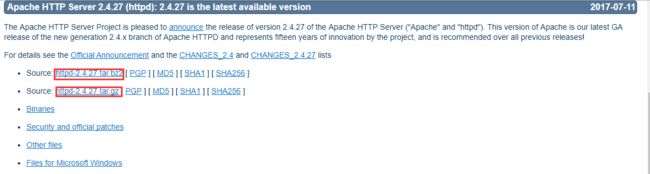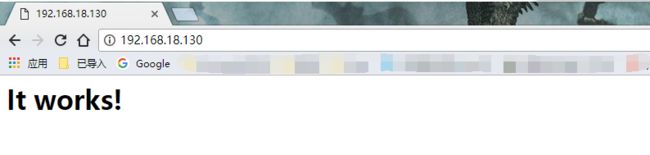Apache httpd 2.4.27是Apache httpd 的最新一个版本,在centos6上通过yum安装的默认是httpd 2.2.15,相对来说相差了好几个大版本。为了使用一些新特性,下面我们在centos6.9上试着安装最新版 Apache httpd 2.4.27版本。
一、检查安装环境
1、centos6.9 、Apache httpd 2.4.27的源码包,apr相关软件包等,
2、检查是否安装过httpd包。
[root@centos6 ~]#rpm -qa httpd*
httpd-2.2.15-59.el6.centos.x86_64
httpd-tools-2.2.15-59.el6.centos.x86_64
注:这里显示已经装过httpd2.2.15的包了
为了不影响编译安装 Apache httpd 2.4.27我们最好卸载掉已安装过的httpd的httpd-2.2.15相关包。
[root@centos6 ~]#yum -y remove httpd*
....
===============================================================================================================================================================================================
Package Arch Version Repository Size
===============================================================================================================================================================================================
Removing:
httpd x86_64 2.2.15-59.el6.centos @anaconda-CentOS-201703281317.x86_64/6.9 3.0 M
httpd-tools x86_64 2.2.15-59.el6.centos @anaconda-CentOS-201703281317.x86_64/6.9 138 k
Removing for dependencies:
gnome-user-share x86_64 2.28.2-3.el6 @anaconda-CentOS-201703281317.x86_64/6.9 1.1 M
Transaction Summary
===============================================================================================================================================================================================
...
Removed:
httpd.x86_64 0:2.2.15-59.el6.centos
httpd-tools.x86_64 0:2.2.15-59.el6.centos
...
Complete!
[root@centos6 ~]#rpm -qa httpd*
[root@centos6 ~]#
已成功卸载。
二、安装开发包组、apr等相关包
1、获取Apache httpd 2.4.27源码包。
可到Apache官网下载最新版本http://www.apache.org/,如果一下没有找到安装包,可直接输入http://httpd.apache.org/可跳转到下载页面。
上面两个可随便下载一个,这边下载的是httpd-2.4.27.tar.bz2版本。下载完导入到centos6.9中,或
[root@centos6 ~]#wget http://apache.fayea.com//httpd/httpd-2.4.27.tar.bz2
--2017-08-06 16:55:42-- http://apache.fayea.com//httpd/httpd-2.4.27.tar.bz2
Resolving apache.fayea.com (apache.fayea.com)... 119.6.242.165, 119.6.242.164
Connecting to apache.fayea.com (apache.fayea.com)|119.6.242.165|:80... connected.
HTTP request sent, awaiting response... 200 OK
Length: 6527394 (6.2M) [application/x-bzip2]
Saving to: ‘httpd-2.4.27.tar.bz2’
100%[=====================================================================================================================================================>] 6,527,394 109KB/s in 77s
2017-08-06 16:56:59 (83.0 KB/s) - ‘httpd-2.4.27.tar.bz2’ saved [6527394/6527394]
2、安装开发包组
[root@centos6 ~]#yum grouplist
检查系统相关包组的安装,这里我们要安装的是 Development tools这个开发包组,如已安装则可略过。
[root@centos6 ~]#yum -y groupinstall "Development tools"
...
Installed:
autoconf.noarch 0:2.63-5.1.el6 automake.noarch 0:1.11.1-4.el6 bison.x86_64 0:2.4.1-5.el6 byacc.x86_64 0:1.9.20070509-7.el6 cscope.x86_64 0:15.6-7.el6
ctags.x86_64 0:5.8-2.el6 diffstat.x86_64 0:1.51-2.el6 doxygen.x86_64 1:1.6.1-6.el6 flex.x86_64 0:2.5.35-9.el6 gcc.x86_64 0:4.4.7-18.el6
gcc-c++.x86_64 0:4.4.7-18.el6 gcc-gfortran.x86_64 0:4.4.7-18.el6 git.x86_64 0:1.7.1-8.el6 indent.x86_64 0:2.2.10-7.el6 intltool.noarch 0:0.41.0-1.1.el6
libtool.x86_64 0:2.2.6-15.5.el6 patchutils.x86_64 0:0.3.1-3.1.el6 rcs.x86_64 0:5.7-37.el6 redhat-rpm-config.noarch 0:9.0.3-51.el6.centos rpm-build.x86_64 0:4.8.0-55.el6
subversion.x86_64 0:1.6.11-15.el6_7 swig.x86_64 0:1.3.40-6.el6 systemtap.x86_64 0:2.9-7.el6
Dependency Installed:
cloog-ppl.x86_64 0:0.15.7-1.2.el6 cpp.x86_64 0:4.4.7-18.el6 gettext-devel.x86_64 0:0.17-18.el6 gettext-libs.x86_64 0:0.17-18.el6
kernel-devel.x86_64 0:2.6.32-696.el6 libgcj.x86_64 0:4.4.7-18.el6 libgfortran.x86_64 0:4.4.7-18.el6 libstdc++-devel.x86_64 0:4.4.7-18.el6
mpfr.x86_64 0:2.4.1-6.el6 perl-Compress-Raw-Zlib.x86_64 1:2.021-144.el6 perl-Compress-Zlib.x86_64 0:2.021-144.el6 perl-Error.noarch 1:0.17015-4.el6
perl-Git.noarch 0:1.7.1-8.el6 perl-HTML-Parser.x86_64 0:3.64-2.el6 perl-HTML-Tagset.noarch 0:3.20-4.el6 perl-IO-Compress-Base.x86_64 0:2.021-144.el6
perl-IO-Compress-Zlib.x86_64 0:2.021-144.el6 perl-URI.noarch 0:1.40-2.el6 perl-XML-Parser.x86_64 0:2.36-7.el6 perl-libwww-perl.noarch 0:5.833-5.el6
ppl.x86_64 0:0.10.2-11.el6 systemtap-client.x86_64 0:2.9-7.el6 systemtap-devel.x86_64 0:2.9-7.el6
Complete!
这里安装的包较多请稍等片刻。
3、还有Apache httpd 2.4.27,依赖于apr-1.4+, apr-util-1.4+,以上的包,不然安装时出错。(CentOS 6:默认:apr-1.3.9, apr-util-1.3.9)这里获取的是apr-1.5.2.tar.bz2与apr-util-1.5.4.tar.bz2
4.解压安装相应包依赖包。
[root@centos6 ~]#tar xvf httpd-2.4.27.tar.bz2
[root@centos6 ~]#tar xvf apr-1.5.2.tar.bz2
[root@centos6 ~]#tar xvf apr-util-1.5.4.tar.bz2
[root@centos6 ~]#mv apr-1.5.2 httpd-2.4.27/srclib/apr
[root@centos6 ~]#mv apr-util-1.5.4 httpd-2.4.27/srclib/apr-util
注:把apr-1.5.2.tar.bz2与apr-util-1.5.4.tar.bz2解压出来的包移动到httpd-2.4.27/srclib/
下是方便编译安装httpd-2.4.27时连apr与apr-util一块编译安装,这样就可以步骤繁琐,需同时编译安装apr与apr-util这两个包。
如没有搞清当然也可以自己手动分别编译安装。
[root@centos6 ~]#yum -y install pcre-devel openssl-devel
注:提前安装http所依赖的开发程序包。如现在没有安装可在编译安装时根据提醒一步一步安装。
4.补充(手动编译apr-1.5.2与apr-util-1.5.4)
[root@centos6 ~]#tar xvf apr-1.5.2.tar.bz2
[root@centos6 ~]#cd apr-1.5.2
[root@centos6 apr-1.5.2]#./configure --prefix=/app/apr
[root@centos6 apr-1.5.2]#make && make install
[root@centos6 apr-1.5.2]#cd
[root@centos6 ~]#tar xvf apr-util-1.5.4.tar.bz2
[root@centos6 ~]#cd apr-util-1.5.4
[root@centos6 apr-util-1.5.4]#./configure --prefix=/app/apr-util
[root@centos6 apr-util-1.5.4]#make && make install
三、编译安装httpd-2.4.27
1.进入解压的目录中
[root@centos6 ~]# cd httpd-2.4.27
2.编译安装,时间稍长请耐心等待。
[root@centos6 httpd-2.4.27]# ./configure --prefix=/app/httpd24 --enable-so --enable-ssl
--enable-cgi --enable-rewrite --with-zlib --with-pcre --with-included-apr
--enable-modules=most --enable-mpms-shared=all --with-mpm=prefork
注:--prefix=/app/httpd24 安装路径
--enable-so 允许运行时加载DSO模块
--enable-ssl 如果不加载将无法使用使用https
--enable-cgi 允许使用cgi脚本
--enable-rewrite 支持URL重写机制
--with-zlib 支持网络通用压缩库
--with-pcre 支持pcre
--with-included-apr Use bundled copies of APR/APR-Util
--enable-modules=most 启用大多数常用的模块
--enable-mpms-shared=all 启用MPM所有支持的模式
--with-mpm=prefork 默认使用prefork模式
同时可以根据查询相关帮助自己自由添加选项
[root@centos6 httpd-2.4.27]#./configure --help
`configure' configures this package to adapt to many kinds of systems.
Usage: ./configure [OPTION]... [VAR=VALUE]...
......
[root@centos6 httpd-2.4.27]#make && make install
如果是自己手动编译的apr-1.5.2与apr-util-1.5.4 ,则要添加相应路径
[root@centos6 httpd-2.4.27]# ./configure --prefix=/app/httpd24
--with-apr=/app/apr --with-apr-util=/app/apr-util --enable-so --enable-ssl
--enable-cgi --enable-rewrite --with-zlib --with-pcre --with-included-apr
--enable-modules=most --enable-mpms-shared=all --with-mpm=prefork
[root@centos6 httpd-2.4.27]#make && make install
这是差不多已经编译完成,后续进行相关设置。
四、后续相关设置
1.启动查看是否成功
[root@centos6 ~]#cd /app/httpd24/bin/
[root@centos6 bin]#./apachectl start 启动httpd
[root@centos6 ~]#ss -ntl 产看端口:80是否打开 这里已经打开了。
State Recv-Q Send-Q Local Address:Port Peer Address:Port
LISTEN 0 128 *:41219 *:*
LISTEN 0 128 :::35111 :::*
LISTEN 0 128 :::111 :::*
LISTEN 0 128 *:111 *:*
LISTEN 0 128 :::80 :::*
LISTEN 0 128 :::22 :::*
LISTEN 0 128 *:22 *:*
LISTEN 0 128 127.0.0.1:631 *:*
LISTEN 0 128 ::1:631 :::*
LISTEN 0 100 ::1:25 :::*
LISTEN 0 100 127.0.0.1:25 *:*
2.打开网页进行测试。
[root@centos6 ~]#iptables -F 关闭防火墙
[root@centos6 ~]#chkconfig iptables off 开机禁用防火墙
修改主页试下
[root@centos6 ~]#cd /app/httpd24/htdocs/ 安装时没有指定页面位置,默认安装在随主目录下的htdocs
[root@centos6 htdocs]#ls
index.html
[root@centos6 htdocs]#vim index.html
[root@centos6 htdocs]#cat index.html
hello world!
3.为httpd的相关控制脚本添加路径。
[root@centos6 ~]#vim /etc/profile.d/app.sh
[root@centos6 ~]#cat !$
cat /etc/profile.d/app.sh
export PATH=/app/httpd24/bin:$PATH
[root@centos6 ~]#. /etc/profile.d/app.sh 这样就可不用进入/app/httpd24/bin目录下启用某个程序,下次开机也可以使用。
4.注册apache为系统服务
[root@centos6 ~]#cp /app/httpd24/bin/apachectl /etc/init.d/httpd24
上面只是手动可启动,关闭,如需进行开机启动。
我们还需要个开机启动的模板来进行设置。
如下所示
[root@centos6 ~]scp /etc/init.d/httpd 192.168.18.130:/etc/init.d/
从别机考一份模板如下设置改动
[root@centos6 init.d]#vim httpd
apachectl=/app/httpd24/bin/apachectl
httpd=${HTTPD-/app/httpd24/bin/httpd}
prog=httpd
pidfile=${PIDFILE-/app/httpd24/logs/httpd.pid}
lockfile=${LOCKFILE-/var/lock/subsys/httpd}
[root@centos6 init.d]#chkconfig --add httpd 添加
[root@centos6 init.d]#chkconfig httpd on 设置httpd开机启动
[root@centos6 init.d]#chkconfig --list 查看
httpd 0:off 1:off 2:on 3:on 4:on 5:on 6:off
5.向原有配置里添加httpd的man帮助
MANPATH /usr/man
MANPATH /usr/share/man
MANPATH /usr/local/man
MANPATH /usr/local/share/man
MANPATH /usr/X11R6/man
MANPATH /app/httpd24/man 添加路径
到这里已经安装完毕!后续的设置根据需求进行设置。
如有不足请多多指教!