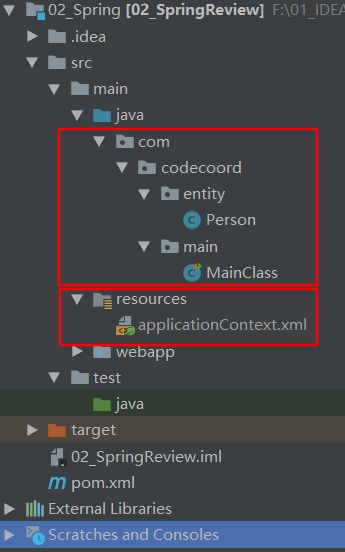Maven中Spring的spring-test的使用-自动注入JdbcTemplate完成数据查询
目录
一、文章前言
二、使用步骤
2.1 配置Maven依赖
2.2 配置实体类
2.3 配置Spring文件
2.4 配置测试类
2.5 注意事项
一、文章前言
1.很多使用我们不想使用ApplicationContext加载Spring的配置文件来完成测试,而是使用Junit测试工具,这样可以在一个类定义很多个测试方法,那么传统的Junit除非是通过创建Spring容器对象ApplicationContext获取JdbcTemplate完成操作,但是没有办法通过自动注入来完成创建JdbcTemplate的,所以需要使用到spring-text来完成自动注入
2.是本篇文章是在Idea中配置Maven的Spring环境,然后使用spring-test完成自动注入JdbcTemplate来进行数据的查询
3.采用的是Spring+oracle+dbcp2+spring-text+spring-jdbc架构模式,操作的数据表名是person
4.采用的目录结构如下
- 实体类:com.codecoord.entity.Person
- 测试类:com.codecoord.main.MainClass
- Spring配置文件:src/main/resources
二、使用步骤
2.1 配置Maven依赖
4.0.0
com.codecoord
JavaEEFrameReview
1.0-SNAPSHOT
war
JavaEEFrameReview Maven Webapp
http://www.example.com
UTF-8
1.8
1.8
junit
junit
4.12
org.springframework
spring-webmvc
5.0.9.RELEASE
com.oracle
ojdbc6
11.2.0.3
org.apache.commons
commons-dbcp2
2.5.0
org.springframework
spring-jdbc
5.0.9.RELEASE
org.springframework
spring-test
5.0.9.RELEASE
2.2 配置实体类
package com.codecoord.entity;
import java.io.Serializable;
// 实体类,对应数据表的person
public class Person implements Serializable {
private int id;
private String name;
private int age;
public Person() {
}
public Person(int id, String name, int age) {
this.id = id;
this.name = name;
this.age = age;
}
public int getId() {
return id;
}
public void setId(int id) {
this.id = id;
}
public String getName() {
return name;
}
public void setName(String name) {
this.name = name;
}
public int getAge() {
return age;
}
public void setAge(int age) {
this.age = age;
}
@Override
public String toString() {
return "Person{" + "id=" + id + ", name=" + name + ", age=" + age + "}";
}
}
2.3 配置Spring文件
- 开启组件扫描
- 配置数据库连接池
- 配置JdbcTemplate
2.4 配置测试类
- 核心就是在测试类中修改启动类和加载配置文件
- 修改启动类-使用注解@RunWith:@RunWith(SpringJUnit4ClassRunner.class)
- 加载配置文件-使用注解@ContextConfiguration: @ContextConfiguration(locations = {"classpath:applicationContext.xml"})
- 注意:如果不修改启动类将无法加载配置文件,也就无法自动注入
package com.codecoord.main;
import com.codecoord.entity.Person;
import org.junit.Test;
import org.junit.runner.RunWith;
import org.springframework.beans.factory.annotation.Autowired;
import org.springframework.jdbc.core.BeanPropertyRowMapper;
import org.springframework.jdbc.core.JdbcTemplate;
import org.springframework.jdbc.core.RowMapper;
import org.springframework.test.context.ContextConfiguration;
import org.springframework.test.context.junit4.SpringJUnit4ClassRunner;
import java.util.List;
// 修改启动类,使用Spring的测试启动类
@RunWith(SpringJUnit4ClassRunner.class)
// 加载配置文件,否则无法注入
@ContextConfiguration(locations = {"classpath:applicationContext.xml"})
public class MainClass {
// 自动注入
@Autowired
private JdbcTemplate jdbcTemplate;
@Test
public void testConn() {
String sql = "select * from person";
// 自动映射同名参数
RowMapper mapper = new BeanPropertyRowMapper<>(Person.class);
// 获取结果
List persons = jdbcTemplate.query(sql, mapper);
System.out.println(persons);
}
}
2.5 注意事项
1.注意JUnit依赖包不要配置
2.注意Junit一定是org.junit.Test,否则将出现Java.lang.Exception: No runnable methods