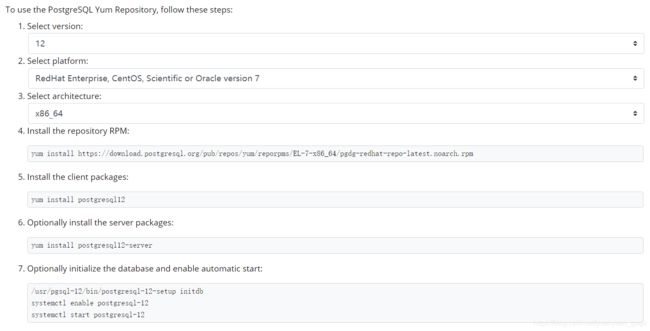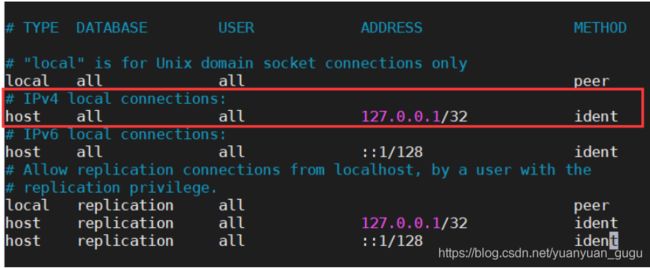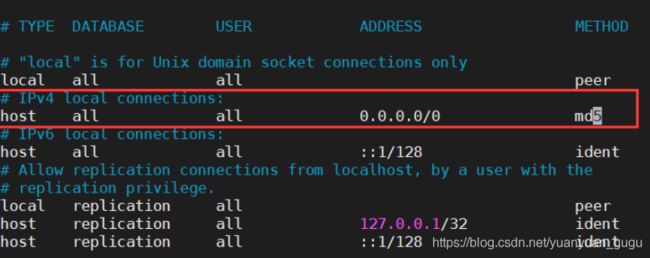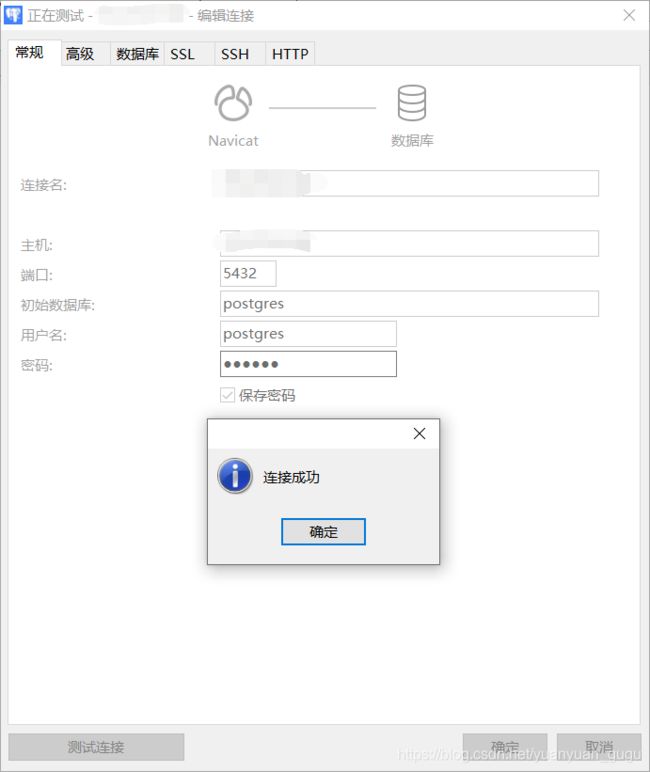linux安装Postgres12及Hasura GraphQL引擎
1、postgres官网选择对应的版本,按照步骤安装。
安装插件
yum -y install postgresql12-contrib
2、修改配置文件,开放外部网络访问
修改postgresql.conf
修改:#listen_addresses = 'localhost'为listen_addresses = '*'
修改pg_hba.conf
修改前
修改后
重新启动
systemctl restart postgresql-12
设置密码
su postgres #不能使用root用户登录,切换到普通用户
\password #设置用户密码
select version(); #查看版本
测试登录
3、设置Hasura专属用户及权限,执行sql
-- schemas and information_schema and pg_catalog
-- These permissions/grants are required for Hasura to work properly.
-- create a separate user for hasura
CREATE USER hasurauser WITH PASSWORD 'hasurauser';
-- create pgcrypto extension, required for UUID
CREATE EXTENSION IF NOT EXISTS pgcrypto;
-- create the schemas required by the hasura system
-- NOTE: If you are starting from scratch: drop the below schemas first, if they exist.
CREATE SCHEMA IF NOT EXISTS hdb_catalog;
CREATE SCHEMA IF NOT EXISTS hdb_views;
-- make the user an owner of system schemas
ALTER SCHEMA hdb_catalog OWNER TO hasurauser;
ALTER SCHEMA hdb_views OWNER TO hasurauser;
-- grant select permissions on information_schema and pg_catalog. This is
-- required for hasura to query list of available tables
GRANT SELECT ON ALL TABLES IN SCHEMA information_schema TO hasurauser;
GRANT SELECT ON ALL TABLES IN SCHEMA pg_catalog TO hasurauser;
-- Below permissions are optional. This is dependent on what access to your
-- tables/schemas - you want give to hasura. If you want expose the public
-- schema for GraphQL query then give permissions on public schema to the
-- hasura user.
-- Be careful to use these in your production db. Consult the postgres manual or
-- your DBA and give appropriate permissions.
-- grant all privileges on all tables in the public schema. This can be customised:
-- For example, if you only want to use GraphQL regular queries and not mutations,
-- then you can set: GRANT SELECT ON ALL TABLES...
GRANT USAGE ON SCHEMA public TO hasurauser;
GRANT ALL ON ALL TABLES IN SCHEMA public TO hasurauser;
GRANT ALL ON ALL SEQUENCES IN SCHEMA public TO hasurauser;
-- Similarly add this for other schemas, if you have any.
-- GRANT USAGE ON SCHEMA
-- GRANT ALL ON ALL TABLES IN SCHEMA
-- GRANT ALL ON ALL SEQUENCES IN SCHEMA
4、从镜像启动hasura
docker run -d -p 8181:8080 \
-e HASURA_GRAPHQL_DATABASE_URL=postgres://username:password@host:5432/postgres \
-e HASURA_GRAPHQL_ENABLE_CONSOLE=true \
-e HASURA_GRAPHQL_CONSOLE_ASSETS_DIR=/srv/console-assets \
hasura/graphql-engine:latest
5、测试连接
localhost:8181/console
6、安装postgis
安装存储库RPM:
yum install https://download.postgresql.org/pub/repos/yum/reporpms/EL-7-x86_64/pgdg-redhat-repo-latest.noarch.rpm
rpm -ivh http://dl.fedoraproject.org/pub/epel/epel-release-latest-7.noarch.rpm
安装PostGis
yum install postgis30_12
加载postgis
-- Enable PostGIS (as of 3.0 contains just geometry/geography)
CREATE EXTENSION postgis;
-- enable raster support (for 3+)
CREATE EXTENSION postgis_raster;
-- Enable Topology
CREATE EXTENSION postgis_topology;
-- Enable PostGIS Advanced 3D
-- and other geoprocessing algorithms
-- sfcgal not available with all distributions
CREATE EXTENSION postgis_sfcgal;
-- fuzzy matching needed for Tiger
CREATE EXTENSION fuzzystrmatch;
-- rule based standardizer
CREATE EXTENSION address_standardizer;
-- example rule data set
CREATE EXTENSION address_standardizer_data_us;
-- Enable US Tiger Geocoder
CREATE EXTENSION postgis_tiger_geocoder;