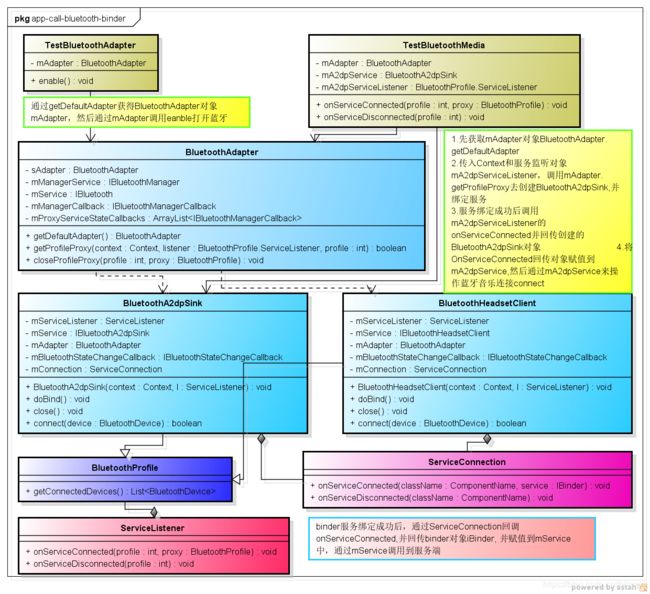Android App怎样调用 Frameworks Bluetooth接口
1、Android App开发蓝牙功能demo
1.1 打开蓝牙
public class TestFragment extends Fragment implements View.OnClickListener{
private static String TAG = GapTestFragment.class.getSimpleName();
private MainActivity mActivity;
private BluetoothAdapter mAdapter;
//监听广播
private BroadcastReceiver mReceiver = new BroadcastReceiver() {
@Override
public void onReceive(Context context, Intent intent) {
String action = intent.getAction();
Log.d(TAG, "onReceive action " + action);
if (action.equals(BluetoothAdapter.ACTION_DISCOVERY_STARTED)) {
mScanBtn.setText(R.string.bt_stop_discovrty);
}
if (action.equals(BluetoothAdapter.ACTION_DISCOVERY_FINISHED)) {
mScanBtn.setText(R.string.bt_discovrty);
}
../
@Override
public void onCreate(Bundle savedInstanceState) {
super.onCreate(savedInstanceState);
//获得操作蓝牙开关等功能的对象mAdapter
mAdapter = BluetoothAdapter.getDefaultAdapter();
//注册广播
IntentFilter filter = new IntentFilter();
filter.addAction(BluetoothAdapter.ACTION_STATE_CHANGED);
filter.addAction(BluetoothAdapter.ACTION_DISCOVERY_STARTED);
filter.addAction(BluetoothAdapter.ACTION_DISCOVERY_FINISHED);
filter.addAction(BluetoothDevice.ACTION_FOUND);
filter.addAction(BluetoothDevice.ACTION_BOND_STATE_CHANGED);
filter.addAction(BluetoothAdapter.ACTION_LOCAL_NAME_CHANGED);
mActivity.registerReceiver(mReceiver, filter);
}
mAdapter.enable();//打开蓝牙
1.2 获取BluetoothA2dpSink对象发起连接
public class A2dpTestFragment extends Fragment implements View.OnClickListener {
private BluetoothA2dpSink mA2dpService;
private BluetoothAdapter mAdapter;
//监听服务连接消息,当连接成功时将proxy赋值到mA2dpService
private BluetoothProfile.ServiceListener mA2dpServiceListener = new BluetoothProfile.ServiceListener() {
@Override
public void onServiceConnected(int profile, BluetoothProfile proxy) {
if (profile == BluetoothProfile.A2DP_SINK) {
mA2dpService = (BluetoothA2dpSink) proxy;
}
@Override
public void onServiceDisconnected(int profile) {
if (profile == BluetoothProfile.A2DP_SINK) {
mA2dpService = null;
}
}
};
@Override
public View onCreateView(LayoutInflater inflater, ViewGroup container, Bundle savedInstanceState) {
View view = inflater.inflate(R.layout.fragment_avrcp2, null);
if (mDevice == null) {
Toast.makeText(mActivity, "Please select a device", Toast.LENGTH_SHORT).show();
return null;
} else if (!BluetoothAdapter.getDefaultAdapter().isEnabled()) {
Toast.makeText(mActivity, "Bluetooth is not enabled", Toast.LENGTH_SHORT).show();
return null;
}
//获取mAdapter对象,然后通过mAdapter获取BluetoothA2dpSink对象,服务绑定成功后会通知mA2dpServiceListener
mAdapter = BluetoothAdapter.getDefaultAdapter();
mAdapter.getProfileProxy(mActivity, mA2dpServiceListener, BluetoothProfile.A2DP_SINK);
2、调用关系类图
//getProfileProxy时,根据profileId创建不同的profile对象
public boolean getProfileProxy(Context context, BluetoothProfile.ServiceListener listener,
int profile) {
if (context == null || listener == null) {
return false;
}
if (profile == BluetoothProfile.HEADSET) {
BluetoothHeadset headset = new BluetoothHeadset(context, listener);
return true;
} else if (profile == BluetoothProfile.A2DP) {
BluetoothA2dp a2dp = new BluetoothA2dp(context, listener);
return true;
} else if (profile == BluetoothProfile.A2DP_SINK) {
BluetoothA2dpSink a2dpSink = new BluetoothA2dpSink(context, listener);
//BluetoothA2dpSink构造函数中,调用doBind绑定A2dpSinkService
BluetoothA2dpSink(Context context, ServiceListener l) {
mContext = context;
mServiceListener = l;
mAdapter = BluetoothAdapter.getDefaultAdapter();
IBluetoothManager mgr = mAdapter.getBluetoothManager();
if (mgr != null) {
try {
mgr.registerStateChangeCallback(mBluetoothStateChangeCallback);
} catch (RemoteException e) {
Log.e(TAG, "", e);
}
}
doBind();
}
boolean doBind() {
Intent intent = new Intent(IBluetoothA2dpSink.class.getName());
ComponentName comp = intent.resolveSystemService(mContext.getPackageManager(), 0);
intent.setComponent(comp);
if (comp == null || !mContext.bindServiceAsUser(intent, mConnection, 0,
mContext.getUser())) {
Log.e(TAG, "Could not bind to Bluetooth A2DP Service with " + intent);
return false;
}
return true;
}
//绑定成功后通知给到app (mServiceListener)
private final ServiceConnection mConnection = new ServiceConnection() {
public void onServiceConnected(ComponentName className, IBinder service) {
if (DBG) Log.d(TAG, "Proxy object connected");
mService = IBluetoothA2dpSink.Stub.asInterface(Binder.allowBlocking(service));
if (mServiceListener != null) {
mServiceListener.onServiceConnected(BluetoothProfile.A2DP_SINK,
BluetoothA2dpSink.this);
}
}
public void onServiceDisconnected(ComponentName className) {
if (DBG) Log.d(TAG, "Proxy object disconnected");
mService = null;
if (mServiceListener != null) {
mServiceListener.onServiceDisconnected(BluetoothProfile.A2DP_SINK);
}
}
};
3、时序图