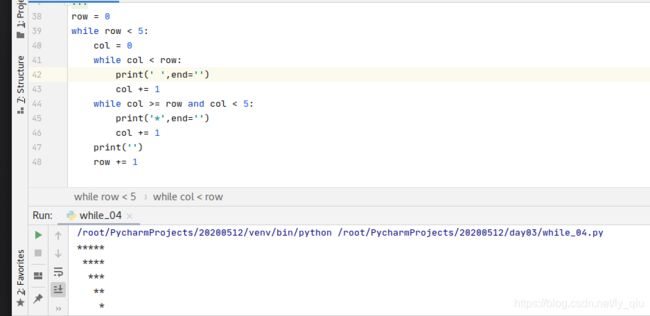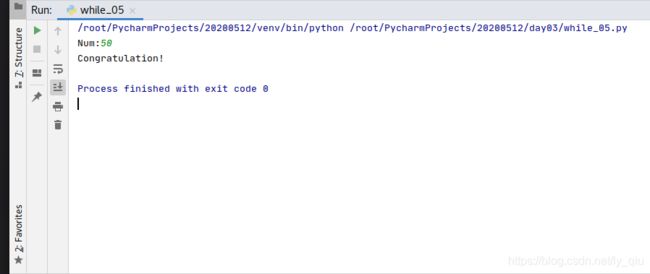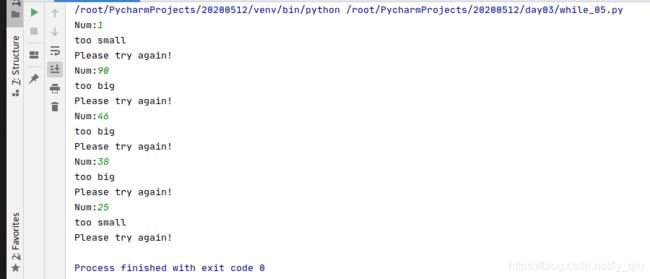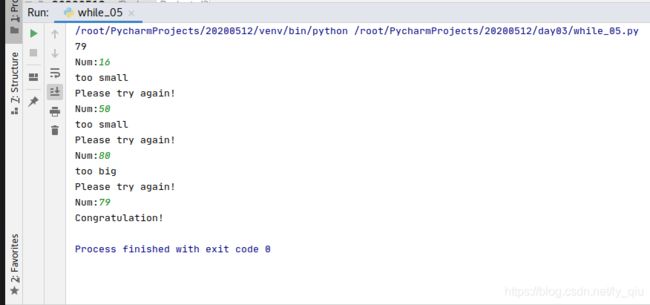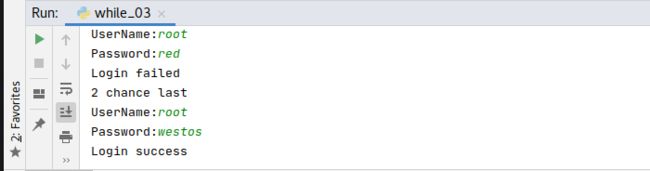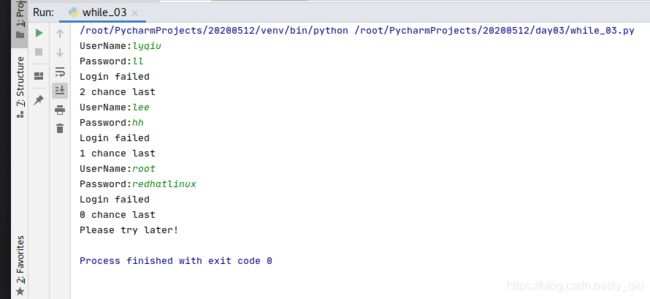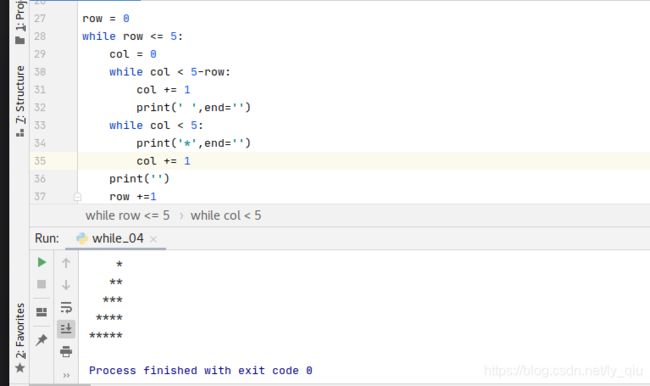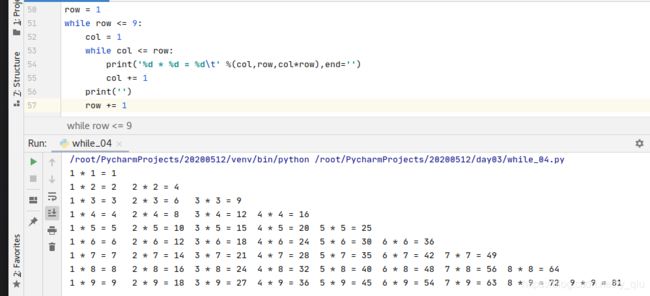python中while语句的练习题
本节练习题:
- 猜数字游戏
- 用户登录程序需求
- 打印四种不同排序方法的星星
- 打印九九乘法口诀表
练习1:猜数字游戏
1. 系统随机生成一个1~100的数字;
2. 用户总共有5次猜数字的机会;
3. 如果用户猜测的数字大于系统给出的数字,打印“too big”;
4. 如果用户猜测的数字小于系统给出的数字,打印"too small";
5. 如果用户猜测的数字等于系统给出的数字,打印"恭喜",并且退出循环;
注意:如果想让电脑显示出所给数据,就不要把print(computer)注释掉
import random
trycount = 0
computer = random.randint(1,100)
#print(computer)
while trycount < 5:
player = int(input('Num:'))
if player > computer:
print('too big')
trycount += 1
elif player < computer:
print('too small')
trycount += 1
else:
print('Congratulation!')
break
print('Please try again!')
实验结果
练习2:用户登陆程序需求
1. 输入用户名和密码;
2. 判断用户名和密码是否正确? (name='root', passwd='westos')
3. 为了防止暴力破解, 登陆仅有三次机会, 如果超过三次机会,报错提示;
注意:while循环与for循环的区别是,while循环要有一个计数器
trycount = 0
while trycount < 3:
name = input('UserName:')
passwd = input('Password:')
if name == 'root' and passwd == 'westos':
print('Login success')
break
else:
print('Login failed')
print('%d chance last' %(2 - trycount))
trycount += 1
else:
print('Please try later!')
练习3:打印星星(1)
练习4:打印星星(2)
练习5:打印星星(3)
练习6:打印星星(4)
注意:在第一个print中一定要在单引号中使用空格,否则就会变为练习4所示结果