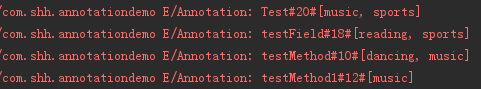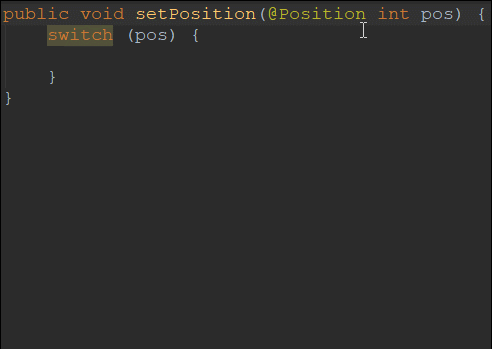注解(Annotation)是JDK1.5开始引入的,与类、接口、枚举是在同一个层次,虽然在平时开发中我们很少直接和它打交道,但是我们却经常用到它,例如 Java 本身已经为我们提供了几个常用注解:@Deprecated、@Override、@SuppressWarnings等,熟悉吧!除此之外,Android 中有名的ButterKnife、EventBus、Dagger2、Retrofit都用到了注解,所以注解的重要性可见一斑!
一、注解的主要作用
- 代码格式检查,方便IDE检查出错误代码,例如资源类型注解
- 减少重复的工作,例如
ButterKnife,我们也可以用注解做类似的事情,提高开发效率 - 信息配置,运行时动态处理,获取信息,可实现类似配置文件的功能
二、注解的定义
如何定义一个注解呢?可以先看看这些已有的注解是如何实现的,我们先以@Override为例:
@Target(ElementType.METHOD)
@Retention(RetentionPolicy.SOURCE)
public @interface Override {
}
可以看到注解是通过@interface关键字来定义的,和接口的定义类似,但是又多了@Target()、@Retention(),这些是java中的元注解,元注解可以理解为内置的基础注解,用来限定、说明自定义注解。除了这两个元注解外,还有三个元注解@Inherited、@Repeatable、@Documented,后边会详细解释这些元注解的作用!
再看看@SuppressWarnings注解的实现:
@Target({TYPE, FIELD, METHOD, PARAMETER, CONSTRUCTOR, LOCAL_VARIABLE})
@Retention(RetentionPolicy.SOURCE)
public @interface SuppressWarnings {
String[] value();
}
和@Override相比最大的区别就是注解体中多了String[] value();,它代表注解的属性!关于注解属性也会在后边详细的介绍!
所以定义注解时,除了使用@interface还需要考虑元注解、注解属性,一个自定义注解的伪码如下:
@元注解0
@元注解1
@元注解2
public @interface 注解名称 {
类型 attr0();
类型 attr1();
}
三、元注解
@Retention
代表注解的保留策略,即存活时间。可选的策略如下:
- RetentionPolicy.SOURCE 注解只保留在源码,在编译器进行编译时会被忽略
- RetentionPolicy.CLASS 注解由编译器保存在class文件中,但不需要在运行时由VM保留,无法通过反射读取,这是默认的策略。
- RetentionPolicy.RUNTIME 注解由编译器保存在class文件中,并在运行时由VM保留,可以通过反射读取。
@Target
代表注解可能出现的语法位置,即可以在哪里使用定义的注解,可选的位置如下:
- ElementType.TYPE 类、接口(包括注解类型)或枚举声明
- ElementType.FIELD 字段声明
- ElementType.METHOD 方法声明
- ElementType.PARAMETER 方法的参数声明
- ElementType.CONSTRUCTOR 类的构造法声明
- ElementType.LOCAL_VARIABLE 局部变量声明
- ElementType.ANNOTATION_TYPE 注解声明
- ElementType.PACKAGE 包声明
- ElementType.TYPE_PARAMETER JDK1.8新加的,类型参数声明
- ElementType.TYPE_USE JDK1.8新加的,类型使用声明
通过查看注解的@Target元注解,可以知道注解能在哪些地方使用!
@Inherited
表明注解类型是自动继承的,怎么理解呢?先看代码:
@Inherited
@Target(ElementType.TYPE)
@Retention(RetentionPolicy.RUNTIME)
public @interface InheritedTest {
}
@InheritedTest
public class P {
}
public class P1 extends P {
}
我们自定义了一个被@Inherited注解的InheritedTest注解,同时用自定义的注解来注解P类,如果P类有一个子类P1,则该子类也继承了父类的InheritedTest注解,有点绕......
@Repeatable
JDK1.8新加的,表明当自定义注解的属性值有多个时,自定义注解可以多次使用,举个例子,手机可以有打电话、上网、相机等功能,可把这些功能看做一个个注解,并给手机类使用,使手机类具有对应功能,具体看代码:
@Target(ElementType.TYPE)
@Retention(RetentionPolicy.RUNTIME)
public @interface Funcs {
Func[] value();
}
@Target(ElementType.TYPE)
@Retention(RetentionPolicy.RUNTIME)
@Repeatable(Funcs.class)
public @interface Func {
String name() default "";
}
@Func(name = "CALL")
@Func(name = "INTERNET")
@Func(name = "CAMERA")
public class XPhone {
}
我们定义注解Func使用了@Repeatable(Funcs.class),其中Funcs也是我们自定义的注解:
public @interface Funcs {
Func[] value();
}
其中有一个数组类型的 value属性,而且名称必须为value,关于注解的属性后边会说到。由于@Func可以重复使用,@Funcs就相当于接收重复注解的容器。
如果在AS中无法多次使用@Func,请确认是否配置了JDK1.8:
android {
......
compileOptions {
sourceCompatibility JavaVersion.VERSION_1_8
targetCompatibility JavaVersion.VERSION_1_8
}
}
@Documented
这个相对简单,说明该注解将被包含在javadoc中。
四、注解的属性
在注解中定义属性和在接口中定义方法的格式类似,例如:
@Target(ElementType.TYPE)
@Retention(RetentionPolicy.RUNTIME)
public @interface TestAnnotation {
String name();
int age() default 18;
String[] favour();
}
这样就给Test注解定义了name、age两个属性,并用default关键字指定age的默认值为18。可以这样使用定义好的注解:
@TestAnnotation(name = "Tom", age = 12, favour = {"music", "sports"})
public class Test {
}
由于age有默认值,可以在使用注解时不指定它的值。由于favour的类型为数组,所以当其有多个值时需要用{}包起来。
如果自定义注解没有属性或者属性有默认值,则使用时可以直接写@TestAnnotation,省略后边的括号。
注解的属性支持的数据类型如下:
- 基本类型(byte、short、int、float、double、long、char、boolean),不包括其对应的包装类型
- String
- Class,即Class
- enum,例如
enum staus {A, B, C} - 注解,例如
Override test(); - 上述类型对应的数组
注解相关的语法糖就介绍到这里了,接下来要关注的是当一个类、方法、属性等使用了注解后,如何提取注解上的信息。
五、注解与反射
要提取注解上的信息,就要用到反射相关的知识了,下面看一个完整的例子,首先定义TestAnnotation注解,可以作用在类、字段、方法声明的地方,并可以在运行时被获取,以及三个属性:
@Target(value = {ElementType.TYPE, ElementType.METHOD, ElementType.FIELD})
@Retention(RetentionPolicy.RUNTIME)
public @interface TestAnnotation {
String name();
int age() default 18;
String[] favour();
}
在Test的类、字段、方法声明的地方分别使用TestAnnotation注解:
@TestAnnotation(name = "Test", age = 20, favour = {"music", "sports"})
public class Test {
@TestAnnotation(name = "testField", favour = {"reading", "sports"})
private int testField;
@TestAnnotation(name = "testMethod", age = 10, favour = {"dancing", "music"})
public void testMethod() {
}
@TestAnnotation(name = "testMethod1", age = 12, favour = {"music"})
public void testMethod1() {
}
}
通过反射的方式提取注解信息:
public class MainActivity extends AppCompatActivity {
@Override
protected void onCreate(Bundle savedInstanceState) {
super.onCreate(savedInstanceState);
setContentView(R.layout.activity_main);
resolve();
}
private void resolve() {
// 解析类上的注解
boolean isPresent = Test.class.isAnnotationPresent(TestAnnotation.class);
if (isPresent) {
TestAnnotation annotation = Test.class.getAnnotation(TestAnnotation.class);
showAnnotation(annotation);
}
// 解析字段上的注解
Field[] fields = Test.class.getDeclaredFields();
for (Field field : fields) {
if (field.isAnnotationPresent(TestAnnotation.class)) {
TestAnnotation annotation = field.getAnnotation(TestAnnotation.class);
showAnnotation(annotation);
}
}
// 解析方法上的注解
Method[] methods = Test.class.getDeclaredMethods();
for (Method method : methods) {
if (method.isAnnotationPresent(TestAnnotation.class)) {
TestAnnotation annotation = method.getAnnotation(TestAnnotation.class);
showAnnotation(annotation);
}
}
}
private void showAnnotation(TestAnnotation annotation) {
Log.e("Annotation", annotation.name() + "#" + annotation.age() + "#" + Arrays.toString(annotation.favour()));
}
}
运行后的效果如下:
其中涉及到了几个关键的方法,Class、Method、Field等类都有这样的方法:
-
boolean isAnnotationPresent(Class annotation),用来判断是否使用了某个注解。 -
public A getAnnotation(Class annotation),获得指定名称的注解对象。 -
public Annotation[] getAnnotations(),返回对应元素的全部注解。 -
public Annotation[] getDeclaredAnnotations(),返回直接在对应元素上使用的注解,不包括父类的注解。
六、枚举的替代方案
由于性能、开销的问题,在Android中不建议直接使用枚举,要实现类似枚举的功能可以使用android.support.annotation包提供的@IntDef、@StringDef注解可以解决这个问题。
例如要表示一个Button在界面的位置,使用枚举可以这样定义:
public enum Position {
LEFT, TOP, RIGHT, BOTTOM
}
如果使用@IntDef注解,则这样实现:
@IntDef({LEFT, TOP, RIGHT, BOTTOM})
@Retention(RetentionPolicy.SOURCE)
public @interface Position {
int LEFT = 0;
int TOP = 1;
int RIGHT = 2;
int BOTTOM = 3;
}
如果使用@StringDef实现也类似,只是对应的位置常量为String类型。
看一个简单的使用例子,在自定义View中提供一个setButtonPosition()方法,其参数使用了@Position注解:
public class MyView extends RelativeLayout {
@IntDef({LEFT, TOP, RIGHT, BOTTOM})
@Retention(RetentionPolicy.SOURCE)
public @interface Position {
int LEFT = 0;
int TOP = 1;
int RIGHT = 2;
int BOTTOM = 3;
}
public MyView(Context context) {
this(context, null);
}
public MyView(Context context, AttributeSet attrs) {
super(context, attrs);
}
// 设置Button位置
public void setButtonPosition(@Position int pos) {
switch (pos) {
case Position.BOTTOM:
break;
case Position.LEFT:
break;
case Position.RIGHT:
break;
case Position.TOP:
break;
}
}
}
当调用该方法时可以保证传入的参数是类型安全的,即只能传入注解中定义的常量:
new MyView(MainActivity.this).setButtonPosition(MyView.Position.BOTTOM);
因为setButtonPosition()方法的参数使用了@Position注解,在AS中可以方便的完善switch-case语句:
七、常用的注解
首先在Android中,android.support.annotation包中提供了许多好用的注解,以下列举部分:
- 资源类型注解,用来标注元素必须为指定的资源类型,例如
@AnimRes、@ColorRes、@IdRes、@LayoutRes、@LayoutRes、@StringRes等 - 颜色值注解,
@ColorInt,代表ARGB颜色值,而不是颜色的资源id,注意和@ColorRes区分 - 空值注解,
@Nullable:可以为空、@NonNull:不能为空 - 类型定义注解,
@IntDef、@StringDef - 值约束注解,即约束元素取值范围,
@Size、@IntRange、@FloatRange,例如有如下方法,可以保证设置的month值为[1, 12]:
public void setMonth(@IntRange(from = 1, to = 12) int month){
}
- 权限注解,
@RequiresPermission,即检查某操作是否有必要的权限,例如:
@RequiresPermission(Manifest.permission.CAMERA)
public void takePhoto() {
}
- 线程注解,可以标注方法、构造函数、类、接口、枚举只能在指定的线程被调用,例如
@MainThread、@UiThread、@WorkerThread等 - 重写方法注解,
@CallSuper,当子类重写父类方法时,要保证父方法也必须被调用,则对应父方法要使用该注解
Java也为我们提供了一些常用的注解:
-
@Override,代表某方法是重写父类中的方法 -
@Deprecated,表示被标记的内容已经过时、不建议被使用,如果被使用编译器会报警告,但程序也能正常运行。 -
@SuppressWarnings,由于内容被@Deprecated标记后,编译器会有警告,如果想忽略警告可以使用@SuppressWarnings