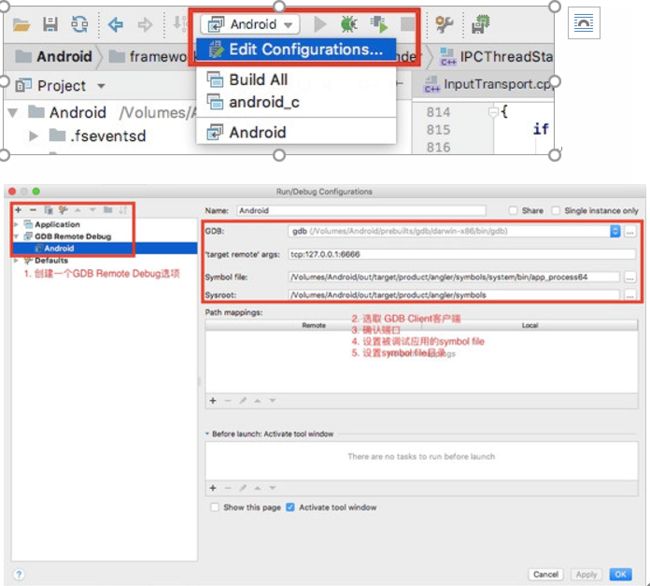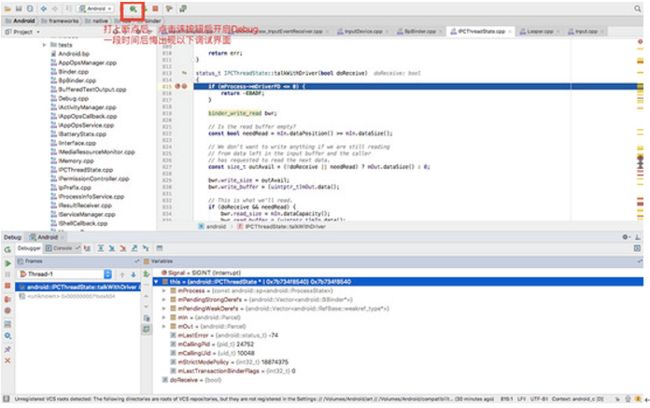网上流传的使用Android Studio调试Framework的教程很多,很多同学已经可以使用AS轻松的attach任意进程并进行动态调试。但是对于调试Android Native,虽然有着传统的使用Console运行GDB Client来进行调试的方法,但是我一直在期望着Android Native也可以有一种类似于AS调试Framework调试体验:
[if !supportLists]1. [endif]可以任意选择进程进行调试
[if !supportLists]2. [endif]切换进程进行调试不需要大费周折,可以随切随调
[if !supportLists]3. [endif]同时也可以支持代码跳转,方便阅读 Native 源码
[if !supportLists]4. [endif]开启IDE的速度在可接受的范围内
Prerequisite
我目前成功搭建调试环境的配置是:
[if !supportLists]1. [endif]MacOs High
Sierra(10.13.1)
[if !supportLists]2. [endif]Xcode 9.3
[if !supportLists]3. [endif]IDE: CLion2018.1
[if !supportLists]4. [endif]手机: Nexus 6P
[if !supportLists]5. [endif]编译源码:android-8.1.0_r25
[if !supportLists]6. [endif]VPN
搭建步骤
编译环境配置
环境配置和AS搭建Framework阅读环境一致
[if !supportLists]· [endif]下载并配置repo
mkdir ~/bin
PATH=~/bin:$PATH
curl https://storage.googleapis.com/git-repo-downloads/repo
> ~/bin/repo
chmod a+x ~/bin/repo
[if !supportLists]· [endif]安装JDK1.8
地址: http://www.oracle.com/technetwork/java/javase/downloads/jdk8-downloads-2133151.html
下载的话需要账号,如果不想注册的话可以像我一样从网盘下载
[if !supportLists]· [endif]设置可打开文件上限
vim~/.bash_profile
加入以下
#set the number of open files to be 1024
ulimit -S -n 1024
[if !supportLists]· [endif]创建大小写敏感的磁盘映像
hdiutil create -type SPARSE -fs 'Case-sensitive
Journaled HFS+' -size 120g~/android.dmg.sparseimage
以上,还有一些编译的环境配置,自行安装吧
下载并编译
repo init -u https://android.googlesource.com/platform/manifest
-b android-8.1.0_r25
repo sync -c -d --force-sync --no-tags--prune -j12
make-j12
[if !supportLists]1. [endif]注1:android-8.1.0_r25 是我选择的下载分支,自行选择可以到 https://source.android.com/setup/start/build-numbers#source-code-tags-and-builds 按需挑选
[if !supportLists]2. [endif]注2: sync 后加入 –no-tags 是为了避免下载调试不需要用到的tag,可以大量减少下载体积
[if !supportLists]3. [endif]注3: 遇见Xcode SDK版本不符合编译所需的问题,可以到 https://github.com/phracker/MacOSX-SDKs 下载,解压后放置到对应目录。使用 xcrun --show-sdk-path 命令可以找到对应的目录
[if !supportLists]4. [endif]注4: High Sierra目前编译存在bison的BUG,需要cherry-pick代码,重编bison并替换原文件,再次重编即可。该change地址: lib: vasnprintf: Fix illegal
instruction
编译完成后对手机进行刷机:
# 重启并进入bootloader模式
adbrebootbootloader
# 刷机后重启
sudo fastboot -w
sudo fastboot flash boot boot.img
sudo fastboot flash system system.img
sudo fastboot flash userdatauserdata.img
sudo fastboot reboot
调试环境配置
[if !supportLists]· [endif]创建ipr, iml文件
cd/Volumes/Android
touch clion.ipr clion.iml
[if !supportLists]· [endif]修改配置文件内容,这里参考我的写法:
clion.ipr
<project version="4">
<component name="CMakeWorkspace" PROJECT_DIR="$PROJECT_DIR$"/>
<component name="CidrRootsConfiguration">
<excludeRoots>
<file path="$PROJECT_DIR$/.repo"/>
<file path="$PROJECT_DIR$/abi"/>
<file path="$PROJECT_DIR$/bionic"/>
<file path="$PROJECT_DIR$/bootable"/>
<file path="$PROJECT_DIR$/build"/>
<file path="$PROJECT_DIR$/cts"/>
<file path="$PROJECT_DIR$/dalvik"/>
<file path="$PROJECT_DIR$/device"/>
<file path="$PROJECT_DIR$/external"/>
<file path="$PROJECT_DIR$/gen"/>
<file path="$PROJECT_DIR$/kernel"/>
<file path="$PROJECT_DIR$/libnativehelper"/>
<file path="$PROJECT_DIR$/ndk"/>
<file path="$PROJECT_DIR$/out"/>
<file path="$PROJECT_DIR$/packages"/>
<file path="$PROJECT_DIR$/pdk"/>
<file path="$PROJECT_DIR$/platform_testing"/>
<file path="$PROJECT_DIR$/prebuilts"/>
<file path="$PROJECT_DIR$/res"/>
<file path="$PROJECT_DIR$/rkst"/>
<file path="$PROJECT_DIR$/rockdev"/>
<file path="$PROJECT_DIR$/sdk"/>
<file path="$PROJECT_DIR$/tools"/>
<file path="$PROJECT_DIR$/u-boot"/>
<file path="$PROJECT_DIR$/vendor"/>
excludeRoots>
component>
<component name="InspectionProjectProfileManager">
<profile version="1.0">
<option name="myName" value="Project
Default"/>
<inspection_tool class="LossyEncoding" enabled="false" level="WARNING" enabled_by_default="false"/>
profile>
<version value="1.0"/>
component>
<component name="ProjectCodeStyleConfiguration">
<code_scheme name="Project" version="173">
<Objective-C-extensions>
<file>
<option name="com.jetbrains.cidr.lang.util.OCDeclarationKind" value="Import"/>
<option name="com.jetbrains.cidr.lang.util.OCDeclarationKind" value="Macro"/>
<option name="com.jetbrains.cidr.lang.util.OCDeclarationKind" value="Typedef"/>
<option name="com.jetbrains.cidr.lang.util.OCDeclarationKind" value="Enum"/>
<option name="com.jetbrains.cidr.lang.util.OCDeclarationKind" value="Constant"/>
<option name="com.jetbrains.cidr.lang.util.OCDeclarationKind" value="Global"/>
<option name="com.jetbrains.cidr.lang.util.OCDeclarationKind" value="Struct"/>
<option name="com.jetbrains.cidr.lang.util.OCDeclarationKind" value="FunctionPredecl"/>
<option name="com.jetbrains.cidr.lang.util.OCDeclarationKind" value="Function"/>
file>
<class>
<option name="com.jetbrains.cidr.lang.util.OCDeclarationKind" value="Property"/>
<option name="com.jetbrains.cidr.lang.util.OCDeclarationKind" value="Synthesize"/>
<option name="com.jetbrains.cidr.lang.util.OCDeclarationKind" value="InitMethod"/>
<option name="com.jetbrains.cidr.lang.util.OCDeclarationKind" value="StaticMethod"/>
<option name="com.jetbrains.cidr.lang.util.OCDeclarationKind" value="InstanceMethod"/>
<option name="com.jetbrains.cidr.lang.util.OCDeclarationKind" value="DeallocMethod"/>
class>
<extensions>
<pair source="cpp" header="h"fileNamingConvention="NONE"/>
<pair source="c" header="h"fileNamingConvention="NONE"/>
extensions>
Objective-C-extensions>
code_scheme>
component>
<component name="ProjectModuleManager">
<modules>
<module fileurl="file://$PROJECT_DIR$/clion.iml" filepath="$PROJECT_DIR$/clion.iml"/>
modules>
component>
project>
android.iml
<module classpath="CMake" type="CPP_MODULE" version="4"/>
[if !supportLists]· [endif]打开CLion,选择打开clion.ipr即可
调试 Native 源码
[if !supportLists]· [endif]向手机push gdbserver
[if !supportLists]· [endif]CLion配置
[if !vml]
[endif]
[if !vml]
[endif]
以上配置完成后,CLion 已经具备使用GDB Client连接Server的能力了
[if !supportLists]· [endif]attach手机进程
adbshell
# 这里调试一个gallery进程,使用的symbol正是app_process64
ps -A | grep gallery
gdbserver64 --attach :6666 24752
# 这里回到PC端,输入
adb forward tcp:6666
[if !vml]
[endif]
总结
以上步骤完成后,以后就可以使用该环境调试各种Native进程,与AS调试Framework环境的不同点在于,CLion不能在IDE中通过选择进程名的方式来attach进程,需要手动获取进程PID并通过gdbserver attach进程
需要注意的是,为了保证每次开启CLion的速度,需要在 Preferences
-> Apperance & Behaviour -> System Settings -> StartUp/Shutdown 中将 Reopen last project on startup 的勾选去除,这样每次启动时可以手动open clion.ipr文件进行选择性的项目加载,可以提升 index load的速度。
、