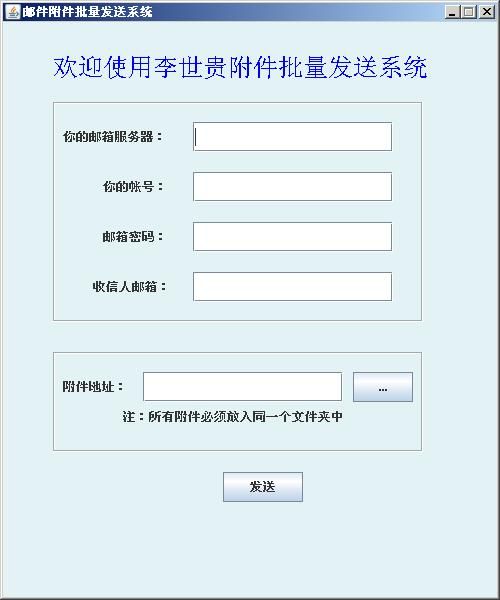邮件附件批量发送系统二
- JavaMail .java
- import java.awt.Color;
- import java.awt.Container;
- import java.awt.Font;
- import java.awt.Rectangle;
- import java.awt.event.ActionEvent;
- import java.awt.event.ActionListener;
- import java.io.File;
- import java.util.Vector;
- import javax.swing.BorderFactory;
- import javax.swing.JButton;
- import javax.swing.JFileChooser;
- import javax.swing.JFrame;
- import javax.swing.JLabel;
- import javax.swing.JOptionPane;
- import javax.swing.JPasswordField;
- import javax.swing.JTextField;
- /**
- * @author 李 世贵
- * 来源:http://blog.csdn.net/lishiguui
- * 欢迎转接,请保留作者和来源,谢谢!
- *
- */
- public class JavaMail extends JFrame{
- private Container container;
- private JTextField txtServeraddress;
- private JTextField txtAccount;
- private JPasswordField pasPassowrd;
- private JTextField txtAddress;
- private JTextField txtAffixPath;
- private JLabel labTitle;
- public JavaMail() {
- super("邮件附件批量发送系统");
- container = getContentPane();
- container.setLayout(null);
- container.setBackground(new Color(0xE2F2F5));
- labTitle = new JLabel("欢迎使用李世贵附件批量发送系统");
- labTitle.setForeground(Color.blue);
- labTitle.setFont(new Font("华文新魏",Font.PLAIN,25));
- JLabel labServeraddress = new JLabel("你的邮箱服务器:");
- JLabel labFrame1 = new JLabel();
- labFrame1.setForeground(Color.black);
- labFrame1.setBorder(BorderFactory.createEtchedBorder());
- labFrame1.setBounds(new Rectangle(50,80,370,220));
- JLabel labFrame2 = new JLabel();
- labFrame2.setForeground(Color.black);
- labFrame2.setBorder(BorderFactory.createEtchedBorder());
- labFrame2.setBounds(new Rectangle(50,330,370,100));
- JLabel labAccount = new JLabel("你的帐号:");
- JLabel labPassword = new JLabel("邮箱密码:");
- JLabel labAdddress = new JLabel("收信人邮箱:");
- JLabel labAffix = new JLabel("附件地址:");
- JLabel labAffixCue=new JLabel("注:所有附件必须放入同一个文件夹中");
- JButton butDir = new JButton("...");
- JButton butOK = new JButton("发送");
- txtServeraddress = new JTextField(40);
- txtAccount = new JTextField(40);
- pasPassowrd = new JPasswordField(40);
- txtAddress = new JTextField(40);
- txtAffixPath = new JTextField(40);
- labTitle.setBounds(new Rectangle(50,30,400,30));
- labServeraddress.setBounds(new Rectangle(60,100,140,30));
- labAccount.setBounds(new Rectangle(100,150,80,30));
- labPassword.setBounds(new Rectangle(100,200,80,30));
- labAdddress.setBounds(new Rectangle(90,250,80,30));
- txtServeraddress.setBounds(new Rectangle(190,100,200,30));
- txtAccount.setBounds(new Rectangle(190,150,200,30));
- pasPassowrd.setBounds(new Rectangle(190,200,200,30));
- txtAddress.setBounds(new Rectangle(190,250,200,30));
- txtAffixPath.setBounds(new Rectangle(140,350,200,30));
- labAffix.setBounds(new Rectangle(60,350,80,30));
- butDir.setBounds(new Rectangle(350,350,60,30));
- labAffixCue.setBounds(new Rectangle(120,380,240,30));
- butOK.setBounds(new Rectangle(220,450,80,30));
- txtServeraddress.addActionListener(
- new ActionListener(){
- public void actionPerformed(ActionEvent arg0){
- if(!txtServeraddress.getText().matches("smtp.//w[^.]+.//w+")){
- JOptionPane.showMessageDialog( JavaMail.this,
- "非法的邮件服务器,例如:smtp.126.com", "错误",
- JOptionPane.ERROR_MESSAGE );
- }else{
- txtServeraddress.setFocusable(false);
- txtAccount.setFocusable(true);
- txtServeraddress.setFocusable(true);
- }
- }
- });
- txtAccount.addActionListener(new ActionListener(){
- public void actionPerformed(ActionEvent arg0) {
- if(!txtAccount.getText().matches("//w+@//w[^.]+.//w+")){
- JOptionPane.showMessageDialog( JavaMail.this,
- "非法的电子邮件", "错误",
- JOptionPane.ERROR_MESSAGE );
- }else{
- txtAccount.setFocusable(false);
- pasPassowrd.setFocusable(true);
- txtAccount.setFocusable(true);
- }
- }
- });
- pasPassowrd.addActionListener(new ActionListener(){
- public void actionPerformed(ActionEvent arg0) {
- pasPassowrd.setFocusable(false);
- txtAddress.setFocusable(true);
- pasPassowrd.setFocusable(true);
- }
- });
- txtAddress.addActionListener(new ActionListener(){
- public void actionPerformed(ActionEvent arg0) {
- if(!txtAddress.getText().matches("//w+@//w[^.]+.//w+")){
- JOptionPane.showMessageDialog( JavaMail.this,
- "非法的电子邮件", "错误",
- JOptionPane.ERROR_MESSAGE );
- }else{
- txtAddress.setFocusable(false);
- txtAffixPath.setFocusable(true);
- txtAddress.setFocusable(true);
- }
- }
- });
- butDir.addActionListener(new ActionListener(){
- public void actionPerformed(ActionEvent arg0) {
- JFileChooser fileChooser = new JFileChooser();
- fileChooser.setFileSelectionMode(
- JFileChooser.DIRECTORIES_ONLY);
- int result = fileChooser.showOpenDialog( JavaMail.this );
- if ( result == JFileChooser.CANCEL_OPTION )
- return;
- File file = fileChooser.getSelectedFile();
- if ( file == null ||file.getName().equals( "" ) ){
- JOptionPane.showMessageDialog( JavaMail.this,
- "请选择一个目录", "错误",
- JOptionPane.ERROR_MESSAGE );
- return;
- }else{
- txtAffixPath.setText(file.getAbsolutePath());
- }
- }
- });
- butOK.addActionListener(
- new ActionListener(){
- public void actionPerformed(ActionEvent arg0) {
- if ( txtAffixPath.getText().equals( "" ) ){
- JOptionPane.showMessageDialog( JavaMail.this,
- "附件目录不能为空", "错误",
- JOptionPane.ERROR_MESSAGE );
- return;
- }else{
- new Thread(new SendMail(txtServeraddress.getText(),
- txtAccount.getText(),pasPassowrd.getPassword().toString(),
- txtAddress.getText(),txtAffixPath.getText())).start();
- }
- }
- }
- );
- container.add(labFrame1);
- container.add(labFrame2);
- container.add(labServeraddress);
- container.add(labAccount);
- container.add(labPassword);
- container.add(labAdddress);
- container.add(labAffix);
- container.add(butDir);
- container.add(labAffixCue);
- container.add(butOK);
- container.add(txtServeraddress);
- container.add(txtAccount);
- container.add(pasPassowrd);
- container.add(txtAddress);
- container.add(txtAffixPath);
- container.add(labTitle);
- this.setResizable(false);
- setSize(500,600);
- setVisible(true);
- }
- public static void main(String[] args) {
- new JavaMail().setDefaultCloseOperation(JFrame.EXIT_ON_CLOSE);
- }
- }
- SendMail .java
- import java.awt.Container;
- import java.awt.Rectangle;
- import java.io.File;
- import java.util.Date;
- import java.util.Properties;
- import java.util.Vector;
- import javax.activation.DataHandler;
- import javax.activation.FileDataSource;
- import javax.mail.Message;
- import javax.mail.MessagingException;
- import javax.mail.Multipart;
- import javax.mail.Session;
- import javax.mail.Transport;
- import javax.mail.internet.InternetAddress;
- import javax.mail.internet.MimeBodyPart;
- import javax.mail.internet.MimeMessage;
- import javax.mail.internet.MimeMultipart;
- import javax.swing.JDialog;
- import javax.swing.JOptionPane;
- import javax.swing.JProgressBar;
- /**
- * @author 李 世贵
- * 来源:http://blog.csdn.net/lishiguui
- * 欢迎转接,请保留作者和来源,谢谢!
- *
- */
- public class SendMail extends JDialog implements Runnable{
- private String serveraddress = "";
- private String from = "";
- private String password = "";
- private String to = "";
- private String affixpath = "";
- private Vector
vecAffix = new Vector(); - private long countfiles=0;
- private JProgressBar bar=new JProgressBar();
- private Container container;
- public SendMail(String serveraddress, String from, String password, String to, String affixpath) {
- super();
- container = getContentPane();
- container.setLayout(null);
- this.serveraddress = serveraddress;
- this.from = from;
- this.password = password;
- this.to = to;
- this.affixpath = affixpath;
- bar.setBounds(new Rectangle(10,40,180,20));
- container.add(bar);
- setSize(200,100);
- setVisible(true);
- }
- public void run(){
- //获取所有附件
- VisitFile(affixpath);
- bar.setMaximum(vecAffix.size());
- bar.setStringPainted(true);
- //发送所有附件
- for(int i = 0; i < vecAffix.size(); i++ ){
- send(vecAffix.get(i),0);
- bar.setValue(i);
- container.update(this.getGraphics());
- }
- }
- //发送附件
- public void send(String affixfile,int count){
- try {
- //设置系统属性
- Properties properties=System.getProperties();
- properties.put("mail.smtp.host", serveraddress);
- properties.put("mail.smtp.auth", "true");
- //邮件会话对象
- Session session=Session.getDefaultInstance(properties, new Email_auth(from, password));
- //MIME邮件对象
- MimeMessage mimemessage = new MimeMessage(session);
- //设置发邮件地址
- mimemessage.setFrom(new InternetAddress(from));
- //设置收邮件地址
- mimemessage.setRecipients(Message.RecipientType.TO, InternetAddress.parse(to));
- //设置邮件主题
- mimemessage.setSubject(new File(affixfile).getName(), "GBK");
- //生成MimeBodyPart对象存放邮件内容
- MimeBodyPart mbp1 = new MimeBodyPart();
- mbp1.setText("欢迎使用李世贵附件批量发送系统","GBK");
- 生成MimeBodyPart对象存放附件存放附件
- MimeBodyPart mbp2 = new MimeBodyPart();
- FileDataSource fds = new FileDataSource(affixfile);
- //添加附件内容
- mbp2.setDataHandler(new DataHandler(fds));
- //添加附件标题
- mbp2.setFileName(fds.getName());
- //Multipart对象是存放生成的MimeBodyPart对象
- Multipart mp = new MimeMultipart();
- mp.addBodyPart(mbp1);
- mp.addBodyPart(mbp2);
- mimemessage.setContent(mp);
- //设置发送时邮件时间
- mimemessage.setSentDate(new Date());
- //发送邮件
- Transport.send(mimemessage);
- } catch (MessagingException e) {
- if(count == 10){
- JOptionPane.showMessageDialog( this,
- "发送失败", "提示",
- JOptionPane.INFORMATION_MESSAGE );
- SendMail.this.dispose();
- }else{
- send(affixfile, count+1);
- }
- }
- }
- //获取所有附件
- public void VisitFile(String affixpath){
- String[] directroy = new File(affixpath).list();
- for(int i = 0; i < directroy.length; i++){
- File f = new File(affixpath+"//"+directroy[i]);
- if(f.isDirectory()){
- VisitFile(f.toString());
- }else{
- countfiles++;
- vecAffix.add(f.toString());
- }
- }
- }
- }
- Email_auth .java
- import javax.mail.Authenticator;
- import javax.mail.PasswordAuthentication;
- /**
- * @author 李 世贵
- * 来源:http://blog.csdn.net/lishiguui
- * 欢迎转接,请保留作者和来源,谢谢!
- *
- */
- public class Email_auth extends Authenticator {
- String auth_user;
- String auth_password;
- public Email_auth() {
- super();
- }
- public Email_auth(String user, String password) {
- super();
- setUsername(user);
- setUserpass(password);
- }
- public void setUsername(String username){
- auth_user=username;
- }
- public void setUserpass(String userpass){
- auth_password=userpass;
- }
- public PasswordAuthentication getPasswordAuthentication(){
- return new PasswordAuthentication(auth_user,auth_password);
- }
- }
运行程序后的界面: