GNOME THEME INTRODUCTION
gnome3
Table of Contents
1.1. Envoriment Introduction 1
2.1. Application theme(GTK theme) 1
3. How to install gnome theme 5
3.1.1. Install application(gtk) themes 6
3.1.3. Install cursors themes 10
3.1.4. install gnome-shell themes 12
4. Gnome Shell theme and Shell Extension 14
1.Background
What is gnome theme?How to install a theme that works best for you? What are the differences between gnome theme and extensions?
1.1.Envoriment Introduction
Operate system is Fedora 31,Gnome version is 3.34.4.
Make sure you have install gnome-tweaks and user-theme extension.
2.Gnome Theme Introduction
The Gnome theme include five different parts:Applications,Cursor,Icons,Shell and Sound,these shows on gnome-tweaks looks like this:![]()
Gnome theme
2.1.Application theme(GTK theme)
Why application theme was called GTK theme? Because GTK(GIMP Toolkit) is used to display window and UI ,so it was called gtk.
Application theme will change application style. What is application style? For example: application window border, application window title, application window titlebar buttons, drop-down list,check box,radio box,input box,button and so on. The following two pictures show the differences between then:
![]()
Window UI which used Adwaita GTK theme
![]()
Windows UI which used Mojave-light GTK theme
2.1.1.Shell Theme
Shell theme can change style of Gnome shell. What is Gnome shell? Gnome shell is a technology that display topbar(include some related widgets), overview of screen and it’s application list. The following two pictures show the differences between them:
![]()
Gnome-shell theme which used Mojave-light shell theme
2.1.2.Icons theme
Icons theme can change application icon that display on desktop and shell. For example below pictures:
![]()
The up picture is Adwaita icon theme, the down picture is other icon theme.
Notes:all icons theme can not contains all application icons,so some application icon on overview can not be changed.
2.2.Cursors theme
Cursor theme can change the style of mouse,most cursors theme can change common cursor,for example pointer,drag control cursor,loading cursor.
![]()
Left is Adwaita cursors theme,right is Breeze Snow cursors theme
2.3.Sounds theme
Sounds theme can change system sounds,for example warning sounds and so on. We have no more introduction on the article.
3.How to install gnome theme
Maybe have some ways to install gtk theme, but I just know two ways. The first way is manual installation. The secondary way is install from fedora software respositories.
3.1.Manual Installation
There are lots of website provides gtk themes, two popular website is https://www.gnome-look.org/ and https://www.opendesktop.org/.![]()
https://www.gnome-look.org
The left on the page list some categories, I feel confused when I first open the website, which category can I chose? But if you know some knowledge of gnome theme ,you will know that GTK3 themes and GTK2 themes is application theme, just for different gnome(or gtk) version,the gtk2 theme is adapt for gtk2(gnome2), the gtk3 themes is adapt for gtk3(gnome3). Gnome shell themes is shell themes. Cursors is cursors theme. Full icon themes is icon theme.
Usually, these themes download from website almost is tar.gz or zip or xz file,just decompress it to right place,and then choice it on gnome-tweaks.
Theme can be install in global or for one user, if install globally ,all user can use it. if install for special user,just on user can use it. For application(gtk) theme, decompress it to /usr/share/themes folder if install globally, Decompress it to ~/.local/share/themes folder if install for one user.
Note:if decompress it to right place,you should reopen gnome-tweaks application,if you don’t reopen it,you can’t see the option you have installed.
3.1.1.Install application(gtk) themes
- Open gnome-look.org or other websites, find a gtk theme you like:
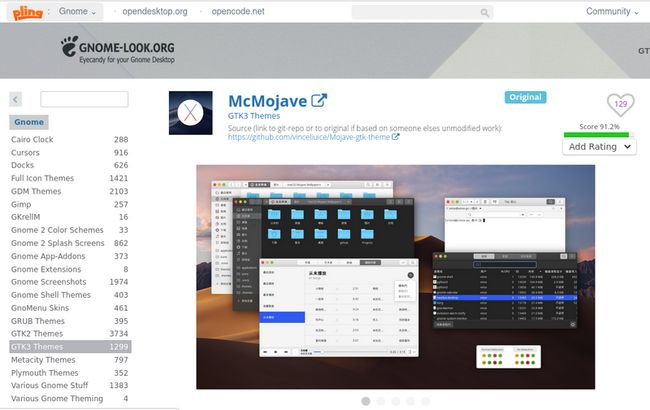
- Go the files page,and choice one theme file you like and download it.
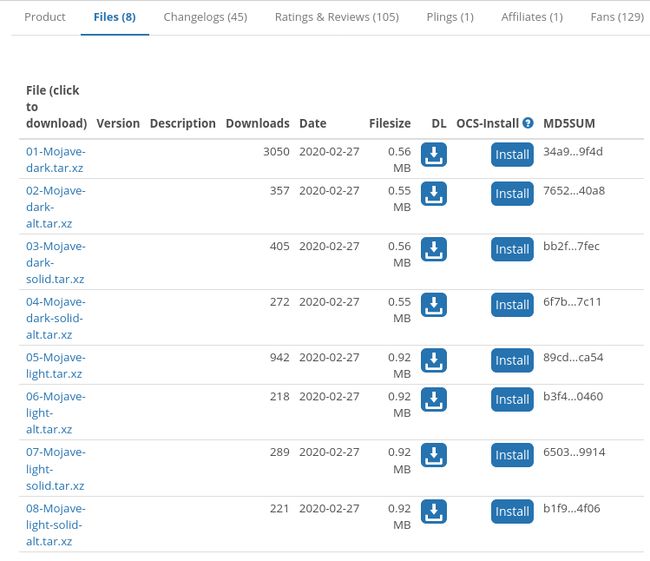
I download 05-Mojave-light.tar.gz. - Decompress it to right place.
cp Mojave-light.tar.xz /usr/share/themes/
cd /usr/share/themes/
xz -d Mojave-light.tar.xz
tar -xf Mojave-light.tar
rm Mojave-light.tar
- Reopen gnome-tweaks and change application theme.
![]()
3.1.2.Install icon themes
- Open gnome-look.org or other websites, find a gtk theme you like:
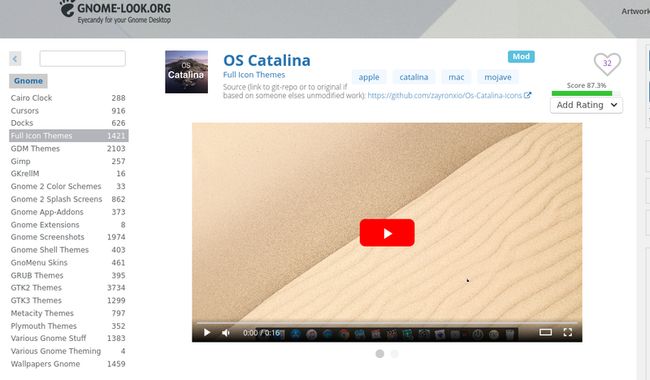
- Go to file page and choice one theme file you like and download it.
![]()
I download Os-Catalina-Icons.tar.xz3.Decompress it to right place.
cp Os-Catalina-icons.tar.xz /usr/share/icons/
xz -d Os-Catalina-icons.tar.xz
tar -xf Os-Catalina-icons.tar
4.Reopen gnome-tewaks and change icon theme.![]()
The left is old Adwaita theme,the right is new Os-catalina-icon theme.
3.1.3.Install cursors themes
- Open gnome-look.org or other websit,find a cursor theme you like.
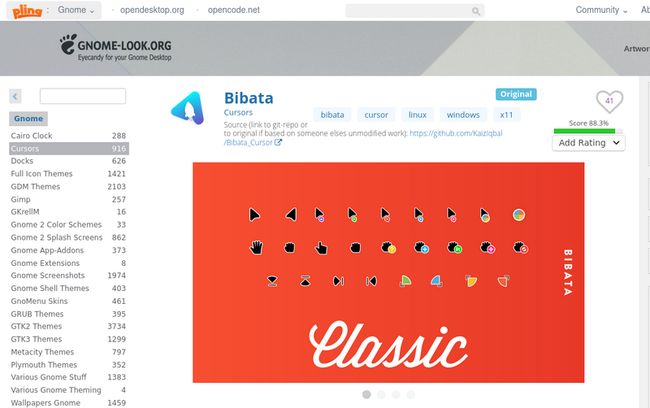
- Go the file page and choice one theme file you like and download it.

3.Decompress it to right place,and modify cursor configuration.
cp Bibata_Clasic.zip /usr/share/icons/
cd /usr/_share/icons/
unzip Bibata_classic.zip
vim /usr/share/icons/default/index.html
set “Inherits=Bibata_Classic” (this name should same with the folder name you named)
Note:if /usr/share/icons/default folder does not exist,please create it.
I think this is a bug of gnome,if you just change cursor theme on gnome-tweaks,you will find that new cursors can not display,so you must modify /usr/share/icons/default/index.html.
4.Reopen gnome-tweaks and change cursor theme.![]()
3.1.4.install gnome-shell themes
- Open gnome-look.org website or other website.
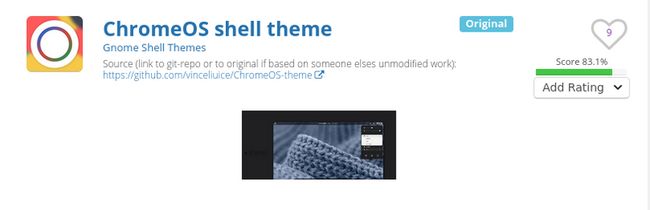
- Go file page and choice one theme file you like and download it.
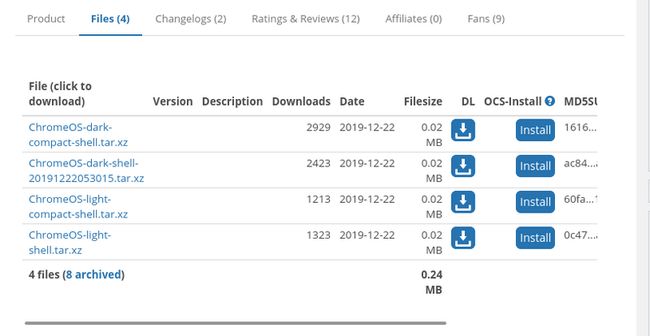
- Decompress it to right place.
cp /home/zy/Downloads/ChromeOS-light-shell.tar.xz /usr/share/themes/xz -d ChromeOS-light-shell.tar.xz
tar -xf ChromeOS-light-shell.tar
4.Reopen gnome-tweaks and change shell theme.![]()
In above picture,you will find three shell themes:Default,ChromeOS-light-shell,Mojava-light. Why?because some gtk theme file contains shell theme,if you install gtk theme,the shell theme will install automatic.
Ok,you can see new topbar,it looks like these:![]()
4.Gnome Shell theme and Shell Extension
In gnome-tweaks application,it have a Extensions option,compare with gnome shell theme,what differences it have?
What is gnome shell? Gnome shell is a GUI shell which manage system,via the shell,we can use operate system easily. It provides lots of option for user to configure the GUI and other behaviors, so user can use it with style and behavior what they like. Shell theme is just for display style on some parts,for example topbar. Except UI style,it have many styles and behaviors in Gnome-shell, system behaviors are so many that gnome can not or don’t want to provides lots of configurations to user to set it. So extensions provides a way to other developer to set others style and behavior. Compare with gnome-shell theme, Extensions is a more large concept. For example, if you want to use user theme,you must install user-theme extension.
5.Uninstall themes
If you want to uninstall the theme you have install,just find the folder you have decompress,then delete it. For example,you have install a gtk theme named abc in /usr/share/themes/,just run “rm -rf /usr/share/themes/abc” command and reopen gnome-tweaks to change other theme.