Android中fragment切换标题操作
我这里要介绍这种标题的一种方法,我是用fragment来搭建的,最外层是一个Activity,应该会有更好的方法,大家有什么好办法可以一起来讨论
1.先看布局
xml version="1.0" encoding="utf-8"?> <LinearLayout xmlns:android="http://schemas.android.com/apk/res/android" android:layout_width="match_parent" android:layout_height="match_parent" android:orientation="vertical" > <FrameLayout xmlns:android="http://schemas.android.com/apk/res/android" android:id="@+id/nav_bar" android:layout_width="fill_parent" android:layout_height="@dimen/nav_bar_height" android:background="@color/nav_bg_color"> <Button android:layout_width="@dimen/nav_bar_height" android:layout_height="@dimen/nav_bar_height" android:background="@drawable/nav_back_btn_selector" android:id="@+id/left_back_btn" android:layout_gravity="left|center_vertical"/> <TextView android:id="@+id/title_text_view" android:layout_width="240dp" android:layout_height="wrap_content" android:padding="7dp" android:text="我的账户" android:gravity="center" android:singleLine="true" android:layout_marginLeft="60dp" android:layout_marginRight="60dp" android:textSize="22sp" android:textColor="@color/white" android:layout_gravity="center"/> <Button android:layout_width="wrap_content" android:layout_height="@dimen/nav_bar_height" android:id="@+id/right_btn" android:textSize="18sp" android:background="@null" android:textColor="@color/white" android:paddingLeft="10dp" android:paddingRight="10dp" android:layout_gravity="right|center_vertical" android:layout_marginRight="10dp"/> FrameLayout> <RelativeLayout android:id="@+id/relative_comm_tab" android:layout_width="match_parent" android:layout_height="wrap_content" android:background="#eeeeee" > <LinearLayout android:layout_width="match_parent" android:layout_height="wrap_content" android:orientation="horizontal" > <RelativeLayout android:layout_width="0dp" android:layout_height="wrap_content" android:layout_weight="1" > <TextView android:id="@+id/tv_msg" android:layout_width="wrap_content" android:layout_height="wrap_content" android:layout_centerInParent="true" android:padding="7dp" android:text="保证金账户" android:textSize="18sp" android:textColor="@color/black" /> <TextView android:id="@+id/sign_hotoriginal" android:layout_width="@dimen/account_item__shape" android:layout_height="2dp" android:layout_alignParentLeft="true" android:layout_below="@+id/tv_msg" android:layout_marginBottom="2dp" android:background="@color/calendar_close_color" android:paddingTop="5dp" /> RelativeLayout> <RelativeLayout android:layout_width="0dp" android:layout_height="wrap_content" android:layout_weight="1" > <TextView android:id="@+id/tv_msg2" android:layout_width="wrap_content" android:layout_height="wrap_content" android:layout_centerInParent="true" android:padding="7dp" android:textSize="18sp" android:text="收入账户" android:textColor="@color/black" /> <TextView android:id="@+id/sign_popular" android:layout_width="@dimen/account_item__shape" android:layout_height="2dp" android:layout_alignParentRight="true" android:layout_below="@+id/tv_msg2" android:layout_marginBottom="2dp" android:background="@color/calendar_close_color" android:visibility="invisible" android:paddingTop="5dp" /> RelativeLayout> LinearLayout> RelativeLayout> <TextView android:layout_width="match_parent" android:layout_height="2dp" android:background="#dddddd" android:paddingTop="5dp" android:layout_marginBottom="2dp" /> <android.support.v4.view.ViewPager android:id="@+id/cartoon_viewpager" android:layout_width="match_parent" android:layout_height="match_parent" > android.support.v4.view.ViewPager> LinearLayout>
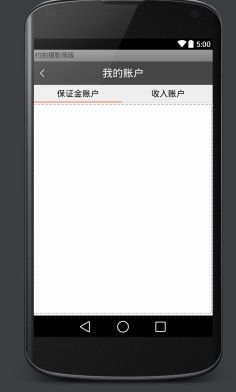
2.adapter类 pagerAdapter
public class MyAccountPageAdapter extends FragmentPagerAdapter { private ArrayListlist; public MyAccountPageAdapter(FragmentManager fm,ArrayList list) { super(fm); this.list=list; } @Override public Fragment getItem(int arg0) { return list.get(arg0); } @Override public int getCount() { return list != null && !list.isEmpty() ? list.size() : 0; } public ArrayList getList() { return list; } public void setList(ArrayList list) { this.list = list; } }
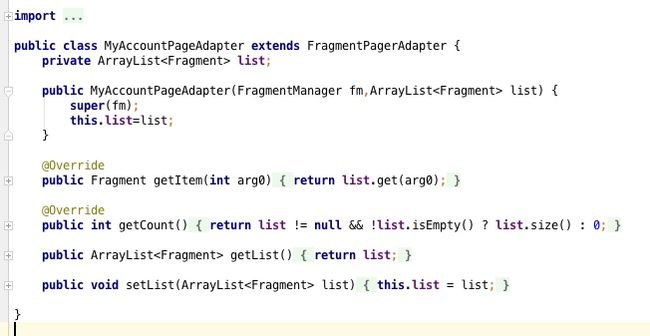
3.Activity类
public class MyAccountActivity extends FragmentActivity implements View.OnClickListener,ViewPager.OnPageChangeListener { private View view; private String url; private MyAccountPageAdapter myAccountPageAdapter; private ArrayListfragmentLists; private ArrayList textview; private TextView tv_msg;//保底金账户text private TextView tv_msg2;//收入账户text private TextView sign_hotoriginal;//保底金账户下边的横线 private TextView sign_popular;//收入账户下边的横线 private ViewPager viewPager; protected Button leftBtn; @Override protected void onCreate(Bundle savedInstanceState) { super.onCreate(savedInstanceState); requestWindowFeature(Window.FEATURE_NO_TITLE); setContentView(R.layout.my_account_layout); inite(); tv_msg.setOnClickListener(this); tv_msg2.setOnClickListener(this); textview = new ArrayList (); textview.add(tv_msg); textview.add(tv_msg2); textview.add(sign_hotoriginal); textview.add(sign_popular); viewPager.setOnPageChangeListener(this); viewPager.setOffscreenPageLimit(3); fragmentLists = new ArrayList (); fragmentLists.add(EndOfAccountFragment.getInstance("")); fragmentLists.add(ReceiptsAccountFragment.getInstance("")); myAccountPageAdapter = new MyAccountPageAdapter(getSupportFragmentManager(), fragmentLists); viewPager.setOnPageChangeListener(this); viewPager.setOffscreenPageLimit(2); viewPager.setAdapter(myAccountPageAdapter); //使标题的字体颜色变成默认 for (int i = 0; i < textview.size(); i++) { textview.get(i).setTextColor(getResources().getColor(R.color.black)); } //使选中的标题的字体颜色变成选中时的颜色 textview.get(Constant.CURRENT_PAGE).setTextColor(getResources().getColor(R.color.calendar_close_color)); } private void inite() { leftBtn = (Button) findViewById(R.id.left_back_btn); leftBtn.setOnClickListener(this); tv_msg = (TextView) findViewById(R.id.tv_msg);//保底金账户 sign_hotoriginal = (TextView) findViewById(R.id.sign_hotoriginal); tv_msg2 = (TextView) findViewById(R.id.tv_msg2);//收入账户 sign_popular = (TextView) findViewById(R.id.sign_popular); viewPager = (ViewPager) findViewById(R.id.cartoon_viewpager); } @Override public boolean onKeyDown(int keyCode, KeyEvent event) { if (keyCode == KeyEvent.KEYCODE_BACK) { Util.finishActivityWithAnmationType(this, Util.ActivityFinishAnmationType.ANMATION_LEFT_IN_RIGHT_OUT); return true; } return super.onKeyDown(keyCode, event); } @Override public void onClick(View view) { switch (view.getId()) { case R.id.tv_msg: viewPager.setCurrentItem(0); break; case R.id.tv_msg2: viewPager.setCurrentItem(1); break; case R.id.left_back_btn: Util.finishActivityWithAnmationType(this, Util.ActivityFinishAnmationType.ANMATION_LEFT_IN_RIGHT_OUT); break; } } @Override public void onPageScrollStateChanged(int arg0) { } @Override public void onPageScrolled(int arg0, float arg1, int arg2) { } @Override public void onStart() { super.onStart(); } /** * viewpager点击的效果 */ @Override public void onPageSelected(int position) { //当滑动viewpager时改变上边的白线与text的颜色 for (int i = 0; i < 2; i++) { textview.get(i).setTextColor(getResources().getColor(R.color.black)); } textview.get(position).setTextColor(getResources().getColor(R.color.calendar_close_color)); if (position == 0) { textview.get(2).setVisibility(View.VISIBLE); textview.get(3).setVisibility(View.INVISIBLE); } else { textview.get(3).setVisibility(View.VISIBLE); textview.get(2).setVisibility(View.INVISIBLE); } } }
4.保证金账户fragment 收入账户fragment一样的道理
public class EndOfAccountFragment extends Fragment implements View.OnClickListener{ private View view; private String url; private double secureDeposit = 0f; protected CLoadingDialog dlg; private int usagetype = 0; private ListView rechargeListV; private AccountRechargeItemAdapter adapter; private EditText payEdit; private Float money; private static IWXAPI api; @Override public View onCreateView(LayoutInflater inflater, ViewGroup container, Bundle savedInstanceState) { view = inflater.inflate(R.layout.account_endofaccount_layout, null); return view; } @Override public void onCreate(Bundle savedInstanceState) { super.onCreate(savedInstanceState); url = getArguments().getString("url"); } public static Fragment getInstance(String url){ EndOfAccountFragment endOfAccountFragment = new EndOfAccountFragment(); Bundle bundle = new Bundle(); bundle.putString("url", url); endOfAccountFragment.setArguments(bundle); return endOfAccountFragment; }
