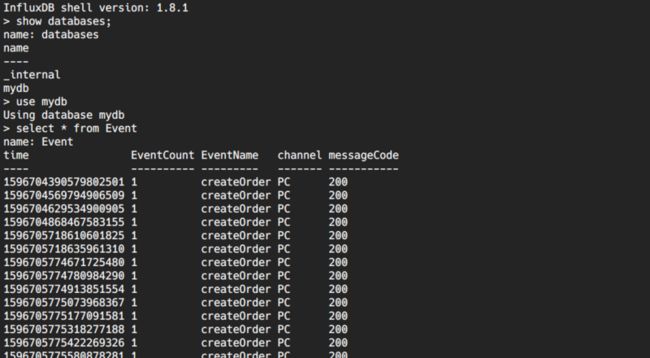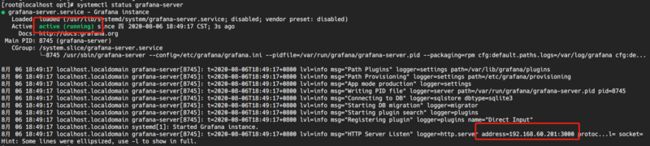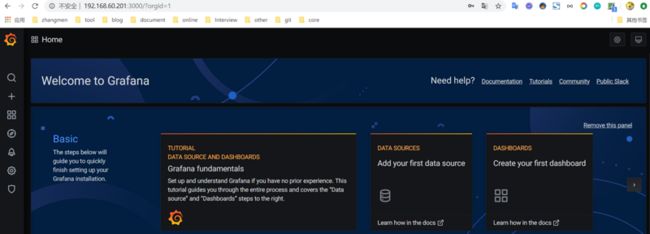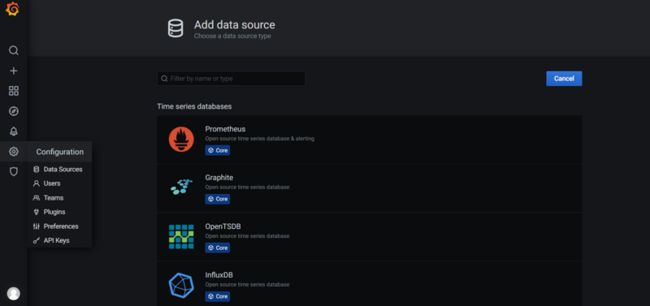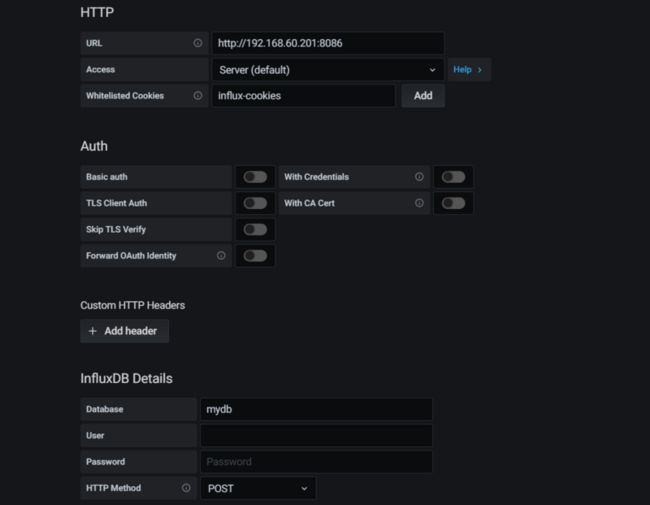一,Influxdb安装与启动
1,创建yum仓库
cat <2,安装启动influxdb
## 安装influxdb
sudo yum install influxdb## 启动服务
sudo systemctl start influxdb3,influxdb客户端使用
## 进入命令行客户端
influx
Connected to http://localhost:8086 version 1.8.1
InfluxDB shell version: 1.8.1二,Influxdb基本概念与操作
1,Database
数据库,可以创建多个,不同数据库中的数据文件,存放在磁盘上的不同目录。
# 查看数据库
show databases
# 创建数据库
create database mydb
# 使用数据库
use mydb
# 删除数据库
drop database mydb2,Measurement
相当于数据库中的表名,时间数据 time、Tag、Field 组合成了 Measurement。InfluxDB 没有创建表一说,直接 insert 就可以将数据插入 Measurement,可以理解为自动创建表。InfluxDB 没有对 measurement 的修改操作。
-- 创建一个cpu的measurement,tags为host和regin,其中值为0.64
insert cpu,host=serverA,region=china\_shanghai value=0.64
-- 查询 measurement
> select * from cpu
name: cpu
time host region value
---- ---- ------ -----
1596695999229393499 serverA china\_shanghai 0.643,Point
表里的一行数据,由时间戳(timestamp)、标签(tag)、数据(field)组成。timestamp 相当于 point 的时间戳,field 相当于point的值,tags 相当于 point 的属性。
4,Timestamp
数据的时间戳,相当于主键。不赋值时,默认为系统时间。
5,Tag
相当于索引。采用key=value形式,多个 tag 之间用 ',' 分隔。
> show tag keys from cpu
name: cpu
tagKey
------
host
region6,Field
相当于实际记录的数据值,也是采用key=value形式,多个 tag 之间用 ',' 分隔
> show field keys
name: cpu
fieldKey fieldType
-------- ---------
value float7,Retention Policy
存储策略,InfluxDB 会自动清理数据,可以设置数据保留的时间,默认会创建存储策略 autogen (保留时间为永久),之后用户可以自己设置,例如保留最近 30 天的数据。
-- 查看默认策略
> show retention policies on mydb
name duration shardGroupDuration replicaN default
---- -------- ------------------ -------- -------
0s 168h0m0s 1 true -- 创建新的策略
create retention policy "rp\_day\_30" on "mydb" duration 30d replication 1 default -- 修改策略
alter retention policy "rp\_day\_30" on "mydb" duration 20d replication 1 default三,Influxdb api使用
1,首先配置influxdb的properties配置,如下:
# influxDB
spring.influx.url\=http://192.168.60.201:8086
spring.influx.user\=admin
spring.influx.password\=admin
spring.influx.database\=mydb2,添加influx java config
@Configuration
@Slf4j
public class InfluxConfig {
@Value("${spring.influx.url}")
private String influxDBUrl;
@Value("${spring.influx.user}")
private String userName;
@Value("${spring.influx.password}")
private String password;
@Value("${spring.influx.database}")
private String database;
/**
* 异步插入:
* enableBatch这里第一个是point的个数,第二个是时间,单位毫秒
* point的个数和时间是联合使用的,如果满100条或者60 * 1000毫秒
* 满足任何一个条件就会发送一次写的请求。
*/
@Bean(name = "influxDB")
public InfluxDB influxdb() {
InfluxDB influxDB = InfluxDBFactory.connect(influxDBUrl, userName, password);
try {
influxDB.setDatabase(database).enableBatch(100, 1000 * 60, TimeUnit.MILLISECONDS);
} catch (Exception e) {
log.error("fail enableBatch:", e);
} finally {
//设置默认策略
influxDB.setRetentionPolicy("autogen");
}
//设置日志输出级别
influxDB.setLogLevel(InfluxDB.LogLevel.BASIC);
return influxDB;
}
}3,抽象influxdb api接口,提供埋点事件接口
@Component
@Slf4j
public class InfluxMonitor {
private ConcurrentLinkedDeque eventDeque = new ConcurrentLinkedDeque<>();
private static final String measurement = "Event";
private static final String eventName = "EventName";
private static final String eventCount = "EventCount";
private static AtomicInteger eventSize = new AtomicInteger();
private static ExecutorService executor = Executors.newFixedThreadPool(16);
@Value("${spring.influx.database}")
private String database;
@Autowired
private InfluxDB influxDB;
/**
* 多线程异步处理
*/
public InfluxMonitor() {
for (int i = 0; i < 8; i++) {
executor.submit((Runnable) () -> {
while (true) {
try {
Thread.sleep(100);
int size = 2000;
Point point;
BatchPoints batchPoints = BatchPoints.database(database).build();
while ((point = eventDeque.pollLast()) != null && size-- > 0) {
eventSize.getAndDecrement();
batchPoints.point(point);
}
if (batchPoints.getPoints().size() > 0) {
influxDB.write(batchPoints);
}
} catch (Exception e) {
log.error("influxDB:", e);
}
}
});
}
}
/**
* 多线程处理件
*/
public void produce(Point point) {
if (eventSize.getAndIncrement() < 5000) {
eventDeque.offerFirst(point);
}
}
/**
* 创建订单事件
*/
public void createOrderEvent(String messageCode, CreateOrderDTO order) {
Map tags = new HashMap<>();
tags.put("messageCode", messageCode);
tags.put("channel", order.getChannel());
this.logEvent("createOrder", new HashMap<>(), tags);
}
/**
* 发送数据
*
* @param logEventName 事件类型 如:创建订单
* @param fields influx field 指标如: 下单次数
* @param tags influx tags 查询索引
*/
public void logEvent(String logEventName, Map fields, Map tags) {
try {
tags.put(eventName, logEventName);
fields.put(eventCount, 1);
Point point = Point.measurement(measurement)
.tag(tags)
.fields(fields)
.build();
this.produce(point);
} catch (Exception e) {
log.error("influx log event:", e);
}
}
}
4,添加controller模拟下单接口
@RestController
@RequestMapping(value = "/influx")
@Slf4j
public class InfluxController {
@Autowired
private InfluxMonitor influxMonitor;
@PostMapping("/createOrder")
public Object createOrder(@RequestBody CreateOrderDTO createOrder) {
log.info("订单业务处理..............");
String messageCode = "200";
influxMonitor.createOrderEvent(messageCode, createOrder);
return Boolean.TRUE;
}
}四,可视化工具Grafana介绍
Grafana 是以纯 Javascript 开发的前端工具,用于访问 InfluxDB,自定义报表、显示图表等,Grafana下载地址。
安装
wget https://dl.grafana.com/oss/release/grafana-7.1.2-1.x86\_64.rpm
sudo yum install grafana-7.1.2-1.x86\_64.rpm 修改配置 : vim /etc/grafana/grafana.ini
[server]
# Protocol (http, https, h2, socket)
;protocol = http
# The ip address to bind to, empty will bind to all interfaces
http_addr = 192.168.60.201
# The http port to use
http_port = 3000启动检查
systemctl start grafana-server ## 启动grafana服务
systemctl status grafana-server ## 检查启动状态在浏览器中访问我们配置的ip及端口,本文配置的为:http://192.168.60.201:3000,默认的用户名和密码是admin/admin,首次登陆提醒你修改密码即可
配置数据源(官网地址)Grafana支持多种数据源如:MySQL,Graphite,InfluxDB,Elasticsearch等,本文说的是influxDB,当然使用的就是InfluxDB了,我们看到有很多可选的数据源如下:
下面是本地基于InfluxDB的配置,主要是url,database等一些基本配置
Grafana像写sql一样统计展示不同的面板,非常方便,下面就是以下单次数及各渠道下单分布创建不同的面板来展示Grafana的强大!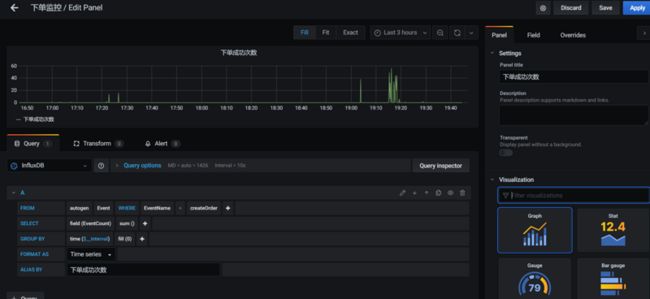
- FROM 指定目标
autogen:我们代码中指定的存储策略Event:我们代码中指定的measurementEventName:指定的tags中的一个,本文中就是创建订单事件 createOrder - SELECT 查询指标
field(EventCount): 指定的fields中的一个,也是我们需要监控的指标,本文中就是下单次数,我默认指定了一次接口调用存储了一次EventCount=1sum():这个就不多说了相当于mysql中的求和,计算的就是前面指定的field - GROUP BY 分组
time($_interval):面板上指定的时间 - ALIAS BY 查询结果别名,本文中就是
下单成功次数
Grafana支持很多复杂的查询,这里就不一一演示了,最后看下我们做的面板效果图,InfluxDB的性能是非常好的近实时的,我们通过选择不同的时间来查看业务埋点监控看板