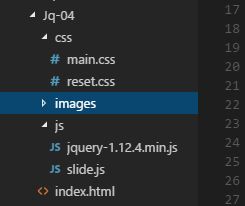利用HTML5实现天天生鲜静态页面
GitHub 获取源码:https://github.com/Maxwellwk/H5FrontEnd
目录结构
1. index.html主页面
天天生鲜-首页
2 .css文件
2.1 main.css
body{
font-family:'Microsoft Yahei';
font-size:12px;
}
/* 页面顶部样式 */
.header_con{
height:29px;
background-color:#f7f7f7;
border-bottom:1px solid #ddd;
}
.header{
width:1200px;
height:29px;
margin:0 auto;
}
.welcome,.user_login_btn,.user_info,.user_link{
height:29px;
line-height:29px;
color:#666;
}
.user_login_btn a,.user_link a{
color:#666;
}
.user_login_btn a:hover,.user_link a:hover{
color:#ff8800;
}
.user_login_btn span,.user_link span{
color:#cecece;
padding:0 12px;
}
.user_info{
display:none;
}
.user_info em{
color:#ff8800;
}
.center_con{
width:1200px;
height:115px;
margin:0 auto;
}
.logo{
width:151px;
height:59px;
margin:29px 0 0 17px;
}
.search_con{
width:616px;
height:38px;
border:1px solid #37ab40;
margin:34px 0 0 124px;
background:url(../images/icons.png) 10px 10px no-repeat;
}
.input_txt{
width:480px;
height:38px;
border:0px;
margin-left:36px;
outline:none;
}
.input_sub{
width:100px;
height:38px;
background-color:#37ab40;
/* 去掉设置尺寸后产生的边框 */
border:0px;
font-size:14px;
color:#fff;
/* 设置鼠标悬停时鼠标指针的形状为手型 */
cursor:pointer;
}
.chart_con{
width:200px;
height:40px;
margin-top:34px;
}
.chart_con a{
width:158px;
height:38px;
border:1px solid #ddd;
line-height:38px;
text-indent:56px;
font-size:14px;
color:#37ab40;
background:url(../images/icons.png) 12px -42px no-repeat #f7f7f7;
}
.chart_con span{
width:40px;
height:40px;
background-color:#ff8800;
text-align:center;
line-height:40px;
font-size:18px;
color:#fff;
font-weight:bold;
}
.main_menu_con{
height:40px;
border-bottom:2px solid #37ab40;
}
.main_menu{
width:1200px;
height:40px;
margin:0 auto;
}
.main_menu h2{
width:200px;
height:40px;
background-color:#37ab40;
font:normal 14px/40px 'Microsoft Yahei';
color:#fff;
text-align:center;
}
.main_menu ul{
overflow: hidden;
}
.main_menu li{
float:left;
height:40px;
line-height:40px;
text-align:center;
}
.main_menu li a{
padding:0 22px;
border-left:1px solid #ddd;
font-size:14px;
color:#666;
margin-left:-1px;
}
.main_menu li a:hover{
color:#ff8800;
}
.center_con2{
width:1200px;
height:270px;
margin:0 auto;
}
.sub_menu{
width:200px;
height:270px;
}
.sub_menu li{
width:198px;
height:44px;
border:1px solid #eee;
border-top:0px;
background:url(../images/icons.png) 177px -385px no-repeat;
}
.sub_menu li a{
display:block;
height:44px;
line-height:44px;
font-size:14px;
color:#333;
text-indent:71px;
background:url(../images/icons.png) 32px -90px no-repeat;
}
.sub_menu li .icon02{
background-position:30px -140px;
}
.sub_menu li .icon03{
background-position:32px -190px;
}
.sub_menu li .icon04{
background-position:34px -240px;
}
.sub_menu li .icon05{
background-position:32px -290px;
}
.sub_menu li .icon06{
background-position:32px -340px;
}
.slide{
width:760px;
height:270px;
background-color:gold;
position:relative;
overflow:hidden;
}
.slide_list{
position:absolute;
left:0;
top:0;
width:760px;
height:270px;
}
.slide_list li{
width:760px;
height:270px;
position:absolute;
left:0;
top:0;
}
.prev{
position:absolute;
left:11px;
top:122px;
width:15px;
height:23px;
background:url(../images/icons.png) -1px -450px no-repeat;
cursor:pointer;
}
.next{
position:absolute;
right:11px;
top:122px;
width:15px;
height:23px;
background:url(../images/icons.png) -1px -500px no-repeat;
cursor:pointer;
}
.points{
position:absolute;
left:0;
bottom:9px;
width:100%;
height:11px;
font-size:0;
text-align:center;
}
.points li{
display:inline-block;
width:11px;
height:11px;
background-color:#9f9f9f;
margin:0 5px;
border-radius:50%;
cursor:pointer;
}
.points .active{
background-color:red;
}
.adv{
width:240px;
height:270px;
background-color: pink;
}
/* 解决图片底部出现3像素空白的bug */
.adv img{
display:block;
}
.common_model{
width:1200px;
height:335px;
margin:21px auto 0;
}
.common_title{
height:33px;
border-bottom:2px solid #42ad46;
}
.common_title h3{
float:left;
height:33px;
font:bold 16px/33px 'Microsoft Yahei';
color:#37ab40;
}
.common_title ul{
float:left;
margin-left:22px;
}
.common_title ul li{
float:left;
height:33px;
margin-left:15px;
}
.common_title ul li a,.common_title ul li span{
line-height:33px;
color:#666;
}
.common_title ul li a:hover{
color:#ff8800;
}
.common_title .more{
height:33px;
font:normal 12px/33px 'Microsoft Yahei';
color:#666;
}
.common_title .more:hover{
color:#ff8800;
}
.common_banner{
width:200px;
height:300px;
}
.common_goods_list{
width:1000px;
height:300px;
}
.common_goods_list li{
float:left;
width:249px;
height:299px;
border-right:1px solid #ededed;
border-bottom:1px solid #ededed;
}
.common_goods_list li h4{
height:52px;
font:normal 14px/52px 'Microsoft Yahei';
color:#666;
text-align:center;
}
.common_goods_list li a{
display:block;
width:180px;
height:180px;
margin:0 auto;
}
.common_goods_list li div{
text-align:center;
font:bold 20px/40px 'Microsoft Yahei';
color:#c40000;
margin-top:22px;
}
.footer{
margin-top:30px;
margin-bottom:34px;
border-top:2px solid #4ab14e;
}
.footer_links{
text-align:center;
margin-top:38px;
}
.footer_links a,.footer_links span{
color:#4e4e4e;
font-size:12px;
}
.footer_links a:hover{
color:#ff8800
}
.footer_links span{
margin:0 5px;
}
.copyright{
text-align:center;
font-size:12px;
color:#4e4e4e;
line-height:26px;
margin-top:9px
}
2.2 reset.css
/* 去掉标签默认的间距 */
body,ul,ol,p,h1,h2,h3,h4,h4,h6,dl,dd,select,input,form{
margin:0;
padding:0;
}
/* 去掉小圆点以及数字 */
ul,ol{
list-style:none;
}
/* 去掉下划线 */
a{text-decoration:none;}
/* 去掉斜体 */
em{
font-style:normal;
}
/* 让h标签继承body的文字设置 */
h1,h2,h3,h4,h4,h6{
font-size:100%;
font-weight:normal;
}
/* 在IE下去掉图片做链接时生成的框线 */
img{
border:0px;
}
/* 清除浮动以及清除margin-top塌陷 */
.clearfix:before,.clearfix:after{
content:'';
display:table;
}
.clearfix:after{
clear:both;
}
.clearfix{
zoom:1;
}
.fl{
float:left;
}
.fr{
float:right;
}3.需要导入的js包有
3.1 jquery-1.12.4.min.js
3.2 slide.js
GitHub 获取源码:https://github.com/Maxwellwk/H5FrontEnd
完毕!