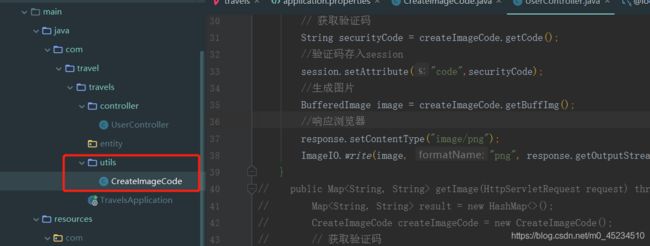springboot+mybatis+vue实战——旅游网站(一) 完成登录注册、验证码、省份增删改查功能
推荐文章:
springboot整合redis并在项目中使用
vue+springboot 登录注册功能
目录
- 一、创建数据库
- 二、后端环境搭建
- 三、实现验证码功能
- CreateImageCode .java
- 新建UserController.java
- 编写接口:/user/getImage
- 效果:
- 四、开发
- 1、创建前端项目
- 2、注册登录前端开发
- 3、注册登录后端开发
- 4、省份增删改查及分页后端开发
- 5、省份增删改查及分页前端开发
- 6、效果
一、创建数据库
数据库名:travels
用户表 SQL:
CREATE TABLE t_user(
id INT(6) PRIMARY KEY AUTO_INCREMENT,
username VARCHAR(60),
password VARCHAR(60),
email VARCHAR(60)
);
省份表 SQL:
CREATE TABLE t_province(
id INT(6) PRIMARY KEY AUTO_INCREMENT,
name VARCHAR(60),
tags VARCHAR(80),
placecounts INT(4)
);
景点表 SQL:
CREATE TABLE t_place(
id INT(6) PRIMARY KEY AUTO_INCREMENT,
name VARCHAR(60),
picpath MEDIUMTEXT,
hottime TIMESTAMP,
hotticket DOUBLE(7,2),
dimticket DOUBLE(7,2),
placedes VARCHAR(300),
provinceid INT(6) REFERENCES t_province(id)
);
二、后端环境搭建
- pom.xml
<?xml version="1.0" encoding="UTF-8"?>
<project xmlns="http://maven.apache.org/POM/4.0.0" xmlns:xsi="http://www.w3.org/2001/XMLSchema-instance"
xsi:schemaLocation="http://maven.apache.org/POM/4.0.0 https://maven.apache.org/xsd/maven-4.0.0.xsd">
<modelVersion>4.0.0</modelVersion>
<parent>
<groupId>org.springframework.boot</groupId>
<artifactId>spring-boot-starter-parent</artifactId>
<version>2.2.6.RELEASE</version>
<relativePath/> <!-- lookup parent from repository -->
</parent>
<groupId>com.travel</groupId>
<artifactId>travels</artifactId>
<version>0.0.1-SNAPSHOT</version>
<name>travels</name>
<description>travels</description>
<properties>
<java.version>1.8</java.version>
</properties>
<dependencies>
<dependency>
<groupId>org.springframework.boot</groupId>
<artifactId>spring-boot-starter-web</artifactId>
</dependency>
<dependency>
<groupId>org.mybatis.spring.boot</groupId>
<artifactId>mybatis-spring-boot-starter</artifactId>
<version>2.1.3</version>
</dependency>
<dependency>
<groupId>com.alibaba</groupId>
<artifactId>druid</artifactId>
<version>1.1.19</version>
</dependency>
<dependency>
<groupId>org.springframework.boot</groupId>
<artifactId>spring-boot-devtools</artifactId>
<scope>runtime</scope>
<optional>true</optional>
</dependency>
<dependency>
<groupId>mysql</groupId>
<artifactId>mysql-connector-java</artifactId>
<scope>runtime</scope>
</dependency>
<dependency>
<groupId>org.projectlombok</groupId>
<artifactId>lombok</artifactId>
<optional>true</optional>
</dependency>
<dependency>
<groupId>org.springframework.boot</groupId>
<artifactId>spring-boot-starter-test</artifactId>
<scope>test</scope>
<exclusions>
<exclusion>
<groupId>org.junit.vintage</groupId>
<artifactId>junit-vintage-engine</artifactId>
</exclusion>
</exclusions>
</dependency>
<dependency>
<groupId>junit</groupId>
<artifactId>junit</artifactId>
<scope>test</scope>
</dependency>
</dependencies>
<build>
<plugins>
<plugin>
<groupId>org.springframework.boot</groupId>
<artifactId>spring-boot-maven-plugin</artifactId>
</plugin>
</plugins>
</build>
</project>
server.port=8081
spring.application.name=travels
spring.datasource.type=com.alibaba.druid.pool.DruidDataSource
spring.datasource.driver-class-name=com.mysql.jdbc.Driver
spring.datasource.url=jdbc:mysql://localhost:3306/travels?useUnicode=true&characterEncoding=UTF-8&serverTimezone=Asia/Shanghai
spring.datasource.name=root
spring.datasource.password=123456
mybatis.mapper-locations=classpath:com/travel/mapper/*.xml
mybatis.type-aliases-package=com.travel.travels.entity
三、实现验证码功能
CreateImageCode .java
package com.travel.travels.utils;
import java.awt.Color;
import java.awt.Font;
import java.awt.Graphics;
import java.awt.image.BufferedImage;
import java.io.IOException;
import java.io.OutputStream;
import java.util.Random;
import javax.imageio.ImageIO;
import javax.servlet.http.HttpServletRequest;
import javax.servlet.http.HttpServletResponse;
import javax.servlet.http.HttpSession;
public class CreateImageCode {
// 图片的宽度。
private int width = 160;
// 图片的高度。
private int height = 40;
// 验证码字符个数
private int codeCount = 4;
// 验证码干扰线数
private int lineCount = 20;
// 验证码
private String code = null;
// 验证码图片Buffer
private BufferedImage buffImg = null;
Random random = new Random();
public CreateImageCode() {
creatImage();
}
public CreateImageCode(int width, int height) {
this.width = width;
this.height = height;
creatImage();
}
public CreateImageCode(int width, int height, int codeCount) {
this.width = width;
this.height = height;
this.codeCount = codeCount;
creatImage();
}
public CreateImageCode(int width, int height, int codeCount, int lineCount) {
this.width = width;
this.height = height;
this.codeCount = codeCount;
this.lineCount = lineCount;
creatImage();
}
// 生成图片
private void creatImage() {
int fontWidth = width / codeCount;// 字体的宽度
int fontHeight = height - 5;// 字体的高度
int codeY = height - 8;
// 图像buffer
buffImg = new BufferedImage(width, height, BufferedImage.TYPE_INT_RGB);
Graphics g = buffImg.getGraphics();
//Graphics2D g = buffImg.createGraphics();
// 设置背景色
g.setColor(getRandColor(200, 250));
g.fillRect(0, 0, width, height);
// 设置字体
//Font font1 = getFont(fontHeight);
Font font = new Font("Fixedsys", Font.BOLD, fontHeight);
g.setFont(font);
// 设置干扰线
for (int i = 0; i < lineCount; i++) {
int xs = random.nextInt(width);
int ys = random.nextInt(height);
int xe = xs + random.nextInt(width);
int ye = ys + random.nextInt(height);
g.setColor(getRandColor(1, 255));
g.drawLine(xs, ys, xe, ye);
}
// 添加噪点
float yawpRate = 0.01f;// 噪声率
int area = (int) (yawpRate * width * height);
for (int i = 0; i < area; i++) {
int x = random.nextInt(width);
int y = random.nextInt(height);
buffImg.setRGB(x, y, random.nextInt(255));
}
String str1 = randomStr(codeCount);// 得到随机字符
this.code = str1;
for (int i = 0; i < codeCount; i++) {
String strRand = str1.substring(i, i + 1);
g.setColor(getRandColor(1, 255));
// g.drawString(a,x,y);
// a为要画出来的东西,x和y表示要画的东西最左侧字符的基线位于此图形上下文坐标系的 (x, y) 位置处
g.drawString(strRand, i*fontWidth+3, codeY);
}
}
// 得到随机字符
private String randomStr(int n) {
String str1 = "ABCDEFGHIJKLMNOPQRSTUVWXYZabcdefghijklmnopqrstuvwxyz1234567890";
String str2 = "";
int len = str1.length() - 1;
double r;
for (int i = 0; i < n; i++) {
r = (Math.random()) * len;
str2 = str2 + str1.charAt((int) r);
}
return str2;
}
// 得到随机颜色
private Color getRandColor(int fc, int bc) {// 给定范围获得随机颜色
if (fc > 255)
fc = 255;
if (bc > 255)
bc = 255;
int r = fc + random.nextInt(bc - fc);
int g = fc + random.nextInt(bc - fc);
int b = fc + random.nextInt(bc - fc);
return new Color(r, g, b);
}
/**
* 产生随机字体
*/
private Font getFont(int size) {
Random random = new Random();
Font font[] = new Font[5];
font[0] = new Font("Ravie", Font.PLAIN, size);
font[1] = new Font("Antique Olive Compact", Font.PLAIN, size);
font[2] = new Font("Fixedsys", Font.PLAIN, size);
font[3] = new Font("Wide Latin", Font.PLAIN, size);
font[4] = new Font("Gill Sans Ultra Bold", Font.PLAIN, size);
return font[random.nextInt(5)];
}
// 扭曲方法
private void shear(Graphics g, int w1, int h1, Color color) {
shearX(g, w1, h1, color);
shearY(g, w1, h1, color);
}
private void shearX(Graphics g, int w1, int h1, Color color) {
int period = random.nextInt(2);
boolean borderGap = true;
int frames = 1;
int phase = random.nextInt(2);
for (int i = 0; i < h1; i++) {
double d = (double) (period >> 1)
* Math.sin((double) i / (double) period
+ (6.2831853071795862D * (double) phase)
/ (double) frames);
g.copyArea(0, i, w1, 1, (int) d, 0);
if (borderGap) {
g.setColor(color);
g.drawLine((int) d, i, 0, i);
g.drawLine((int) d + w1, i, w1, i);
}
}
}
private void shearY(Graphics g, int w1, int h1, Color color) {
int period = random.nextInt(40) + 10; // 50;
boolean borderGap = true;
int frames = 20;
int phase = 7;
for (int i = 0; i < w1; i++) {
double d = (double) (period >> 1)
* Math.sin((double) i / (double) period
+ (6.2831853071795862D * (double) phase)
/ (double) frames);
g.copyArea(i, 0, 1, h1, 0, (int) d);
if (borderGap) {
g.setColor(color);
g.drawLine(i, (int) d, i, 0);
g.drawLine(i, (int) d + h1, i, h1);
}
}
}
public void write(OutputStream sos) throws IOException {
ImageIO.write(buffImg, "png", sos);
sos.close();
}
public BufferedImage getBuffImg() {
return buffImg;
}
public String getCode() {
return code.toLowerCase();
}
//使用方法
// public void getCode3(HttpServletRequest req, HttpServletResponse response, HttpSession session) throws IOException{
// // 设置响应的类型格式为图片格式
// response.setContentType("image/jpeg");
// //禁止图像缓存。
// response.setHeader("Pragma", "no-cache");
// response.setHeader("Cache-Control", "no-cache");
// response.setDateHeader("Expires", 0);
// CreateImageCode vCode = new CreateImageCode(100,30,5,10);
// session.setAttribute("code", vCode.getCode());
// vCode.write(response.getOutputStream());
// }
}
新建UserController.java
编写接口:/user/getImage
@RestController
@RequestMapping("/user")
@CrossOrigin // 允许跨域(前后端分离)
@Slf4j // 日志对象
public class UserController {
/**
* 生成验证码
* @throws IOException
*/
@GetMapping("/getImage")
public Map<String, String> getImage(HttpServletRequest request) throws IOException {
Map<String, String> result = new HashMap<>();
CreateImageCode createImageCode = new CreateImageCode();
// 获取验证码
String securityCode = createImageCode.getCode();
// 验证码存入session
String key = new SimpleDateFormat("yyyyMMddHHmmss").format(new Date());
request.getServletContext().setAttribute(key, securityCode);
// 生成图片
BufferedImage image = createImageCode.getBuffImg();
//进行base64编码
ByteArrayOutputStream bos = new ByteArrayOutputStream();
ImageIO.write(image, "png", bos);
String string = Base64Utils.encodeToString(bos.toByteArray());
result.put("key", key);
result.put("image", string);
return result;
}
}
效果:
四、开发
1、创建前端项目
参考这里的第一点:https://blog.csdn.net/m0_45234510/article/details/106414466
2、注册登录前端开发
- 先安装一下axios:
npm install axios --save - 然后在main.js加入:
import axios from 'axios';
Vue.prototype.axios = axios;
axios.defaults.baseURL = "/api"
axios.defaults.withCredentials = true
Vue.use(axios);
- 在config/index.js中的proxyTable加入下面的api解决跨域问题
proxyTable: {
'/api': {
target:'http://localhost:8081', // 你请求的第三方接口
changeOrigin:true, // 在本地会创建一个虚拟服务端,然后发送请求的数据,并同时接收请求的数据,这样服务端和服务端进行数据的交互就不会有跨域问题
pathRewrite:{ // 路径重写,
'^/api': '' // 替换target中的请求地址,也就是说以后你在请求 http://47.115.12.243 这个地址的时候直接写成/api即可。
}
},
},
<template>
<div>
<div id="wrap">
<div id="header">
<div style="float: right;padding-top: 24px"><span v-text="time"/>   </div>
<h1>旅游信息管理系统</h1>
</div>
<div id="header-bar"></div>
<div id="content" style="height: 360px">
<img src="img/timg.jpg" style="float: right;height: 320px">
<h2>注册</h2>
<form action="province/provincelist.html" method="post">
<label>
<div class="label-text">账 号:</div>
<input type="text" v-model="user.username" name="username">
</label>
<label>
<div class="label-text">密 码:</div>
<input type="password" v-model="user.password" name="password">
</label>
<label>
<div class="label-text">邮 箱:</div>
<input type="text" v-model="user.email" name="email">
</label>
<!--前后端分离的架构, 动态访问验证码-->
<img :src="src" id="img-vcode" @click="getImage" :key="key">
<label>
<div class="label-text">验证码:</div>
<input type="text" v-model="code" name="vcode" style="width: 100px">
</label>
<button type="button" @click="saveUserInfo()">提 交</button> 
<a href="login.html">去登录</a>
</form>
</div>
<div id="footer">
yusael~
</div>
</div>
</div>
</template>
<script>
export default {
name: "Register",
data() {
return {
user: {},
code: "",
src: "",
key: "",
time: "",
}
},
methods: {
saveUserInfo() {
if (!this.user.username) {
alert('用户名不能为空!');
return;
}
if (!this.user.password) {
alert('密码不能为空!');
return;
}
if (!this.user.email) {
alert('邮箱不能为空!');
return;
}
// 发送axios
this.axios.post("/user/register?code=" + this.code + "&key=" + this.key, this.user).then((res) => {
console.log(res);
alert("22")
if (res.data.state) {
alert(res.data.msg + ",点击确定跳转到登录页面!!!");
// location.href = './login.html';
} else {
alert(res.data.msg);
}
});
},
getImage() {
const _this = this;
this.axios.get("/user/getImage").then((res) => {
console.log(res);
_this.src = "data:image/png;base64," + res.data.image;
_this.key = res.data.key;
})
},
},
created() {
this.getImage(); // 获取验证码
let now = new Date();
this.time = `${now.getFullYear()}-${now.getMonth() + 1}-${now.getDate()}`;
}
}
</script>
<style scoped>
form {
width: 270px;
}
input {
width: 70%;
background: #eee;
}
input:focus {
background: #fff;
}
form {
padding: 0 12px 12px;
}
label {
display: block;
padding-bottom: 12px;
}
#img-vcode {
width: 56px;
height: 21px;
float: right;
position: relative;
top: 2px;
left: -6px
}
.label-text {
width: 30%;
float: left;
}
</style>
- Login.vue
<template>
<div>
<div id="wrap">
<div id="header">
<div style="float: right;padding-top: 24px"><span v-text="time"/> </div>
<h1>旅游信息管理系统</h1>
</div>
<div id="header-bar"></div>
<div id="content" style="height: 360px">
<img src="img/timg.jpg" style="float: right;height: 320px">
<h2>登录</h2>
<form action="province/provincelist.html" method="post">
<label>
<div class="label-text">账 号:</div>
<input type="text" v-model="user.username" name="username">
</label>
<label>
<div class="label-text">密 码:</div>
<input type="password" v-model="user.password" name="password">
</label>
<!--前后端分离的架构, 动态访问验证码-->
<img :src="src" :key="key" @click="getImage" id="img-vcode" style="width: 80px;">
<label>
<div class="label-text">验证码:</div>
<input type="text" v-model="code" name="vcode" style="width: 100px">
</label>
<button type="button" @click="login">提 交</button> 
<!-- <a href="/register">去注册</a> -->
<button type="button" @click="toregister">去注册</button>
</form>
</div>
<div id="footer">
yusael~
</div>
</div>
</div>
</template>
<script>
export default {
name: "Login",
data() {
return {
user: {},
code: "",
time: "",
src: "",
key: "",
}
},
methods: {
login() { // 登录
if (!this.user.username) {
alert('用户名不能为空!');
return;
}
if (!this.user.password) {
alert('密码不能为空!');
return;
}
this.axios.post('/user/login?code=' + this.code + "&key=" + this.key, this.user).then((res) => {
console.log(res.data);
localStorage.setItem("userid", res.data.userId);
if (res.data.state) {
alert(res.data.msg + "点击确定进入主页!");
location.href = './province/provincelist.html';
} else {
alert(res.data.msg);
}
});
},
getImage() {
const _this = this;
this.axios.get("/user/getImage").then((res) => {
console.log(res.data);
_this.src = "data:image/png;base64," + res.data.image;
_this.key = res.data.key;
})
},
toregister(){
this.$router.push("/register")
}
},
created() {
this.getImage(); // 获取验证码
let now = new Date();
this.time = `${now.getFullYear()}-${now.getMonth() + 1}-${now.getDate()}`;
},
}
</script>
<style scoped>
</style>
3、注册登录后端开发
package com.travel.travels.entity;
import lombok.AllArgsConstructor;
import lombok.Data;
import lombok.NoArgsConstructor;
import lombok.ToString;
@Data
@AllArgsConstructor
@NoArgsConstructor
@ToString
public class User {
private String id;
private String username;
private String password;
private String email;
}
- Result.java (将状态封装起来)
package com.travel.travels.entity;
import lombok.AllArgsConstructor;
import lombok.Data;
import lombok.NoArgsConstructor;
import lombok.experimental.Accessors;
@Data
@AllArgsConstructor
@NoArgsConstructor
@Accessors(chain = true) // 链式调用
public class Result {
private Boolean state = true;
private String msg;
private String userId;
}
- UserDao.java
package com.travel.travels.dao;
import com.travel.travels.entity.User;
import org.apache.ibatis.annotations.Mapper;
@Mapper
public interface UserDao {
// 注册用户
void save(User user);
// 根据用户名查询用户
User findByUsername(String username);
}
- UserMapper.xml
<!DOCTYPE mapper PUBLIC "-//mybatis.org//DTD Mapper 3.0//EN" "http://mybatis.org/dtd/mybatis-3-mapper.dtd">
<mapper namespace="com.travel.travels.dao.UserDao">
<!--注册用户-->
<insert id="save" parameterType="User" useGeneratedKeys="true" keyProperty="id"> /*id自动生成, 生成之后放到id属性*/
INSERT INTO t_user
VALUES (#{id}, #{username}, #{password}, #{email})
</insert>
<!--根据用户名查询用户|用户登录-->
<select id="findByUsername" parameterType="String" resultType="com.travel.travels.entity.User">
SELECT * FROM t_user
WHERE username = #{username}
</select>
</mapper>
- UserService.java
package com.travel.travels.service;
import com.travel.travels.entity.User;
public interface UserService {
void register(User user);
User login(User user);
}
- UserServiceImpl.java
package com.travel.travels.service;
import com.travel.travels.dao.UserDao;
import com.travel.travels.entity.User;
import org.springframework.beans.factory.annotation.Autowired;
import org.springframework.stereotype.Service;
import org.springframework.transaction.annotation.Transactional;
@Service
@Transactional
public class UserServiceImpl implements UserService{
@Autowired
private UserDao userDao;
@Override
public void register(User user) {
if (userDao.findByUsername(user.getUsername()) == null) {
userDao.save(user);
} else {
throw new RuntimeException("用户名已存在!");
}
}
@Override
public User login(User user) {
User userDB = userDao.findByUsername(user.getUsername());
if (userDB != null) {
if (userDB.getPassword().equals(user.getPassword())) {
return userDB;
}
throw new RuntimeException("密码输入错误!");
} else {
throw new RuntimeException("用户名输入错误!");
}
}
}
4、省份增删改查及分页后端开发
- Province.java
package com.travel.travels.entity;
import lombok.AllArgsConstructor;
import lombok.Data;
import lombok.NoArgsConstructor;
import lombok.ToString;
import lombok.experimental.Accessors;
@Data
@AllArgsConstructor
@NoArgsConstructor
@ToString
@Accessors(chain = true) //chain 若为true,则setter方法返回当前对象
public class Province {
private String id;
private String name;
private String tags;
private Integer placecounts;
}
- BaseDao.java(抽取出通用的CRUD)
package com.travel.travels.dao;
import org.apache.ibatis.annotations.Param;
import java.util.List;
public interface BaseDao<T,K> {
void save(T t);
void update(T t);
void delete(K k);
T findOne(K k);
List<T> findAll();
List<T> findByPage(@Param("start") Integer start, @Param("rows") Integer row);
Integer findTotals();
}
- ProvinceDao.java
package com.travel.travels.dao;
import com.travel.travels.entity.Province;
import org.apache.ibatis.annotations.Mapper;
@Mapper
public interface ProvinceDao extends BaseDao<Province, String>{
}
- ProvinceMapper.xml
<!DOCTYPE mapper PUBLIC "-//mybatis.org//DTD Mapper 3.0//EN" "http://mybatis.org/dtd/mybatis-3-mapper.dtd">
<mapper namespace="com.travel.travels.dao.ProvinceDao">
<!--分页查询所有-->
<select id="findByPage" resultType="Province">
select id,name,tags,placecounts
from t_province
order by placecounts
limit #{start}, #{rows}
</select>
<!--查询总条数,用于计算分页-->
<select id="findTotals" resultType="Integer">
select count(id) from t_province
</select>
<!--通过名称查询-->
<select id="findByName" resultType="Province" parameterType="String">
select *
from t_province
where name like "%" #{name} "%"
</select>
<!--省份添加-->
<insert id="save" parameterType="Province" keyProperty="id" useGeneratedKeys="true">
insert into t_province values (#{id},#{name},#{tags},#{placecounts})
</insert>
<!--删除省份-->
<delete id="delete" parameterType="String">
delete from t_province where id = #{id}
</delete>
<!--查询一个-->
<select id="findOne" resultType="Province">
select id,name,tags,placecounts
from t_province
where id = #{id}
</select>
<!--修改省份-->
<update id="update" parameterType="Province">
update t_province
set name = #{name}, tags = #{tags}, placecounts = #{placecounts}
where id = #{id}
</update>
</mapper>
- ProvinceService.java
package com.travel.travels.service;
import com.travel.travels.entity.Province;
import java.util.List;
public interface ProvinceService {
//page:当前页,rows:每页显示记录数
List<Province> findByPage(Integer page,Integer rows);
//查询
List<Province> findByName(String name);
//查询总条数
Integer findTotals();
//保存省份
void save(Province province);
//删除省份
void delete(String id);
//查询一个省份
Province findOne(String id);
//修改省份
void update(Province province);
}
- ProvinceServiceImpl.java
package com.travel.travels.service;
import com.travel.travels.dao.ProvinceDao;
import com.travel.travels.entity.Province;
import org.springframework.beans.factory.annotation.Autowired;
import org.springframework.stereotype.Service;
import org.springframework.transaction.annotation.Transactional;
import java.util.List;
@Service
@Transactional //捕获异常时,要想使事务生效,需要手动抛出RuntimeException异常或者添加rollbackFor = Exception.class
public class ProvinceServiceImpl implements ProvinceService{
@Autowired
ProvinceDao provinceDao;
//分页查找
@Override
public List<Province> findByPage(Integer page, Integer rows) {
// 传入的是当前页数, 以及页面显示的数量
// 所以要根据这两个参数计算从mysql中查询数据要从第几行开始查几条
int state = (page - 1) * rows; // 计算要查询的数据是从第几条数据开始的
return provinceDao.findByPage(state,rows);
}
//查询所有
@Override
public Integer findTotals() {
return provinceDao.findTotals();
}
//添加省份
@Override
public void save(Province province) {
province.setPlacecounts(0);//新省份添加时景点数为0
provinceDao.save(province);
}
//删除省份
@Override
public void delete(String id) {
provinceDao.delete(id);
}
//查询一个省份
@Override
public Province findOne(String id) {
return provinceDao.findOne(id);
}
/**
* 通过名称查询
* @param name
* @return
*/
@Override
public List<Province> findByName(String name) {
return provinceDao.findByName(name);
}
//修改省份
@Override
public void update(Province province) {
provinceDao.update(province);
}
}
- ProvinceController.java
package com.travel.travels.controller;
import com.travel.travels.entity.Province;
import com.travel.travels.entity.Result;
import com.travel.travels.service.ProvinceService;
import org.springframework.beans.factory.annotation.Autowired;
import org.springframework.web.bind.annotation.*;
import java.util.HashMap;
import java.util.List;
import java.util.Map;
@RestController
@CrossOrigin
@RequestMapping("/province")
public class ProvinceController {
@Autowired
ProvinceService provinceService;
@GetMapping("/findByPage")
public Map<String,Object> findByPage(Integer page, Integer rows){
page = page==null? 1 : page;
rows = rows==null? 4 : rows;
System.out.println(page+ " : " + rows);
HashMap<String,Object> map = new HashMap<>();
//分页查询出当前页面显示的数据
List<Province> provinces = provinceService.findByPage(page,rows);
//查询总数据条数
Integer totals = provinceService.findTotals();
// 计算总页数
// 如果总数据条数可以整除每一页数据个数, 说明结果正好为总页数
// 如果总数据条数无法整除每一页数据个数, 说明总页数需要结果 + 1
Integer totalPage = totals % rows == 0 ? totals/rows : totals/rows + 1;
map.put("provinces",provinces);
map.put("page",page);
map.put("totalPage",totalPage);
map.put("totals",totals);
map.forEach((k, v) -> {
System.out.println(k + ": " + v);
});
return map;
}
/**
* 添加省份
* @param province
* @return
*/
@PostMapping("/save")
public Result save(@RequestBody Province province){
Result result = new Result();
try{
provinceService.save(province);
result.setMsg("添加省份成功");
}catch (Exception e){
e.printStackTrace();
result.setState(false).setMsg("添加省份失败!");
}
return result;
}
/**
* 删除省份
* @param id
* @return
*/
@GetMapping("/delete")
public Result delete(String id){
Result result = new Result();
try{
provinceService.delete(id);
result.setMsg("删除省份成功");
}catch (Exception e){
e.printStackTrace();
result.setState(false).setMsg("删除省份失败!");
}
return result;
}
/**
* 修改省份
* @param province
* @return
*/
@PostMapping("/update")
public Result update(@RequestBody Province province){
Result result = new Result();
try{
provinceService.update(province);
result.setMsg("修改省份成功!");
}catch (Exception e){
e.printStackTrace();
result.setState(false).setMsg("修改省份失败");
}
return result;
}
/**
* 查询一个省份
* @param id
* @return
*/
@GetMapping("/findOne")
public Province findOne(String id){
return provinceService.findOne(id);
}
/**
* 通过名称查询
* @param name
* @return
*/
@GetMapping("/findByName")
public List<Province> findByName(String name){
return provinceService.findByName(name);
}
}
5、省份增删改查及分页前端开发
- 新建组件main.vue
<template>
<div>
<div id="wrap">
<div id="header">
<div style="float: right;padding-top: 24px">
{{time}}  
<a @click="back_login" style="color:#fff;float: right">安全退出</a>
</div>
<h1>旅游信息管理系统</h1>
</div>
<div id="header-bar"></div>
<div id="content" style="height: 360px">
<h2>省份列表</h2>
<input v-model="pname" @keyup.enter="search_ByPname" type="text" placeholder="请输入查询条件">
<table>
<thead>
<tr>
<th width="15%">ID</th>
<th width="20%">省份</th>
<th width="25%">标签</th>
<th width="15%">景点个数</th>
<th width="25%">操作</th>
</tr>
</thead>
<tbody>
<tr v-for="province in provinces" :key="province.id">
<td v-text="province.id"></td>
<td v-text="province.name"></td>
<td v-text="province.tags"></td>
<td v-text="province.placecounts"></td>
<td>
<a href="javascript:;" @click="deleteProvince(province.id)">删除省份</a>
<a :href="'../viewspot/viewspotlist.html?id=' + province.id">景点列表</a>
<!-- <a :href="'../update_province?id=' + province.id">修改省份</a> -->
<a href="javascript:;" @click="updateProvince(province.id)">修改省份</a>
</td>
</tr>
</tbody>
</table>
<a @click="to_addprovince">
<button type="button">添加省份</button>
</a>
<div id="pages">
<!--上一页, 只有当前所在页数>1才会显示-->
<a href="javascript:;" class="page" v-if="page > 1" @click="findAll(page - 1)"><上一页</a>
<!--页面-->
<a href="javascript:;" class="page" v-for="indexpage in totalPage" @click="findAll(indexpage)"
v-text="indexpage"></a>
<!--下一页, 只有当前所在页数<总页数才会显示-->
<a href="javascript:;" class="page" v-if="page < totalPage" @click="findAll(page + 1)">下一页></a>
</div>
</div>
<div id="footer">
yusael~
</div>
</div>
</div>
</template>
<script>
export default {
name: "Main",
data() {
return {
provinces: [],
page: 1,
rows: 4,
totalPage: 0,
totals: 0,
time: "",
pname:'广东',
}
},
methods: {
search_ByPname(){
const _this = this
this.axios.get("/province/findByName?name="+ this.pname ).then(res =>{
console.log(res)
_this.provinces = res.data;
})
},
to_addprovince(){
this.$router.push("/add_province")
},
findAll(indexpage) { // 查询某一页的数据
if (indexpage) {
this.page = indexpage;
}
const _this = this; // 保存当前对象, 用于下面的作用域
this.axios.get("/province/findByPage?page=" + this.page + "&rows=" + this.rows).then((res) => {
console.log(res)
_this.provinces = res.data.provinces;
_this.page = res.data.page;
_this.totalPage = res.data.totalPage;
_this.totals = res.data.totals;
});
},
deleteProvince(id) {
if (confirm("确定要删除省份信息吗?")) {
this.axios.get("/province/delete?id=" + id).then((res) => {
if (res.data.state) {
alert(res.data.msg + "点击确定跳转到省份列表页面!");
location.reload(true); // 刷新当前页面
} else {
alert(res.data.msg);
}
});
}
},
updateProvince(id){
this.$router.push("/update_province?id="+ id);
},
back_login(){
this.$router.push("/login")
},
},
created() {
this.findAll();
let now = new Date();
this.time = `${now.getFullYear()}-${now.getMonth() + 1}-${now.getDate()}`;
}
}
</script>
<style scoped>
table {
width: 100%;
margin-bottom: 15px;
border-collapse: collapse;
table-layout: fixed;
}
th, td {
border: 1px solid #CBD6DE;
padding-left: 10px;
line-height: 28px;
}
th {
text-align: left;
background: linear-gradient(#edf2f5, #dce9f2, #edf2f5);
color: #467aa7;
}
tbody tr:nth-child(even) {
background: #f2f2f2;
}
#pages {
text-align: center;
padding-top: 8px;
}
.page {
min-width: 50px;
display: inline-block;
}
</style>
- add_province.vue
<template>
<div>
<div id="wrap">
<div id="header">
<div style="float: right;padding-top: 24px">{{time}}  </div>
<h1>旅游信息管理系统</h1>
</div>
<div id="header-bar"></div>
<div id="content" style="height: 360px">
<img style="float: right;height: 320px">
<h2>添加省份</h2>
<form action="provincelist.html" method="post">
<label>
<div class="label-text">省 份:</div>
<input type="text" v-model="province.name">
</label>
<label>
<div class="label-text">标 签:</div>
<input type="text" v-model="province.tags">
</label>
<button type="button" @click="saveProvinceInfo">提 交</button> 
<a @click="back_main">返回</a>
</form>
</div>
<div id="footer">
yusael~
</div>
</div>
</div>
</template>
<script>
export default{
data() {
return {
province: {},
time: "",
}
},
methods: {
saveProvinceInfo() {
const _this = this
this.axios.post("/province/save", this.province).then((res) => {
if (res.data.state) {
alert(res.data.msg + "点击确定跳转到省份列表页面!");
_this.$router.push('/main')
} else {
alert(res.data.msg);
}
});
},
back_main(){
this.$router.push("/main")
}
},
created() {
let now = new Date();
this.time = `${now.getFullYear()}-${now.getMonth() + 1}-${now.getDate()}`;
}
}
</script>
<style scoped>
form {
width: 270px;
}
input {
width: 70%;
background: #eee;
}
input:focus {
background: #fff;
}
form {
padding: 0 12px 12px;
}
label {
display: block;
padding-bottom: 12px;
}
.label-text {
width: 30%;
float: left;
}
</style>
- update_province.vue
<template>
<div>
<div id="wrap">
<div id="header">
<div style="float: right;padding-top: 24px">{{time}} </div>
<h1>旅游信息管理系统</h1>
</div>
<div id="header-bar"></div>
<div id="content" style="height: 360px">
<img style="float: right;height: 320px">
<h2>修改省份</h2>
<form action="provincelist.html" method="post">
<label>
<div class="label-text">省 份:</div>
<input type="text" v-model="province.name">
</label>
<label>
<div class="label-text">标 签:</div>
<input type="text" v-model="province.tags">
</label>
<button type="button" @click="updateProvince">提 交</button> 
<a @click="back_main">返回</a>
</form>
</div>
<div id="footer">
yusael
</div>
</div>
</div>
</template>
<script>
export default{
data() {
return {
id: "",
province: {},
time: "",
}
},
methods: {
findOneProvince() {
const _this = this
this.axios.get("/province/findOne?id=" + this.id).then((res) => {
_this.province = res.data;
});
},
updateProvince() {
const _this = this
this.axios.post("/province/update", this.province).then((res) => {
if (res.data.state) {
alert(res.data.msg + "点击确定跳转到省份列表页面!");
_this.$router.push("/main")
} else {
alert(res.data.msg);
}
});
},
back_main(){
this.$router.push("/main")
},
},
created() {
this.id = location.href.substring(location.href.indexOf("=") + 1);
this.findOneProvince();
let now = new Date();
this.time = `${now.getFullYear()}-${now.getMonth() + 1}-${now.getDate()}`;
}
}
</script>
<style scoped>
form {
width: 270px;
}
input {
width: 70%;
background: #eee;
}
input:focus {
background: #fff;
}
form {
padding: 0 12px 12px;
}
label {
display: block;
padding-bottom: 12px;
}
.label-text {
width: 30%;
float: left;
}
</style>
- 在main.js中导入组件并配置路由
import Main from '../components/Main'
import Add_province from '../components/province/Add_province'
import Update_province from '../components/province/Update_province'
//配置导出路由
export default new VueRouter({
routes:[
{
path: '/main',
name: Main,
component: Main
},
{
path: '/add_province',
name: Add_province,
component: Add_province
},
{
path: '/update_province',
name: Update_province,
component: Update_province
},
]
})
6、效果
完成了功能,页面后续有空再作调整…
省份列表展示:

添加省份:

删除省份:

修改省份:

模糊查询:

推荐文章:
springboot整合redis并在项目中使用
vue+springboot 登录注册功能