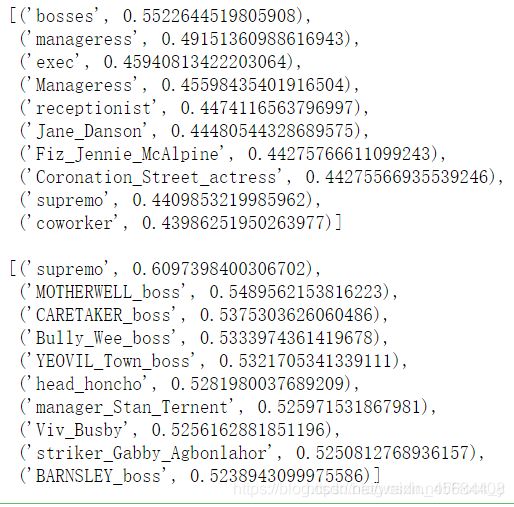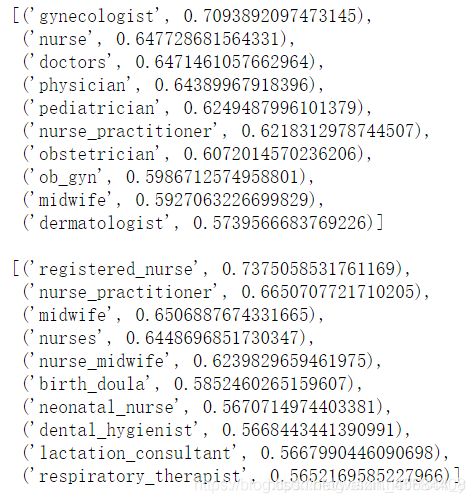【cs224n学习作业】Assignment 1 - Exploring Word Vectors【附代码】
前言
这篇文章是CS224N课程的第一个大作业, 主要是对词向量做了一个探索, 并直观的感受了一下词嵌入或者词向量的效果。这里简单的记录一下我探索的一个过程。 这一下几篇文章基于这次作业的笔记理论:
cs224n学习笔记 01: Introduction and word vectors.
cs224n学习笔记 02:Word Vectors and Word Senses.
cs224n学习笔记 03:Subword Models(fasttext附代码).
cs224n学习笔记 04:Contextual Word Embeddings.
此次实验分为两部分, 第一部分是基于计数的单词词向量, 而第二部分,是基于词向量的预测, 是利用了已经训练好的一个词向量矩阵去介绍一下怎么进行预测, 比如可视化这些词向量啊, 找同义词或者反义词啊,实现单词的类比关系啊等等。
大纲
- 实验前的准备工作(导入包和语料库)
- Part1: Count-Based Word Vectors
- Part2:Prediction-Based Word Vectors
准备工作
导入要用的包
import sys
assert sys.version_info[0]==3
assert sys.version_info[1] >= 5
from gensim.models import KeyedVectors # KeyedVectors:实现实体(单词、文档、图片都可以)和向量之间的映射。每个实体由其字符串id标识。
from gensim.test.utils import datapath
import pprint # 输出的更加规范易读
import matplotlib.pyplot as plt
plt.rcParams['figure.figsize'] = [10, 5] # plt.rcParams主要作用是设置画的图的分辨率,大小等信息
import nltk
nltk.download('reuters') # 这个可以从GitHub下载, 网址:https://github.com/nltk/nltk_data/tree/gh-pages/packages/corpora
from nltk.corpus import reuters
import numpy as np
import random
import scipy as sp
from sklearn.decomposition import TruncatedSVD
from sklearn.decomposition import PCA
START_TOKEN = ''
END_TOKEN = ''
np.random.seed(0)
random.seed(0)
这里面的Reuters是路透社(商业和金融新闻)语料库, 是一个词库, 语料库包含10788个新闻文档,共计130万词。这些文档跨越90个类别,分为train和test,我们这次需要用其中的一个类别(crude)里面的句子。
对于这个数据集以及后面要用到的数据我们直接下下不来,所以这里提供另外一个方法就是自己可以百度手动下载数据集。这些数据网上都有都是可以自行下载过来的。
然后就是采用下面的函数,导入这个语料库:
def read_corpus(category="crude"):
""" Read files from the specified Reuter's category.
Params:
category (string): category name
Return:
list of lists, with words from each of the processed files
"""
files = reuters.fileids(category) # 类别为crude文档
# 每个文档都转化为小写, 并在开头结尾加标识符
return [[START_TOKEN] + [w.lower() for w in list(reuters.words(f))] + [END_TOKEN] for f in files]
这个是导入语料库的函数, 简单的进行了一下预处理, 就是在每句话的前面和后面各加了一个标识符,表示句子的开始和结束,然后把每个单词分开。 下面导入并看一下效果:
# pprint模块格式化打印
# pprint.pprint(object, stream=None, indent=1, width=80, depth=None, *, compact=False)
# width:控制打印显示的宽度。默认为80个字符。注意:当单个对象的长度超过width时,并不会分多行显示,而是会突破规定的宽度。
# compact:默认为False。如果值为False,超过width规定长度的序列会被分散打印到多行。如果为True,会尽量使序列填满width规定的宽度。
reuters_corpus = read_corpus()
pprint.pprint(reuters_corpus[:1], compact=True, width=100) # compact 设置为False是一行一个单词
每个句子处理后长这样:

准备工作完成,接下来就是实验的主要两部分了。
Part1: Count-Based Word Vectors
共现矩阵是实现这种词向量的一种方式, 我们看看共现矩阵是什么意思? 共现矩阵计算的是单词在某些环境下一块出现的频率, 对于共现矩阵, 原文描述是这样的:
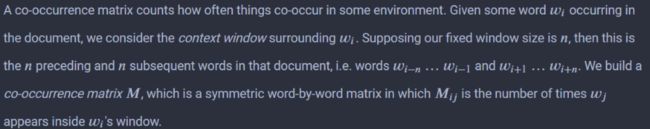
上面的话其实就是这样的一个意思, 要想建立共现矩阵,我们需要先为单词构建一个词典, 然后共现矩阵的行列都是这个词典里的单词, 看下面这个例子:

上面基于这两段文档构建出的共现矩阵长这样, 这个是怎么构建的? 首先就是根据两个文档的单词构建一个词典, 这里面的数就是两两单词在上下文中共现的频率, 比如第一行, START和all一起出现了两次, 这就是因为两个文档里面START的窗口中都有all。 同理第二行all的那个, 我们也固定一个窗口, 发现第一个文档里面all左边是START, 右边是that, 第二个文档all左边是START, 右边是is, 那么
我们就是要构建这样的一个矩阵来作为每个单词的词向量, 当然这个还不是最终形式, 因为可能词典很大的话维度会特别高, 所以就相当了降维技术, 降维之后的结果就是每个单词的词向量。 这个里面使用的降维是SVD, 原理这里不说, 这里使用了Truncated SVD, 具体的实现是调用了sklearn中的包。
所以我们就有了下面的这样一个思路框架:
- 对于语录料库中的文档单词, 得先构建一个词典(唯一单词且排好序)
- 然后我们就是基于词典和语料库,为每个单词构建词向量, 也就是共现矩阵
- 对共现矩阵降维,就得到了最终的词向量
- 可视化
1.1为语料库中的单词构建词典
词典就是记录所有的单词, 但是单词唯一且有序。 那么实现这个词典的思路就是我遍历每一篇文档,先获得所有的单词, 然后去掉重复的, 然后再排序就搞定, 当然还得记录字典里的单词总数。
# 计算出语料库中出现的不同单词,并排序。
def distinct_words(corpus):
""" Determine a list of distinct words for the corpus.
Params:
corpus (list of list of strings): corpus of documents
Return:
corpus_words (list of strings): list of distinct words across the corpus, sorted (using python 'sorted' function)
num_corpus_words (integer): number of distinct words across the corpus
"""
corpus_words = []
num_corpus_words = -1
# ------------------
# Write your implementation here.
# 首先得把所有单词放到一个列表里面, 然后用set去重, 然后排序
for everylist in corpus:
corpus_words.extend(everylist)
corpus_words = sorted(set(corpus_words))
num_corpus_words = len(corpus_words)
# ------------------
return corpus_words, num_corpus_words
1.2 构建共现矩阵
首先我们得定义一个M矩阵, 也就是共现矩阵, 大小就是行列都是词典的单词个数(上面图片一目了然), 然后还得定义一个字典单词到索引的映射, 因为我们统计的时候是遍历真实文档, 而填矩阵的时候是基于字典,这两个是基于同一个单词进行联系起来的, 所以我们需要获得真实文档中单词在字典里面的索引才能去填矩阵。
def compute_co_occurrence_matrix(corpus, window_size=4):
""" Compute co-occurrence matrix for the given corpus and window_size (default of 4).
Note: Each word in a document should be at the center of a window. Words near edges will have a smaller
number of co-occurring words.
For example, if we take the document "START All that glitters is not gold END" with window size of 4,
"All" will co-occur with "START", "that", "glitters", "is", and "not".
Params:
corpus (list of list of strings): corpus of documents
window_size (int): size of context window
Return:
M (numpy matrix of shape (number of corpus words, number of corpus words)):
Co-occurence matrix of word counts.
The ordering of the words in the rows/columns should be the same as the ordering of the words given by the distinct_words function.
word2Ind (dict): dictionary that maps word to index (i.e. row/column number) for matrix M.
"""
words, num_words = distinct_words(corpus) # 单词已经去重或者排好序
M = None
word2Ind = {}
# ------------------
# Write your implementation here.
word2Ind = {k: v for (k, v) in zip(words, range(num_words))}
M = np.zeros((num_words, num_words))
# 接下来是遍历语料库 对于每一篇文档, 我们得遍历每个单词
# 对于每个单词, 我们得找到窗口的范围, 然后再去遍历它窗口内的每个单词
# 对于这每个单词, 我们就可以在我们的M词典中进行计数, 但是要注意每个单词其实有两个索引
# 一个是词典里面的索引, 一个是文档中的索引, 我们统计的共现频率是基于字典里面的索引,
# 所以这里涉及到一个索引的转换
# 首先遍历语料库
for every_doc in corpus:
for cword_doc_ind, cword in enumerate(every_doc): # 遍历当前文档的每个单词和在文档中的索引
# 对于当前的单词, 我们先找到它在词典中的位置
cword_dic_ind = word2Ind[cword]
# 找窗口的起始和终止位置 开始位置就是当前单词的索引减去window_size, 终止位置
# 是当前索引加上windo_size+1,
window_start = cword_doc_ind - window_size
window_end = cword_doc_ind + window_size + 1
# 有了窗口, 我们就要遍历窗口里面的每个单词, 然后往M里面记录就行了
# 但是还要注意一点, 就是边界问题, 因为开始单词左边肯定不够窗口大小, 结束单词
# 右边肯定不够窗口大小, 所以遍历之后得判断一下是不是左边后者右边有单词
for j in range(window_start, window_end):
# 前面两个条件控制不越界, 最后一个条件控制不是它本身
if j >=0 and j < len(every_doc) and j != cword_doc_ind:
# 想办法加入到M, 那么得获取这个单词在词典中的位置
oword = every_doc[j] # 获取到上下文单词
oword_dic_ind = word2Ind[oword]
# 加入M
M[cword_dic_ind, oword_dic_ind] += 1
# ------------------
return M, word2Ind
3.3 降维到K维
降维直接调用包SVD.
def reduce_to_k_dim(M, k=2):
""" Reduce a co-occurence count matrix of dimensionality (num_corpus_words, num_corpus_words)
to a matrix of dimensionality (num_corpus_words, k) using the following SVD function from Scikit-Learn:
- http://scikit-learn.org/stable/modules/generated/sklearn.decomposition.TruncatedSVD.html
Params:
M (numpy matrix of shape (number of corpus words, number of corpus words)): co-occurence matrix of word counts
k (int): embedding size of each word after dimension reduction
Return:
M_reduced (numpy matrix of shape (number of corpus words, k)): matrix of k-dimensioal word embeddings.
In terms of the SVD from math class, this actually returns U * S
"""
n_iters = 10 # Use this parameter in your call to `TruncatedSVD`
M_reduced = None
print("Running Truncated SVD over %i words..." % (M.shape[0]))
# ------------------
# Write your implementation here.
svd = TruncatedSVD(n_components=k, n_iter=n_iters, random_state=2020)
M_reduced = svd.fit_transform(M)
# ------------------
print("Done.")
return M_reduced
最后可视化结果
def plot_embeddings(M_reduced, word2Ind, words):
""" Plot in a scatterplot the embeddings of the words specified in the list "words".
NOTE: do not plot all the words listed in M_reduced / word2Ind.
Include a label next to each point.
Params:
M_reduced (numpy matrix of shape (number of unique words in the corpus , k)): matrix of k-dimensioal word embeddings
word2Ind (dict): dictionary that maps word to indices for matrix M
words (list of strings): words whose embeddings we want to visualize
"""
# ------------------
# Write your implementation here.
# 遍历句子, 获得每个单词的x,y坐标
for word in words:
word_dic_index = word2Ind[word]
x = M_reduced[word_dic_index][0]
y = M_reduced[word_dic_index][1]
plt.scatter(x, y, marker='x', color='red')
# plt.text()给图形添加文本注释
plt.text(x+0.0002, y+0.0002, word, fontsize=9) # # x、y上方0.002处标注文字说明,word标注的文字,fontsize:文字大小
plt.show()
# ------------------
综合以上的步骤:首先是读入数据, 然后计算共现矩阵, 然后是降维, 最后是可视化:
reuters_corpus = read_corpus()
M_co_occurrence, word2Ind_co_occurrence = compute_co_occurrence_matrix(reuters_corpus)
M_reduced_co_occurrence = reduce_to_k_dim(M_co_occurrence, k=2)
# Rescale (normalize) the rows to make them each of unit-length
M_lengths = np.linalg.norm(M_reduced_co_occurrence, axis=1)
M_normalized = M_reduced_co_occurrence / M_lengths[:, np.newaxis] # broadcasting
words = ['barrels', 'bpd', 'ecuador', 'energy', 'industry', 'kuwait', 'oil', 'output', 'petroleum', 'venezuela']
plot_embeddings(M_normalized, word2Ind_co_occurrence, words)
Part2:Prediction-Based Word Vectors
2.1 可视化Word2Vec训练的词嵌入
这一部分其实是利用了一个用Word2Vec技术训练好的词向量矩阵去测试一些有趣的效果, 看看词向量到底是干啥用的。 所以用gensim包下载了一个词向量矩阵:
def load_word2vec(embeddings_fp="F:\\jupyter lab./GoogleNews-vectors-negative300.bin"):
""" Load Word2Vec Vectors
Param:
embeddings_fp (string) - path to .bin file of pretrained word vectors
Return:
wv_from_bin: All 3 million embeddings, each lengh 300
This is the KeyedVectors format: https://radimrehurek.com/gensim/models/deprecated/keyedvectors.html
"""
embed_size = 300
print("Loading 3 million word vectors from file...")
## 自己下载的文件
wv_from_bin = KeyedVectors.load_word2vec_format(embeddings_fp, binary=True)
vocab = list(wv_from_bin.vocab.keys())
print("Loaded vocab size %i" % len(vocab))
return wv_from_bin
wv_from_bin = load_word2vec()
路径换成自己的数据保存路径就行
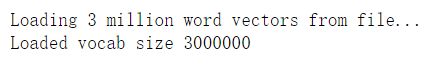
有了这个代码,我们就能得到一个基于Word2Vec训练好的词向量矩阵(和上面我们的M矩阵是类似的,只不过得到的方式不同), 接下来就是进行降维并可视化词嵌入:
def get_matrix_of_vectors(wv_from_bin, required_words=['barrels', 'bpd', 'ecuador', 'energy', 'industry', 'kuwait', 'oil', 'output', 'petroleum', 'venezuela']):
""" Put the word2vec vectors into a matrix M.
Param:
wv_from_bin: KeyedVectors object; the 3 million word2vec vectors loaded from file
Return:
M: numpy matrix shape (num words, 300) containing the vectors
word2Ind: dictionary mapping each word to its row number in M
"""
import random
words = list(wv_from_bin.vocab.keys())
print("Shuffling words ...")
random.shuffle(words)
words = words[:10000] # 选10000个加入
print("Putting %i words into word2Ind and matrix M..." % len(words))
word2Ind = {}
M = []
curInd = 0
for w in words:
try:
M.append(wv_from_bin.word_vec(w))
word2Ind[w] = curInd
curInd += 1
except KeyError:
continue
for w in required_words:
try:
M.append(wv_from_bin.word_vec(w))
word2Ind[w] = curInd
curInd += 1
except KeyError:
continue
M = np.stack(M)
print("Done.")
return M, word2Ind
# -----------------------------------------------------------------
# Run Cell to Reduce 300-Dimensinal Word Embeddings to k Dimensions
# Note: This may take several minutes
# -----------------------------------------------------------------
M, word2Ind = get_matrix_of_vectors(wv_from_bin)
M_reduced = reduce_to_k_dim(M, k=2) # 减到了2维
words = ['barrels', 'bpd', 'ecuador', 'energy', 'industry', 'kuwait', 'oil', 'output', 'petroleum', 'venezuela']
plot_embeddings(M_reduced, word2Ind, words)
2.2 余弦相似度
我们已经得到了每个单词的词向量表示, 那么怎么看两个单词的相似性程度呢? 余弦相似性是一种方式, 公式如下:
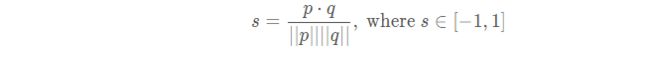
基于这个方式,我们就可以找到单词的多义词, 同义词,反义词还能实现单词的类比推理等。所以是直接调用的gensim的函数就行。
# 找和energy最相近的10个单词
wv_from_bin.most_similar("energy")
##结果
[('renewable_energy', 0.6721636056900024),
('enery', 0.6289607286453247),
('electricity', 0.6030439138412476),
('enegy', 0.6001754403114319),
('Energy', 0.595537006855011),
('fossil_fuel', 0.5802257061004639),
('natural_gas', 0.5767925381660461),
('renewables', 0.5708995461463928),
('fossil_fuels', 0.5689164996147156),
('renewable', 0.5663810968399048)]
再比如, 为我们可以找同义词和反义词:
w1 = "man"
w2 = "king"
w3 = "woman"
w1_w2_dist = wv_from_bin.distance(w1, w2)
w1_w3_dist = wv_from_bin.distance(w1, w3)
print("Synonyms {}, {} have cosine distance: {}".format(w1, w2, w1_w2_dist))
print("Antonyms {}, {} have cosine distance: {}".format(w1, w3, w1_w3_dist))
## 结果:
Synonyms man, king have cosine distance: 0.7705732733011246
Antonyms man, woman have cosine distance: 0.2335987687110901
还可以实现类比关系:
比如: China : Beijing = Japan : ?, 那么我们可以用下面的代码求这样的类别关系, 注意下面的positive和negative里面的单词顺序, 我们求得?其实和Japan和Beijing相似, 和China远。
# Run this cell to answer the analogy -- man : king :: woman : x
pprint.pprint(wv_from_bin.most_similar(positive=['Bejing', 'Japan'], negative=['China']))
## 结果:
[('Tokyo', 0.6124968528747559),
('Osaka', 0.5791803598403931),
('Maebashi', 0.5635818243026733),
('Fukuoka_Japan', 0.5362966060638428),
('Nagoya', 0.5359445214271545),
('Fukuoka', 0.5319067239761353),
('Osaka_Japan', 0.5298740267753601),
('Nagano', 0.5293833017349243),
('Taisuke', 0.5258569717407227),
('Chukyo', 0.5195443034172058)]
2.3 引导词向量偏差分析
识别单词嵌入隐含的偏见(性别、种族、性取向等)。
运行下面的单元格,检查
(a)哪些词与“woman”和“boss”最相似,而与“man”最不相似;
(b)哪些词与“man”和“boss”最相似,而与“woman”最不相似。
# Run this cell
# Here `positive` indicates the list of words to be similar to and `negative` indicates the list of words to be
# most dissimilar from.
#这里“positive”表示类似的单词列表,而“negative”表示是最不相似于。
pprint.pprint(wv_from_bin.most_similar(positive=['woman', 'boss'], negative=['man']))
print()
pprint.pprint(wv_from_bin.most_similar(positive=['man', 'boss'], negative=['woman']))
2.4 独立的单词向量偏差分析
# ------------------
# Write your bias exploration code here.
pprint.pprint(wv_from_bin.most_similar(positive=['woman', 'doctor'], negative=['man']))
print()
pprint.pprint(wv_from_bin.most_similar(positive=['woman', 'nurse'], negative=['man']))
# ------------------
【附完整代码】
# 导入包
import sys
assert sys.version_info[0]==3
assert sys.version_info[1] >= 5
from gensim.models import KeyedVectors # KeyedVectors:实现实体(单词、文档、图片都可以)和向量之间的映射。每个实体由其字符串id标识。
from gensim.test.utils import datapath
import pprint # 输出的更加规范易读
import matplotlib.pyplot as plt
plt.rcParams['figure.figsize'] = [10, 5] # plt.rcParams主要作用是设置画的图的分辨率,大小等信息
# import nltk
# nltk.download('reuters') # 这个可以从GitHub下载, 网址:https://github.com/nltk/nltk_data/tree/gh-pages/packages/corpora
from nltk.corpus import reuters
import numpy as np
import random
import rando
import scipy as sp
from sklearn.decomposition import TruncatedSVD
from sklearn.decomposition import PCA
START_TOKEN = ''
END_TOKEN = ''
np.random.seed(0)
random.seed(0)
# 导入 "reuters" 语料库
def read_corpus(category="crude"):
""" Read files from the specified Reuter's category.
Params:
category (string): category name
Return:
list of lists, with words from each of the processed files
"""
files = reuters.fileids(category) # 类别为crude文档
# 每个文档都转化为小写, 并在开头结尾加标识符
return [[START_TOKEN] + [w.lower() for w in list(reuters.words(f))] + [END_TOKEN] for f in files]
print()
# 导入语料库的函数,简单的进行了一下预处理,
# 在每句话的前面和后面各加了一个标识符,表示句子的开始和结束,然后把每个单词分开。
# pprint模块格式化打印
# pprint.pprint(object, stream=None, indent=1, width=80, depth=None, *, compact=False)
# width:控制打印显示的宽度。默认为80个字符。注意:当单个对象的长度超过width时,并不会分多行显示,而是会突破规定的宽度。
# compact:默认为False。如果值为False,超过width规定长度的序列会被分散打印到多行。如果为True,会尽量使序列填满width规定的宽度。
reuters_corpus = read_corpus()
pprint.pprint(reuters_corpus[:1], compact=True, width=100) # compact 设置为False是一行一个单词
# 问题1.1:实现不同单词
# 计算语料库的单词数量、单词集
def distinct_words(corpus):
""" Determine a list of distinct words for the corpus.
Params:
corpus (list of list of strings): corpus of documents
Return:
corpus_words (list of strings): list of distinct words across the corpus, sorted (using python 'sorted' function)
num_corpus_words (integer): number of distinct words across the corpus
"""
corpus_words = []
num_corpus_words = -1
# Write your implementation here.
corpus = [w for sent in corpus for w in sent]
corpus_words = list(set(corpus))
corpus_words = sorted(corpus_words)
num_corpus_words = len(corpus_words)
# 返回的结果是语料库中的所有单词按照字母顺序排列的。
return corpus_words, num_corpus_words
# 问题1.2:实现共现矩阵
# 计算给定语料库的共现矩阵。具体来说,对于每一个词 w,统计前、后方 window_size 个词的出现次数\
def compute_co_occurrence_matrix(corpus, window_size=4):
""" Compute co-occurrence matrix for the given corpus and window_size (default of 4).
Note: Each word in a document should be at the center of a window. Words near edges will have a smaller
number of co-occurring words.
For example, if we take the document "START All that glitters is not gold END" with window size of 4,
"All" will co-occur with "START", "that", "glitters", "is", and "not".
Params:
corpus (list of list of strings): corpus of documents
window_size (int): size of context window
Return:
M (numpy matrix of shape (number of corpus words, number of corpus words)):
Co-occurence matrix of word counts.
The ordering of the words in the rows/columns should be the same as the ordering of the words given by the distinct_words function.
word2Ind (dict): dictionary that maps word to index (i.e. row/column number) for matrix M.
"""
words, num_words = distinct_words(corpus)
M = None
word2Ind = {}
# Write your implementation here.
M = np.zeros(shape=(num_words, num_words), dtype=np.int32)
for i in range(num_words):
word2Ind[words[i]] = i
for sent in corpus:
for p in range(len(sent)):
ci = word2Ind[sent[p]]
# preceding
for w in sent[max(0, p - window_size):p]:
wi = word2Ind[w]
M[ci][wi] += 1
# subsequent
for w in sent[p + 1:p + 1 + window_size]:
wi = word2Ind[w]
M[ci][wi] += 1
return M, word2Ind
# 问题1.3:实现降到k维
# 这一步是降维。
# 在问题1.2得到的是一个N x N的矩阵(N是单词集的大小),使用scikit-learn实现的SVD(奇异值分解),从这个大矩阵里分解出一个含k个特制的N x k 小矩阵。
def reduce_to_k_dim(M, k=2):
""" Reduce a co-occurence count matrix of dimensionality (num_corpus_words, num_corpus_words)
to a matrix of dimensionality (num_corpus_words, k) using the following SVD function from Scikit-Learn:
- http://scikit-learn.org/stable/modules/generated/sklearn.decomposition.TruncatedSVD.html
Params:
M (numpy matrix of shape (number of corpus words, number of corpus words)): co-occurence matrix of word counts
k (int): embedding size of each word after dimension reduction
Return:
M_reduced (numpy matrix of shape (number of corpus words, k)): matrix of k-dimensioal word embeddings.
In terms of the SVD from math class, this actually returns U * S
"""
n_iters = 10 # Use this parameter in your call to `TruncatedSVD`
M_reduced = None
print("Running Truncated SVD over %i words..." % (M.shape[0]))
# Write your implementation here.
svd = TruncatedSVD(n_components=k)
svd.fit(M.T)
M_reduced = svd.components_.T
print("Done.")
return M_reduced
# 问题1.4 实现 plot_embeddings
# 编写一个函数来绘制2D空间中的一组2D矢量。
# 基于matplotlib,用scatter 画 “×”,用 text 写字
def plot_embeddings(M_reduced, word2Ind, words):
""" Plot in a scatterplot the embeddings of the words specified in the list "words".
NOTE: do not plot all the words listed in M_reduced / word2Ind.
Include a label next to each point.
Params:
M_reduced (numpy matrix of shape (number of unique words in the corpus , 2)): matrix of 2-dimensioal word embeddings
word2Ind (dict): dictionary that maps word to indices for matrix M
words (list of strings): words whose embeddings we want to visualize
"""
# Write your implementation here.
fig = plt.figure()
plt.style.use("seaborn-whitegrid")
for word in words:
point = M_reduced[word2Ind[word]]
plt.scatter(point[0], point[1], marker="^")
plt.annotate(word, xy=(point[0], point[1]), xytext=(point[0], point[1] + 0.1))
# 测试解决方案图
print("-" * 80)
print("Outputted Plot:")
M_reduced_plot_test = np.array([[1, 1], [-1, -1], [1, -1], [-1, 1], [0, 0]])
word2Ind_plot_test = {'test1': 0, 'test2': 1, 'test3': 2, 'test4': 3, 'test5': 4}
words = ['test1', 'test2', 'test3', 'test4', 'test5']
plot_embeddings(M_reduced_plot_test, word2Ind_plot_test, words)
print("-" * 80)
print()
# 问题1.5:共现打印分析
# 将词嵌入到2个维度上,归一化,最终词向量会落到一个单位圆内,在坐标系上寻找相近的词。
reuters_corpus = read_corpus()
M_co_occurrence, word2Ind_co_occurrence = compute_co_occurrence_matrix(reuters_corpus)
M_reduced_co_occurrence = reduce_to_k_dim(M_co_occurrence, k=2)
# Rescale (normalize) the rows to make them each of unit-length
M_lengths = np.linalg.norm(M_reduced_co_occurrence, axis=1)
M_normalized = M_reduced_co_occurrence / M_lengths[:, np.newaxis] # broadcasting
words = ['barrels', 'bpd', 'ecuador', 'energy', 'industry', 'kuwait', 'oil', 'output', 'petroleum', 'venezuela']
plot_embeddings(M_normalized, word2Ind_co_occurrence, words)
plt.show()
# Part 2:基于预测的词向量
# 使用gensim探索词向量,不是自己实现word2vec,所使用的词向量维度是300,由google发布。
def load_word2vec(embeddings_fp="./GoogleNews-vectors-negative300.bin"):
""" Load Word2Vec Vectors
Param:
embeddings_fp (string) - path to .bin file of pretrained word vectors
Return:
wv_from_bin: All 3 million embeddings, each lengh 300
This is the KeyedVectors format: https://radimrehurek.com/gensim/models/deprecated/keyedvectors.html
"""
embed_size = 300
print("Loading 3 million word vectors from file...")
## 自己下载的文件
wv_from_bin = KeyedVectors.load_word2vec_format(embeddings_fp, binary=True)
vocab = list(wv_from_bin.vocab.keys())
print("Loaded vocab size %i" % len(vocab))
return wv_from_bin
wv_from_bin = load_word2vec()
print()
# 首先使用SVD降维,将300维降2维,方便打印查看。
# 问题2.1:word2vec打印分析
# 和问题1.5一样
def get_matrix_of_vectors(wv_from_bin, required_words=['barrels', 'bpd', 'ecuador', 'energy', 'industry', 'kuwait', 'oil', 'output', 'petroleum', 'venezuela']):
""" Put the word2vec vectors into a matrix M.
Param:
wv_from_bin: KeyedVectors object; the 3 million word2vec vectors loaded from file
Return:
M: numpy matrix shape (num words, 300) containing the vectors
word2Ind: dictionary mapping each word to its row number in M
"""
import random
words = list(wv_from_bin.vocab.keys())
print("Shuffling words ...")
random.shuffle(words)
words = words[:10000] # 选10000个加入
print("Putting %i words into word2Ind and matrix M..." % len(words))
word2Ind = {}
M = []
curInd = 0
for w in words:
try:
M.append(wv_from_bin.word_vec(w))
word2Ind[w] = curInd
curInd += 1
except KeyError:
continue
for w in required_words:
try:
M.append(wv_from_bin.word_vec(w))
word2Ind[w] = curInd
curInd += 1
except KeyError:
continue
M = np.stack(M)
print("Done.")
return M, word2Ind
# 测试解决方案图
print("-" * 80)
print("Outputted Plot:")
print("-" * 80)
M, word2Ind = get_matrix_of_vectors(wv_from_bin)
M_reduced = reduce_to_k_dim(M, k=2) # 减到了2维
plt.tight_layout()
words = ['barrels', 'bpd', 'ecuador', 'energy', 'industry', 'kuwait', 'oil', 'output', 'petroleum', 'venezuela']
plot_embeddings(M_reduced, word2Ind, words)
plt.show()
# 问题2.2:一词多义
# 找到一个有多个含义的词(比如 “leaves”,“scoop”),这种词的top-10相似词(根据余弦相似度)里有两个词的意思不一样。比如"leaves"(叶子,花瓣)的top-10词里有"vanishes"(消失)和"stalks"(茎秆)。
# 这里我找到的词是"column"(列),它的top-10里有"columnist"(专栏作家)和"article"(文章)
w0 = "column"
w0_mean = wv_from_bin.most_similar(w0)
print("column:", w0_mean)
print()
# 问题2.3:近义词和反义词
# 找到三个词(w1, w2, w3),其中w1和w2是近义词,w1和w3是反义词,但是w1和w3的距离
# 例如:w1=“happy”,w2=“cheerful”,w3=“sad”
w1 = "love"
w2 = "like"
w3 = "hate"
w1_w2_dist = wv_from_bin.distance(w1, w2)
w1_w3_dist = wv_from_bin.distance(w1, w3)
print("Synonyms {}, {} have cosine distance: {}".format(w1, w2, w1_w2_dist))
print("Antonyms {}, {} have cosine distance: {}".format(w1, w3, w1_w3_dist))
print()
# 问题2.4:类比
# man 对于 king,相当于woman对于___,这样的问题也可以用word2vec来解决
# man : him :: woman : her
print("类比 man : him :: woman : her:")
pprint.pprint(wv_from_bin.most_similar(positive=['woman', 'him'], negative=['man']))
print()
# 问题2.5:错误的类比
# 找到一个错误的类比,树:树叶 ::花:花瓣
print("错误的类比 tree : leaf :: flower : petal:")
pprint.pprint(wv_from_bin.most_similar(positive=['leaf', 'flower'], negative=['tree']))
print()
# 问题2.6:偏见分析
# 注意偏见是很重要的比如性别歧视、种族歧视等,执行下面代码,分析两个问题:
# (a) 哪个词与“woman”和“boss”最相似,和“man”最不相似?
# (b) 哪个词与“man”和“boss”最相似,和“woman”最不相似?
print("偏见 woman : boss :: man:")
pprint.pprint(wv_from_bin.most_similar(positive=['woman', 'boss'], negative=['man']))
print()
print("偏见 man : boss :: woman:")
pprint.pprint(wv_from_bin.most_similar(positive=['man', 'boss'], negative=['woman']))
print()
# 问题2.7:自行分析偏见
# 男人:女人 :: 医生:___
# 女人:男人 :: 医生:___
print("自行分析偏见 woman : doctor :: man:")
pprint.pprint(wv_from_bin.most_similar(positive=['woman', 'doctor'], negative=['man']))
print()
print("自行分析偏见 man : doctor :: woman:")
pprint.pprint(wv_from_bin.most_similar(positive=['man', 'doctor'], negative=['woman']))
print()