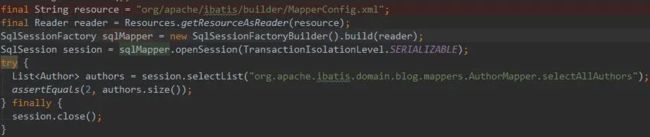Mybatis之插件开发
关于mybatis插件开发,其实通俗一点就是mybatis拦截器
主要用于在sql执行前拦截sql进行相应的处理
常用地方:
1、公共字段统一赋值,mybatis-plus中的自动填充注解实现其实就是这个原理
2、mybatis分页,也是通过这种方式植入xml分页参数的
3、性能监控,对于SQL语句执行的性能监控,可以通过拦截Executor类的update, query等方法,用日志记录每个方法执行的时间
支持拦截的方法:
1、执行器Executor(update、query、commit、rollback等方法)
2、参数处理器ParameterHandler(getParameterObject、setParameters方法)
3、结果集处理器ResultSetHandler(handleResultSets、handleOutputParameters等方法)
4、SQL语法构建器StatementHandler(prepare、parameterize、batch、update、query等方法)
| 序号 | 接口 | 方法 | 描述 |
|---|---|---|---|
| 1 | Executor | update、query、flushStatements、commit、rollback、getTransaction、close、isClosed | 拦截执行器的方法 |
| 2 | ParameterHandler | getParameterObject、setParameters | 拦截参数的处理 |
| 3 | ResultSetHandler | handleResultSets、handleCursorResultSets、handleOutputParameters | 拦截结果集的处理 |
| 4 | StatementHandler | prepare、parameterize、batch、update、query | 拦截Sql语法构建的处理 |
拦截阶段
那么这些类上的方法都是在什么阶段被拦截的呢?为理解这个问题,我们先看段简单的代码(摘自mybatis源码中的单元测试SqlSessionTest类),来了解下典型的mybatis执行流程,如下代码所示:
读取mybatis的xml配置文件信息
通过SqlSessionFactoryBuilder创建SqlSessionFactory对象
通过SqlSessionFactory获取SqlSession对象
执行SqlSession对象的selectList方法,查询结果
关闭SqlSession
@Intercepts(org.apache.ibatis.plugin.Intercepts)和签名注解@Signature(org.apache.ibatis.plugin.Signature),这两个注解用来配置拦截器要拦截的接口的方法。
@Intercepts注解中的属性是一个@Signature(签名)数组,可以在同一个拦截器中同时拦截不同的接口和方法。
以拦截ResultSetHandler接口的handleResultSets方法为例,配置签名如下:
@Intercepts({
@Signature(
type= ResultSetHandler.class,
method = “handleResultSets”,
args = {Statement.class})
})
@Signature注解包含以下三个属性:
type:设置拦截的接口,可选值是前面提到的4个接口。
method:设置拦截接口中的方法名,可选值是前面4个接口对应的方法,需要和接口匹配。
args:设置拦截方法的参数类型数组,通过方法名和参数类型可以确定唯一一个方法。
由于MyBatis代码具体实现的原因,可以被拦截的4个接口中的方法并不是都可以被拦截的。下面将针对这4种接口,讲可以被拦截的方法以及方法被调用的位置和对应的拦截器签名依次列举出来。
Executor接口
Executor是Mybatis的内部执行器。它负责调用StatementHandler操作数据库,并把结果集通过 ResultSetHandler进行自动映射。另外,它还处理了二级缓存的操作。从这里可以看出,我们也是可以通过插件来实现自定义的二级缓存的
1、update
//该方法会在所有的INSERT、UPDATE、DELETE执行时被调用,因此如果想要拦截这3类操作,可以拦截该方法。接口方法对应的签名如下:
@Signature(
type= Executor.class,method = "update",args = {MappedStatement.class, Object.class})
2、query
// 该方法会在所有SELECT查询方法执行时被调用。通过这个接口参数可以获取很多有用的信息,因此这是最常被拦截的一个方法。使用该方法需要注意的是,虽然接口中还有一个参数更多的同名接口,但由于MyBatis的设计原因,这个参数多的接口不能被拦截。接口方法对应的签名如下:
@Signature(
type= Executor.class,method = "query",args = {MappedStatement.class, Object.class,RowBounds.class, ResultHandler.class})
3、flushStatements
//该方法只在通过SqlSession方法调用flushStatements方法或执行的接口方法中带有@Flush注解时才被调用,接口方法对应的签名如下:
@Signature(
type= Executor.class,method = "flushStatements",args = {})
4、commit
//该方法只在通过SqlSession方法调用commit方法时才被调用,接口方法对应的签名如下:
@Signature(
type= Executor.class,method = "commit",args = {boolean.class})
5、rollback
//该方法只在通过SqlSession方法调用rollback方法时才被调用,接口方法对应的签名如下:
@Signature(
type= Executor.class,method = "rollback",args = {boolean.class})
6、getTransaction
//该方法只在通过SqlSession方法获取数据库连接时才被调用,接口方法对应的签名如下:
@Signature(
type= Executor.class,method = "getTransaction",args = {})
7、close
//该方法只在延迟加载获取新的Executor后才会被执行,接口方法对应的签名如下:
@Signature(
type= Executor.class,method = "close",args = {boolean.class})
8、isClosed
//方法只在延迟加载执行查询方法前被执行,接口方法对应的签名如下:
@Signature(
type= Executor.class,method = "isClosed",args = {})
ParameterHandler接口
ParameterHandler是Mybatis实现Sql入参设置的对象。
这里,使用插件可以改变我们Sql的参数默认设置。
1、getParameterObject
//该方法只在执行存储过程处理出参的时候被调用,接口方法对应的签名如下:
@Signature(
type= ParameterHandler.class,method = "getParameterObject",args = {})
2、setParameters
//该方法在所有数据库方法设置SQL参数时被调用,接口方法对应的签名如下:
@Signature(
type= ParameterHandler.class,method = "setParameters",args = {PreparedStatement.class})
ResultSetHandler接口
ResultSetHandler是Mybatis把ResultSet集合映射成POJO的接口对象。
我们可以定义插件对Mybatis的结果集自动映射进行修改。
1、handleResultSets
//该方法会在除存储过程及返回值类型为Cursor (org.apache.ibatis.cursor.Cursor)以外的查询方法中被调用,接口方法对应的签名如下:
@Signature(
type= ResultSetHandler.class,method = "handleResultSets",args = {Statement.class})
2、handleCursorResultSets
//该方法是在3.4.0版本中新增加的,只会在返回值类型为Cursor 的查询方法中被调用,接口方法对应的签名如下:
@Signature(
type= ResultSetHandler.class,method = "handleCursorResultSets",args = {Statement.class})
3、handleOutputParameters
//该方法只在使用存储过程处理出参时被调用,接口方法对应的签名如下:
@Signature(
type= ResultSetHandler.class,method = "handleOutputParameters",args = {CallableStatement.class})
ResultSetHandler接口的第一个方法对于拦截处理MyBatis的查询结果非常有用,并且由于这个接口被调用的位置在处理二级缓存之前,因此通过这种方式处理的结果可以执行二级缓存。
StatementHandler接口
StatementHandler是Mybatis直接和数据库执行sql脚本的对象。
另外它也实现了Mybatis的一级缓存。这里,我们可以使用插件来实现对一级缓存的操作(禁用等等)。
1、prepare
//该方法会在数据库执行前被调用,优先于当前接口中的其他方法而被执行,接口方法对应的签名如下:
@Signature(
type= StatementHandler.class,method = "prepare",args = {Collection.class, Integer.class})
2、parameterize
//该方法在prepare方法之后执行,用于处理参数信息,接口方法对应的签名如下:
@Signature(
type= StatementHandler.class,method = "parameterize",args = {Statement.class})
3、batch
//在全局设置配置defaultExecutorType="BATCH"时,执行数据操纵才会调用该方法,接口方法对应的签名如下:
@Signature(
type= StatementHandler.class,method = "batch",args = {Statement.class})
4、query
//执行SELECT方法时调用,接口方法对应的签名如下:
@Signature(
type= StatementHandler.class,method = "query",args = {Statement.class, ResultHandler.class})
5、queryCursor
//该方法是在3.4.0版本中新增加的,只会在返回值类型为Cursor 的查询中被调用,接口方法对应的签名如下:
@Signature(
type= StatementHandler.class,method = "queryCursor",args = {Statement.class})
代码案例
invocation 说明
@Override
public Object intercept(Invocation invocation) throws Throwable{
//getTarget()方法可以获取当前被拦截的对象
Object target=invocation.getTarget();
//使用getMethod()可以获取当前被拦截的方法
Method method=invocation.getMethod();
//使用getArgs()方法可以返回被拦截方法中的参数
Object[] args=invocation.getArgs();
//通过调用invocation.proceed();可以执行被拦截对象真正的方法,proceed()方法实际上执行了method.invoke(target,args)方法上面的代码中没有做任何特殊处理,直接返回了执行的结果
Object result=invocation.proceed();
return result;
}
@Override
public Object intercept(Invocation invocation) throws Throwable {
StatementHandler statementHandler = (StatementHandler) invocation.getTarget();
MetaObject metaObject = MetaObject.forObject(statementHandler, SystemMetaObject.DEFAULT_OBJECT_FACTORY,
SystemMetaObject.DEFAULT_OBJECT_WRAPPER_FACTORY, new DefaultReflectorFactory());
//先拦截到RoutingStatementHandler,里面有个StatementHandler类型的delegate变量,其实现类是BaseStatementHandler,
// 然后就到BaseStatementHandler的成员变量mappedStatement
MappedStatement mappedStatement = (MappedStatement) metaObject.getValue("delegate.mappedStatement");
//sql语句类型 select、delete、insert、update
String sqlCommandType = mappedStatement.getSqlCommandType().toString();
BoundSql boundSql = statementHandler.getBoundSql();
//获取到原始sql语句
StringBuffer sb = new StringBuffer(boundSql.getSql());
if(query.equals(sqlCommandType)){
Class classType = Class.forName(mappedStatement.getId().substring(0, mappedStatement.getId().lastIndexOf(".")));
String mName = mappedStatement.getId().substring(mappedStatement.getId().lastIndexOf(".") + 1, mappedStatement.getId().length());
for (Method method : classType.getDeclaredMethods()) {
// 获取需要拦截的方法注解
InterceptAnnotation interceptorAnnotation = method.getAnnotation(InterceptAnnotation.class);
// 是否开启拦截
if(interceptorAnnotation!=null && interceptorAnnotation.flag()){
if(mName.equals(method.getName()) ){
sb.append(" where 1=1");
}
}
}
}
// 通过反射修改sql语句
Field field = boundSql.getClass().getDeclaredField("sql");
field.setAccessible(true);
field.set(boundSql, sb.toString());
return invocation.proceed();
}
@Override
public Object plugin(Object o) {
if (o instanceof StatementHandler) {
return Plugin.wrap(o, this);
} else {
return o;
}
}
@Override
public void setProperties(Properties properties) {
}