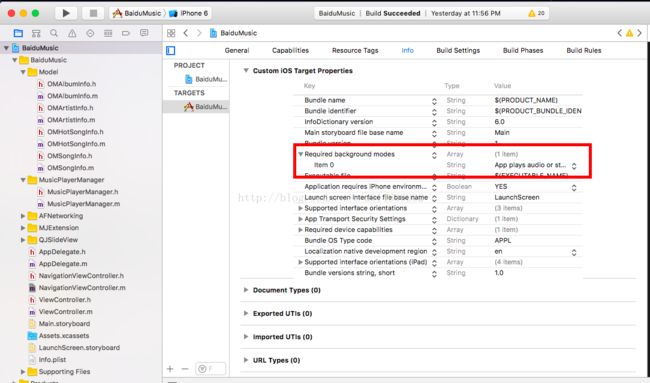iOS开发之网络音乐播放器(SC音乐)(二)
iOS开发之网络音乐播放器(SC音乐)(二)
前言
iOS开发之网络音乐播放器(SC音乐)(一)已经介绍完播放控制、音乐数据获取解析、歌词显示等。本文在上文的基础上介绍锁屏播放设置,后台播放设置,手势操作等。
正题
一、后台播放设置
点击工程Target-->Info或者打开Info.plist文件,在"Infomation Property List"中添加"Required background modes",将"Required background modes"下拉项目Item0中的Value设置为"App plays audio or streams audio/video using AirPlay",点击Target-->Capabilities,勾选"Audio, AirPlay and Picture in Picture"。如图1和图2所示:
图1
图2
然后在AppDelegate.m文件的方法- (BOOL)application:(UIApplication *)application didFinishLaunchingWithOptions:(NSDictionary *)launchOptions {
return YES;
} 添加以下代码:
//后台播放音频设置,需要在Capabilities->Background Modes中勾选Audio,Airplay,and Picture in Picture
AVAudioSession *session = [AVAudioSession sharedInstance];
[session setActive:YES error:nil];
[session setCategory:AVAudioSessionCategoryPlayback error:nil];二、锁屏播放设置
在AppDelegate.m文件的方法- (BOOL)application:(UIApplication *)application didFinishLaunchingWithOptions:(NSDictionary *)launchOptions {
return YES;
}添加以下代码:
return YES;
}添加以下代码:
// 设置接受远程控制
[[UIApplication sharedApplication] beginReceivingRemoteControlEvents];
在ViewController.h中添加头文件:
#import
#import 在ViewController.m文件添加方法:
#pragma mark - 锁屏界面开启和监控远程控制事件
//锁屏界面开启和监控远程控制事件
- (void)createRemoteCommandCenter{
// 远程控制命令中心 iOS 7.1 之后 详情看官方文档:https://developer.apple.com/documentation/mediaplayer/mpremotecommandcenter
MPRemoteCommandCenter *commandCenter = [MPRemoteCommandCenter sharedCommandCenter];
// MPFeedbackCommand对象反映了当前App所播放的反馈状态. MPRemoteCommandCenter对象提供feedback对象用于对媒体文件进行喜欢, 不喜欢, 标记的操作. 效果类似于网易云音乐锁屏时的效果
//添加喜欢按钮
MPFeedbackCommand *likeCommand = commandCenter.likeCommand;
likeCommand.enabled = YES;
likeCommand.localizedTitle = @"喜欢";
[likeCommand addTargetWithHandler:^MPRemoteCommandHandlerStatus(MPRemoteCommandEvent * _Nonnull event) {
NSLog(@"喜欢");
return MPRemoteCommandHandlerStatusSuccess;
}];
//添加不喜欢按钮,这里用作“下一首”
MPFeedbackCommand *dislikeCommand = commandCenter.dislikeCommand;
dislikeCommand.enabled = YES;
dislikeCommand.localizedTitle = @"下一首";
[dislikeCommand addTargetWithHandler:^MPRemoteCommandHandlerStatus(MPRemoteCommandEvent * _Nonnull event) {
NSLog(@"下一首");
[self nextButtonAction:nil];
return MPRemoteCommandHandlerStatusSuccess;
}];
//标记
MPFeedbackCommand *bookmarkCommand = commandCenter.bookmarkCommand;
bookmarkCommand.enabled = YES;
bookmarkCommand.localizedTitle = @"标记";
[bookmarkCommand addTargetWithHandler:^MPRemoteCommandHandlerStatus(MPRemoteCommandEvent * _Nonnull event) {
NSLog(@"标记");
return MPRemoteCommandHandlerStatusSuccess;
}];
// 远程控制播放
[commandCenter.pauseCommand addTargetWithHandler:^MPRemoteCommandHandlerStatus(MPRemoteCommandEvent * _Nonnull event) {
[musicPlayer.play pause];
return MPRemoteCommandHandlerStatusSuccess;
}];
// 远程控制暂停
[commandCenter.playCommand addTargetWithHandler:^MPRemoteCommandHandlerStatus(MPRemoteCommandEvent * _Nonnull event) {
[musicPlayer.play play];
return MPRemoteCommandHandlerStatusSuccess;
}];
// 远程控制上一曲
[commandCenter.previousTrackCommand addTargetWithHandler:^MPRemoteCommandHandlerStatus(MPRemoteCommandEvent * _Nonnull event) {
NSLog(@"上一曲");
return MPRemoteCommandHandlerStatusSuccess;
}];
// 远程控制下一曲
[commandCenter.nextTrackCommand addTargetWithHandler:^MPRemoteCommandHandlerStatus(MPRemoteCommandEvent * _Nonnull event) {
NSLog(@"下一曲");
[self nextButtonAction:nil];
return MPRemoteCommandHandlerStatusSuccess;
}];
//快进
MPSkipIntervalCommand *skipBackwardIntervalCommand = commandCenter.skipForwardCommand;
skipBackwardIntervalCommand.preferredIntervals = @[@(54)];
skipBackwardIntervalCommand.enabled = YES;
[skipBackwardIntervalCommand addTargetWithHandler:^MPRemoteCommandHandlerStatus(MPRemoteCommandEvent * _Nonnull event) {
NSLog(@"你按了快进按键!");
// 歌曲总时间
CMTime duration = musicPlayer.play.currentItem.asset.duration;
Float64 completeTime = CMTimeGetSeconds(duration);
// 快进10秒
_songSlider.value = _songSlider.value + 10 / completeTime;
// 计算快进后当前播放时间
Float64 currentTime = (Float64)(_songSlider.value) * completeTime;
// 播放器定位到对应的位置
CMTime targetTime = CMTimeMake((int64_t)(currentTime), 1);
[musicPlayer.play seekToTime:targetTime];
return MPRemoteCommandHandlerStatusSuccess;
}];
//在控制台拖动进度条调节进度(仿QQ音乐的效果)
[commandCenter.changePlaybackPositionCommand addTargetWithHandler:^MPRemoteCommandHandlerStatus(MPRemoteCommandEvent * _Nonnull event) {
CMTime totlaTime = musicPlayer.play.currentItem.duration;
MPChangePlaybackPositionCommandEvent * playbackPositionEvent = (MPChangePlaybackPositionCommandEvent *)event;
[musicPlayer.play seekToTime:CMTimeMake(totlaTime.value*playbackPositionEvent.positionTime/CMTimeGetSeconds(totlaTime), totlaTime.timescale) completionHandler:^(BOOL finished) {
}];
return MPRemoteCommandHandlerStatusSuccess;
}];
}
在ViewDidLoad方法中调用:
[self createRemoteCommandCenter];#pragma mark - 锁屏播放设置
//展示锁屏歌曲信息:图片、歌词、进度、演唱者
- (void)showLockScreenTotaltime:(float)totalTime andCurrentTime:(float)currentTime andLyricsPoster:(BOOL)isShow{
NSMutableDictionary * songDict = [[NSMutableDictionary alloc] init];
//设置歌曲题目
[songDict setObject:songInfo.title forKey:MPMediaItemPropertyTitle];
//设置歌手名
[songDict setObject:songInfo.author forKey:MPMediaItemPropertyArtist];
//设置专辑名
[songDict setObject:songInfo.album_title forKey:MPMediaItemPropertyAlbumTitle];
//设置歌曲时长
[songDict setObject:[NSNumber numberWithDouble:totalTime] forKey:MPMediaItemPropertyPlaybackDuration];
//设置已经播放时长
[songDict setObject:[NSNumber numberWithDouble:currentTime] forKey:MPNowPlayingInfoPropertyElapsedPlaybackTime];
UIImage * lrcImage = songInfo.pic_big;
if (isShow) {
//制作带歌词的海报
if (!_lrcImageView) {
_lrcImageView = [[UIImageView alloc] initWithFrame:CGRectMake(0, 0, 480,800)];
}
//主要为了把歌词绘制到图片上,已达到更新歌词的目的
[_lrcImageView addSubview:_deliverView.midView.midLrcView.lockScreenTableView];
_lrcImageView.image = lrcImage;
_lrcImageView.backgroundColor = [UIColor blackColor];
//获取添加了歌词数据的海报图片
UIGraphicsBeginImageContextWithOptions(_lrcImageView.frame.size, NO, 0.0);
CGContextRef context = UIGraphicsGetCurrentContext();
[_lrcImageView.layer renderInContext:context];
lrcImage = UIGraphicsGetImageFromCurrentImageContext();
_lastImage = lrcImage;
UIGraphicsEndImageContext();
}else{
if (_lastImage) {
lrcImage = _lastImage;
}
}
//设置显示的海报图片
[songDict setObject:[[MPMediaItemArtwork alloc] initWithImage:lrcImage]
forKey:MPMediaItemPropertyArtwork];
[[MPNowPlayingInfoCenter defaultCenter] setNowPlayingInfo:songDict];
}//展示锁屏歌曲信息,上面监听屏幕锁屏和点亮状态的目的是为了提高效率
[self showLockScreenTotaltime:totalTime andCurrentTime:currentTime andLyricsPoster:isShowLyricsPoster];三、手势操作
SC音乐用到了点击主页控制View进入DetailPlayControlView,下滑退出DetailPlayControlView的操作,所以要给主页控制View添加点击和下滑手势操作。
1). 点击操作
// 主页控制View
_playControllerView = [[UIView alloc] initWithFrame:CGRectMake(0, Screen_Height * 0.88, Screen_Width, Screen_Height * 0.12)];
_playControllerView.backgroundColor = UIColorFromRGB(0xff0000);
_playControllerView.userInteractionEnabled = YES;
UITapGestureRecognizer *tapGesturRecognizer=[[UITapGestureRecognizer alloc]initWithTarget:self action:@selector(tapAction:)];
[_playControllerView addGestureRecognizer:tapGesturRecognizer];#pragma mark - 主页控制View点击事件
-(void)tapAction:(id)tap
{
NSLog(@"点击了tapView");
}2). 下滑操作
// 向下滑动退出
UISwipeGestureRecognizer *recognizer = [[UISwipeGestureRecognizer alloc] initWithTarget:self action:@selector(responseGlide)];
[recognizer setDirection:(UISwipeGestureRecognizerDirectionDown)];
[self.deliverView addGestureRecognizer:recognizer];#pragma mark - 下滑退出detail控制界面
- (void)responseGlide {
NSLog(@"下滑退出");
}
后续还会继续更新播放被外部中断怎么恢复播放功能,项目已经放到github,大家要是觉得这个项目对你有帮助,别忘了给颗Star哦!
githut地址: https://github.com/Mozartisnotmyname/SCMusic.git