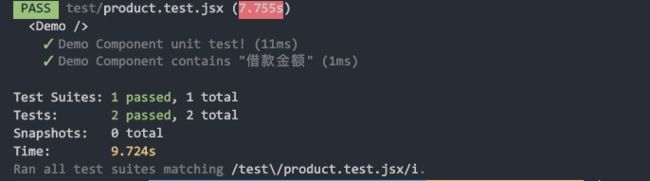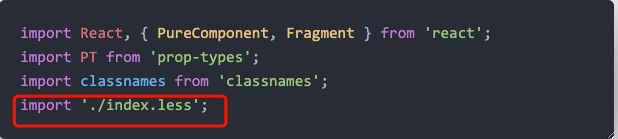基于React项目下的组件单元测试
基于React项目下的组件单元测试
- 什么是单元测试?
- 单元测试框架选择
- 1.测试用例在`node环境`下运行,不依赖于浏览器,建议选用`Jest + Enzyme`
- 2.测试用例依赖于浏览器环境,建议选用`Karma + Jasmine + Enzyme`
- 环境数据
- 执行及结果
- `Demo.test.jsx`示例代码
- 执行结果
- 问题总结
- 1. `Plugin/Preset files are not allowed to export objects,only functions.`
- 我当前的项目中在结合babel升级过程中遇到的问题进行了总结,解决的具体问题以及方案,在[Error: Requires Babel "^7.0.0-0", but was loaded with "6.26.3". If you are sure you have a compatible version of @babel/core, #11337](https://github.com/babel/babel/issues/11337), 整理如下:
- 2.当组件中引入了图片或者css文件,
- 3.npm包提供的module格式问题
什么是单元测试?
一般测试分成几个类型:单元测试、集成测试、功能测试。集成测试和功能测试不赘述。单元测试是用来对一个模块、一个函数或者一个类来进行正确性检验的测试工作,这里的单元是程序工作的最小工作单位。单元测试应该仅仅依赖输入,不依赖多余的环境,如果你的单元测试依赖很多环境,那么你可能需要的是集成测试。
单元测试又可以根据开发模式分成以下两类:
TDD, TDD指的是Test Drive Development,很明显的意思是测试驱动开发,也就是说我们可以从测试的角度来检验整个项目。大概的流程是先针对每个功能点抽象出接口代码,然后编写单元测试代码,接下来实现接口,运行单元测试代码,循环此过程,直到整个单元测试都通过。
BDD指的是Behavior Drive Development,也就是行为驱动开发。行为驱动开发是一种敏捷软件开发的技术,它鼓励软件项目中的开发者、QA和非技术人员或商业参与者之间的协作。主要是从用户的需求出发,强调系统行为。BDD最初是由Dan North在2003年命名,它包括验收测试和客户测试驱动等的极限编程的实践,作为对测试驱动开发的回应。
目前我接触到的项目都是BDD,国内的前端项目对单元测试重视程度没有那么高,TDD这种先编写单元测试的模式应用并不多。
但是但是,我真的想说,高覆盖率的单元测试,可以保证每次上线bug率大大降低,也是代码重构的基础。很多老项目,开发人员离职、新接手的人员不敢重构,慢慢称为团队负担、又不能下线,就是因为没有单元测试,改一点都怕出现不可测的bug。
单元测试框架选择
1.测试用例在node环境下运行,不依赖于浏览器,建议选用Jest + Enzyme
Jest 是 Facebook 发布的一个开源的、基于 Jasmine 框架的 JavaScript 单元测试工具。提供了包括内置的测试环境 DOM API 支持、断言库、Mock 库等,还包含了 Spapshot Testing、 Instant Feedback 等特性。
Enzyme是Airbnb开源的 React 测试类库,提供了一套简洁强大的 API,并通过 jQuery 风格的方式进行DOM 处理,开发体验十分友好。不仅在开源社区有超高人气,同时也获得了React 官方的推荐。
2.测试用例依赖于浏览器环境,建议选用Karma + Jasmine + Enzyme
Karma 是一个用来搜索测试文件、编译它们然后运行断言的测试器,Angular团队作品。
Jasmine 是一个断言库,它仅仅问“我们得到我们期待的东西了么?”。它提供类似describe,expect 和 it的函数,也提供监听一个函数或方法有没有被触发的监听器。
我这里选用的是node环境下的
Jset + Enzyme进行的前端组件测试用例的开发和使用
环境数据
- nodejs v8.16.0
- npm 6.4.1
- 依赖版本
"@babel/core": "^7.9.0", "@babel/plugin-transform-runtime": "^7.9.0", "@babel/preset-env": "^7.9.0", "@babel/preset-react": "^7.9.4", "babel-loader": "^8.0.5", "jest": "^25.1.0", "enzyme": "^3.11.0", "enzyme-adapter-react-16": "^1.15.2", "chai": "^4.2.0",
执行及结果
Demo.test.jsx示例代码
执行结果
问题总结
1. Plugin/Preset files are not allowed to export objects,only functions.
- 原因:babel版本冲突不兼容的问题
- 解决方案:
- 升级babel到babel7.0
- 将所有有关babel的包都升级为7.0版本
"@babel/core": "^7.2.2", "@babel/preset-env": "^7.3.1", "@babel/preset-react": "^7.0.0", "babel-loader": "^8.0.5", - 并且修改.babel文件
{ "presets":["@babel/react","@babel/env",]}
- 将所有有关babel的包都升级为7.0版本
- 降级到babel6.0版本
"babel-core": "^6.26.3", "babel-preset-env": "^1.7.0", "babel-preset-react": "^6.24.1", "babel-loader": "^7.1.5",- 对应修改.babelrc文件
{ "presets": ["react", "env"]}
- 升级babel到babel7.0
这里我选择的是升级babel到babel7.0
我当前的项目中在结合babel升级过程中遇到的问题进行了总结,解决的具体问题以及方案,在Error: Requires Babel “^7.0.0-0”, but was loaded with “6.26.3”. If you are sure you have a compatible version of @babel/core, #11337, 整理如下:
- babel-upgrade插件安装
# npx lets you run babel-upgrade without installing it locally npx babel-upgrade --write # or install globally and run npm install babel-upgrade -g babel-upgrade --write
这个安装完成之后,package.json文件依赖已经更新,而且按照新版的babel7.+的内容结合你本地的.babelrc已存在的内容进行了更新。
- install && run
npm install npm start
在npm run start的时候,遇到了一个棘手的问题,
ERROR in ./client/index.jsx
Module build failed (from ./node_modules/babel-loader/lib/index.js):
Error: [BABEL] /Users/resource/BeiKe/pikachu-static-front-owner/client/index.jsx: The 'polyfill' option has been removed. Use the 'corejs'option to polyfill with `core-js` via @babel/runtime. (While processing: "/Users/resource/BeiKe/pikachu-static-front-owner/node_modules/@babel/plugin-transform-runtime/lib/index.js")
at _default (/Users/resource/BeiKe/pikachu-static-front-owner/node_modules/@babel/plugin-transform-runtime/lib/index.js:144:13)
at /Users/resource/BeiKe/pikachu-static-front-owner/node_modules/@babel/helper-plugin-utils/lib/index.js:19:12
at /Users/resource/BeiKe/pikachu-static-front-owner/node_modules/@babel/core/lib/config/full.js:199:14
at Generator.next ()
at Function. (/Users/resource/BeiKe/pikachu-static-front-owner/node_modules/@babel/core/lib/gensync-utils/async.js:26:3)
at Generator.next ()
at step (/Users/resource/BeiKe/pikachu-static-front-owner/node_modules/gensync/index.js:254:32)
at evaluateAsync (/Users/resource/BeiKe/pikachu-static-front-owner/node_modules/gensync/index.js:284:5)
at Function.errback (/Users/resource/BeiKe/pikachu-static-front-owner/node_modules/gensync/index.js:108:7)
at errback (/Users/resource/BeiKe/pikachu-static-front-owner/node_modules/@babel/core/lib/gensync-utils/async.js:70:18)
at async (/Users/resource/BeiKe/pikachu-static-front-owner/node_modules/gensync/index.js:183:31)
at onFirstPause (/Users/resource/BeiKe/pikachu-static-front-owner/node_modules/gensync/index.js:209:13)
at Generator.next ()
at cachedFunction (/Users/resource/BeiKe/pikachu-static-front-owner/node_modules/@babel/core/lib/config/caching.js:68:46)
at cachedFunction.next ()
at loadPluginDescriptor (/Users/resource/BeiKe/pikachu-static-front-owner/node_modules/@babel/core/lib/config/full.js:235:43)
ℹ 「wdm」: Failed to compile.
编译失败!原因是.babelrc中的两个corejs冲突了。corejs3.0+对应的是babel7.0+的版本。
Remove the polyfill option from @babel/plugin-transform-runtime.
移除前我的.babelrc:
{
"presets": [
"@babel/preset-react",
[
"@babel/preset-env",
{
"useBuiltIns": "usage",
"corejs": 3,
"targets": {
"chrome": 48,
"ie": 9,
"browsers": [
"> 1%",
"last 5 versions"
]
}
}
]
],
"plugins": [
[
"@babel/plugin-transform-runtime",
{
"corejs": 2,
"helpers": true,
"polyfill": true,
"regenerator": true,
"moduleName": "babel-runtime"
}
],
"@babel/plugin-proposal-class-properties",
"@babel/plugin-syntax-dynamic-import",
"@babel/plugin-proposal-object-rest-spread"
]
}
移除后我的.babelrc:
{
"presets": [
"@babel/preset-react",
[
"@babel/preset-env",
{
"useBuiltIns": "usage",
"corejs": 3,
"targets": {
"chrome": 48,
"ie": 9,
"browsers": [
"> 1%",
"last 5 versions"
]
}
}
]
],
"plugins": [
"@babel/plugin-proposal-class-properties",
"@babel/plugin-syntax-dynamic-import",
"@babel/plugin-proposal-object-rest-spread"
]
}
然后npm run start,正常运行。
参考:https://www.npmjs.com/package/babel-upgrade
2.当组件中引入了图片或者css文件,
3.npm包提供的module格式问题
FAIL test/product.test.jsx
● Test suite failed to run
Jest encountered an unexpected token
This usually means that you are trying to import a file which Jest cannot parse, e.g. it's not plain JavaScript.
By default, if Jest sees a Babel config, it will use that to transform your files, ignoring "node_modules".
Here's what you can do:
• To have some of your "node_modules" files transformed, you can specify a custom "transformIgnorePatterns" in your config.
• If you need a custom transformation specify a "transform" option in your config.
• If you simply want to mock your non-JS modules (e.g. binary assets) you can stub them out with the "moduleNameMapper" config option.
You'll find more details and examples of these config options in the docs:
https://jestjs.io/docs/en/configuration.html
Details:
/Users/resource/BeiKe/pikachu-static-front-owner/node_modules/glue-redux/es/index.js:1
({"Object.":function(module,exports,require,__dirname,__filename,global,jest){import _defineProperty from 'babel-runtime/helpers/defineProperty';
^^^^^^
SyntaxError: Unexpected token import
1 |
2 |
> 3 | import { createGlue, gluePair } from 'glue-redux';
| ^
4 | import confirmLoan from './confirmLoan';
5 | import Certification from './certification';
6 |
at Runtime.createScriptFromCode (../../.nvm/versions/node/v8.16.0/lib/node_modules/jest/node_modules/jest-runtime/build/index.js:1059:14)
at Object. (client/glue/glue.js:3:1)
Test Suites: 1 failed, 1 total
Tests: 0 total
Snapshots: 0 total
Time: 9.061s
Ran all test suites.
- 原因:是glue-redux旧版本在包的导出格式有问题。
- 解决方案:
- 修改glue-redux的文件指向cj模块:
修改为:import { createGlue, gluePair } from 'glue-redux';import { createGlue, gluePair } from 'glue-redux/cj';
- 修改glue-redux的文件指向cj模块: