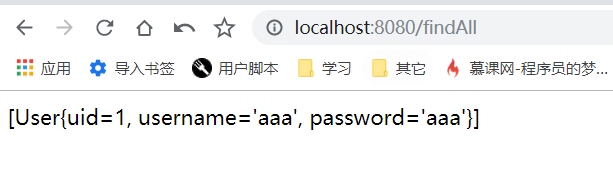SSM整合,超简单手把手教学
SSM整合
三大框架的整合步骤
-
加入依赖
<dependency> <groupId>org.mybatisgroupId> <artifactId>mybatisartifactId> <version>3.4.6version> dependency> <dependency> <groupId>org.mybatisgroupId> <artifactId>mybatis-springartifactId> <version>1.3.2version> dependency> <dependency> <groupId>com.mchangegroupId> <artifactId>c3p0artifactId> <version>0.9.5.2version> dependency> <dependency> <groupId>mysqlgroupId> <artifactId>mysql-connector-javaartifactId> <version>5.1.45version> dependency> <dependency> <groupId>org.springframeworkgroupId> <artifactId>spring-jdbcartifactId> <version>5.0.8.RELEASEversion> dependency> <dependency> <groupId>org.springframeworkgroupId> <artifactId>spring-contextartifactId> <version>5.0.8.RELEASEversion> dependency> <dependency> <groupId>org.springframeworkgroupId> <artifactId>spring-txartifactId> <version>5.0.8.RELEASEversion> dependency> <dependency> <groupId>org.aspectjgroupId> <artifactId>aspectjweaverartifactId> <version>1.8.8version> dependency> <dependency> <groupId>org.springframeworkgroupId> <artifactId>spring-webmvcartifactId> <version>5.0.8.RELEASEversion> dependency> <dependency> <groupId>com.mchangegroupId> <artifactId>c3p0artifactId> <version>0.9.5.2version> dependency> -
jdbc.properties文件的配置
jdbc.driver=com.mysql.jdbc.Driver jdbc.url=jdbc:mysql:///db?useUnicode=true&characterEncoding=utf8 jdbc.username=帐号 jdbc.password=密码 -
把MyBatis的mybatis-config.xml配置的内容,交给Spring的applicationContext.xml配置(数据源…),applicationContext.xml配置如下表:
<beans xmlns="http://www.springframework.org/schema/beans" xmlns:xsi="http://www.w3.org/2001/XMLSchema-instance" xmlns:p="http://www.springframework.org/schema/p" xmlns:aop="http://www.springframework.org/schema/aop" xmlns:context="http://www.springframework.org/schema/context" xmlns:jee="http://www.springframework.org/schema/jee" xmlns:tx="http://www.springframework.org/schema/tx" xsi:schemaLocation=" http://www.springframework.org/schema/aop http://www.springframework.org/schema/aop/spring-aop-4.0.xsd http://www.springframework.org/schema/beans http://www.springframework.org/schema/beans/spring-beans-4.0.xsd http://www.springframework.org/schema/context http://www.springframework.org/schema/context/spring-context-4.0.xsd http://www.springframework.org/schema/jee http://www.springframework.org/schema/jee/spring-jee-4.0.xsd http://www.springframework.org/schema/tx http://www.springframework.org/schema/tx/spring-tx-4.0.xsd"> <context:property-placeholder location="classpath:jdbc.properties" /> <bean id="mydataSources" class="com.mchange.v2.c3p0.ComboPooledDataSource"> <property name="driverClass" value="${jdbc.driver}"/> <property name="jdbcUrl" value="${jdbc.url}"/> <property name="user" value="${jdbc.username}"/> <property name="password" value="${jdbc.password}"/> bean> <bean id="sqlSessionFactory" class="org.mybatis.spring.SqlSessionFactoryBean"> <property name="dataSource" ref="mydataSources"/> bean> <bean class="org.mybatis.spring.mapper.MapperScannerConfigurer"> <property name="basePackage" value="com.mooc.dao"/> <property name="sqlSessionFactoryBeanName" value="sqlSessionFactory"/> bean> <context:component-scan base-package="com.mooc"> <context:exclude-filter type="annotation" expression="com.mooc.controller"/> context:component-scan> <bean id="transactionManager" class="org.springframework.jdbc.datasource.DataSourceTransactionManager"> <property name="dataSource" ref="mydataSources"/> bean> <tx:annotation-driven transaction-manager="transactionManager"/> beans> -
配置web.xml,在web加载的时候,把Spring配置文件也加载进去
<web-app> <display-name>Archetype Created Web Applicationdisplay-name> <servlet> <servlet-name>spring-dispatcherservlet-name> <servlet-class>org.springframework.web.servlet.DispatcherServletservlet-class> <init-param> <param-name>contextConfigLocationparam-name> <param-value>classpath:applicationContext.xmlparam-value> init-param> servlet> <servlet-mapping> <servlet-name>spring-dispatcherservlet-name> <url-pattern>/url-pattern> servlet-mapping> web-app> -
置Spring-mvc.xml文件,配视图解析器,文件上传器、静态资源的处理等
<beans xmlns="http://www.springframework.org/schema/beans"
xmlns:xsi="http://www.w3.org/2001/XMLSchema-instance" xmlns:p="http://www.springframework.org/schema/p"
xmlns:aop="http://www.springframework.org/schema/aop" xmlns:context="http://www.springframework.org/schema/context"
xmlns:jee="http://www.springframework.org/schema/jee" xmlns:tx="http://www.springframework.org/schema/tx"
xmlns:mvc="http://www.springframework.org/schema/mvc"
xsi:schemaLocation="
http://www.springframework.org/schema/mvc
http://www.springframework.org/schema/mvc/spring-mvc-3.0.xsd
http://www.springframework.org/schema/aop http://www.springframework.org/schema/aop/spring-aop-4.0.xsd
http://www.springframework.org/schema/beans http://www.springframework.org/schema/beans/spring-beans-4.0.xsd
http://www.springframework.org/schema/context http://www.springframework.org/schema/context/spring-context-4.0.xsd
http://www.springframework.org/schema/jee http://www.springframework.org/schema/jee/spring-jee-4.0.xsd
http://www.springframework.org/schema/tx http://www.springframework.org/schema/tx/spring-tx-4.0.xsd">
<mvc:annotation-driven />
<context:component-scan base-package="com.mooc.controller"/>
beans>
-
最后看一下工程目录
[外链图片转存失败(img-9nux4xh4-1568985856298)(D:\我的文件\Pictures\比特截图2019-09-20-21-08-58.png)]
最后我们来测试一下有没有配置正确
//controller层
@Controller
public class UserController {
@Autowired
private UserService userService;
@RequestMapping("/findAll")
@ResponseBody
public String findAll(){
List<User> list=userService.findAll();
System.out.println(list);
return list.toString();
}
}
//service接口层
public interface UserService {
public List<User> findAll();
}
//service实现层
@Service("userService")//别忘了在这里加注解
public class UserServiceImpl implements UserService {
@Autowired
private UserDao userDao;
@Override
public List<User> findAll() {
return userDao.findAll();
}
}
//dao接口层,因为使用mapper动态代理,则不需要dao层接口的实现类
public interface UserDao {
@Select("select * from user")
List<User> findAll();
}
最后我们浏览器访问下
能正常访问到数据库中的数据,说明此SSM整合正确!YES!