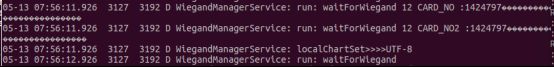Android系统韦根调试从驱动到应用(二)
Android系统韦根调试从驱动到应用
软件开发平台:android P 源码。
硬件开发平台:nxp imx8m mini开发板。
本文记录在nxp 8m mini 硬件平台, androidP 源码的软件平台上调试韦根驱动,增加韦根的framework 层,并能在APP 应用层 获取韦根数据的流程。
二.韦根Framework 层调试
作为APP开发者是不需要知道驱动是如何工作的,只需要在读卡器贴卡时能得到卡号就可以了。上面我们完成了驱动的开发,那怎么上报给APP开发者呢, 就需要framework 这个桥梁了。
Framework 就相当于上面驱动代码的应用层。只是在framework在 read 到卡号后,还需要将卡号广播到android 系统中。所以 韦根framework层要做两件事,读到卡号,广播卡号.
这里贴出 WiegandManagerService的代码
class WiegandManagerService extends SystemService {
static final String TAG = "WiegandManagerService";
byte[] wiegand_value = new byte[ 20 ];
public WiegandManagerService(Context context) {
super(context);
}
public void onStart() {
Log.d(TAG, "onStart: ");
// mNativeData = init();
WiegandThread waitThread = new WiegandThread();
waitThread.start();
}
private class WiegandThread extends Thread
{
public WiegandThread()
{
super("WiegandThread");
}
public void run()
{
while (true) {
try {
Log.d(TAG, "run: waitForWiegand");
//long result = waitForWiegand();
Arrays.fill(wiegand_value, (byte)0);
//阻塞的这里等待读卡器读卡号, 这里需要判断返回值如果是韦根OPEN出错,说明驱动未准备好,则应该退出 service,否则会占用资源. 如果是读卡号出错,继续等待.
int result = waitForWiegand(wiegand_value);
String CARD_NO = new String(wiegand_value, "UTF-8");
Log.d(TAG, "run: waitForWiegand " + result+" CARD_NO :"+CARD_NO+" length "+CARD_NO.length() );
String localChartSet = System.getProperty("file.encoding");
Log.d(TAG,"localChartSet>>>>"+localChartSet); //查看本地默认字符集
//发送广播 ,在Intent.java 增加广播
Intent intent = new Intent(Intent.ACTION_WIEGAND_CHANGED);
intent.addFlags(Intent.FLAG_RECEIVER_REPLACE_PENDING
| Intent.FLAG_RECEIVER_INCLUDE_BACKGROUND
| Intent.FLAG_RECEIVER_VISIBLE_TO_INSTANT_APPS);
intent.putExtra("wiegand_value", CARD_NO);
getContext().sendBroadcastAsUser(intent, UserHandle.ALL);
}catch(Exception e){
Log.d(TAG, "e: "+e.toString() );
}
}
}
}
//private native long waitForWiegand( );
private native int waitForWiegand(byte[] value);
}
在SystemServer中启动WiegandManagerService。

并注册ACTION_WIEGAND_CHANGED 广播。
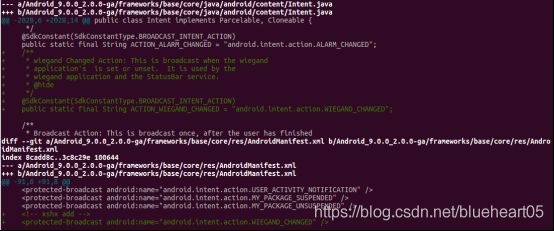
JNI 部分代码如下:
#define LOG_TAG "WiegandManagerService"
#include 将com_android_server_WiegandManagerService.cpp加入系统

因为驱动是root 用户权限, WiegandManagerService 是system_server 用户,所以存在selinux 权限不通过的问题。
使用 external/selinux/prebuilts/bin/audit2allow 可以解决权限问题,
#============= system_server ==============
allow system_server device:chr_file open;
修改文件权限
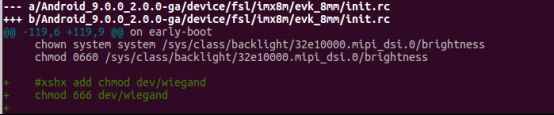
如果有编译问题,再解决编译问题。
运行后可以看到 在读卡器不贴卡时 WiegandManagerServcie 阻塞在read 函数等待
————————————————
版权声明:本文为CSDN博主「大熊的瓜地」的原创文章,遵循CC 4.0 BY-SA版权协议,转载请附上原文出处链接及本声明。
原文链接:https://blog.csdn.net/blueheart05/article/details/106116954