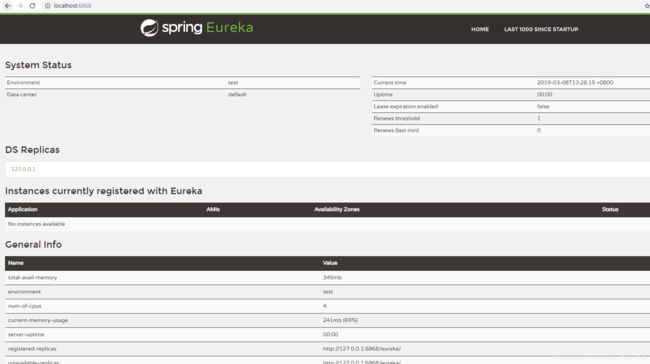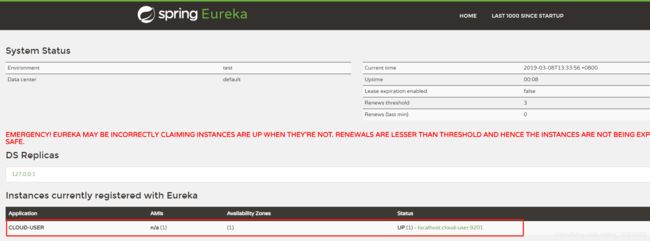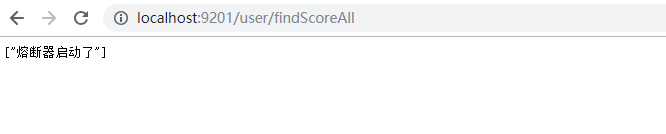学习springCloud(eurek、feign、Hystrix)组件
记录自己的SpringCloud 学习之路
一、SpringCloud Eureka服务发现 使用说明
Eureka Server 提供注册服务,各个节点启动后,会在Eureka Server中进行注
册,这样EurekaServer中的服务注册表中将会存储所有可用服务节点的信息,服务节点
的信息可以在界面中直观的看到。
Eureka Client是一个java客户端,用于简化与Eureka Server的交互,客户端同时也
就别一个内置的、使用轮询(round-robin)负载算法的负载均衡器。在应用启动后,将会
向Eureka Server发送心跳,默认周期为30秒,如果Eureka Server在多个心跳周期内没有
接收到某个节点的心跳,Eureka Server将会从服务注册表中把这个服务节点移除(默认90
秒)。
Eureka Server之间通过复制的方式完成数据的同步,Eureka还提供了客户端缓存机
制,即使所有的Eureka Server都挂掉,客户端依然可以利用缓存中的信息消费其他服务
的API。综上,Eureka通过心跳检查、客户端缓存等机制,确保了系统的高可用性、灵活
性和可伸缩性。
1、服务端依赖
需要在父工程中锁定eureka的版本,父工程中springboot的版本为2.0.3依赖如下,注意:springboot与springcloud的版本有关系,具体请百度
<project xmlns="http://maven.apache.org/POM/4.0.0"
xmlns:xsi="http://www.w3.org/2001/XMLSchema-instance"
xsi:schemaLocation="http://maven.apache.org/POM/4.0.0 http://maven.apache.org/xsd/maven-4.0.0.xsd">
<modelVersion>4.0.0modelVersion>
<groupId>com.springcloud.demogroupId>
<artifactId>cloud_parentartifactId>
<packaging>pompackaging>
<version>1.0-SNAPSHOTversion>
<modules>
<module>cloud_eurekamodule>
<module>cloud_usermodule>
<module>cloud_scoremodule>
modules>
<parent>
<groupId>org.springframework.bootgroupId>
<artifactId>spring-boot-starter-parentartifactId>
<version>2.0.3.RELEASEversion>
<relativePath/>
parent>
<dependencies>
<dependency>
<groupId>org.springframework.bootgroupId>
<artifactId>spring-boot-starter-webartifactId>
dependency>
<dependency>
<groupId>org.projectlombokgroupId>
<artifactId>lombokartifactId>
<version>1.16.20version>
dependency>
dependencies>
<dependencyManagement>
<dependencies>
<dependency>
<groupId>org.springframework.cloudgroupId>
<artifactId>spring-cloud-dependenciesartifactId>
<version>Finchley.RELEASEversion>
<type>pomtype>
<scope>importscope>
dependency>
dependencies>
dependencyManagement>
project>
在eureka的服务端添加依赖
<project xmlns="http://maven.apache.org/POM/4.0.0"
xmlns:xsi="http://www.w3.org/2001/XMLSchema-instance"
xsi:schemaLocation="http://maven.apache.org/POM/4.0.0 http://maven.apache.org/xsd/maven-4.0.0.xsd">
<parent>
<artifactId>cloud_parentartifactId>
<groupId>com.springcloud.demogroupId>
<version>1.0-SNAPSHOTversion>
parent>
<modelVersion>4.0.0modelVersion>
<artifactId>cloud_eurekaartifactId>
<dependencies>
<dependency>
<groupId>org.springframework.cloudgroupId>
<artifactId>spring-cloud-starter-netflix-eureka-serverartifactId>
dependency>
dependencies>
project>
1.1、Eureka服务端配置文件
在eureka的配置文件中添加eureka配置,配置文件如下
server:
port: 6868
spring:
application:
name: cloud-eureka
eureka:
client:
register-with-eureka: false
fetch-registry: false
service-url:
defaultZone: http://127.0.0.1:${server.port}/eureka/
instance:
prefer-ip-address: true
1.2服务端启动类
修改启动类增加@EnableEurekaServer 注解
package com.springcloud.demo;
import org.springframework.boot.SpringApplication;
import org.springframework.boot.autoconfigure.SpringBootApplication;
import org.springframework.cloud.netflix.eureka.server.EnableEurekaServer;
/**
* Package: com.springcloud.demo
* Date: Created in 2019/3/7 17:25
*
* @Company: 公司
* Copyright: Copyright (c) 2017
* @Version: 0.0.1
* @author:weil-f Modified By:
*/
@EnableEurekaServer
@SpringBootApplication
public class EurekaApplication {
public static void main(String[] args) {
SpringApplication.run(EurekaApplication.class,args);
}
}
启动服务访问6868端口,看到如下页面,eureka启动成功
2、eureka客户端依赖
第一个eureka客户端为user,新建模块,添加eureka客户端依赖,user的pom文件为
<project xmlns="http://maven.apache.org/POM/4.0.0"
xmlns:xsi="http://www.w3.org/2001/XMLSchema-instance"
xsi:schemaLocation="http://maven.apache.org/POM/4.0.0 http://maven.apache.org/xsd/maven-4.0.0.xsd">
<parent>
<artifactId>cloud_parentartifactId>
<groupId>com.springcloud.demogroupId>
<version>1.0-SNAPSHOTversion>
parent>
<modelVersion>4.0.0modelVersion>
<artifactId>cloud_userartifactId>
<dependencies>
<dependency>
<groupId>mysqlgroupId>
<artifactId>mysql-connector-javaartifactId>
dependency>
<dependency>
<groupId>org.springframework.bootgroupId>
<artifactId>spring-boot-starter-data-jpaartifactId>
dependency>
<dependency>
<groupId>org.springframework.cloudgroupId>
<artifactId>spring-cloud-starter-netflix-eureka-clientartifactId>
dependency>
dependencies>
project>
为user项目分别添加启动类和配置文件,配置文件为
server:
port: 9201
spring:
application:
name: cloud-user
datasource:
driver-class-name: com.mysql.jdbc.Driver
url: jdbc:mysql://localhost:3306/test2?charset=UTF-8
username: root
password: root
jpa:
show-sql: true
generate-ddl: true
hibernate:
ddl-auto: none
eureka:
client:
register-with-eureka: true
service-url:
defaultZone: http://127.0.0.1:6868/eureka/
fetch-registry: true
instance:
prefer-ip-address: true
2.2 客户端启动类
package com.springcloud.user;
import org.springframework.boot.SpringApplication;
import org.springframework.boot.autoconfigure.SpringBootApplication;
import org.springframework.cloud.netflix.eureka.EnableEurekaClient;
/**
* Package: com.springcloud.user
* Date: Created in 2019/3/7 17:38
*
* @Company: 公司
* Copyright: Copyright (c) 2017
* @Version: 0.0.1
* @author:weil-f Modified By:
*/
@EnableEurekaClient
@SpringBootApplication
public class UserApplication {
public static void main(String[] args) {
SpringApplication.run(UserApplication.class,args);
}
}
在启动eureka客户端之前,必须要保证eureka服务端先起来哦,分别启动eureka服务端和客户端,最终访问eureka服务端界面如下
看到cloud-user 已经注册到服务端了
二、Spring Feign 实现服务间的调用
eureka 负责服务的注册,feign负责服务的调用,按照user的步骤,新建score模块,现在想要在user模块中调用score模块中的内容,需要在调用方添加依赖,
在user的pom文件中添加如下依赖
>
>org.springframework.cloud >
>spring-cloud-starter-openfeign >
>
然后在User模块的启动类上添加注解
@EnableDiscoveryClient
@EnableFeignClients
在User模块中新建包client,添加接口,接口中写模块Score controller中的findAll方法,在接口上添加@FeignClient注解,接口如下
package com.springcloud.user.client;
import org.springframework.cloud.openfeign.FeignClient;
import org.springframework.stereotype.Component;
import org.springframework.web.bind.annotation.GetMapping;
import java.util.List;
/**
* Package: com.springcloud.user.client
* Date: Created in 2019/3/8 13:39
*
* @Company: 公司
* Copyright: Copyright (c) 2017
* @Version: 0.0.1
* @author:weil-f Modified By:
*/
@Component
@FeignClient(value = "cloud-score")
public interface ScoreClient {
@GetMapping("score/findAll")
public List findAll();
}
将接口注入UserController,改造后的controller为
package com.springcloud.user.controller;
import com.springcloud.user.client.ScoreClient;
import com.springcloud.user.service.UserService;
import org.springframework.beans.factory.annotation.Autowired;
import org.springframework.web.bind.annotation.GetMapping;
import org.springframework.web.bind.annotation.RequestMapping;
import org.springframework.web.bind.annotation.RestController;
import java.util.List;
/**
* Package: com.springcloud.user.controller
* Date: Created in 2019/3/8 11:14
*
* @Company: 公司
* Copyright: Copyright (c) 2017
* @Version: 0.0.1
* @author:weil-f Modified By:
*/
@RestController
@RequestMapping("user")
public class UserController {
@Autowired
private UserService userService;
@Autowired
private ScoreClient scoreClient;
/**
* 查询全部用户
* @return
*/
@GetMapping(value = "/findAll")
public List findAll(){
return userService.findAll();
}
/**
* 查询全部成绩
* @return
*/
@GetMapping("/findScoreAll")
public List findScoreAll(){
return scoreClient.findAll();
}
}
@FeignClient注解用于指定从哪个服务中调用功能 ,注意 里面的名称与被调用的服务
名保持一致,并且不能包含下划线
@RequestMapping注解用于对被调用的微服务进行地址映射。注意 @PathVariable注
解一定要指定参数名称,否则出错
分别启动Eureka、User、Score模块,通过user控制器来访问Score模块中的内容
三、熔断器Feign Hystrix
接续在Feign中的例子,如果在user模块中调用score模块,如果score模块宕掉了,然后就报错了,会影响用户的体验,
我们在user模块中添加score项目接口的实现类,重写接口中的方法,并将该类加入spring容器。
添加的实现类为
package com.springcloud.user.client.impl;
import com.springcloud.user.client.ScoreClient;
import org.springframework.stereotype.Component;
import java.util.ArrayList;
import java.util.List;
@Component
public class ScoreClientImpl implements ScoreClient {
@Override
public List findAll() {
ArrayList<Object> dataList = new ArrayList<>();
dataList.add("熔断器启动了");
return dataList;
}
}
修改@FeignClient(“A项目配置文件中的项目名称”) 注解,改为
package com.springcloud.user.client;
import com.springcloud.user.client.impl.ScoreClientImpl;
import org.springframework.cloud.openfeign.FeignClient;
import org.springframework.stereotype.Component;
import org.springframework.web.bind.annotation.GetMapping;
import java.util.List;
@Component
@FeignClient(value = "cloud-score",fallback = ScoreClientImpl.class)
public interface ScoreClient {
@GetMapping("score/findAll")
public List findAll();
}
不要忘了修改配置文件,在user模块的配置文件中增加
#开启熔断器
feign:
hystrix:
enabled: true
这样如果score模块宕机了,通过user模块访问score模块项目依然可以访问,这里只是功能演示,逻辑处理按需要进行处理