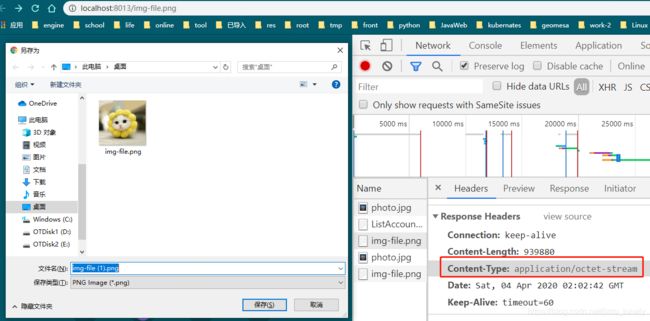springboot实战代码之如何优雅地返回图片
springboot实战代码:【如何优雅地返回图片】
本文将会总结返回图片地常用方法:
- 流方式返回:主要是实现方式不一样,基于response和HttpConvertMessage
- base64返回
说明
图片可以来自很多地方,可以是本地文件夹,也可以是网络流,或是数据库二进制,这里为了简单起见,就用本地文件。
@RestController
@RequestMapping("/")
public class ImgController {
private String imgPath = "E:\\meme.png";
private InputStream getImgInputStream() throws FileNotFoundException {
return new FileInputStream(new File(imgPath));
}
依赖
下面使用的IOUtils大家都应该很熟悉了,来自经典的common-io模块
<dependency>
<groupId>commons-iogroupId>
<artifactId>commons-ioartifactId>
<version>2.6version>
dependency>
1.基于response返回
非常基础也简单的方式:
import org.apache.commons.io.IOUtils;
import org.springframework.http.MediaType;
/**
* 使用response输出图片流
*/
@GetMapping("/img-response")
public void getImage(HttpServletResponse resp) throws IOException {
final InputStream in = getImgInputStream();
resp.setContentType(MediaType.IMAGE_PNG_VALUE);
IOUtils.copy(in, resp.getOutputStream());
}
2.基于produces返回字节流
2.1返回裸字节流
我们先来看如果直接返回图片的字节流是什么情况:
/**
* 试试直接返回字节流,不指定content-type
*/
@GetMapping(value = "/img-byte")
public byte[] getImageByte() throws IOException {
final InputStream in = getImgInputStream();
return IOUtils.toByteArray(in);
}
2.2指定content-type返回字节流
使用produces指定类型:这里我们指定2种类型,看看会发生什么
@GetMapping(value = "/img-media-type",
produces = {MediaType.IMAGE_JPEG_VALUE, MediaType.IMAGE_PNG_VALUE})
public byte[] getImage() throws IOException {
final InputStream in = getImgInputStream();
return IOUtils.toByteArray(in);
}
图片可以正常返回,但是仔细一看,response header里的content-type是image/jpeg
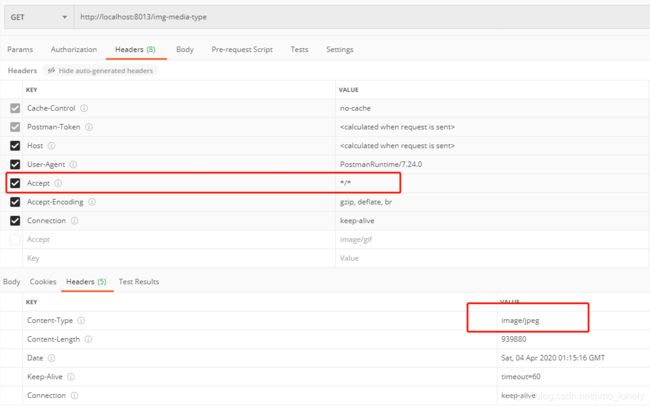
原因在于当我们默认请求时,springboot匹配地第一种类型jpeg,虽然我们是png图片。
那我们如何让其返回地content-type为image/png呢?
通过读取源码注释我们知道:
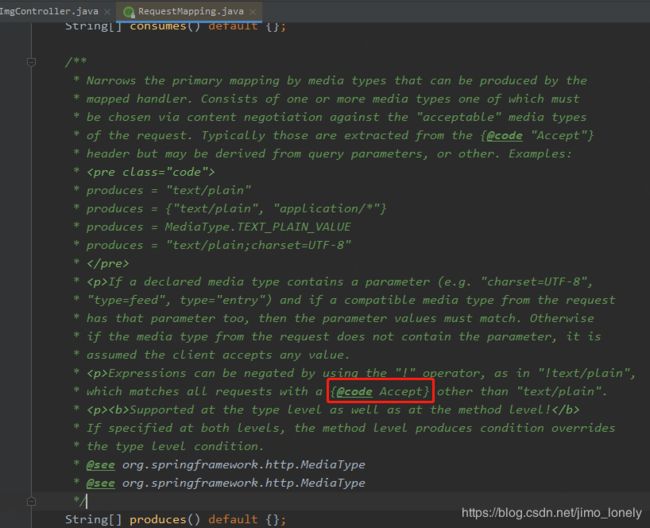
只需要在请求时传我们想要地Accept就可以了,下面是postman地示例:
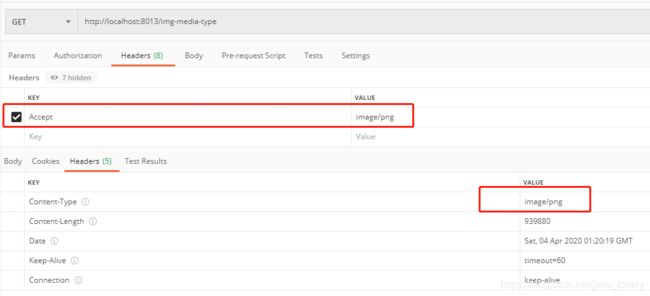
事实上,这个方法还可以对我们上面的/img-byte接口使用,就不会返回乱码了
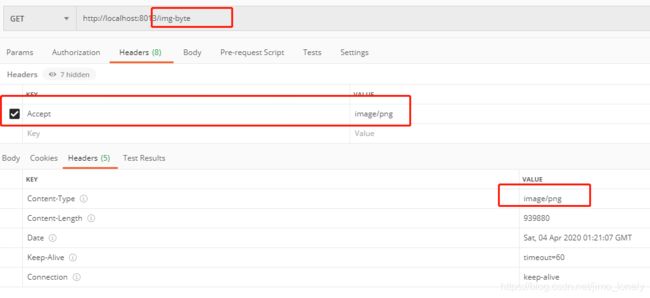
同时,如果我们传了不支持的类型,会得到406错误:

2.3直接下载图片文件
如果我们想直接弹出下载框,那么可以指定content-type为:application/octet-stream
@GetMapping(value = "/img-file.png",
produces = {MediaType.APPLICATION_OCTET_STREAM_VALUE})
public byte[] getImageFile() throws IOException {
final InputStream in = getImgInputStream();
return IOUtils.toByteArray(in);
}
@GetMapping(value = "/img/{iconId}", produces = {MediaType.IMAGE_PNG_VALUE, MediaType.IMAGE_JPEG_VALUE})
public byte[] getImage(@PathVariable String iconId) throws IOException {
final GisIcon icon = iconService.getById(iconId);
if (icon == null) {
throw new IllegalArgumentException("不存在此图片");
}
final FileInputStream fio = new FileInputStream(new File(iconService.getSavePath(icon.getUsername(),
icon.getName(), icon.getId())));
byte[] bytes = new byte[fio.available()];
log.info("读取文件结果:{}", fio.read(bytes, 0, fio.available()));
return bytes;
}
3.base64图片
import java.util.Base64;
@GetMapping("/img-base64")
public String getBase64Img() throws IOException {
final byte[] bytes = IOUtils.toByteArray(getImgInputStream());
return Base64.getEncoder().encodeToString(bytes);
}
前端接收:
function reqListener (base64) {
var body = document.getElementsByTagName("body");
var img = document.createElement("img");
img.src = "data:image/png;base64, "+base64;
body.appendChild(img);
}
var oReq = new XMLHttpRequest();
oReq.addEventListener("load", reqListener);
oReq.open("GET", "http://localhost:8013/img-base64");
oReq.send();