Android 实现微信分享好友和朋友圈
1.在微信开放平台 创建移动应用,并通过审核,这里要注意的是应用签名要一致,(下载官网上的APK,输入包名就可以生成了)
2.具体用法可以看官网的文档,这里只总结使用过程遇到的问题和解决方法
3.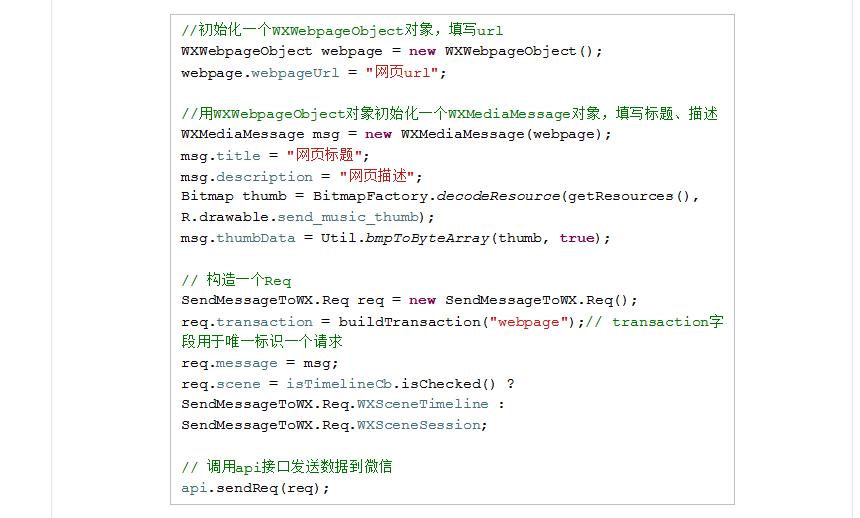
参照这个用法分享是可以的,但是如果你的图片大于32kb就不会调微信分享的界面。
MicroMsg.SDK.WXApiImplV10: sendReq checkArgs fail
问题:如何解决大于32kb图片不调微信的问题
解决方案:1.因为图片是后台返回的url,android 端这边暂时只能将本地的资源压缩,而不能压缩url的图片,会提示说找不到资源。。(目前我用过很多办法都不行,如果有好的方法希望分享给我,谢谢)。所以目前我这边是后台压缩完图片返回给我
public class WeChatShareUtil {
//从官网申请的合法appId
private static final int TIMELINE_SUPPORTED_VERSION = 0x21020001;
//IWXAPI是第三方app和微信通信的openapi接口
private IWXAPI api;
private Context context;
public static WeChatShareUtil weChatShareUtil;
public static WeChatShareUtil getInstance(Context context) {
if (weChatShareUtil == null) {
weChatShareUtil = new WeChatShareUtil();
}
if (weChatShareUtil.api != null) {
weChatShareUtil.api.unregisterApp();
}
weChatShareUtil.context = context;
weChatShareUtil.regToWx();
return weChatShareUtil;
}
//注册应用id到微信
private void regToWx() {
//通过WXAPIFactory工厂,获取IWXAPI的实例
api = WXAPIFactory.createWXAPI(context, Contonts.APP_ID, false);
//将应用的appId注册到微信
api.registerApp(Contonts.APP_ID);
}
/**
* 分享文字到朋友圈或者好友
*
* @param text 文本内容
* @param scene 分享方式:好友还是朋友圈
*/
public boolean shareText(String text, int scene) {
//初始化一个WXTextObject对象,填写分享的文本对象
WXTextObject textObj = new WXTextObject();
textObj.text = text;
return share(textObj, text, scene);
}
/**
* 分享图片到朋友圈或者好友
*
* @param bmp 图片的Bitmap对象
* @param scene 分享方式:好友还是朋友圈
*/
public boolean sharePic(Bitmap bmp, int scene) {
//初始化一个WXImageObject对象
WXImageObject imageObj = new WXImageObject(bmp);
//设置缩略图
Bitmap thumb = Bitmap.createScaledBitmap(bmp, 60, 60, true);
bmp.recycle();
return share(imageObj, thumb, scene);
}
/**
* 分享网页到朋友圈或者好友,视频和音乐的分享和网页大同小异,只是创建的对象不同。
* 详情参考官方文档:
* https://open.weixin.qq.com/cgi-bin/showdocument?action=dir_list&t=resource/res_list&verify=1&id=open1419317340&token=&lang=zh_CN
*
* @param url 网页的url
* @param title 显示分享网页的标题
* @param description 对网页的描述
* @param scene 分享方式:好友还是朋友圈
*/
public boolean shareUrl(String url, String title, Bitmap thumb, String description, int scene) {
//初试话一个WXWebpageObject对象,填写url
WXWebpageObject webPage = new WXWebpageObject();
webPage.webpageUrl = url;
return share(webPage, title, thumb, description, scene);
}
private boolean share(WXMediaMessage.IMediaObject mediaObject, Bitmap thumb, int scene) {
return share(mediaObject, null, thumb, null, scene);
}
private boolean share(WXMediaMessage.IMediaObject mediaObject, String description, int scene) {
return share(mediaObject, null, null, description, scene);
}
private boolean share(WXMediaMessage.IMediaObject mediaObject, String title, Bitmap thumb, String description, int scene) {
//初始化一个WXMediaMessage对象,填写标题、描述
WXMediaMessage msg = new WXMediaMessage(mediaObject);
if (title != null) {
msg.title = title;
}
if (description != null) {
msg.description = description;
}
if (thumb != null) {
msg.thumbData = bmpToByteArray(thumb, true);
}
//构造一个Req
SendMessageToWX.Req req = new SendMessageToWX.Req();
req.transaction = String.valueOf(System.currentTimeMillis());
req.message = msg;
req.scene = scene;
return api.sendReq(req);
}
//判断是否支持转发到朋友圈
//微信4.2以上支持,如果需要检查微信版本支持API的情况, 可调用IWXAPI的getWXAppSupportAPI方法,0x21020001及以上支持发送朋友圈
public boolean isSupportWX() {
int wxSdkVersion = api.getWXAppSupportAPI();
return wxSdkVersion >= TIMELINE_SUPPORTED_VERSION;
}
private byte[] bmpToByteArray(final Bitmap bmp, final boolean needRecycle) {
ByteArrayOutputStream output = new ByteArrayOutputStream();
bmp.compress(Bitmap.CompressFormat.PNG, 100, output);
if (needRecycle) {
bmp.recycle();
}
byte[] result = output.toByteArray();
try {
output.close();
} catch (Exception e) {
e.printStackTrace();
}
return result;
}
}
可以看到shareUrl(String url, String title, Bitmap thumb, String description, int scene)
图片必须是Bitmap
于是我这边就要将url转换为Bitmap
/**
* 根据图片的url路径获得Bitmap对象
*/
public static Bitmap returnBitMap(String url) {
URL myFileUrl = null;
Bitmap bitmap = null;
try {
myFileUrl = new URL(url);
} catch (MalformedURLException e) {
e.printStackTrace();
}
try {
HttpURLConnection conn = (HttpURLConnection) myFileUrl.openConnection();
conn.setDoInput(true);
conn.connect();
InputStream is = conn.getInputStream();
bitmap = BitmapFactory.decodeStream(is);
is.close();
} catch (IOException e) {
e.printStackTrace();
}
return bitmap;
}
如果有其他好的实现方式欢迎在评论中留言,我实践过之后会对应更新 ,谢谢!